Hola
Hello
Esta nueva actualización te muestra de forma mas organizada la información de tu llavero:
This new update shows you in a more organized way the information of your keychain:
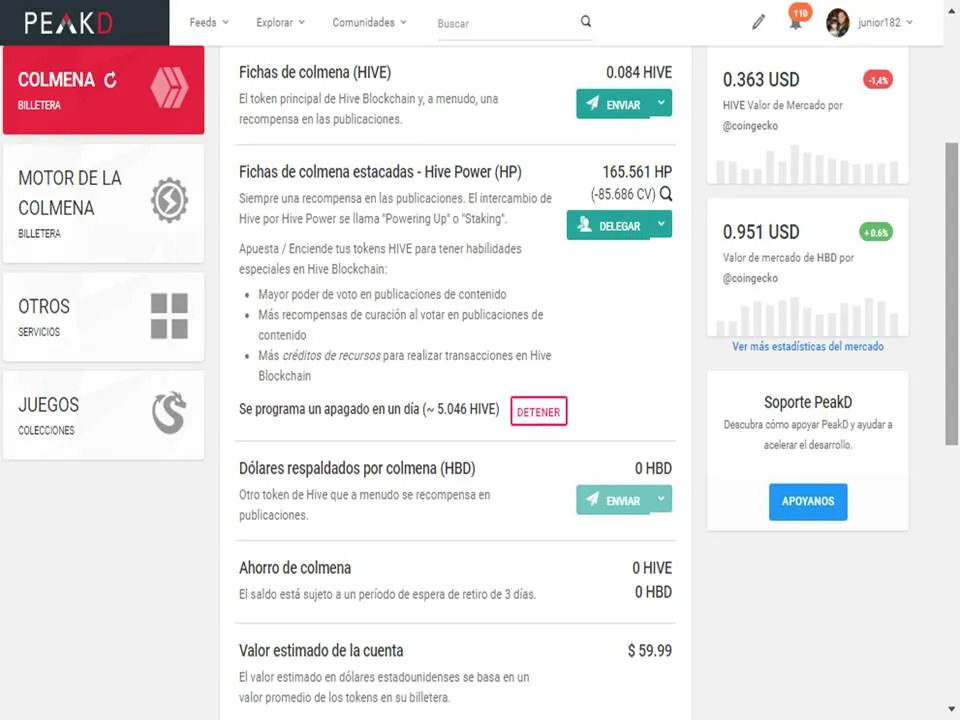
Las nuevas Actualizaciones / New Updates:
Visualización de tus token que se encuentra en tu monedero Hive Engine con tan solo un clip.
View your tokens found in your Hive Engine wallet with just one clip.
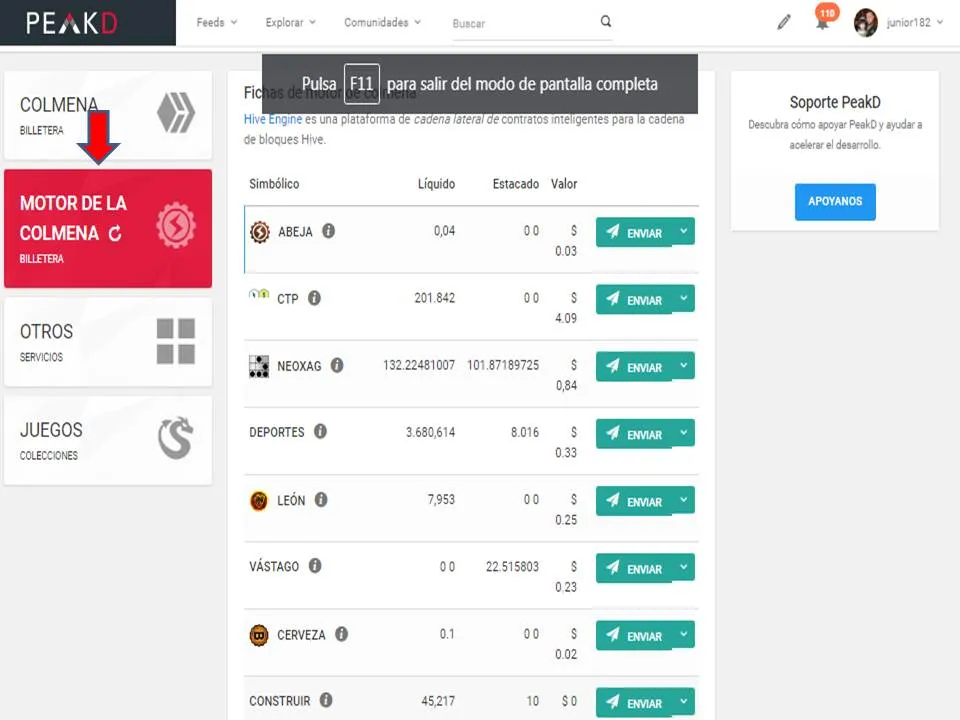
A su vez puede observar todos los movimientos y transacciones.
In turn you can observe all movements and transactions.
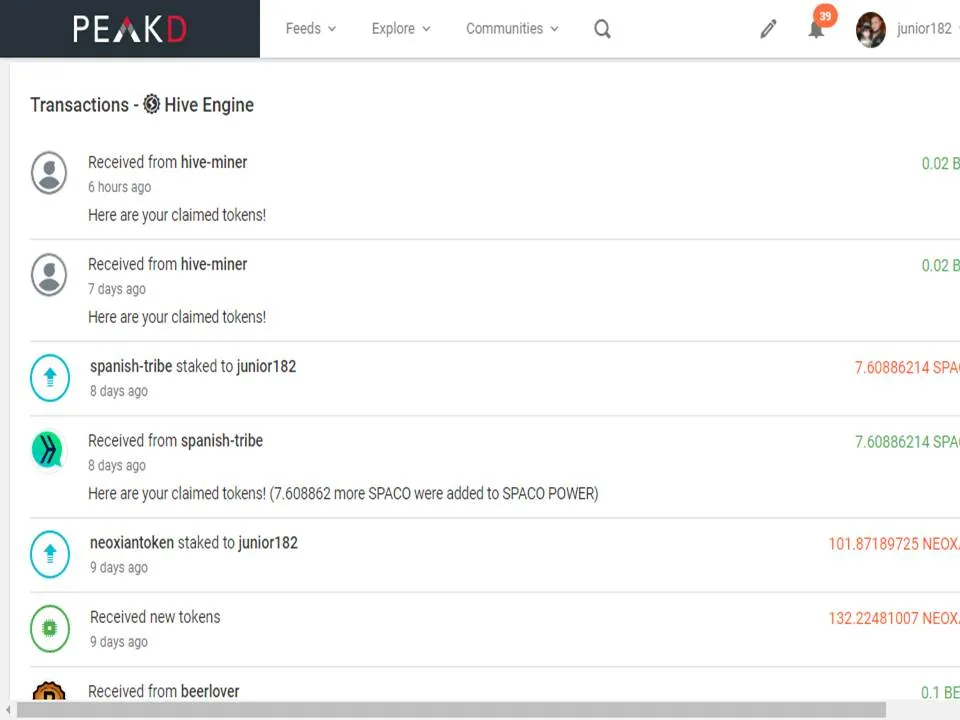
Otros servicios que posea como el token Snax y SBI
Other services you have such as the Snax, SBI token
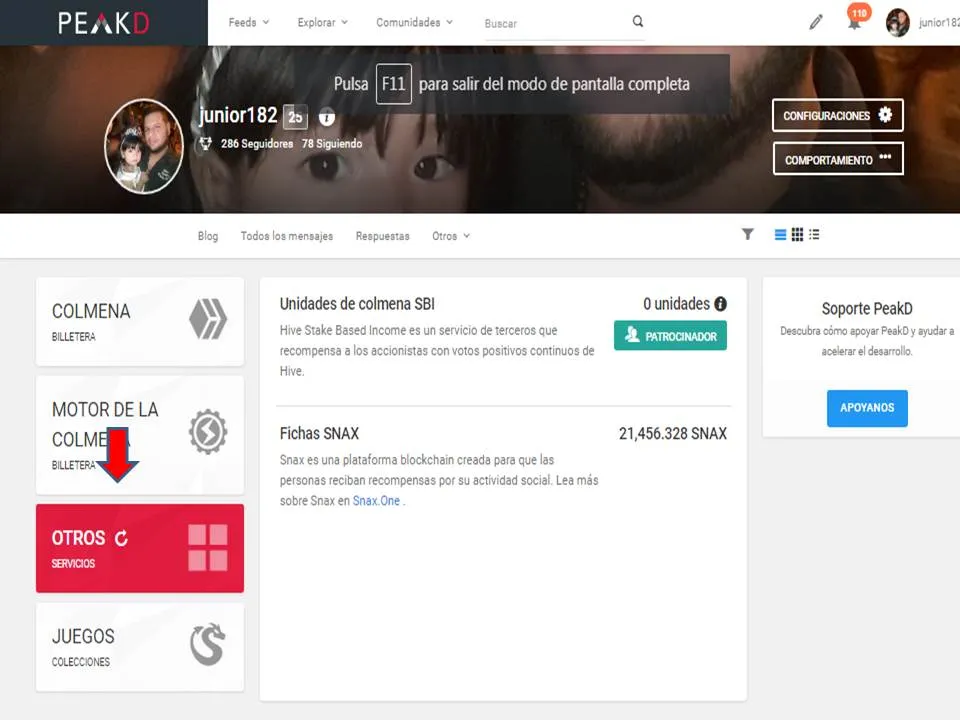
Aquí puede detallas tu el saldo de sus tokens SNAX y SBI .
Here you can detail your SNAX, SBI token balance.
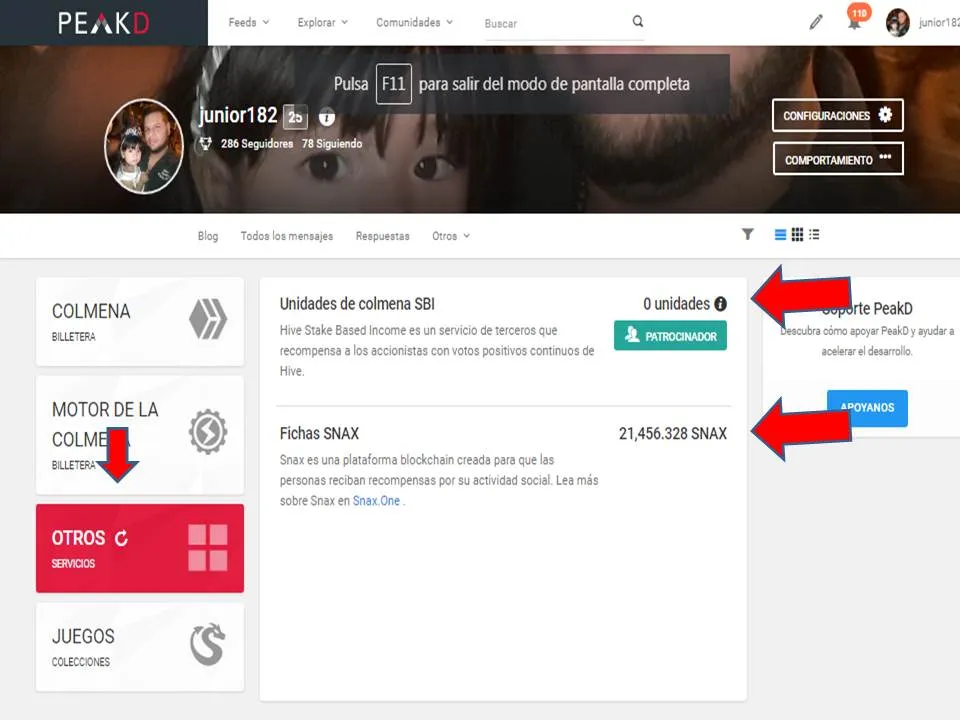
Y Si tiene cartas o token en juegos aquí la puede detallar.
And If you have cards or tokens in games here you can detail it.
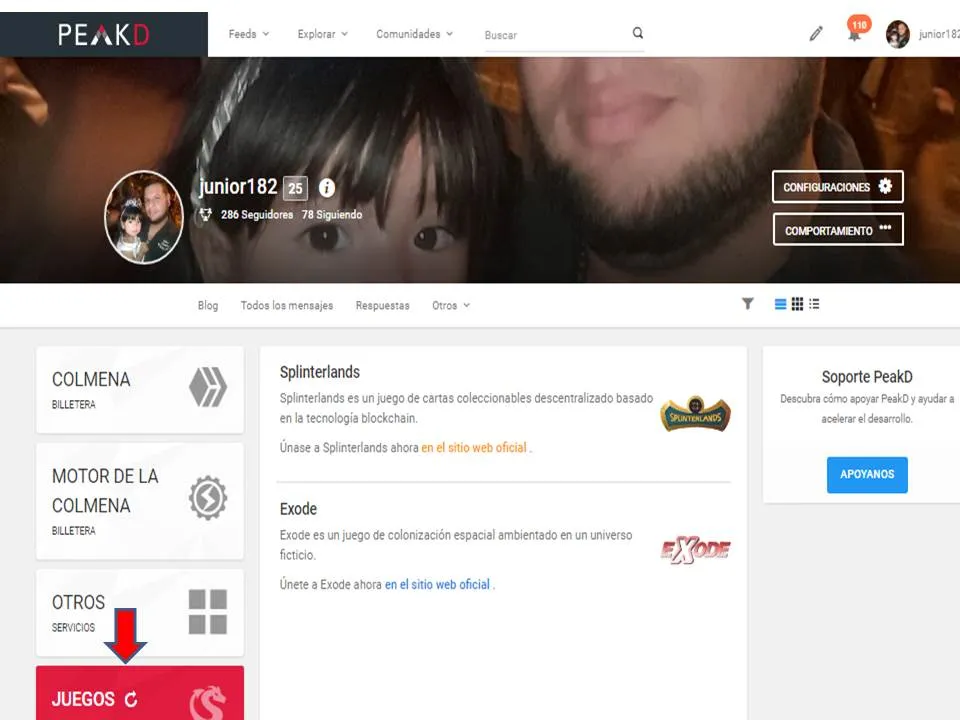
Otras Mejoras / Other Improvements
Delegación / Delegation
No se ustedes, pero unos de los procesos de la delegación es un poco ladilloso el delegar a otras personas por los diferentes ventanas emergentes que había que pasar, o salir de la pagina de PEAKD, pero ahora PeakD ha cambiando la forma de Delegar y quitar la delegación a otra persona que era una parte muy engorrosa para mi solo debe seguir estos pasos sencillos.
I don't know about you, but one of the delegation processes is a bit tricky to delegate to other people through the different pop-ups that had to be passed, or to leave the PEAKD page, but now PeakD has changed the way of delegating and removing delegation to another person who was a very cumbersome part for me should just follow these simple steps.
Delegar/ delegate
1.- Clip en Debajo de tu HIVE POWER donde dice Delegar.
1.- Clip underneath your HIVE POWER where it says Delegate.
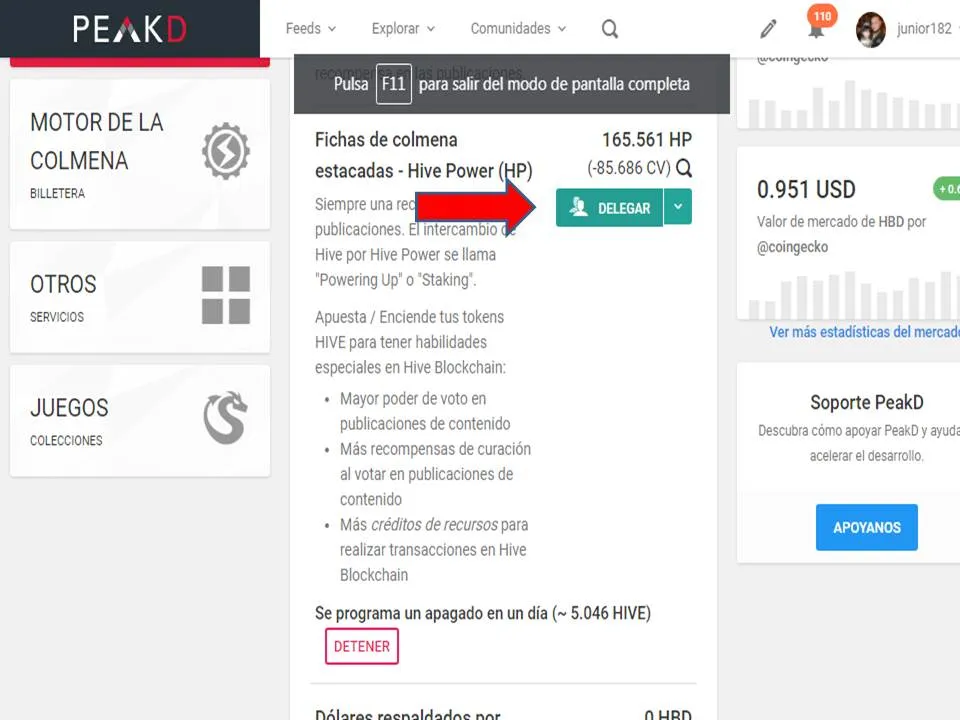
2.- Te mostrara la siguiente pantalla, colocara el usuario a quien desea delegar y la cantidad.
2.- It will show you the following screen, will put the user to whom you want to delegate and the amount.
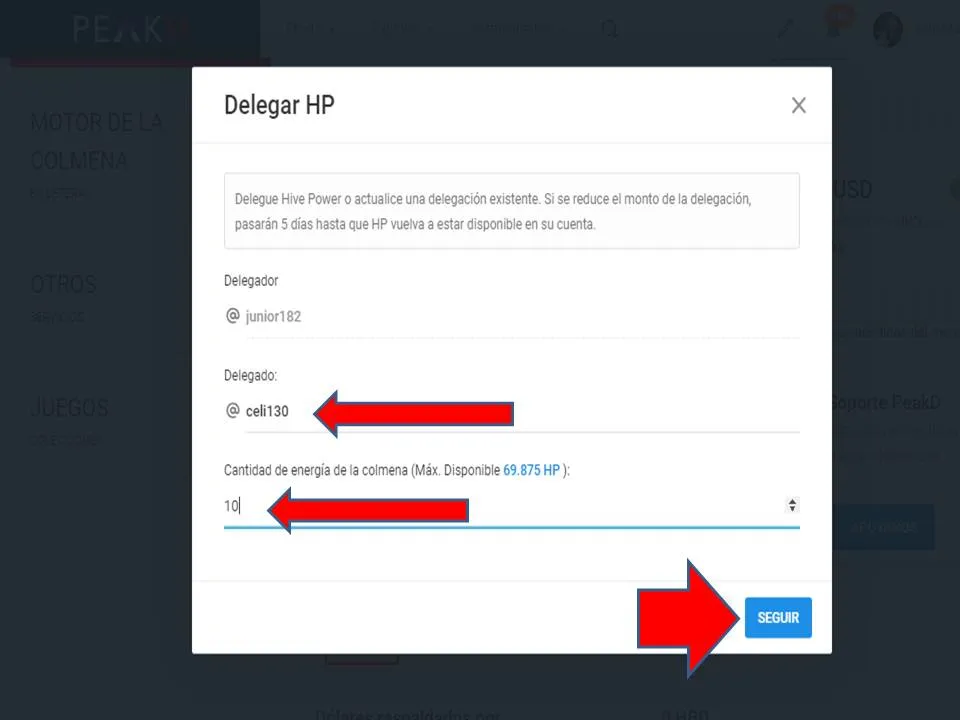
3.- Luego te aparecerá esta pantalla donde colocara tu Private Active Key
3.- Then this screen will appear where you will place your Private Active Key
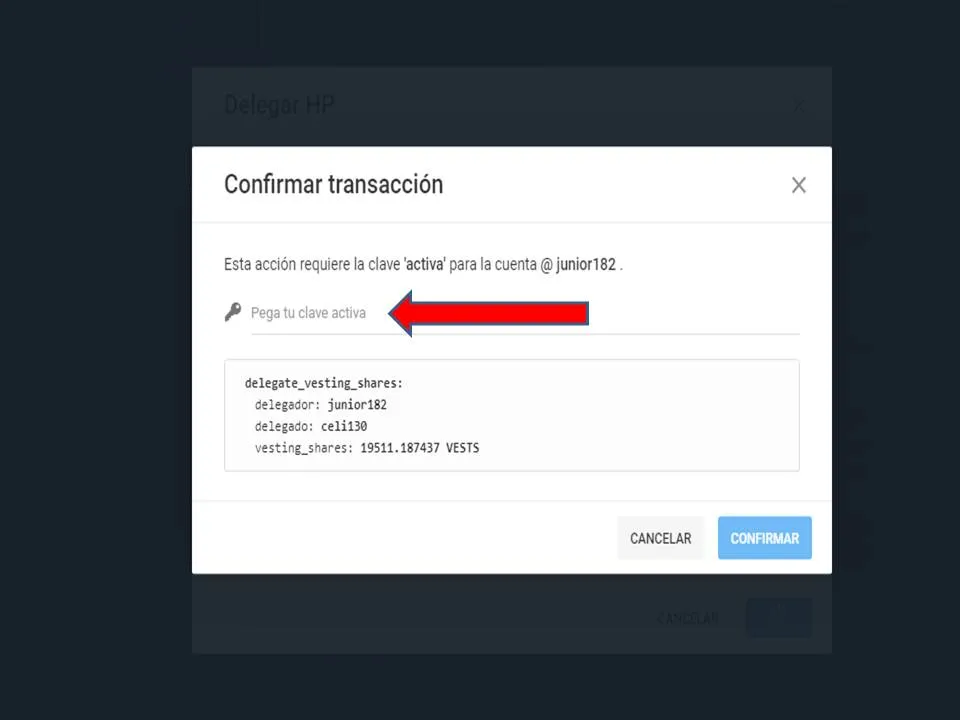
Listo ya realizaste tu delegación sin salir de a pagina PeakD.
Ready you have already made your delegation without leaving the PeakD page.
Para extraer la Delegación / To extract the Delegation
1.- Clip en donde esta la lupa de tu HIVE POWER.
1.- Clip where the magnifying glass of your HIVE POWER is.
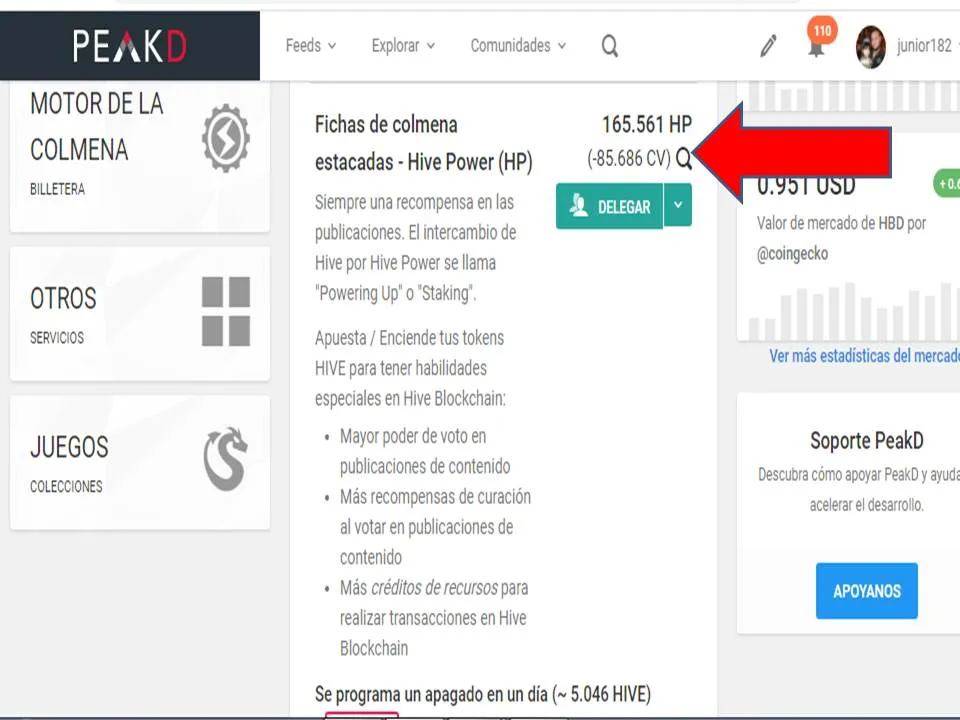
2.- Te mostrara los usuario a quien le has delegado y la cantidad.
2.- It will show you the users to whom you have delegated and the amount.
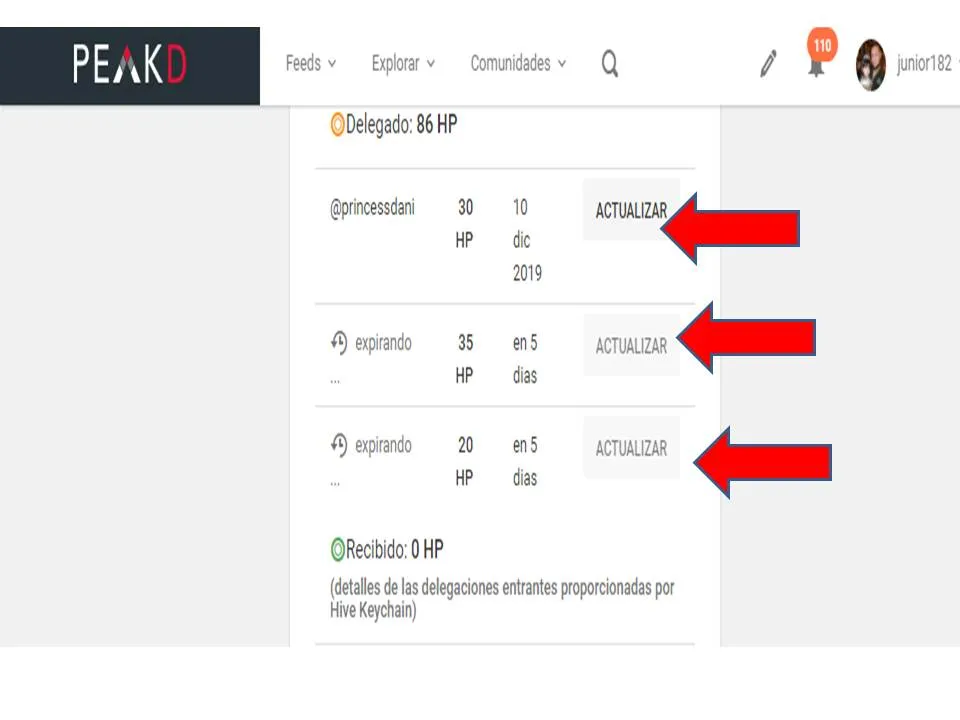
3.- Para quitar la delegación solo debe darle en actualizar a lado del usuario que no seguirá delegando.
3.- To remove the delegation, you only have to update the user that will not continue delegating.
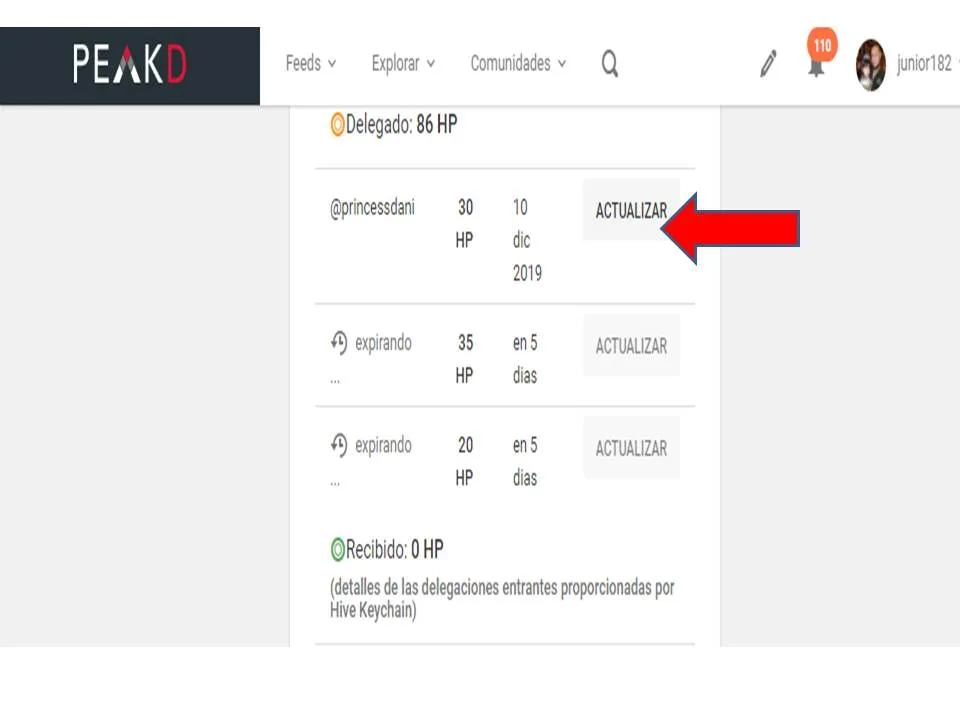
4.- Te aparecerá esta pantalla aquí debe colocar “0” en la parte del monto.
4.- This screen will appear here, you must put “0” in the amount part.
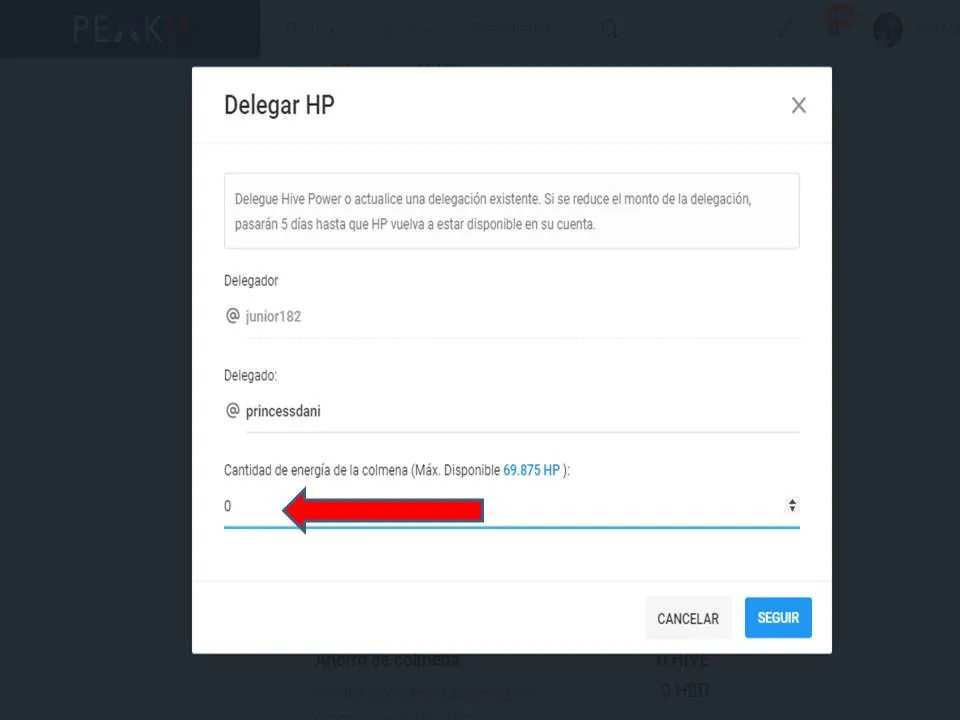
5.- Luego solo debe colocar tu Private Active Key
5.- Then you just have to place your Private Active Key
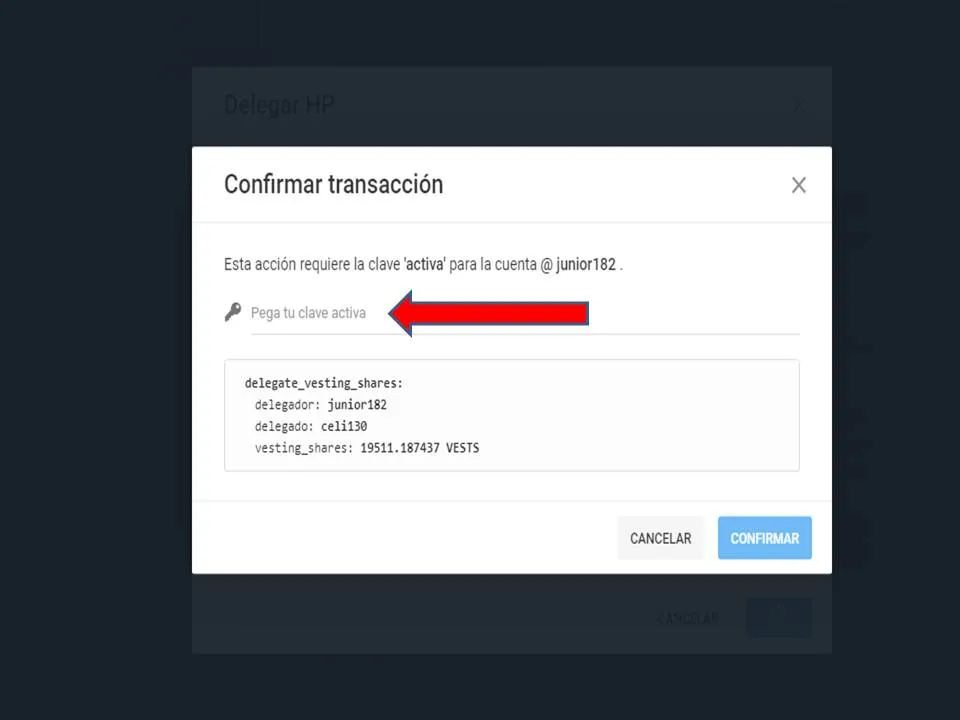
Listo a los cinco días tendrás devuelta Hive Power.
Ready in five days you will have Hive Power.
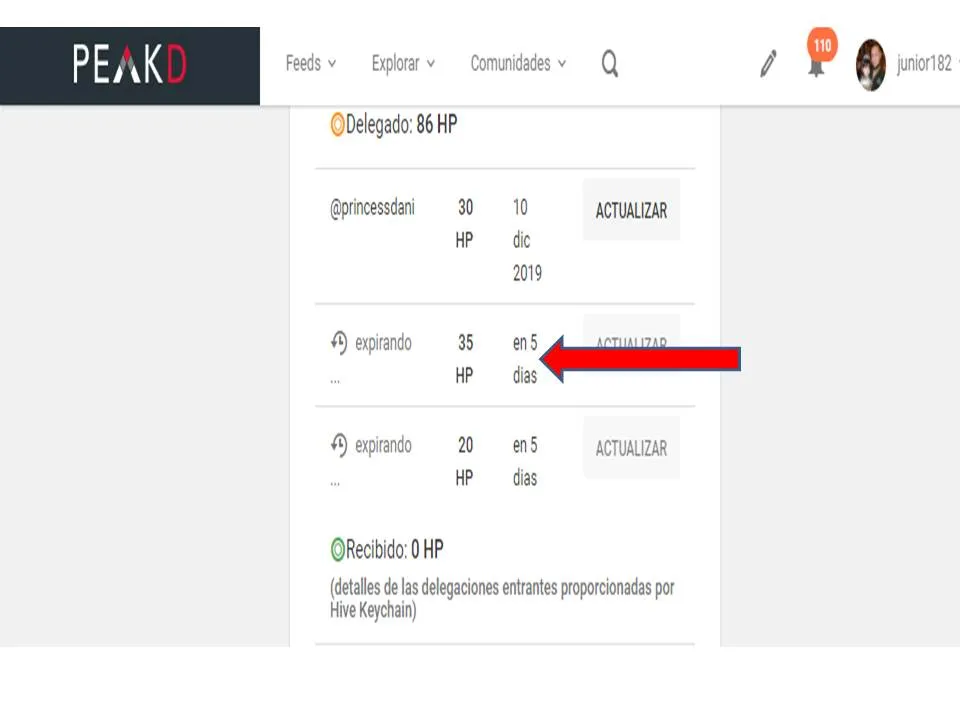
Así que no espere mas y ven a disfrutar de estas y otras actualización de esta gran plataforma como lo es PeakD.com
So do not wait any longer and come to enjoy these and other updates of this great platform such as PeakD.com
Las imagenes son Capture de Pantalla de mi PeakD. Fueron modificadas en Power Point/ The images are Screenshot of my PeakD. They were modified in Power Point1. 1.