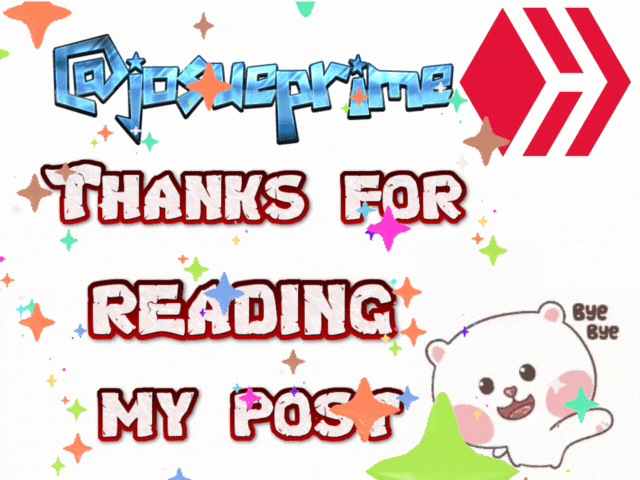Hola a todos.
Hoy les voy a enseñar a cómo utilizar Ecency, cada paso para usar esta increíble página y app les será explicado en este post. Además le diré las grandes recompensas que Ecency nos da. Empecemos…
Today I am going to show you how to use Ecency, every step to use this amazing website and app will be explained in this post. I will also tell you the great rewards that Ecency gives us. Let's start...

1- Primeramente deberíamos descargar la app, esto se hace fácilmente desde nuestra Play Store, la aplicación se encuentra disponible para dispositivos Android y IOS. En caso de que no tengas un Celular, pues le tengo una gran noticia, esta app cuenta con una página donde podrán usar Ecency fácilmente desde tu computadora o Celular.
1- First we should download the app, this is easily done from our Play Store, the application is available for Android and IOS devices. In case you do not have a cell phone, I have great news, this app has a page where you can use Ecency easily from your computer or cell phone.

2- Ya después de haber descargado la aplicación o ingresar a la página, deberás iniciar sesión, con tu nombre de usuario y con la contraseña Active Key. En caso de que no tengas una cuenta, deberás registrarte mediante este link https://ecency.com/signup?referral=ecency.
2- After downloading the application or entering the site, you must log in with your username and Active Key password. In case you do not have an account, you must register through this link https://ecency.com/signup?referral=ecency.
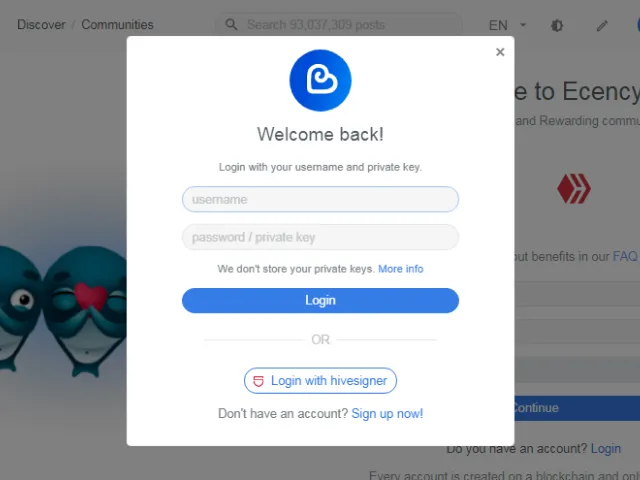
Luego que este en su cuenta, podrán ver su perfil, notificaciones, recompensas y la wallet.
After you are logged into your account, you will be able to view your profile, notifications, rewards and wallet.

3- Como publicar en Ecency:
Ecency nos muestra en el apartado de publicar una interfaz parecida a la de Peakd y Hive.blog.
1) Debemos elegir la comunidad.
2) Poner el Título de nuestra publicación.
3) Poner los Tags que caractericen nuestra publicación. Máximo 9 Tags.
4) Escribe de lo que vas a hablar, y no olvides utilizar un buen maquetado.
5) Si no tienes tiempo o tiene que salir, recuerda darle en la opción Save Draft para que así se guarde y entonces cuando vuelvas tu escrito estará sano y salvo.
6) Luego que hayas terminado de escribir tu post, solo debes darle en Publish.
3- How to publish in Ecency:
Ecency shows us in the publish section an interface similar to Peakd and Hive.blog.
- We must choose the community.
- Enter the Title of our publication.
- Enter the Tags that characterize our publication. Maximum 9 Tags.
- Write what you are going to talk about, and don't forget to use a good layout.
- If you don't have time or you have to go out, remember to click on the Save Draft option so that it will be saved and then when you come back your writing will be safe and sound.
- After you have finished writing your post, just click on Publish.
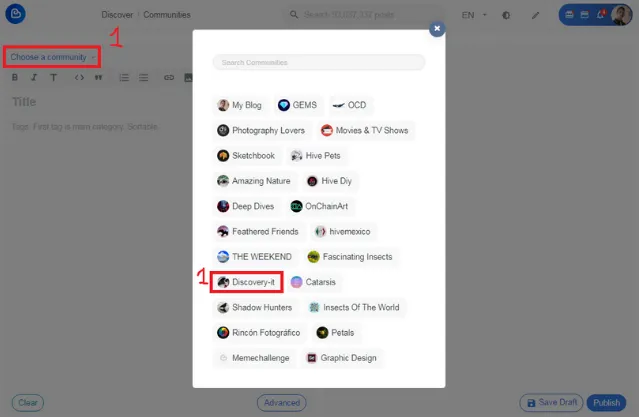
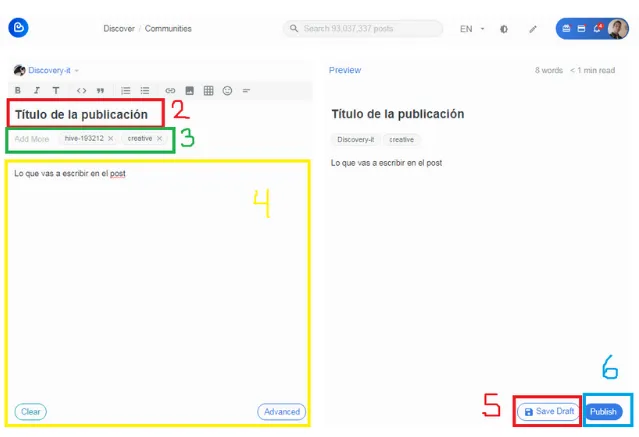

4- Votar, comentar y hacer reblog:
1) Para votar es muy fácil, después de elegir la publicación que te haya gustado solo deberás dirigirte a lo último del post y darle en la flechita hacia arriba.
2) Para comentar, solo debes dirigirte al final de post, así como os muestro en esta foto, luego de escribir tu comentario deberás darle en Reply.
3) Para hacer reblog solo debe darle a este pequeño icono al final del post, si te preguntas para que sirve esto, entonces yo te lo diré, al hacer reblog harás que esa publicación aparezca en el principio de tu blog, para que así tus seguidores lo vean.
4- Voting, commenting and reblogging:
- To vote is very easy, after choosing the post you liked you just have to go to the last of the post and click on the little arrow up.
- To comment, you just have to go to the end of the post, as I show you in this picture, after writing your comment you have to click on Reply.
- To reblog just click on this little icon at the end of the post, if you wonder what this is for, then I will tell you, by reblogging you will make that post appear at the top of your blog, so your followers will see it.
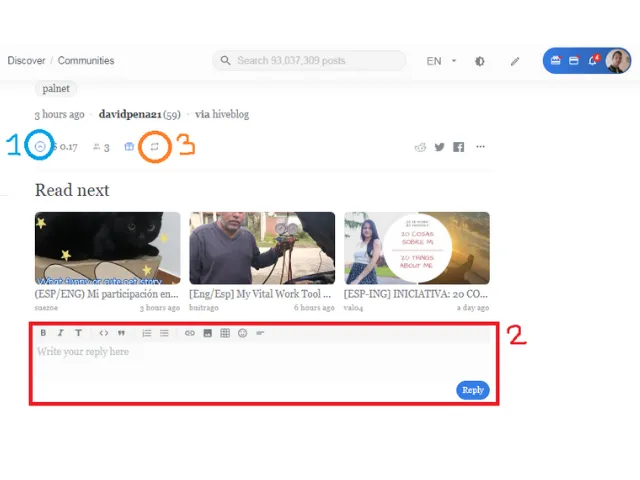

5- Las recompensas que obtienes al usar Ecency:
Estas recompensas de las cuales ya he nombrado 2 veces, se ganan en Ecency Points y de diferentes maneras. La cuales serían:
1) Publicar en Ecency – 15 Points
2) Comentar – 5 Points
3) Votar – 0,3 Points
4) Reblog – 1 Points
5) Cada vez que inicias sesión – 10 a 100 Points
6) Al usar Ecency – 10 Points
5- The rewards you get when using Ecency:
These rewards of which I have already named 2 times, are earned in Ecency Points and in different ways. Which would be:
- Post on Ecency - 15 Points
- Comment - 5 Points
- Voting - 0,3 Points
- Reblog - 1 Points
- Each time you log in - 10 to 100 Points
- When using Ecency - 10 Points
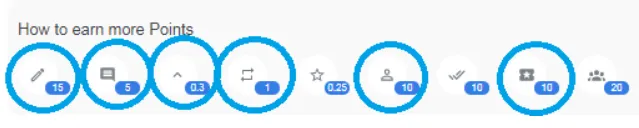

6- Como comprar los Ecency Points.
Solo debes dirigirte a donde dice Buy Points, luego elije la cantidad de puntos y con que los vas a comprar, ya sea Hive o HBD, por último le debes dar en Purchase.
6- How to buy the Ecency Points.
You only have to go to where it says Buy Points, then choose the amount of points and with which you are going to buy them, either Hive or HBD, finally you must click on Purchase.

7- Como utilizar los Ecency Points.
Estos puntos que Ecency nos da, se pueden usar para:
Promocionar (Promote)
1) Ay deberás pegar el link del post a partir de tu nombre de usuario, luego elije la duración de la promoción dependiendo cuantos puntos tengas. Un ejemplo de cómo hacerlo sería así.
Impulsar (Boost)
2) Aquí también debes pegar el link del post a partir de tu nombre de usuario, luego elegir la cantidad de puntos para impulsar el post, eso depende de cuantos puntos tengas.
Regalar (Gift to someone)
3) Esta parte es para transferir los Ecency Points a otro usuario, solo debes colocar el nombre del otro Hiver, la cantidad de puntos, y si quieres el memo donde le podrás poner cualquier mensaje, por último deberás darle en Next.
7- How to use Ecency Points.
These points that Ecency gives us, can be used to:
Promote (Promote)
- You must paste the link of the post from your username, then choose the duration of the promotion depending on how many points you have. An example of how to do it would be like this.
Boost (Boost)- Here you must also paste the link of the post from your username, then choose the amount of points to boost the post, it depends on how many points you have.
Gift to someone- This part is to transfer the Ecency Points to another user, you only must put the name of the other Hiver, the amount of points, and if you want the memo where you will be able to put any message, finally you must click on Next.
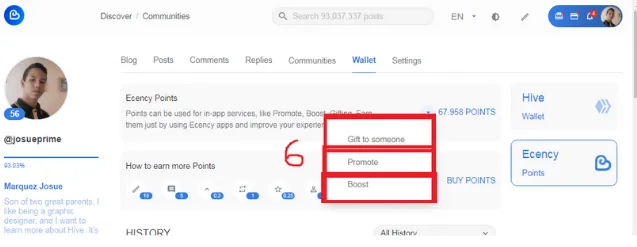
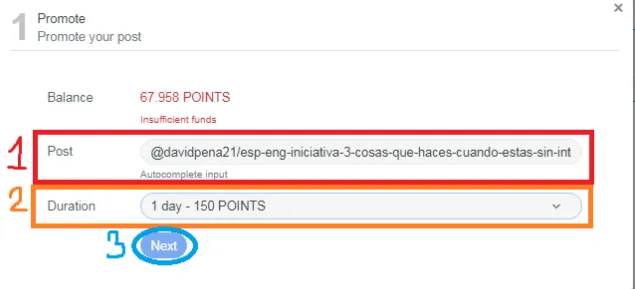
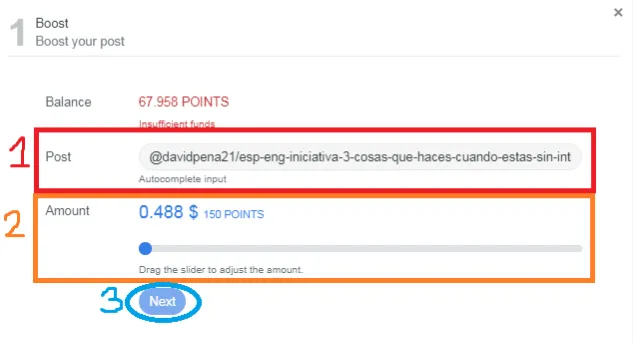
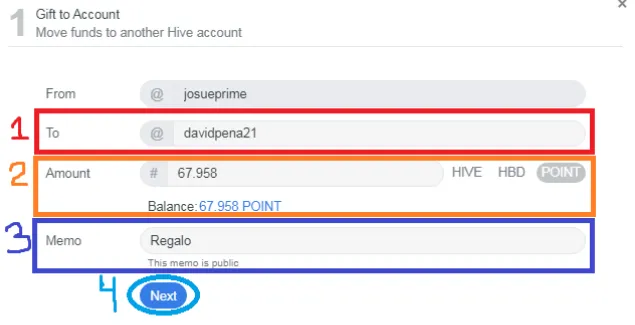

Hasta la próxima, espero os haya gustado y les sirva de ayuda este pequeño resumen de cómo utilizar Ecency. También os dejo otras publicaciones respecto a Ecency y a Hive… Saludos
Until next time, I hope you liked it and I hope this little summary of how to use Ecency will help you. I also leave you some other publications about Ecency and Hive... Greetings
@mayvil/aprendiendo-a-usar-la-app-ecency-tutorial-paso-a-paso-esp
@victoriabsb/guia-de-recursos-hive-links-and-tips-actualizada

Todas las imágenes, fotografías e información que subo, a no ser que especifique lo contrario, están hechas y son de mi propiedad. @josueprime contenido original.
All images, photographs and information that I upload, unless I specify otherwise, are made and owned by me. @josueprime original content.
Ven y únete a la comunidad de Discord donde promovemos tu publicación con los puntos de Ecency.
Come and join the Discord community where we promote your publication with Ecency points.