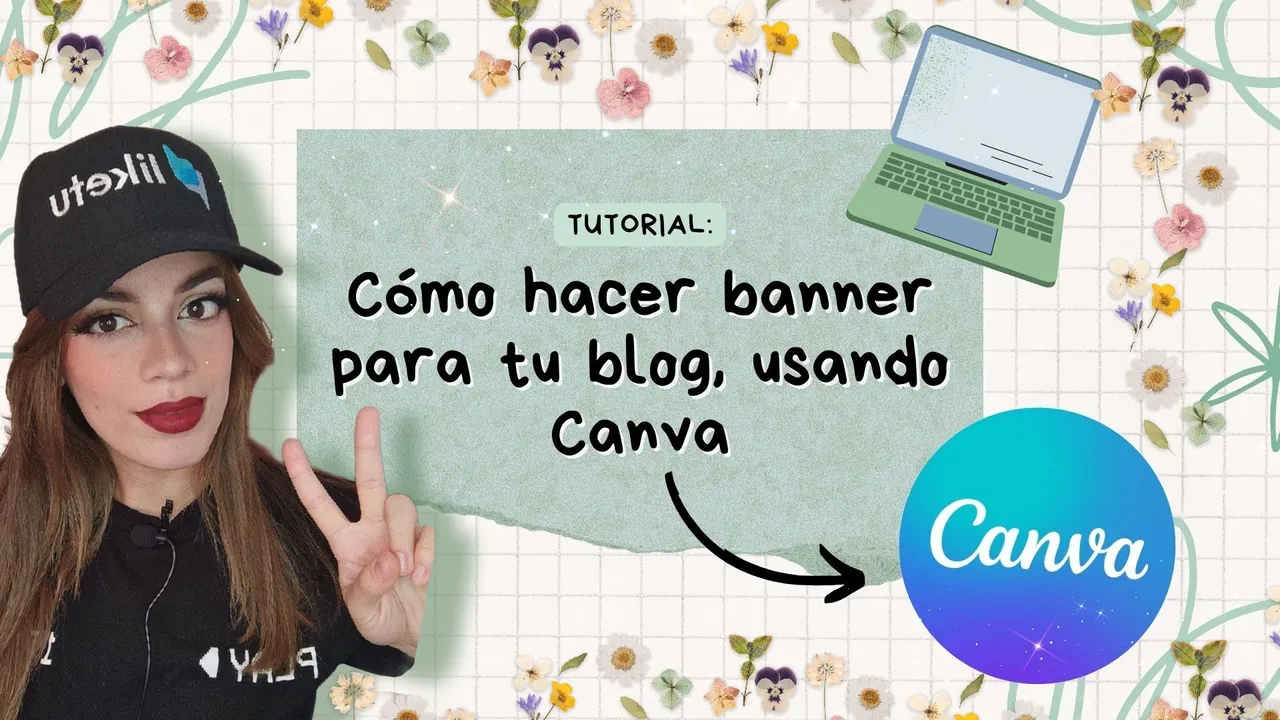
Portada elaborada con PicsArt App y Canva App

Personalizar nuestro blog es parte de nuestra identidad y parte de nosotros mismos como creadores de contenido y el día de hoy les quiero enseñar una forma de hacer lindos banner para nuestro blog usando Canva.
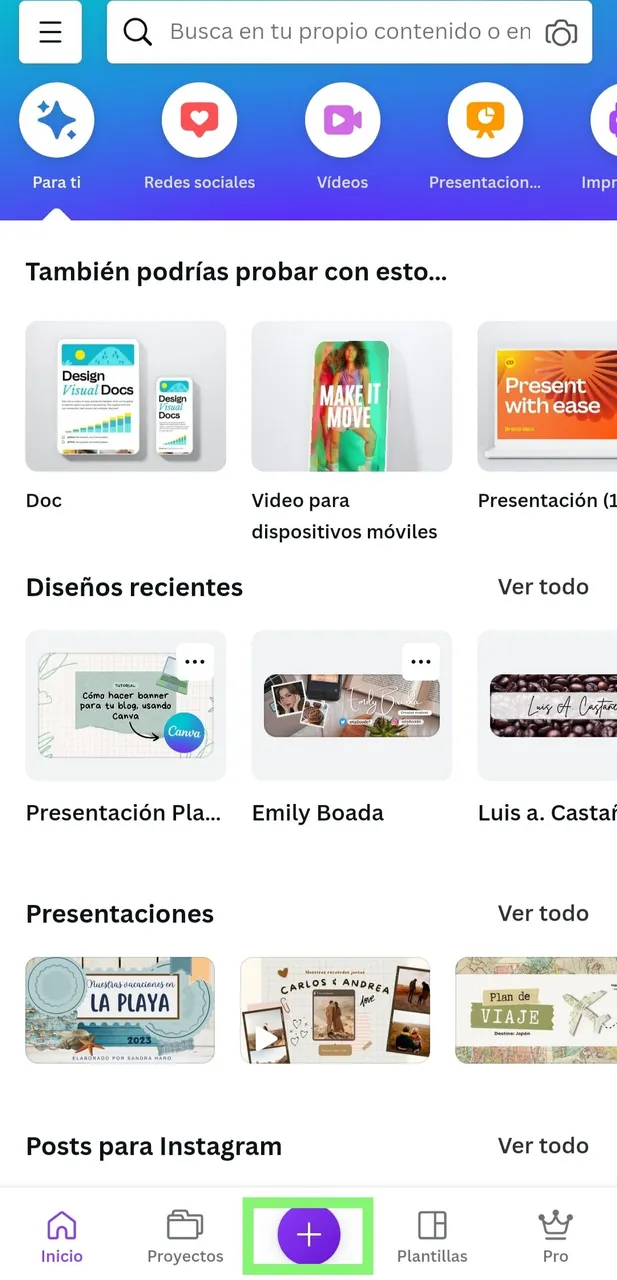

Personalizing our blog is part of our identity and part of ourselves as content creators and today I want to show you a way to make nice banners for our blog using Canva.
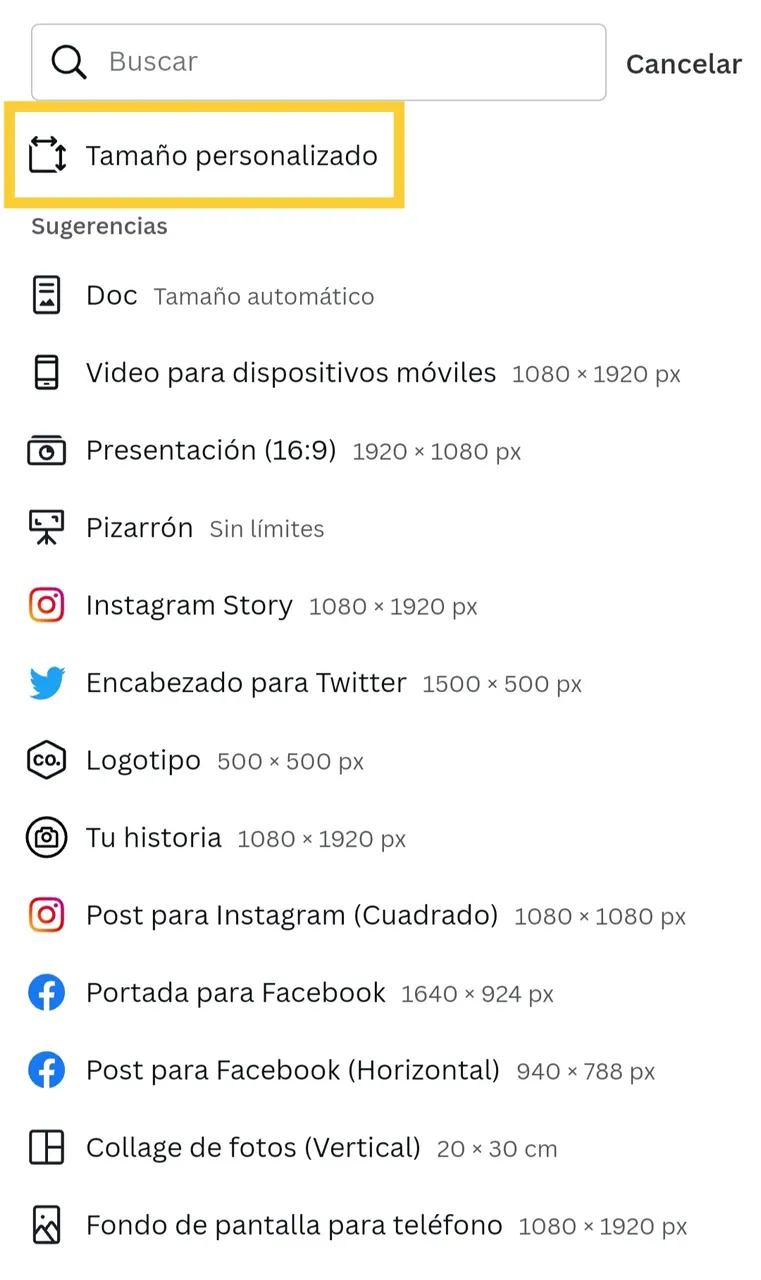

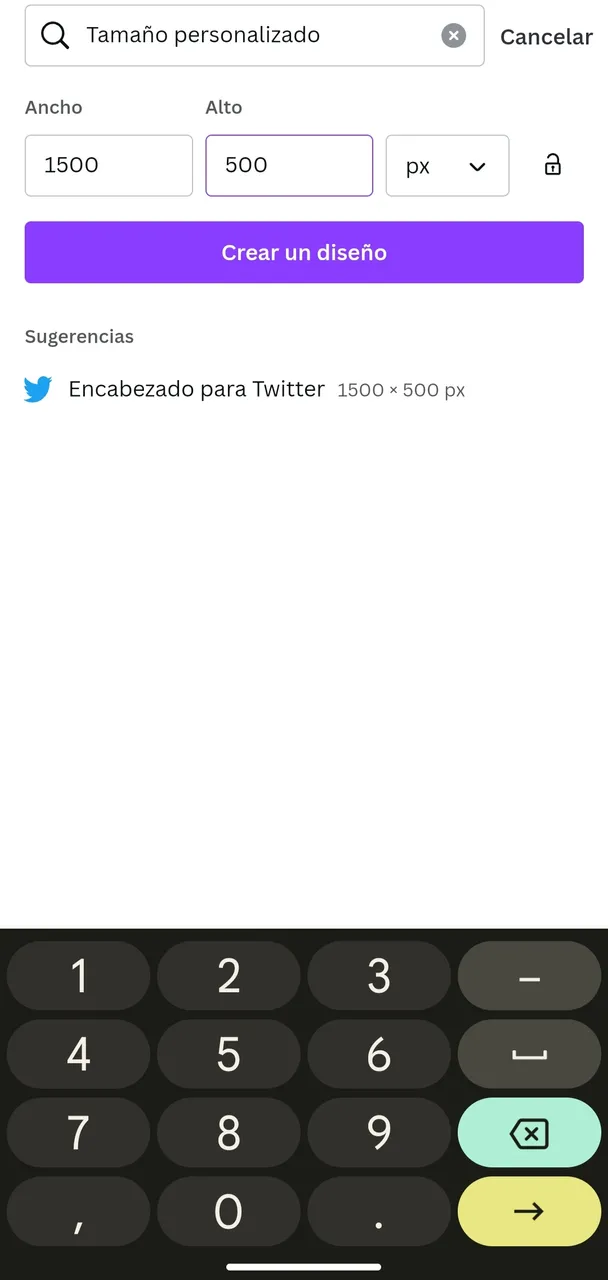
El primer paso es tener una cuenta en Canva obviamente, y no necesitamos tener la versión paga, enrealidad con creatividad podemos lograr grandes cosas, pero si quieres tener todo disponible para usar puedes pagar la membresia.
Luego, empezamos dando click en el botón (+) y seleccionamos (tamaño personalizado), y colocamos una medida de 1500 x 500 que encajaría perfectamente con la versión móvil que comúnmente usamos.
The first step is to have a Canva account obviously, and we don't need to have the paid version, actually with creativity we can achieve great things, but if you want to have everything available to use you can pay for the membership.
Then, we start by clicking on the (+) button and select (custom size), and set a size of 1500 x 500 that would fit perfectly with the mobile version we commonly use.
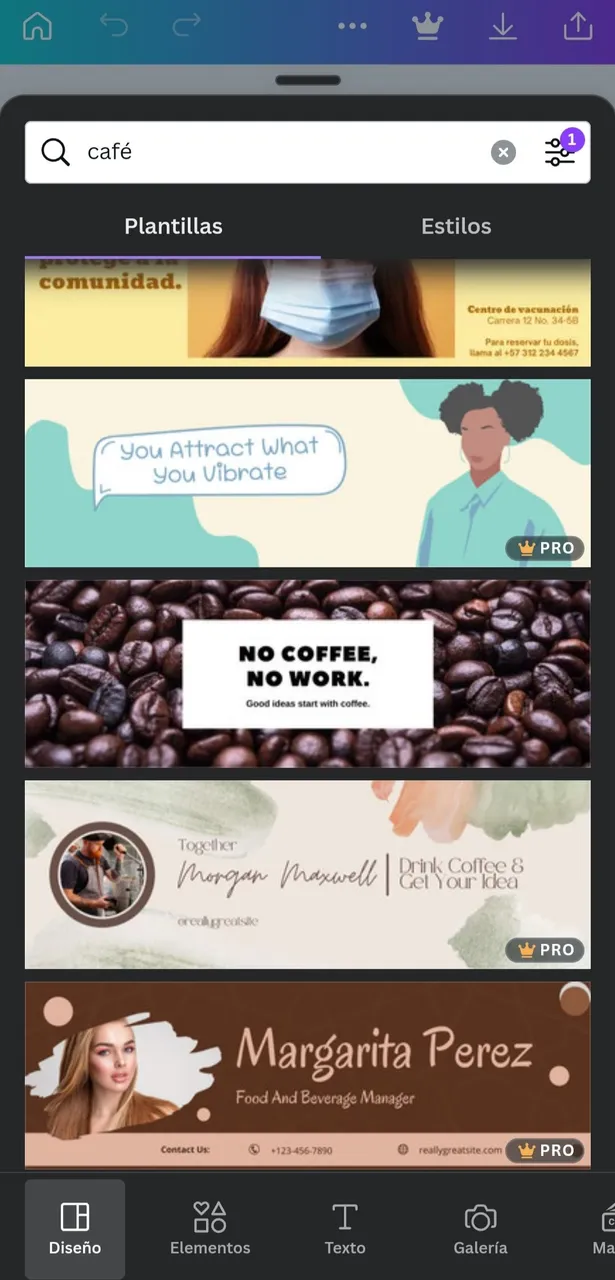
Canva tiene diversos elementos que podemos usar para hacer ediciones entre ellos flechas, marcos, animaciones y logos; como también, ediciones prediseñadas, etc.

Canva has several elements that we can use to make editions, including arrows, frames, animations and logos; as well as predesigned editions, etc.
Desde que me mudé he tenido la oportunidad de tener un internet más rápido y por ende he podido hacer mejores ediciones, y entre ello, algunos banner y tarjetas que realicé para el nuevo trabajo de Alejandro, mi pareja, como distribuidor de café artesanal, pensé en hacer unad tarjetas profesionales donde puedan contactarlo.
Since I moved I have had the opportunity to have a faster internet and therefore I have been able to make better editions, and among them, some banners and cards that I made for Alejandro's new job, my partner, as a distributor of artisan coffee, I thought of making some professional cards where they can contact him.

Sigo usando PicsArt App Gold para algunas habilidades como quitar el fondo, pinceles, fuentes que ya tengo predescargadas y me gustan mucho, entonces, lo que hago es combinar ambos programas (Canva y PicsArt App) para sacar lo mejor de mí y de mi blog, a través de cada publicación que les comparto.
Y en este último, collages les muestro unas cuantas ediciones que hice, espero les guste!
I still use PicsArt App Gold for some skills like removing the background, brushes, fonts that I already have pre-downloaded and I really like, then, what I do is to combine both programs (Canva and PicsArt App) to bring out the best of me and my blog, through each post that I share with you.
And in this last one, collages I show you a few editions I made, I hope you like it!