
La versione italiana  si trova sotto quella inglese
si trova sotto quella inglese 
The italian version  is under the english one
is under the english one 
Rent a Deck!

In one of my previous posts I talked about how something that makes splinterland unique is the large number of platforms that, over time, have developed alongside the game.
Among the best known, a prominent role has always been played by the site peakmonsters.com, one of the game's most important secondary markets as well as, probably, the most widely used portal by all players to rent cards.
PeakMonsters in fact offers numerous functions, useful as much in buying and selling cards as in renting them. Additional tools also find their place within it, such as the one that allows to view the proposals currently being voted on by the DAO or the one that makes it possible to explore the history of each individual player by seeing the cards purchased, sold or rented, the packs obtained and opened, the daily rewards or the combined cards.
Over time these tools increased more and more, both in number and in features offered, becoming more comprehensive and deeper.
The latest tool added by the team is the deck function, announced in this post by @peak-monsters: through this new feature it's possible to share with other users builds of cards designed to deal with specific rulesets or linked by a particular theme, such as belonging to the same expansion or being all the summoners of a given element.
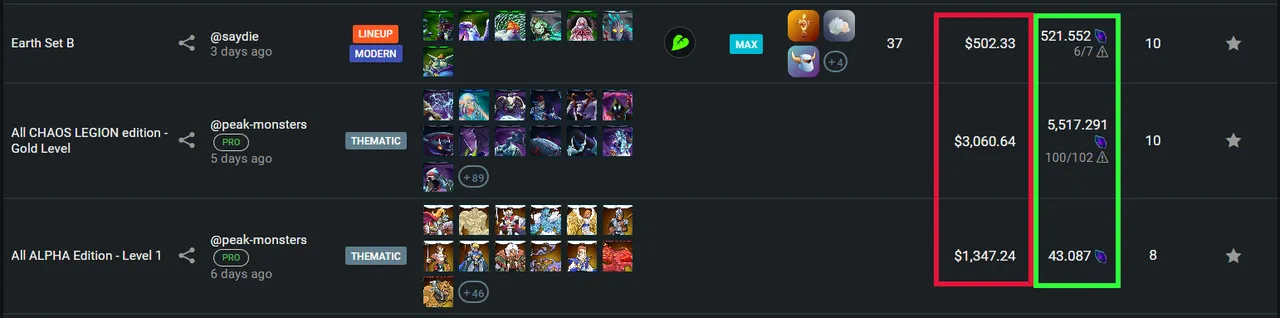
It's also possible to see the purchase cost of all the cards in the deck shown (box in red), as well as their rental cost (box in green).
By clicking on the deck itself, one can also see exactly what cards are in it and their level: this way one can proceed to purchase or rent them individually, avoiding, if needed, the creatures already owned or indispensable.

This feature is, in my opinion, very useful, especially for players who are less experienced in rental activities: in fact, one of the greatest difficulties when renting a large number of cards is figuring out what will be the overall cost you are going to incur.
This is a crucial piece of information that isn't always immeditately available, since it's sometimes necessary to select many cards individually, thus having no idea of their overall cost until you get to the bottom of it.
Thanks to the deck feature of PeakMonsters this will no longer be a problem, since now, when the cards we wish to rent or buy are available together in one of the decks, it will be possible to quickly see their overall cost, finding in seconds the convenience (or not) of the operation.
For example, if I want to rent all the cards of the Chaos Legion expansion at Gold League level, I can see what the cost would be in DEC for each day: then, by evaluating the rewards I could get in an entire season I can find it would be worth renting these cards or if it's best to resort to a different solution.
The deck feature, moreover, can also be used to increase our winrate in specific rulesets, for example by renting a set of cards that are specifically designed to perform well in that situation.
Again, through decks it's possible to estimate the cost of the cards one might need in order to join one of the many tournaments organized on Splinterlands: do I want to participate in a tournament where only Alpha edition cards are allowed? On peakmonsters/deck I can find in seconds how much the operation would cost and thus figure out whether or not it is worth participating.
The same can also apply to brawls, where one can easily see all the cards needed to play in a specific fray.
To proceed with the selection we can use the filters on the right, and if none of the decks meets our needs, we can always proceed to create a custom one via the "build" button.
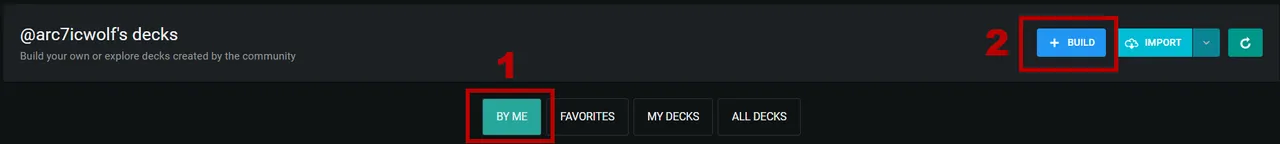
There is plenty of room to experiment!
In short, not only on Splinterland do we see the constant introduction of new features and changes to the gameplay, with the goal to keep the game always fun and enjoyable, but we can also take advantage of the very useful features that are constantly being introduced by the platforms developed in parallel by the community, which allow us to constantly evolve the way we play, trying to raise our game everytime a little higher in order to achieve bigger goals!

If you've read this far, thank you! If you want to leave an upvote, a reblog, a follow, a comment... well, any sign of life is really much appreciated!
And if you feel brave, you can also try following me on:
If you are not registered on Splinterlands ... well, you are still in time to do the right thing
And if you want to rent your cards automatically with a super-efficient and user-friendly bot, try the Rental Golem by Splex.GG and earn passively without lifting a finger!

Versione italiana 
Italian version 

Rent a Deck!

In un mio precedente post parlavo di come una delle cose che rende Splinterland unico sia il gran numero di piattaforme che, nel tempo, si sono sviluppate parallelamente al gioco.
Tra le più note, da sempre un ruolo di spicco è ricoperto dal sito peakmonsters.com, uno dei più importanti market secondari del gioco nonché, probabilmente, il portale più utilizzato da tutti i giocatori per il noleggio di carte.
Peakmonsters offre infatti numerosissime funzioni, utili tanto nell'acquisto e vendita di carte quanto nel noleggio delle stesse. Al suo interno trovano inoltre posto anche tools ulteriori, come quello che consente di visionare le proposte attualmente votabili da parte del DAO o quello che rende possibile esplorare la cronologia di ogni singolo giocatore vedendo le carte dallo stesso acquistate, vendute o noleggiate, i pacchetti ottenuti ed aperti, le ricompense giornaliere o le carte combinate.
Nel tempo questi tools hanno continuato ad aumentare sempre più, sia in quanto a numero che per features offerte, diventando sempre più completi e profondi.
L'ultima arrivata, a tale proposito, è la funzione decks, aggiunta proprio recentissimamente ed annunciata in questo post dall'account ufficiale @peak-monsters: tramite questa nuova funzione è possibile condividere con gli altri utenti build di carte pensate per affrontare specifici rulesets o accomunate da un particolare tema, come l'appartenere ad una medesima espansione o il rappresentare tutti gli evocatori di un determinato elemento.
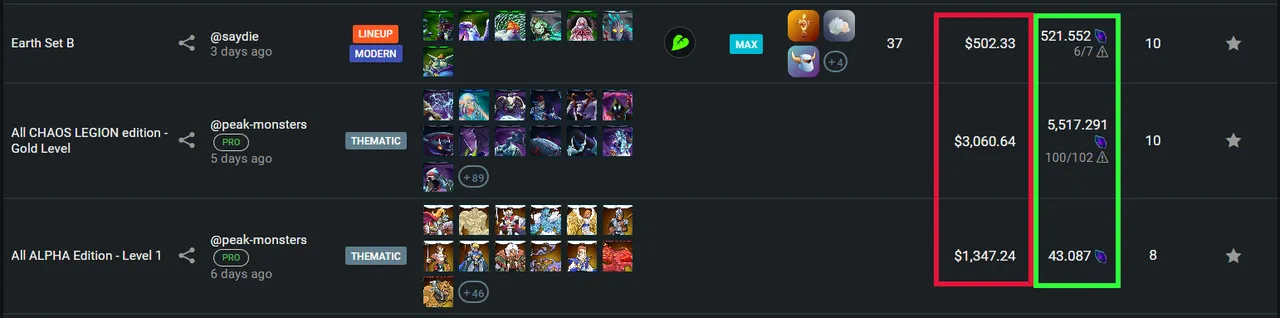
A fianco è inoltre possibile vedere il costo di acquisto di tutte le carte presenti nel deck mostrato (riquadro in rosso), nonché il loro costo di noleggio (riquadro in verde).
È anche possibile, cliccando sul deck stesso, vedere esattamente da quali carte è composto ed il loro livello, in modo da poter procedere al loro acquisto o noleggio singolarmente, se del caso evitando quelle creature che già possediamo o che non riteniamo particolarmente utili o indispensabili.

Questa funzione è, a parer mio, utilissima, soprattutto per i giocatori meno esperti nelle attività di noleggio: da sempre, infatti, una delle maggiori difficoltà che si incontrano nel noleggio di un gran numero di carte è il capire quale sarà il costo complessivo che andremo a sostenere.
Si tratta infatti di un dato di importanza fondamentale e non sempre facilmente reperibile, visto che talvolta si rende necessario selezionare molte carte singolarmente e non si ha quindi idea del loro costo complessivo fintanto che non si arriva in fondo.
Grazie alla funzione deck di peakmonsters questo non sarà più un problema, dato che adesso, ove le carte che desideriamo noleggiare o, perché no, acquistare, siamo presenti in uno dei deck disponibili sul sito, sarà possibile vederne immediatamente il costo complessivo, così da poter velocemente valutare la convenienza o meno dell'operazione.
Nel caso volessimo noleggiare tutte le carte dell'espansione Caos Legion ad un livello tale da poter giocare nella Liga oro, possiamo vedere quale sarebbe il costo in DEC ogni giorno: valutando quindi le ricompense che potremmo ottenere in un'intera season possiamo capire se, alla luce dei risultati che ci aspettiamo di raggiungere, valga la pena noleggiare queste carte o se sia meglio ricorrere ad una diversa soluzione.
La funzione deck, inoltre, può essere utilizzata anche per aumentare il nostro winrate in specifici rulesets, ad esempio noleggiando un set di carte che siano specificatamente pensate per ottenere buoni risultati proprio in quella situazione.
Ancora, tramite i decks è possibile valutare il costo di quelle carte che ci potrebbero servire per partecipare ad uno dei tanti tornei organizzati su Splinterlands: vogliamo partecipare ad un torneo dove è consentito il solo utilizzo di carte dell'edizione Alfa? Ecco che su peakmonsters/deck possiamo in un attimo vedere quanto l'operazione ci andrebbe a costare e capire così se valga o meno la pena partecipare.
Lo stesso discorso può applicarsi anche alle brawls, così da munirsi delle carte necessarie a competere in una determinata fray.
Per procedere nella selezione possiamo usare i filtri sulla destra e, se nessuno dei decks presenti soddisfacesse le nostre esigenze, potremmo sempre procedere a crearne uno personalizzato tramite il tasto "build".
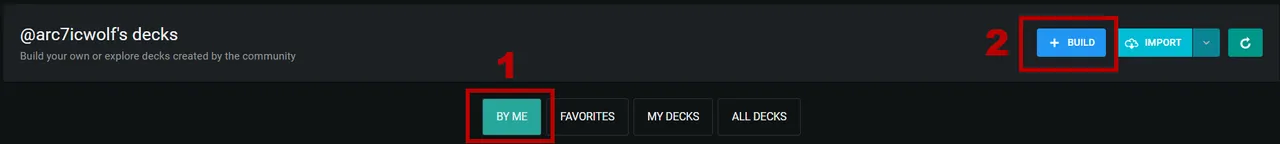
La spazio per sbizzarrirsi è tanto!
Insomma, non solo su Splinterland assistiamo alla costante introduzione di nuove funzionalità e modifiche al gameplay, volte a cercare di mantenere il gioco sempre divertente e godibile, ma possiamo anche avvantaggiarci delle utilissime funzionalità che vengono continuamente introdotte dalle piattaforme sviluppate in parallelo dalla community, che ci consentono di evolvere costantemente il nostro modo di giocare, cercando di alzare ancora un po' più in alto l'asticella ed i traguardi che possiamo raggiungere!

Se sei arrivato a leggere fin qui, grazie! Se hai voglia di lasciare un upvote, un reblog, un follow, un commento... be', un qualsiasi segnale di vita, in realtà, è molto apprezzato!
Se poi ti senti coraggioso, puoi provare a seguirmi anche su:
Se non sei registrato su Splinterlands... be', sei in tempo per rimediare.
E se vuoi rentare automaticamente le tue carte grazie ad un comodissimo e super-efficiente bot, prova il Rental Golem by Splex.GG e guadagna passivamente senza muovere un dito!