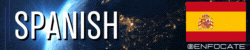
¡Hola! ¿qué tal están?

Fuente: foto de mi autoría
Hoy quiero hablar sobre un tema que me han estado preguntando, y es sobre cómo hago para yo grabar mis tutoriales, no es fácil resumir todo esto en un solo artículo, así que hoy lo que voy a hacer es contarte, cuáles son los equipos que tengo, y la manera en que están dispuestos.
En esta ocasión no voy a explicar, la configuración, instalación, ni detalles técnicos, ya que son varias cosas y cada una de ellas merece su explicación.
Requisitos para grabar tutoriales como lo hago yo
🎤 Audio, para mí es muy importante el sonido, porque incluso aunque en el vídeo no esté con la máxima calidad, si el contenido es bueno, las personas harán un esfuerzo, ya que por lo menos te pueden escuchar.
Si el vídeo se ve muy bien pero no se puede oír, las personas no van a quedarse por mucho solo a mirarte. A no ser qué puedes hacer uso de lenguaje corporal, a tal punto, que la voz no sea demasiado necesaria. Pero creo que lo normal qué es que siempre se requiera el audio, a no ser que seas un mimo.
💡 La iluminación para mí es vital, aunque tengas una cámara buena, si la iluminación es muy desfavorable, el resultado no será óptimo. Si tu cámara es sencilla, pero tienes una muy buena iluminación, el resultado que puedes obtener, seguramente te sorprenderá.
🟩 Tela verde conocida como "fondo croma", y que también puede ser de otro material como papel grueso. Se suele utilizar tanto en fotografía como en vídeos, es muy probable que hayas visto alguna vez este tipo de fondos, en los tras cámaras de alguna de tus películas favoritas.
Es importante que está tela, también tenga una iluminación lo más uniforme que se pueda.
💻 Ordenador portátil o de sobremesa, lo necesitamos por varias razones, para utilizar el programa de grabación qué será el siguiente. a tratar, y para el programa de edición de vídeos, qué es útil para realizar cortes, para agregar títulos o subtítulos, agregar una intro, un cierre, música de fondo, animaciones, transiciones y muchas otras cosas más si así lo deseas.
📀 Programa de grabación, en mi caso estoy utilizando el programa OBS, qué es completamente gratuito y te permite una gran cantidad de opciones, entre ellas podemos destacar, la posibilidad de eliminar el color verde de nuestro vídeo, y de esta manera obtener un resultado como el que puedes ver en este vídeo.
Esto es muy útil para que puedas colocar el fondo que tú quieras, hay personas que le gusta utilizarlo, por qué no cuentan con un estudio, también hay personas que les gusta, porque de esta manera no se ve el desorden de atrás, en fin hay muchas razones por las cuales puede venir bien tener este fondo de color verde.
💾 Programa de edición, yo utilizo Filmora para editar mis vídeos, si estás empezando en el mundo de la edición, creo que es la mejor opción para ti, también podrías utilizar adobe Premiere, pero la curva de aprendizaje toma algo más de tiempo para poder dominar el programa, la ventaja de Filmora, es que te permite una gran cantidad de plantillas, recursos, animaciones, títulos y muchas cosas más, y básicamente lo que tienes que hacer es arrastrar y soltar, sobre la línea de tiempo.
🔊 Acondicionamiento acústico, esto es un tema un poco más avanzado, sin embargo, si puedes permitirte una inversión para colocar espumas acústicas en las paredes, esto ayudará en gran medida a reducir el eco, o la reverberación, así como las ondas de baja vibración.
📺 Monitor adicional, esto no es obligatorio, sin embargo, es un plus el poder contar con otra pantalla, para poder trabajar con más comodidad y poder asegurarte de que la grabación está corriendo sin problemas.

Hello! how are you?

Source: photo of my authorship
Today I want to talk about a topic that they have been asking me, and it is about how I record my tutorials, it is not easy to summarize all this in a single article, so today what I am going to do is tell you, what are the teams that I have, and the way they are arranged.
On this occasion I am not going to explain the configuration, installation, or technical details, since there are several things and each one of them deserves an explanation.
Requirements to record tutorials like I do
🎤 Audio, for me the sound is very important, because even if the video is not with the highest quality, if the content is good, people will make an effort, since at least they can hear you.
If the video looks great but you can't hear it, people aren't going to stick around for long just to watch you. Unless you can make use of body language, to such an extent, that the voice is not too necessary. But I think that the normal thing is that audio is always required, unless you are a mime.
💡 Lighting is vital for me, even if you have a good camera, if the lighting is very unfavorable, the result will not be optimal. If your camera is simple, but you have very good lighting, the result you can get will surely surprise you.
🟩 Green fabric known as "chroma background", and which can also be made of other material such as thick paper. It is usually used both in photography and in videos, it is very likely that you have ever seen this type of background, behind the scenes of one of your favorite movies.
It is important that it is clothed, it also has lighting that is as uniform as possible.
💻 Laptop or desktop computer, we need it for several reasons, to use the recording program what will be next. to deal with, and for the video editing program, what is useful to make cuts, to add titles or subtitles, add an intro, a closing, background music, animations, transitions and many other things if you wish.
📀 Recording program, in my case I am using the OBS program, which is completely free and allows you a large number of options, among them we can highlight the possibility of eliminating the green color from our video, and in this way obtain a result like the one you can see in this video.
This is very useful so that you can place the background that you want, there are people who like to use it, why don't they have a studio, there are also people who like it, because in this way you don't see the mess behind, anyway there are many reasons why it can be good to have this green background.
💾 Editing program, I use Filmora to edit my videos, if you're starting out in the world of editing, I think it's the best option for you, you could also use Adobe Premiere, but the learning curve takes a little longer to be able to mastering the program, the advantage of Filmora, is that it allows you a lot of templates, resources, animations, titles and many other things, and basically what you have to do is drag and drop, on the timeline.
🔊 Acoustic conditioning, this is a bit more advanced topic, however, if you can afford to put acoustic foams on the walls, this will go a long way in reducing echo, or reverberation, as well as low vibration waves .
📺 Additional monitor, this is not mandatory, however, it is a plus to have another screen, to be able to work more comfortably and to be able to make sure that the recording is running without problems.
Vídeos más vistos de mi canal 🔝🔥
Most watched videos of my channel 🔝🔥
 | @enfocate/bmhitfva |
 | @enfocate/jebomhbm |
 | @enfocate/yamhzxyy |
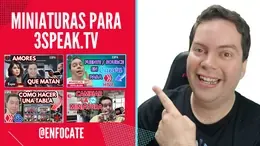 | @enfocate/feterveh |
 | @enfocate/wuesikdy |
 | @enfocate/mjjgixtf |
▫️ ▫️ ▫️ ▫️ 🔺 ▫️ ▫️ ▫️ ▫️
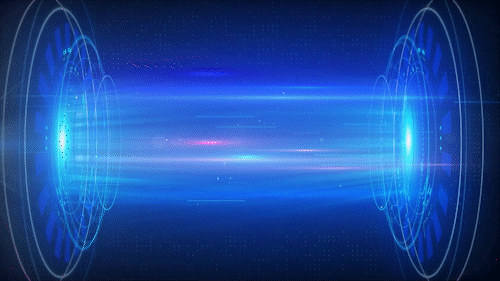
▶️ 3Speak

