This guide was created for informational purposes only and does not constitute as an endorsement or financial advice. Please read the Disclaimer at the bottom.
Getting Started
- Go to https://stackofstake.com/
Enter your Email and Password, then click “Start Investing”.
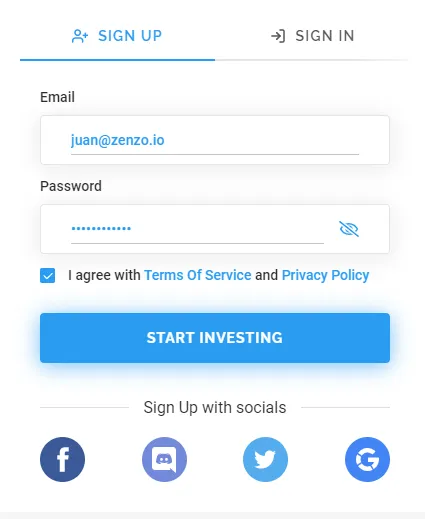
- Verify your email (go to your mailbox and verify your account).
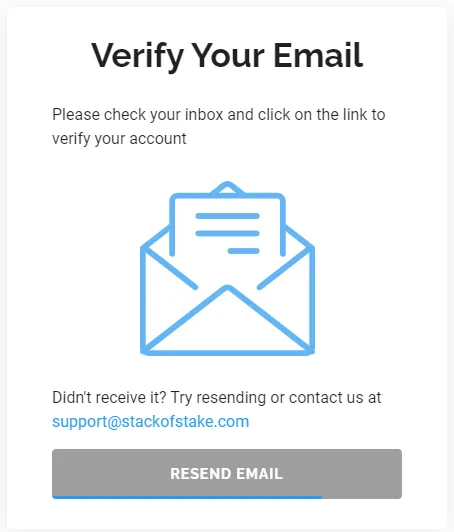
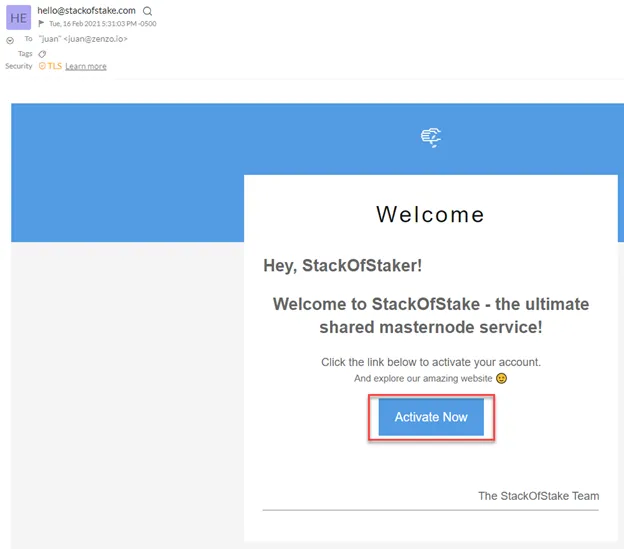
- Now that your account is activated, you are ready to use Stack of Stake.
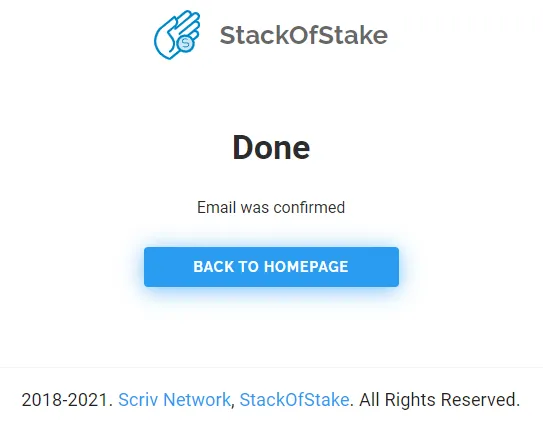
- Navigate to the dashboard and find ZENZO (ZNZ).
Click on “EXPLORE ALL COINS”.
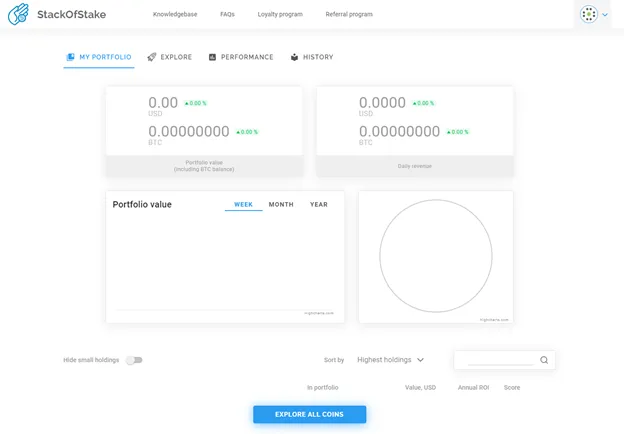
- Once you find ZENZO, click on ZENZO bar.
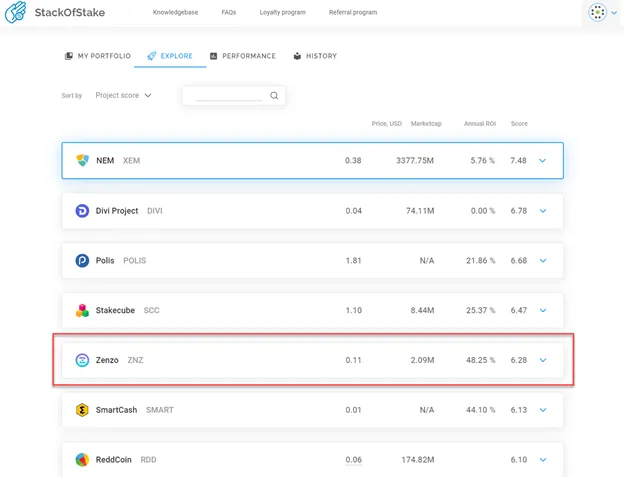
- We will see this:
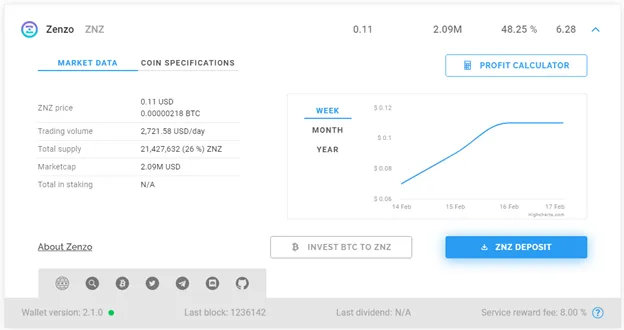
- Click on “ZNZ deposit”
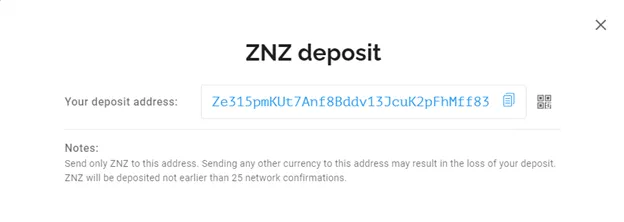
- Now is time to test StackofStake. Firstly, you must deposit.
After 15 confirmations you will see your deposit.
Click on “MY PORTFOLIO”
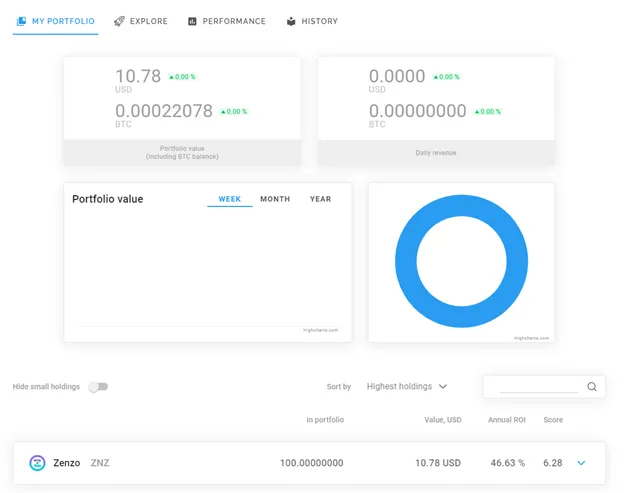
- Now, click on the ZENZO bar.
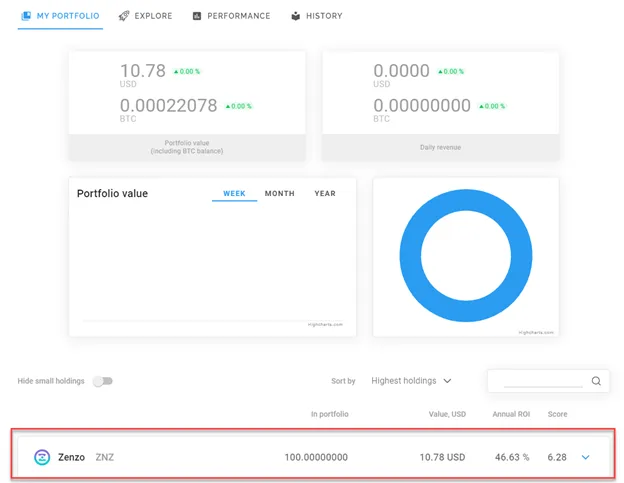
- You will see this:
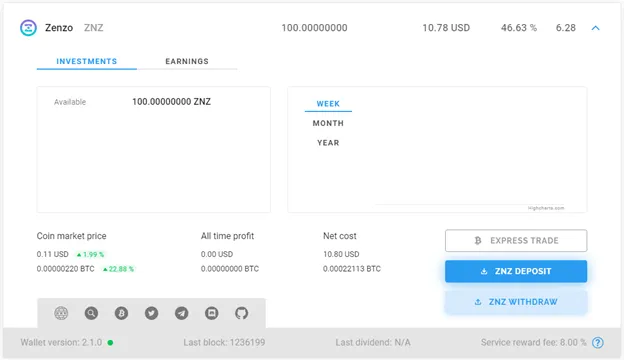
- Now, you can withdraw:
Click on “ZNZ WITHDRAW”.
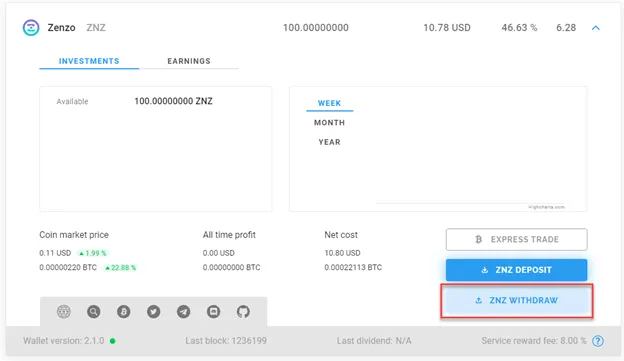
- Fill in the Withdraw amount and Withdraw address and click “SUBMIT”.
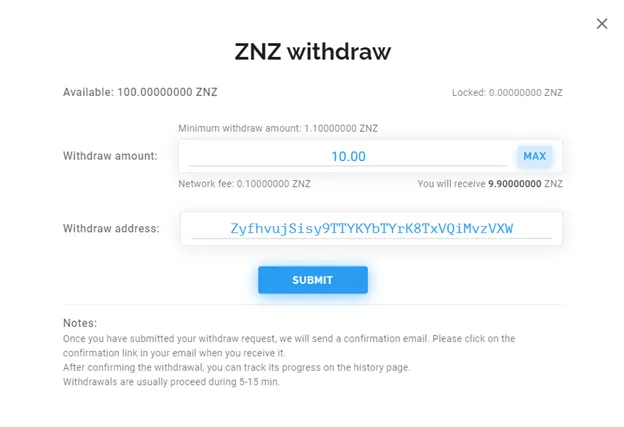
- Check your email and confirm/approve the withdrawal.
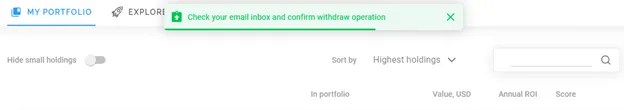
- Click on “Proceed to confirmation”.
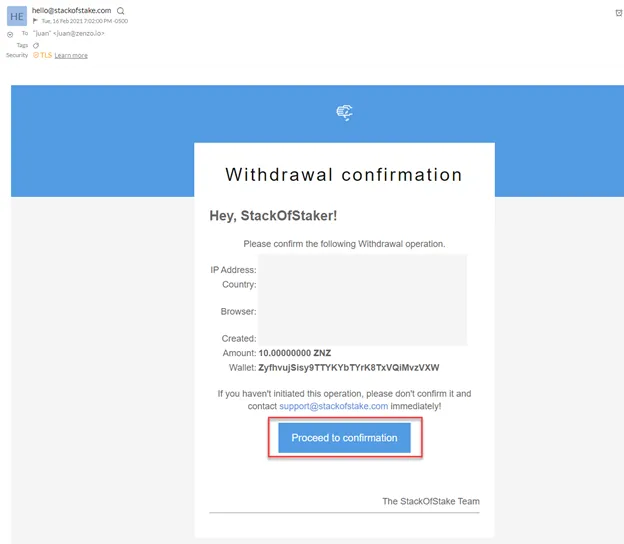
- Click on “YES, PROCEED”.
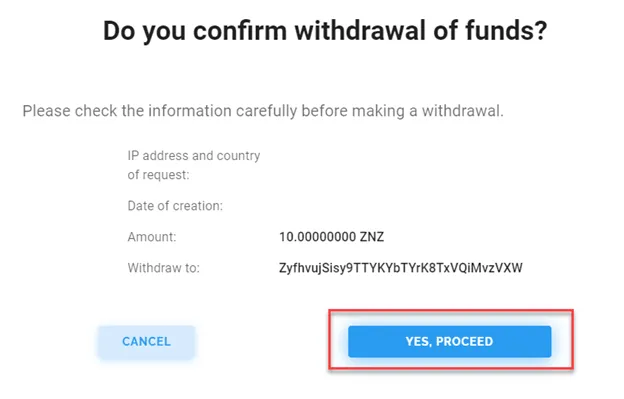
Done!
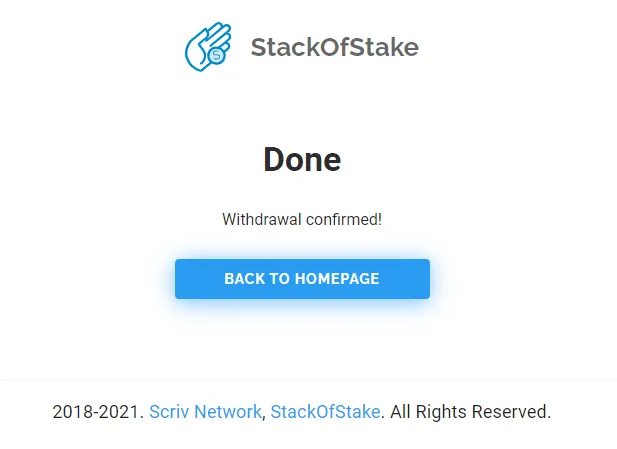
*DISCLAIMER: Please be aware of all the potential risks associated with third-party platforms and services before using them. Understand that these listings do not constitute an endorsement by ZENZO, but are solely provided for informational purposes only. It is recommended to do your own research and exercise caution while using any third-party platform and service. ZENZO is not responsible for any actions that occur on any third-party platform and service, as it is out of ZENZO’s direct control.
For News, Updates, and Announcements:
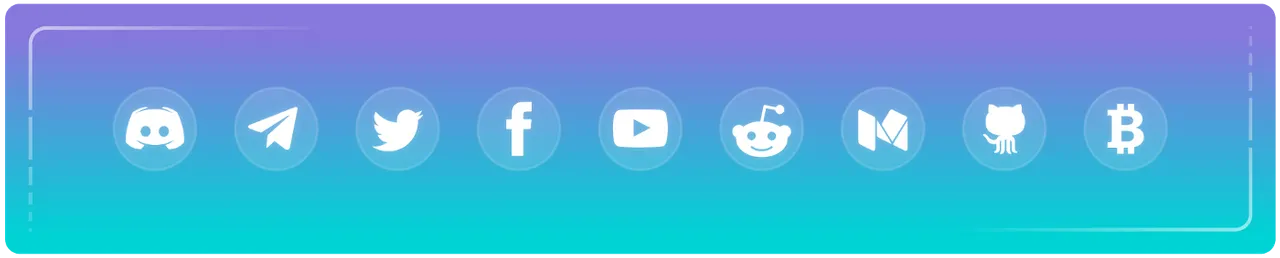
• Website • ZENZO Arcade • GitHub • Twitter • Discord • Telegram • Reddit • Facebook • Medium • BitcoinTalk • Block Explorer • Twitch • DLive •