The following post is in english and german.
All pictures are original screenshots, taken by myself or I created or redesigned the pictures.
Alle Bilder sind Originale Screenshots des Spiels, gemacht von mir oder ich habe die Bilder selbst erstellt oder redesigned.
Latest post of this project / Letzter Beitrag zu diesem Projekt:
Project Pokemon Amethyst 25 (EN+DE)
You can find me with older posts or posts with other topics on:
Hier könnt ihr mich mit älteren Beiträgen oder Beiträgen zu anderen Themen finden:
Yalunas Blog LeoFinance
Yalunas Blog Neoxian
Yalunas Game Maker Blog on Peakd
Follow me on Steam and get my created >Live Wallpapers< for Wallapper Engine for free
How to update your Project | Wie ihr euer Projekt updatet
English:
Today we talk about how to "update" your Pokemon Essentials Project to get the newer Pokemons :D
Deutsch:
Heute sprechen wir darüber, wie ihr euer Pokemon Essentials Projekt "updaten" könnt um die neueren Pokemon zu erhalten.
English:
The first important thing is your Version of Pokemon Essentials. I use the Version (17.2). The easyer way to update is to download a Project pack from someone else with the Pokemons you want on version 17 or higher if you use the version 17 or higher or a version lower then 17 if you use a version lower then 17. It is better to use a pack or you will need also the PBS files separate. What you need to update:
- Grafic Battlers
- PBS Textfile abilities
- PBS Textfile moves
- PBS Textfile pokemons
- PBS Textfile tms (maybe)
- PBS Textfile items
- PBS Textfile typs (because fairy is a new type)
If you have translated or changed something there and don't want to delete this, you should paste the textlines manually!
Deutsch:
Das erste, wichtige hierbei ist eure Version von Pokemon Essentials. Ich verwende die Version (17.2). Der einfachere Weg um euer Projekt zu "updaten" ist Projekt Pakete von anderen zu downloaden, welche die Pokemon beinhalten, welche ihr verwenden wollt. Am besten ihr verwendet dafür ein Packet der Version 17 oder höher, wenn ihr selbst die Version 17 oder höher verwendet oder ihr verwendet ein Paket einer Version kleiner als 17, wenn auch ihr eine niedrigere Version verwendet. Außerdem ist es einfacher ein ganzes Projekt Paket zu downloaden, andernfalls werdet ihr die PBS Dateien einzeln downloaden müssen. Was ihr updaten müsst:
- Grafic Battlers
- PBS Textdatei abilities
- PBS Textdatei moves
- PBS Textdatei pokemons
- PBS Textdatei tms (evtl.)
- PBS Textdatei items
- PBS Textdatei typs (da Fee ein neuer Pokemontyp ist)
Wenn ihr dort etwas übersetzt oder verändert habt und das nicht verlieren wollt, solltet ihr die Textzeilen manuell einfügen!
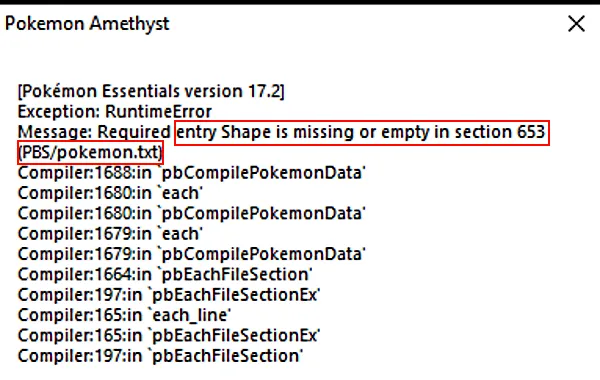
English:
If you have the Version 17 or higher and use a Pack or the PBS Pokemon.txt file of a lower version, maybe you will get this error. The error says there is a problem with the entry "Shape" on the Pokemon #653 in the section PBS/pokemon.txt. The reason is since version 17 there is an information "Shape" for all Pokemons which have something to do with the Pokedex entry. On older versions then 17 there was no function of the Pokedex like this. There are 3 options:
- You set the Shape entry for every Pokemon where it is missing but you also have to know at first which number you will need on the Shapes
- You try to find a PBS file for your version
- Thx to Marin, he programmed something you can use to set the "Shape Entrys" automatically
Deutsch:
Wenn ihr die Version 17 oder höher habt und ein Pack oder eine PBS Pokemon.txt Datei einer niedrigeren Version als Ergänzung verwenden wollt, könntet ihr den oben gezeigten Error erhalten. Der Error sagt aus, dass es ein Problem mit dem Eintrag "Shape" beim Pokemon #653 in der Sektion PBS/pokemon.txt gibt. Der Grund dafür ist, dass ab Version 17 eine Information zur Form "Shape" des Pokemons hinzugefügt wurde, was mit einer Funktion des Pokedex zusammenhängt. Ältere Versionen von Pokemon Essential hatten diese Funktion noch nicht. Jetzt habt ihr 3 Möglichkeiten das Problem zu beheben:
- Ihr setzt die "Shape" Einträge alle einzeln für jedes Pokemon wo diese fehlen, müsst euch aber zuerst erkundigen, welche Formnummer diese benötigen
- Ihr versucht eine zu eurer Version passendere Version der PBS dateien zu finden
- Danke an Marin, der uns ein Programm geschrieben hat, welches die "Shape" Einträge automatisch ergänzt
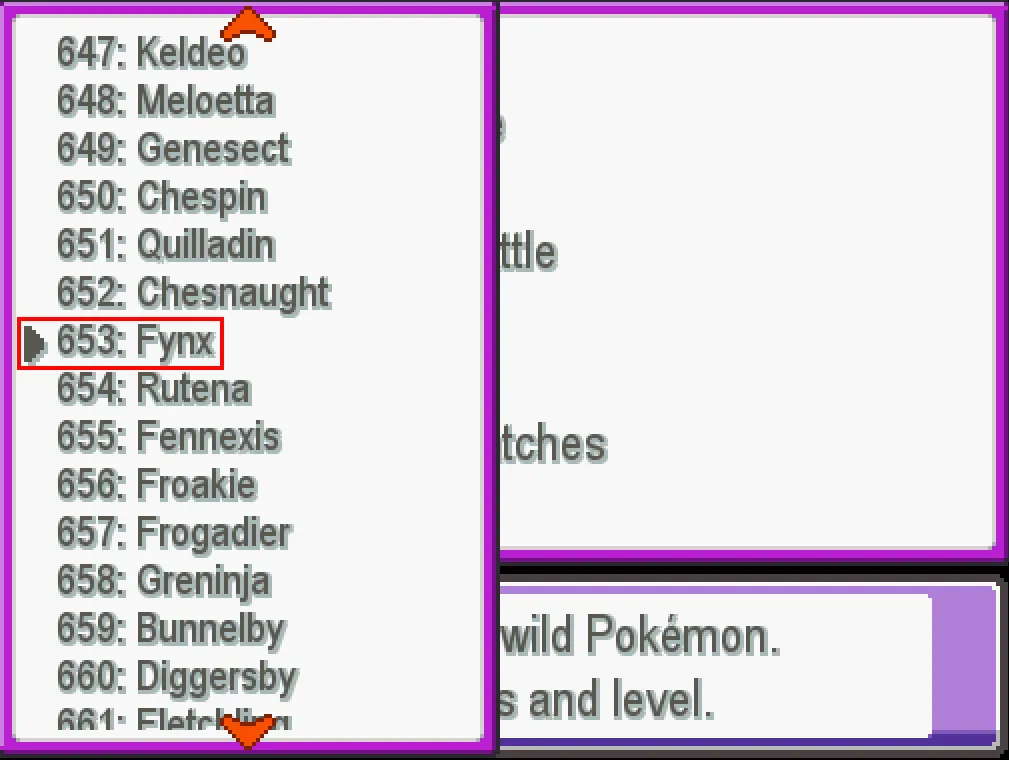
English:
If you have done everything the right way, you can start to add the new Pokemons. If you need help there, you can also look on my other posts. Also good to know is: If you translate the desplay name of the Pokemons, you will see this names if you add them as a wild battle or try a test battle.
Deutsch:
Wenn ihr alles richtig gemacht habt, könnt ihr damit beginnen eure neuen Pokemon eurem Spiel hinzuzufügen. Wenn ihr dabei Hilfe benötigt, könnt ihr auch meine anderen Beiträge dazu ansehen. Auch gut zu wissen ist: Wenn ihr die Anzeigenamen der Pokemon übersetzt habt, werden diese Namen auch beim Hinzufügen zu den wilden Begegnungen oder beim Testkampf angezeigt.

English:
Thats how it looks in the game. I hope it helps you and thanks for watching.
Deutsch:
So sieht es im Spiel aus. Ich hoffe es hilft euch und danke fürs ansehen.
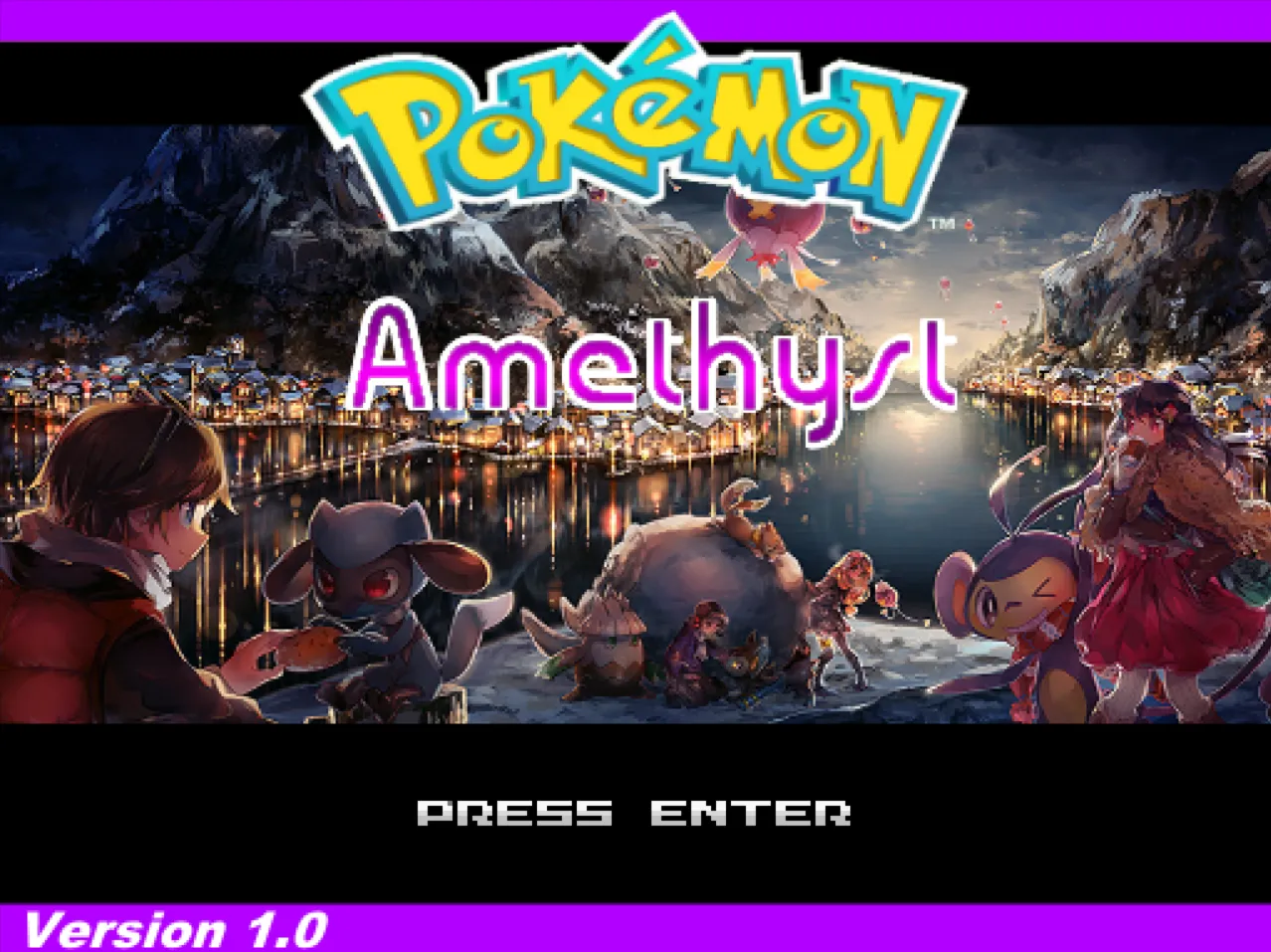
See you next time my Game Makers^^
Bis zum nächsten Mal meine Game Makers^^
You want to show everyone your created games, your gameplays or something else?
Then do it with Your own Blog on Peakd
No Account on Hive? You should create one here: Hive on Bord
Generate Tokens for your Hive-Account!
Play RisingStar to get  Starbits
Starbits
Play Splinterlands to get  DEC
DEC