
After almost a decade, I finally got a new keyboard. Back before I started highschool, I got a Dell notebook. My parents decided to buy me it for school. I suffer from weak fine motor skills. As a result, I can’t hold a pencil properly and after a few minutes of writing, my hand cramps up. After checking that I would be able to bring a laptop to school to take notes with the principal, my parents bought me the laptop. During the time I had the laptop is when I truly got into MMORPGS. It was able to run games like LOTRO and SWTOR on low settings. And knowing that I wanted a keyboard next, I went down to Future Shop, before they closed down, and bought a Razer keyboard for $119 dollars. Please excuse the mess of my mouse pad. I often eat at my computer so it may not look the cleanest!
I can’t even tell you what model it is. It’s been that long. But the keyboard has been with me since I was a teenager, and such, has seen things that most teenage boys do alone. The amount of abuse it has seen has earned it a nice retirement.
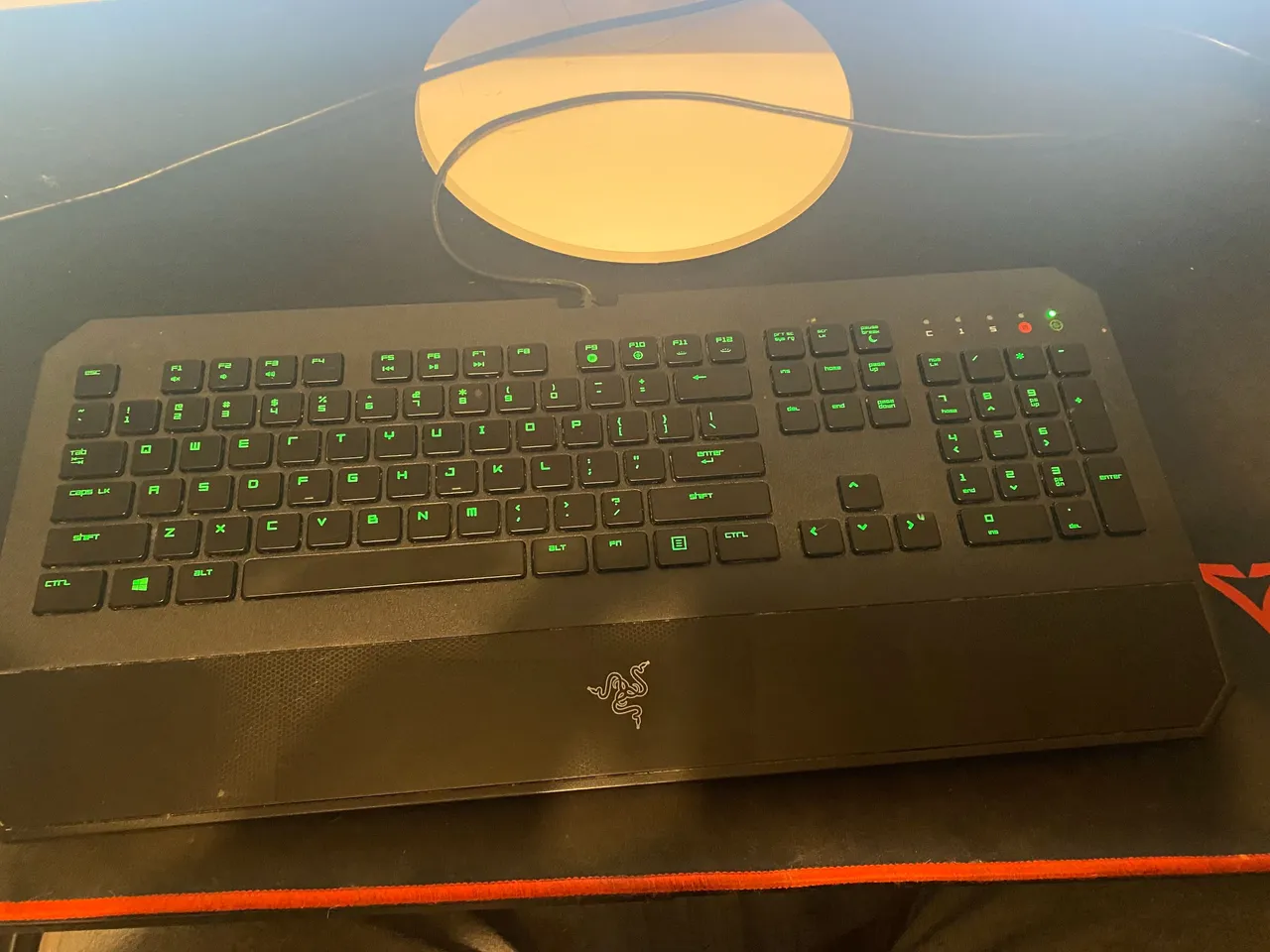
For the past couple of months, I have been interested in getting a new one. The old Razer keys started to become stiff and generally the keyboard became uncomfortable to use. So after searching for about a week online for an affordable keyboard I liked, I settled on the SteelSeries Apex 5 Hybrid keyboard. Now I was skeptical about getting it as it would be my first mechanical keyboard, but for the price of $120, I couldn’t pass it up.
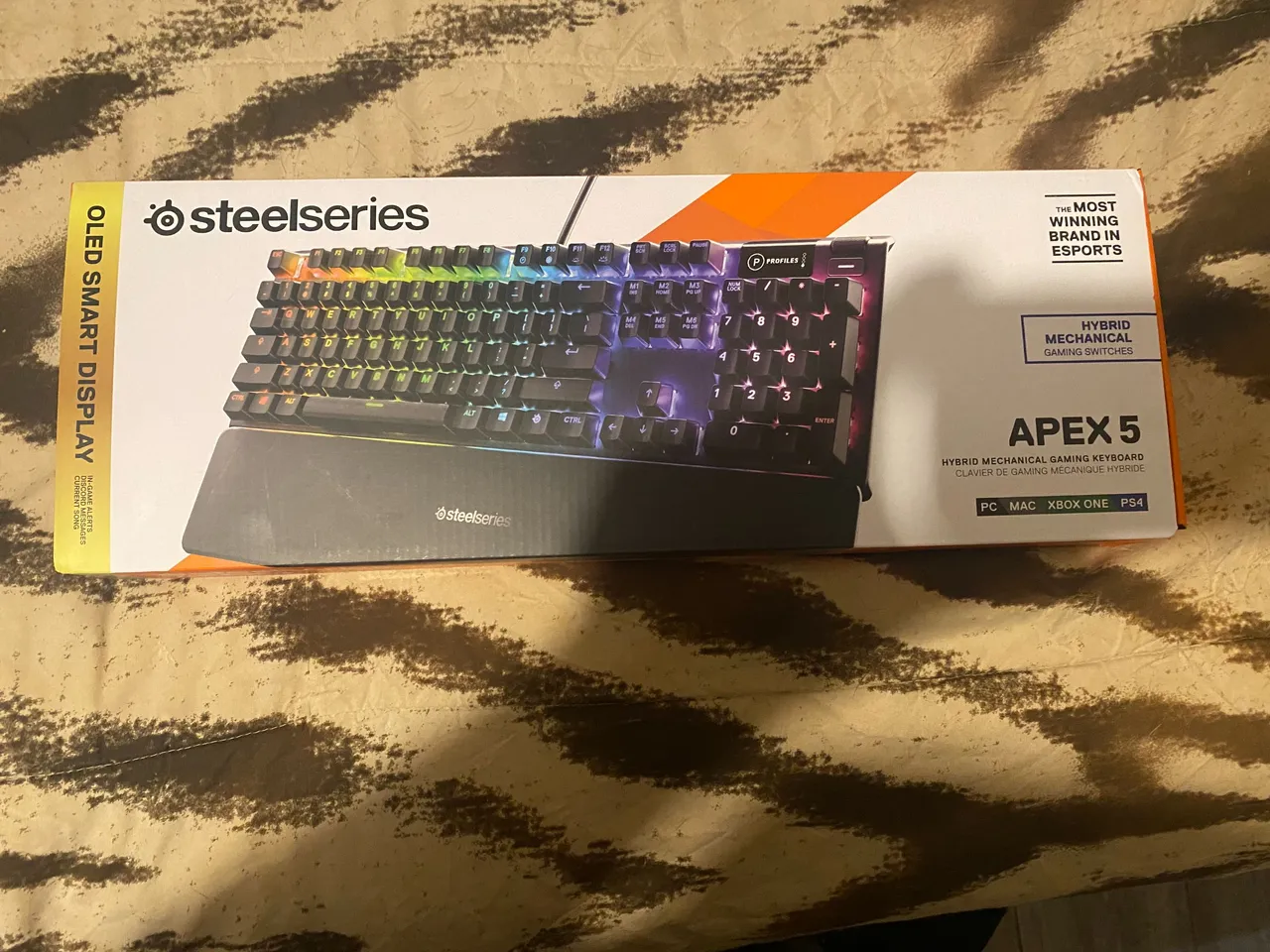
The Apex 5 comes with a keyboard and a magnetic wrist rest. The wrist rest attaches to the keyboard easy enough and so far I don’t have any complaints.

On the back of the keyboard there are two channels for the usb wire. These wires make wire management easier as you’ll be able to run the wire to the left or to the right, depending on what side your pc is on, so there isn’t “extra” wire on your desk.
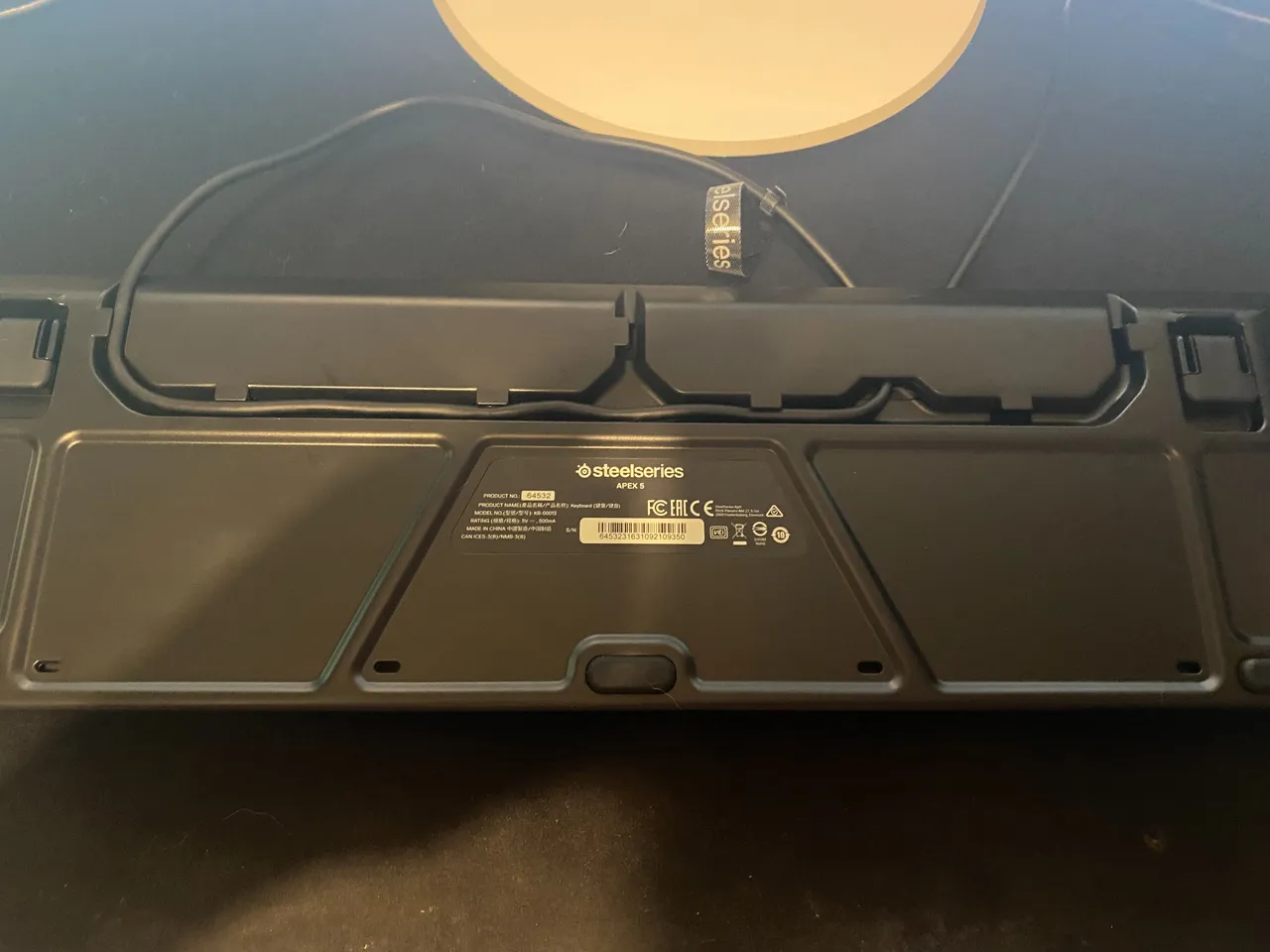
One of the things I love about the keyboard is how customisable it is. There is a variety of options for the RGB lightening along with an OLED screen. The OLED screen allows you to switch profiles, change up options, change how the lights are displayed, etc.
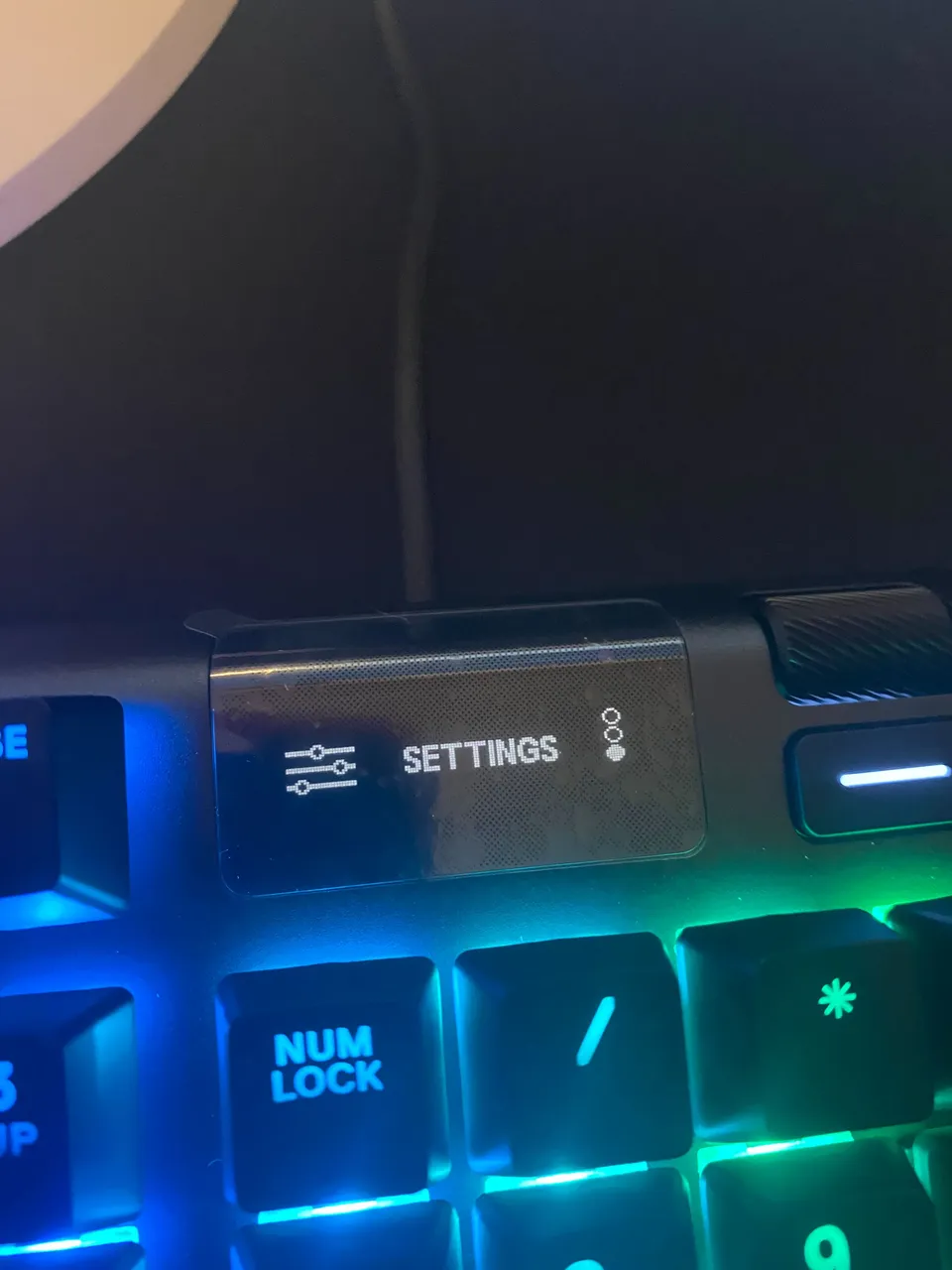
But the thing I love the most is that by using SteelSeries GG you can make the OLED play a gif. As a huge South Park fan, I of course have a gif of Cartman gaming. There are also apps you can download that allow the OLED to present different in game alerts, play GIFs, read the stats on the hardware in your computer, or even allow you to read discord messages on the screen. Personally, I think the screen would be too small to read messages on.

Next to the OLED is a dial that can be used to control the volume or go through the options on the OLED screen. The little button below it pauses videos, if held in it brings up the menu on the OLED.
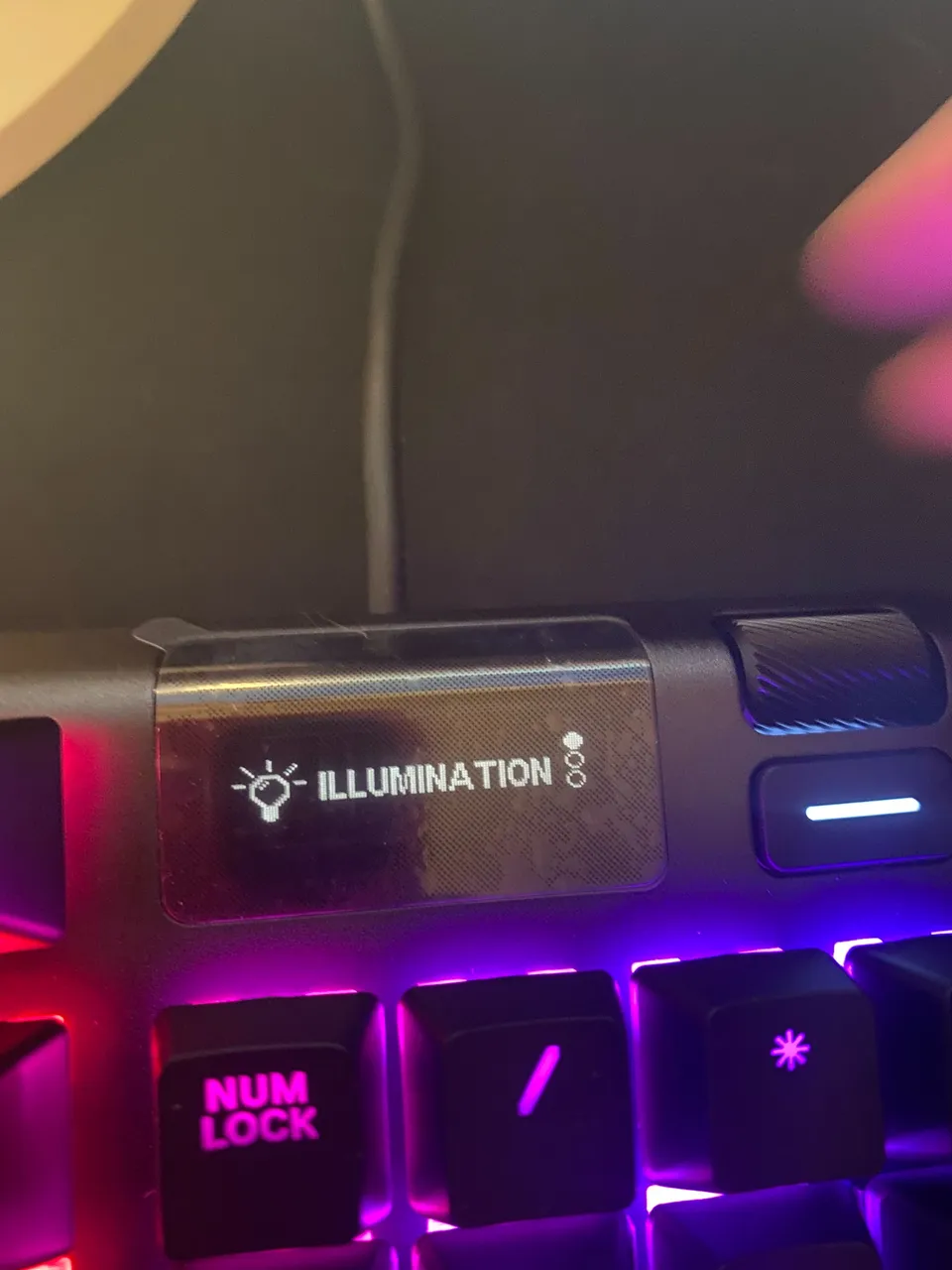
One of the things I thought this keyboard had was quiet keys, but that doesn’t seem to be the case. This was an issue for me because I was worried about my mic picking key clicks up while I record Let’s Plays, but with Nvidia RTX Voice, I don’t have to worry about that. But the keys can be loud, and I think without RTX Voice, I would be deeply annoyed by it.
Using it, I can already feel how much more comfortable it is compared to my old Razer. As I said, my Razer keys were stiff, so at times when I pressed a key, it wouldn’t actually register. In fact, using the Apex 5, I’m sometimes double pressing a key, thinking that I pressed it with too light of a touch the first time, and getting double letters up on the screen.
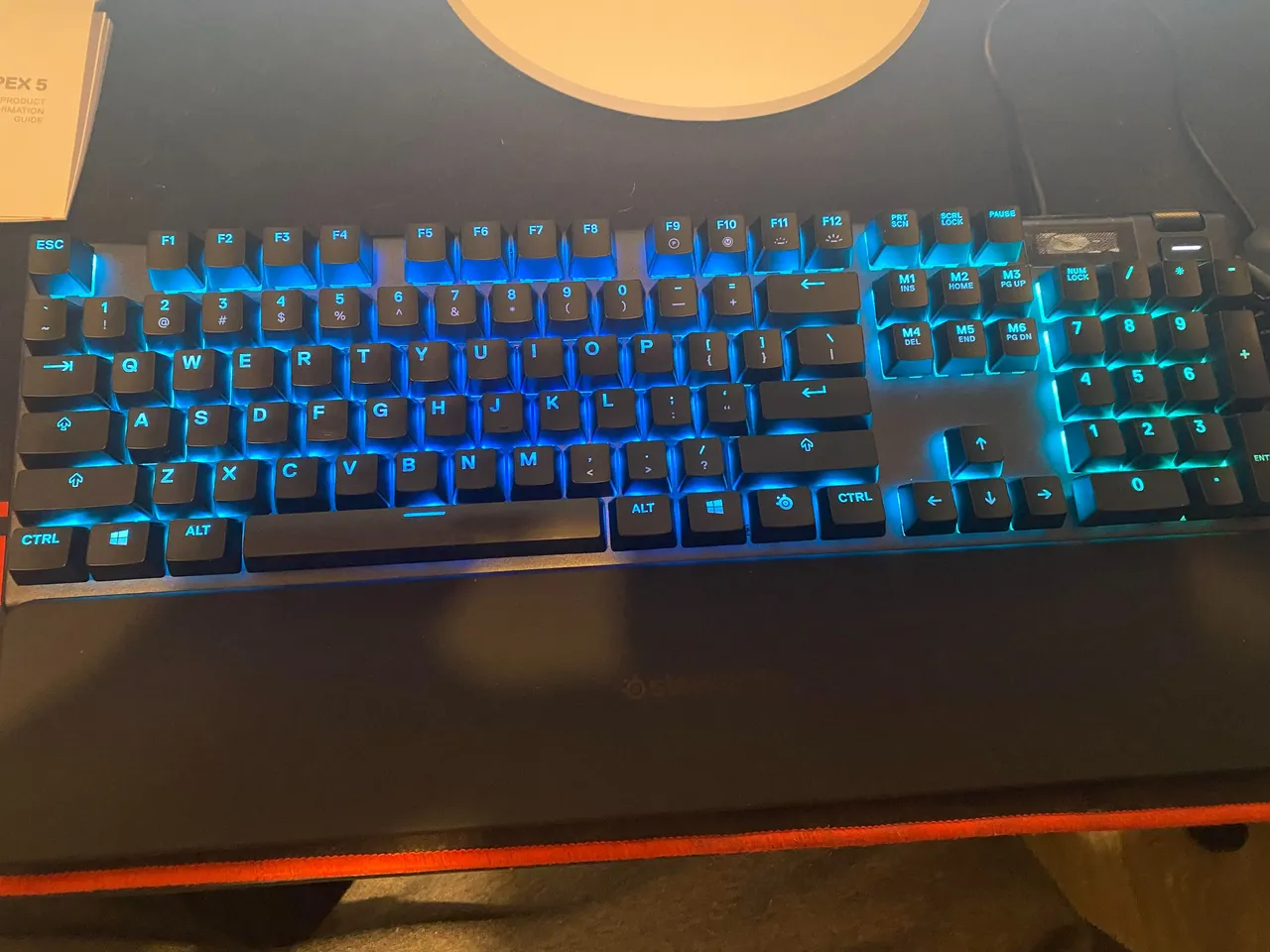
Overall, I think this is a good investment. As I am writing this, I’m waiting for my new SteelSeries arctis 7 headset to get in. And you can bet your but that once it is I’ll be doing an “unboxing” article like this one!
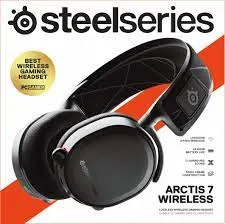
Image Source
With all that out of the way, please take a moment of silence for my old Razer keyboard. He will be going into my carry bag with my laptop, to be used when I go out of town. He deserves his retirement!

Español

Después de casi una década, finalmente obtuve un nuevo teclado. Antes de comenzar la escuela secundaria, compré una computadora portátil Dell. Mis padres decidieron comprármela para la escuela. Sufro de habilidades motoras finas débiles. Como resultado, no puedo sostener un lápiz correctamente y después de unos minutos de escribir, mi mano se acalambra. Después de verificar que podría llevar una computadora portátil a la escuela para tomar notas con el director, mis padres me compraron la computadora portátil. Durante el tiempo que tuve la computadora portátil fue cuando realmente me metí en los MMORPG. Pudo ejecutar juegos como LOTRO y SWTOR en configuraciones bajas. Y sabiendo que lo siguiente que quería era un teclado, fui a Future Shop, antes de que cerraran, y compré un teclado Razer por $119 dólares. Disculpe el desorden de mi alfombrilla de ratón. ¡A menudo como en mi computadora, por lo que puede que no se vea tan limpia!
Ni siquiera puedo decirte qué modelo es. Ha pasado tanto tiempo. Pero el teclado ha estado conmigo desde que era un adolescente, y tal, ha visto cosas que la mayoría de los adolescentes hacen solos. La cantidad de abuso que ha visto le ha valido una buena jubilación.
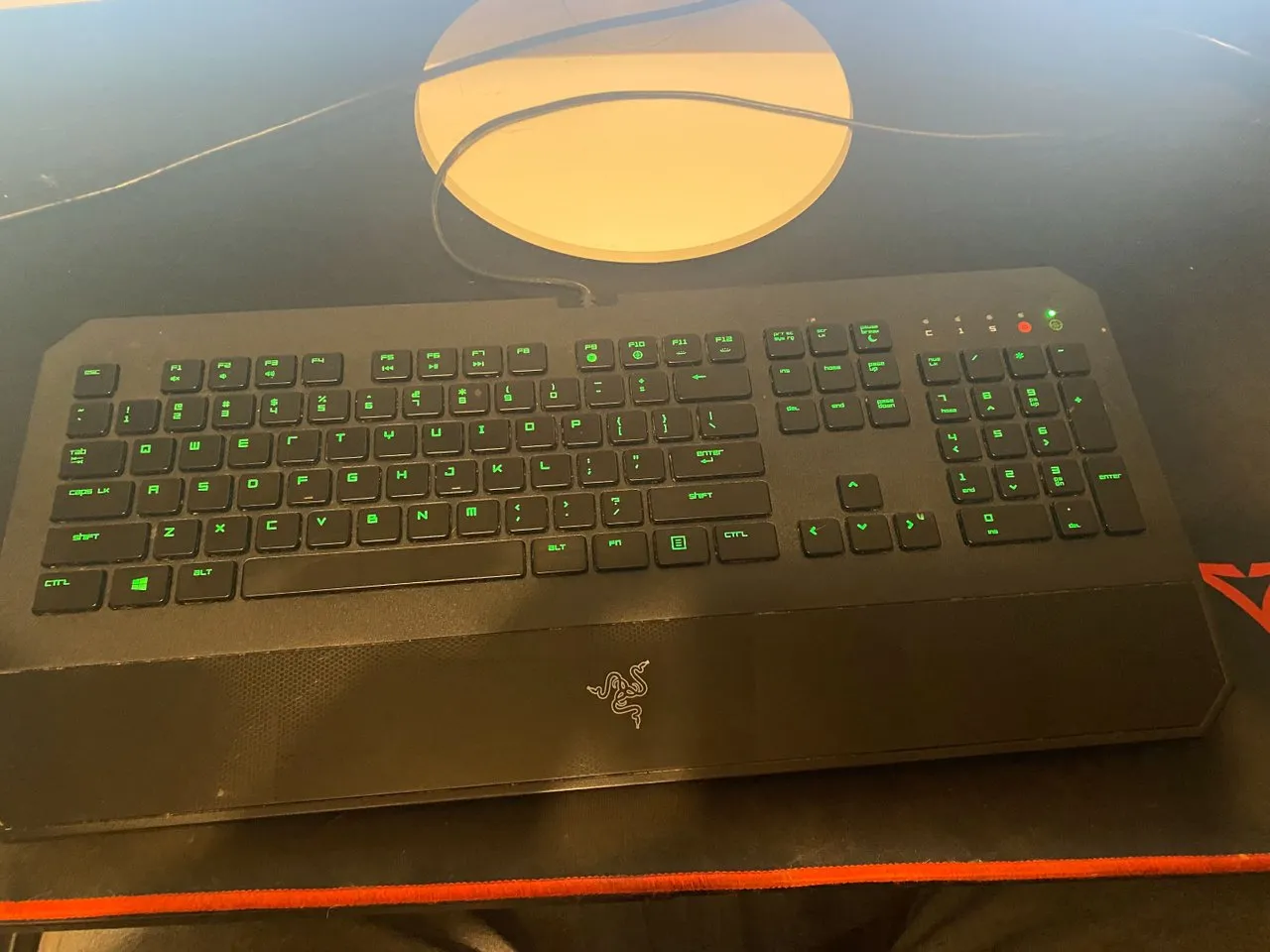
Durante los últimos meses, he estado interesado en obtener uno nuevo. Las antiguas teclas Razer comenzaron a ponerse rígidas y, en general, el teclado se volvió incómodo de usar. Entonces, después de buscar en línea durante aproximadamente una semana un teclado asequible que me gustara, me decidí por el teclado SteelSeries Apex 5 Hybrid. Ahora era escéptico acerca de comprarlo, ya que sería mi primer teclado mecánico, pero por el precio de $120, no podía dejarlo pasar.
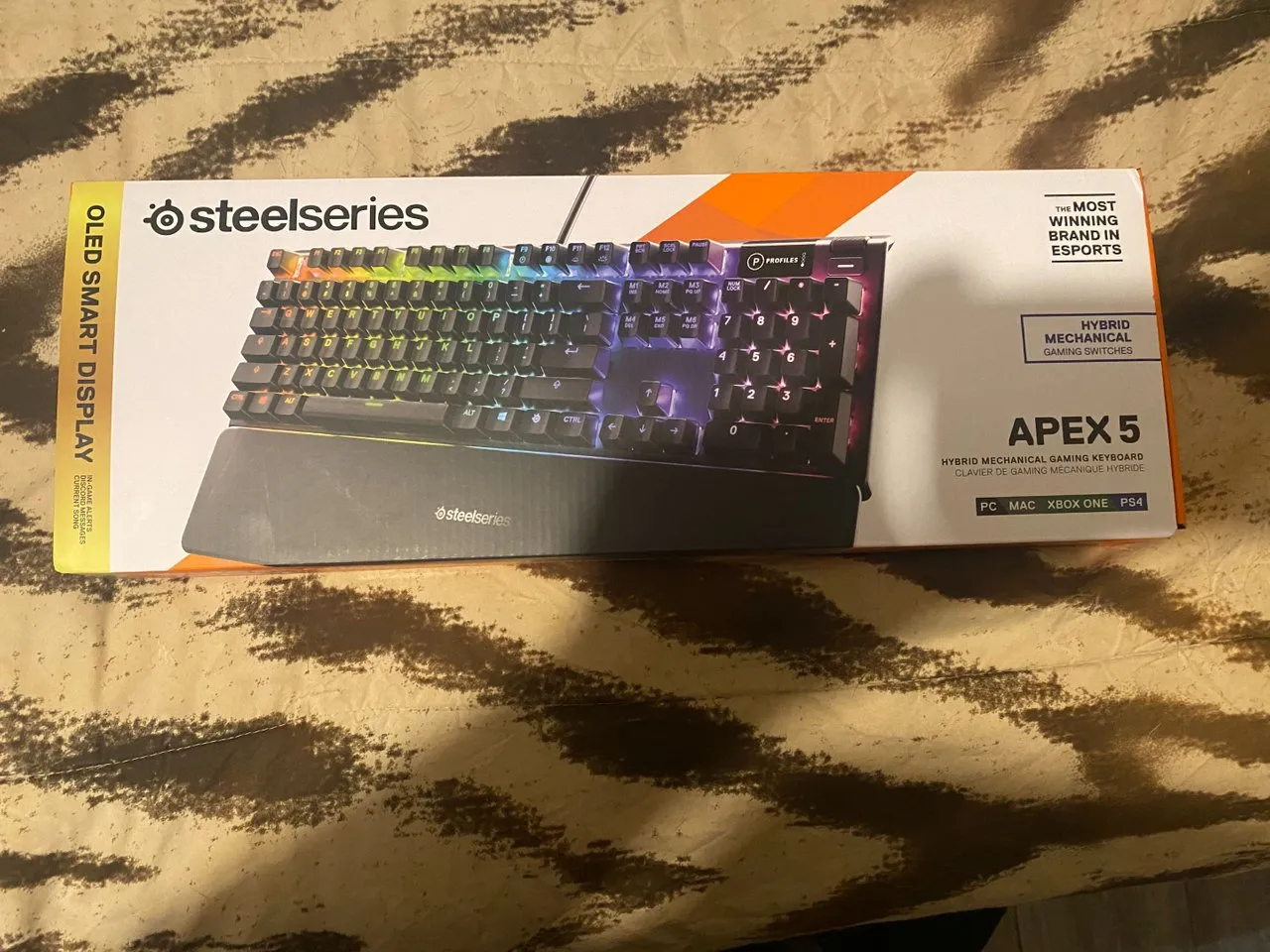
El Apex 5 viene con un teclado y un reposamuñecas magnético. El reposamuñecas se adhiere al teclado con bastante facilidad y hasta ahora no tengo ninguna queja.

En la parte posterior del teclado hay dos canales para el cable USB. Estos cables facilitan la administración de cables, ya que podrá pasar el cable hacia la izquierda o hacia la derecha, según el lado en el que esté su computadora, para que no haya cables "adicionales" en su escritorio.
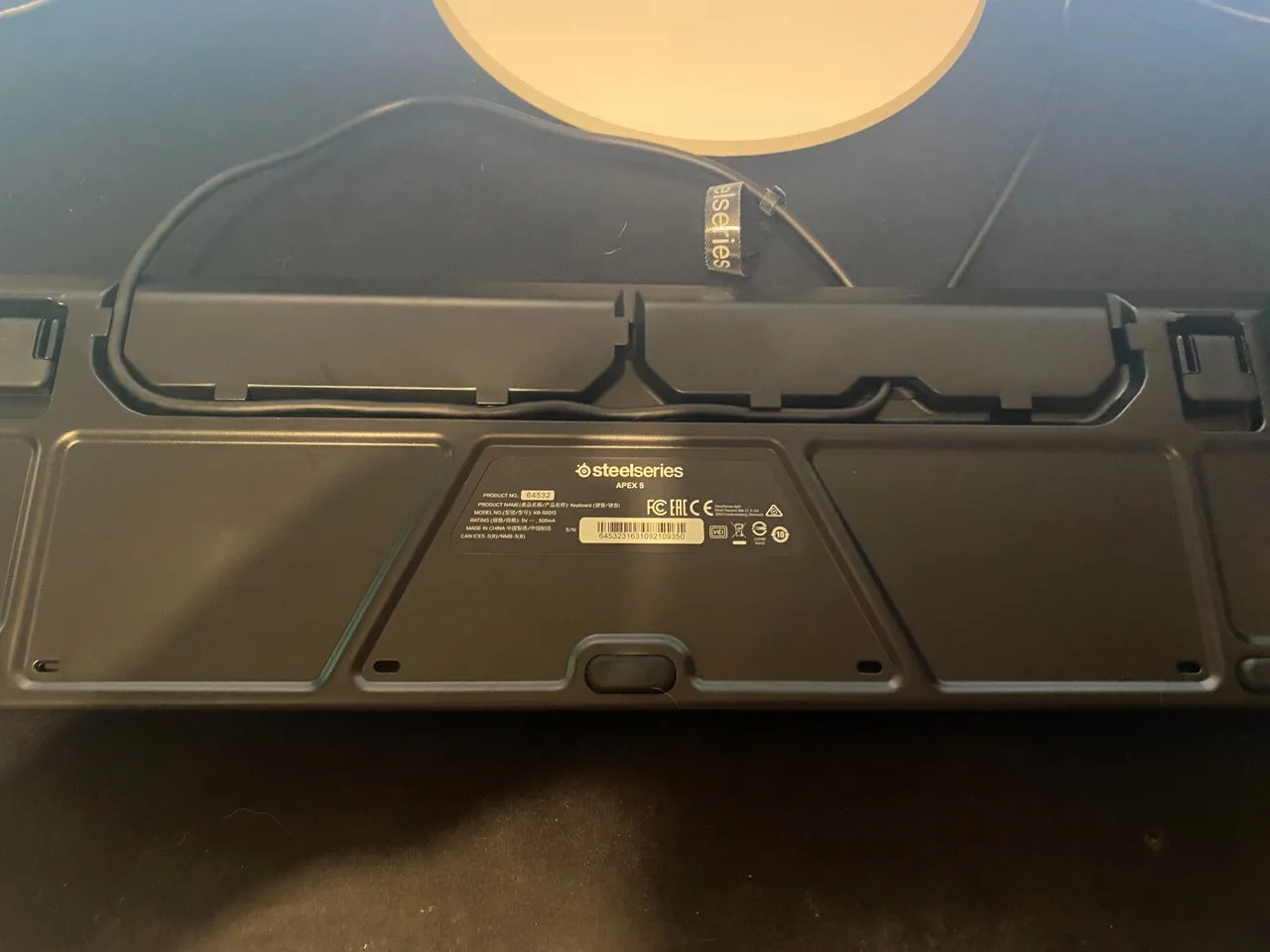
Una de las cosas que me encantan del teclado es lo personalizable que es. Hay una variedad de opciones para la iluminación RGB junto con una pantalla OLED. La pantalla OLED le permite cambiar de perfil, cambiar opciones, cambiar la forma en que se muestran las luces, etc.
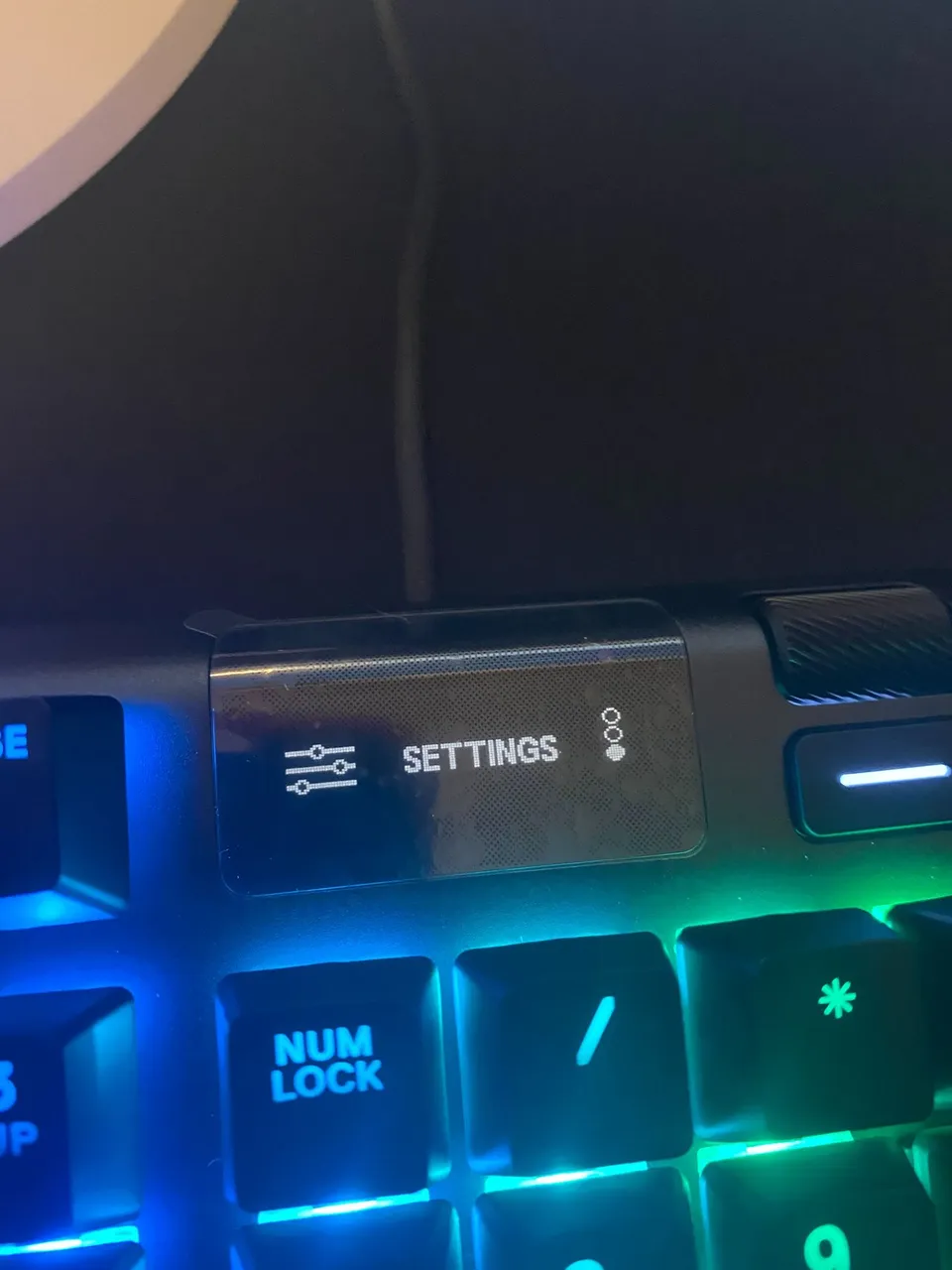
Pero lo que más me gusta es que al usar SteelSeries GG puedes hacer que el OLED reproduzca un gif. Como gran fanático de South Park, por supuesto tengo un gif de los juegos de Cartman. También hay aplicaciones que puede descargar que permiten que el OLED presente diferentes alertas en el juego, reproduzca GIF, lea las estadísticas en el hardware de su computadora o incluso le permita leer mensajes de discordia en la pantalla. Personalmente, creo que la pantalla sería demasiado pequeña para leer mensajes.

Junto al OLED hay un dial que se puede usar para controlar el volumen o recorrer las opciones en la pantalla OLED. El pequeño botón debajo pausa videos, si se mantiene presionado es lo que abre el menú en el OLED.
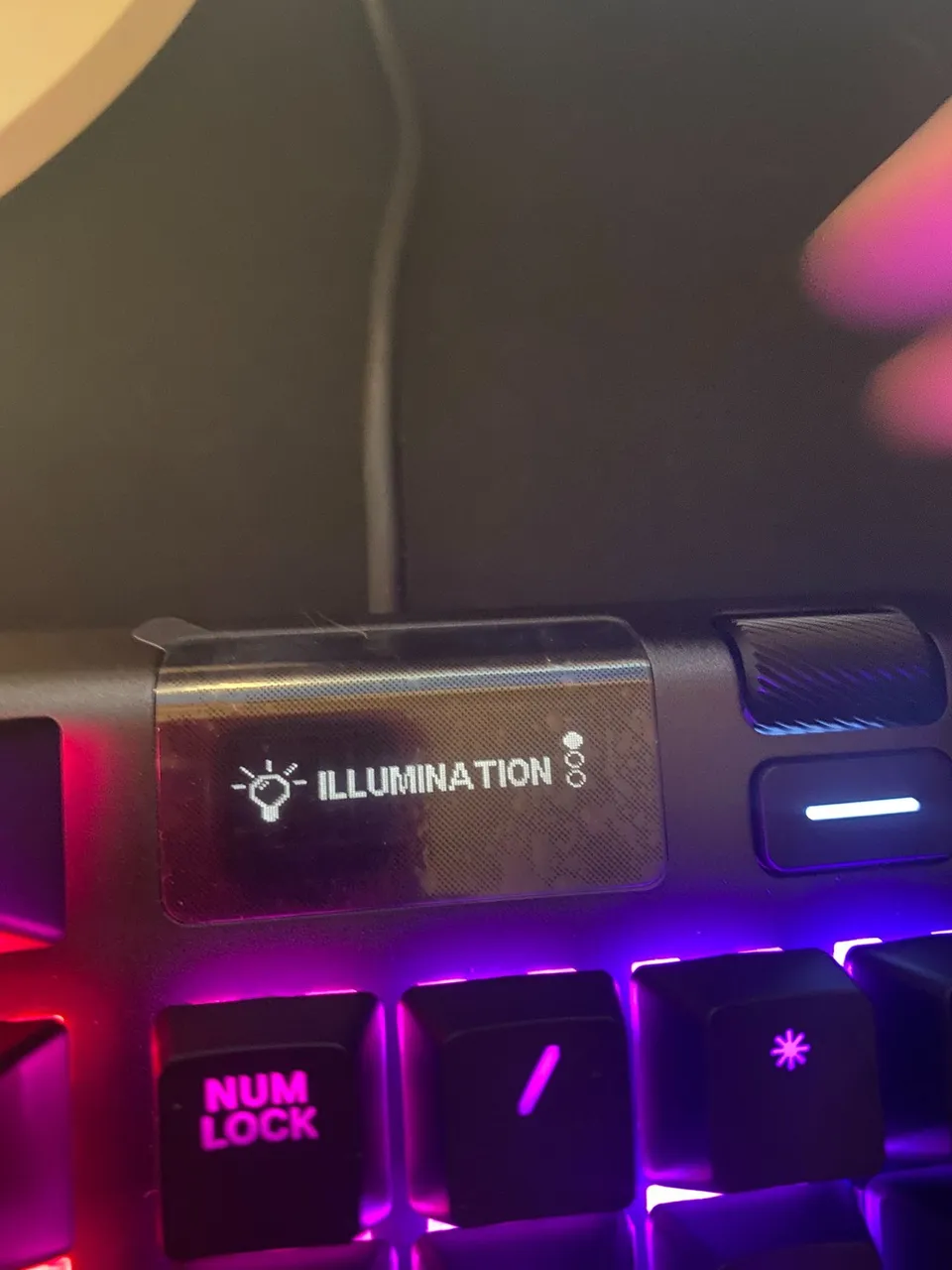
Una de las cosas que pensé que tenía este teclado eran teclas silenciosas, pero ese no parece ser el caso. Esto fue un problema para mí porque me preocupaba que mi micrófono captara los clics de las teclas mientras grababa Let's Plays, pero con Nvidia RTX Voice, no tengo que preocuparme por eso. Pero las teclas pueden ser ruidosas, y creo que sin RTX Voice, me molestaría mucho.
Usándolo, ya puedo sentir cuánto más cómodo es en comparación con mi antiguo Razer. Como dije, las teclas de mi Razer estaban rígidas, por lo que, a veces, cuando presionaba una tecla, en realidad no se registraba. De hecho, al usar el Apex 5, a veces presiono dos veces una tecla, pensando que la presioné con un toque demasiado ligero la primera vez y obtengo letras dobles en la pantalla.
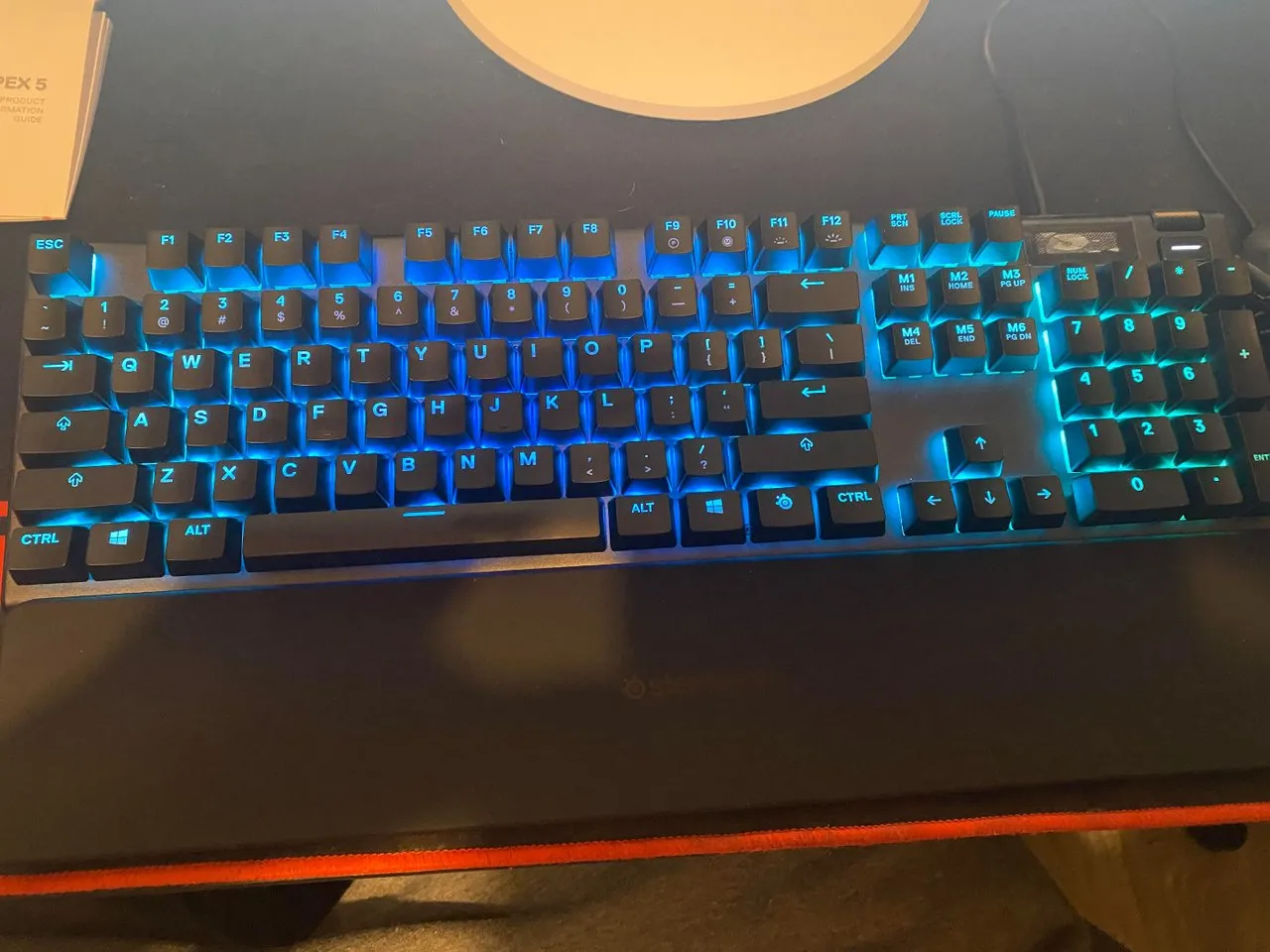
En general, creo que es una buena inversión. Mientras escribo esto, estoy esperando a que entren mis nuevos auriculares SteelSeries arctis 7. ¡Y pueden apostar a que una vez que lo esté, haré un artículo de "unboxing" como este!
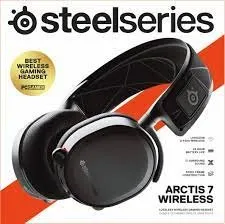
Fuente de Imagen
Con todo eso fuera del camino, tómese un momento de silencio por mi viejo teclado Razer. Entrará en mi bolsa de transporte con mi computadora portátil, para usarla cuando salga de la ciudad. ¡Se merece su jubilación!

