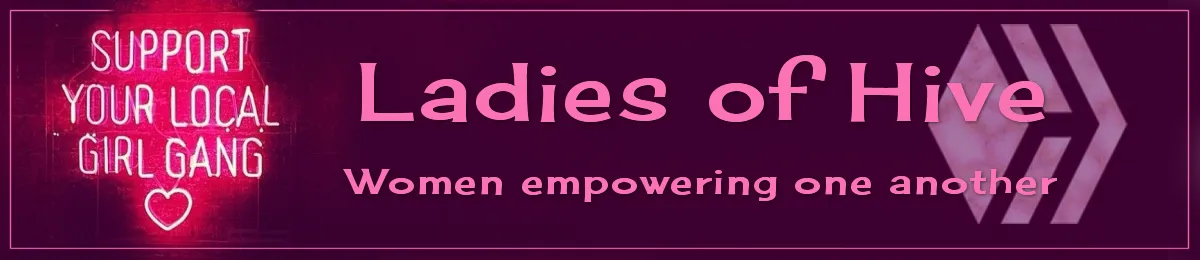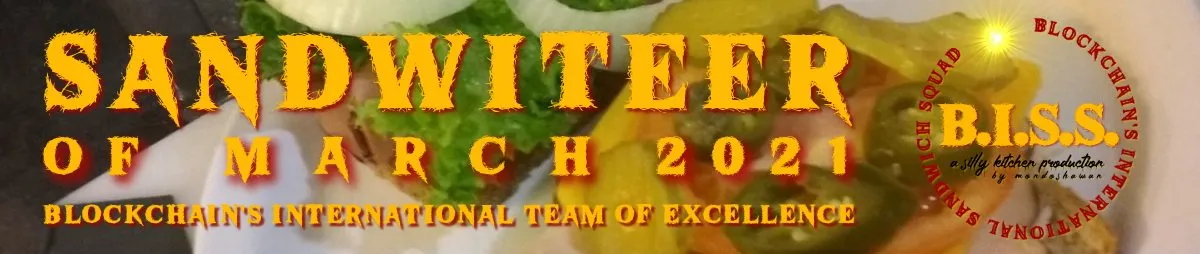Hello everyone. I'm back again to share with you my project for "Talent Tuesdays".
FREE COMPLIMENTS COMMUNITY - TALENT TUESDAYS
What is "Talent Tuesdays"? According to the Free Compliments Community, it's one of the new themed days in the Community that provides a chance to post any of your talents, whether it be drawing, singing, sewing, writing (stories, poetry), or anything else that you do! Just make sure to title the post with “Talent Tuesdays” in the title. If you'd like to join in, visit: Talent Tuesdays & Taco Tuesdays on the FreeCompliments Community!.
My project consists of a mixed media art design that encompasses an underwater theme of serenity. The effect of the scene just grabs and lulls you into a sense of calm. That is what I felt the moment I discovered the snail image. I envisioned creating an underwater scene. I love underwater adventures, and use them often in creative themes.
Below are my steps:

In designing my mixed media art projects, I utilize a variety of programs including stable diffusion, filtering, and fractal rendering. For my actual design and blending of my themes, I utilize Canva. My favorite filtering program is Deep Dream Generator. It's superb at photo manipulation with creative and unusual filters you can apply.
Two stable diffusion programs I use often are Night Cafe and StarryAI.
However, it's my pure fractals I design utilizing Apophysis 2.09 and the advanced version, Apophysis 7X are a mainstay of my images I use in creating my projects.
Other images I obtain from free-sources that allow their use in the sites' licensing terms.
The star of my theme is a surrealistic snail I designed in Deep Dream Generator. I love the patchwork of colors and intricate details of the snail's body and shell. Here's how I created this image:
Deep Dream Generator Text Input:
"Image of a crawling snail, in iridescent stone texture patchwork, watercolor and ink, imperial colors."
Model: AIVision
Modifiers:
Art Deco, Annigoni, Egon Schiele, Botticelli, Catrin Welz-Stein
perfect eyes, dynamic pose, intricate, elegant, highly detailed, digital painting
concept art, smooth, sharp focus, illustration.
Deep Dream Generator Result:
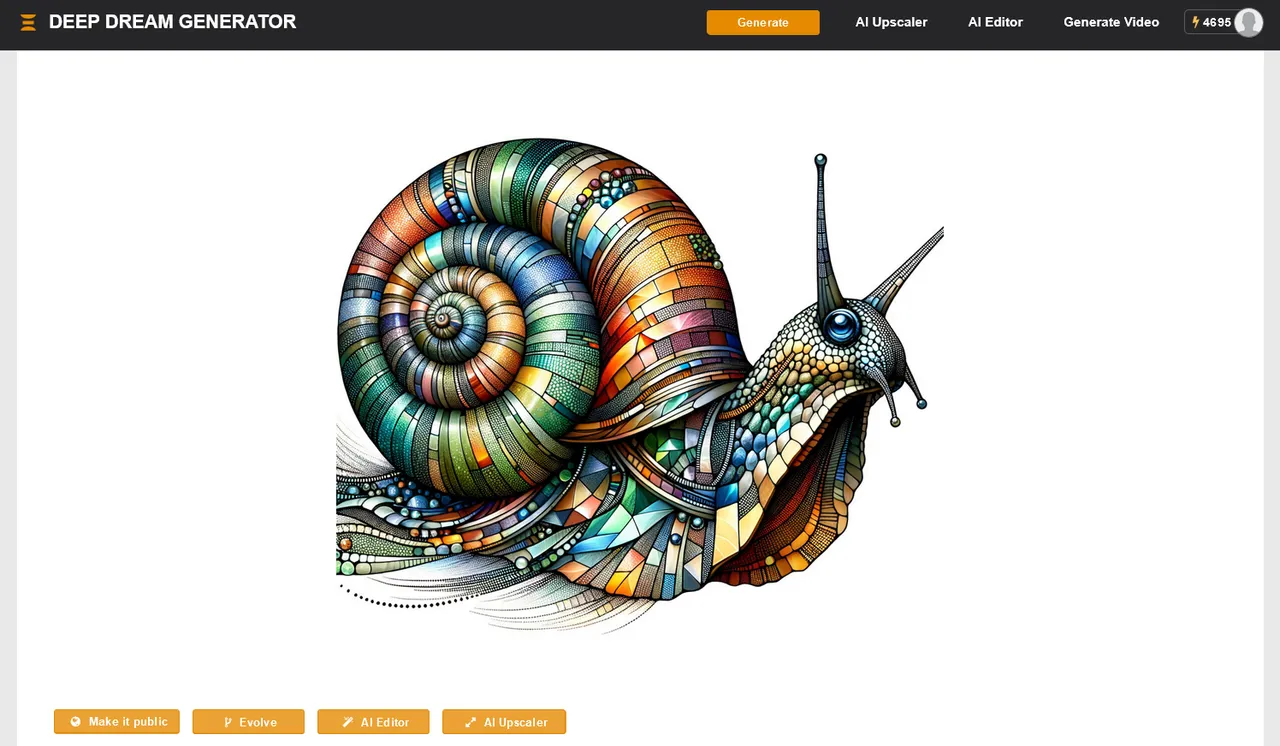
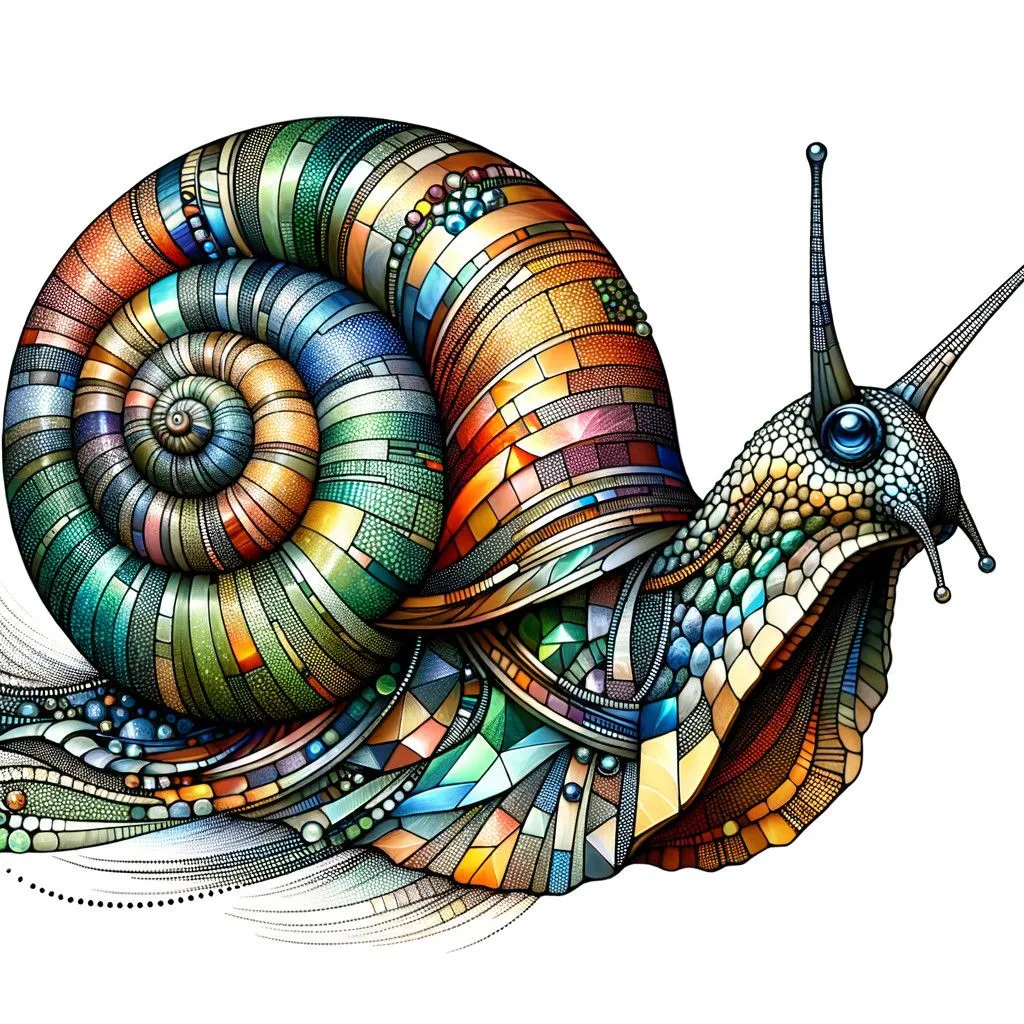

I included four of my pure fractals in this project. The fractals were rendered on a transparent background in Apophysis 7X. This makes blending them with other type art easier. However, once you place them on a black background, their details are illuminated:
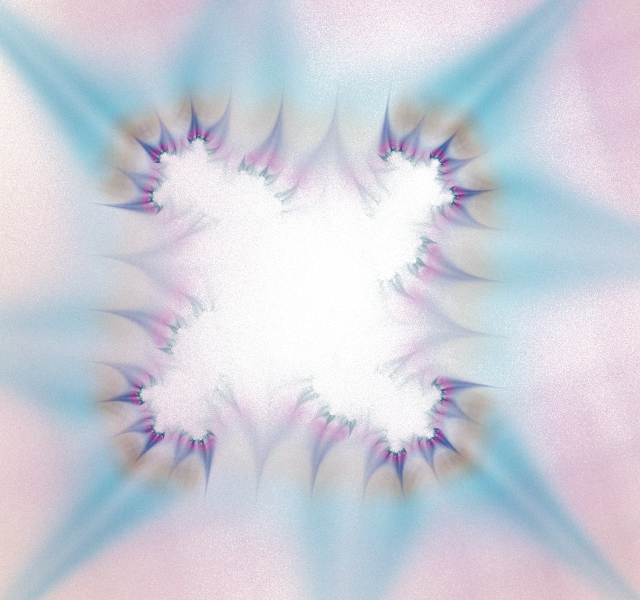
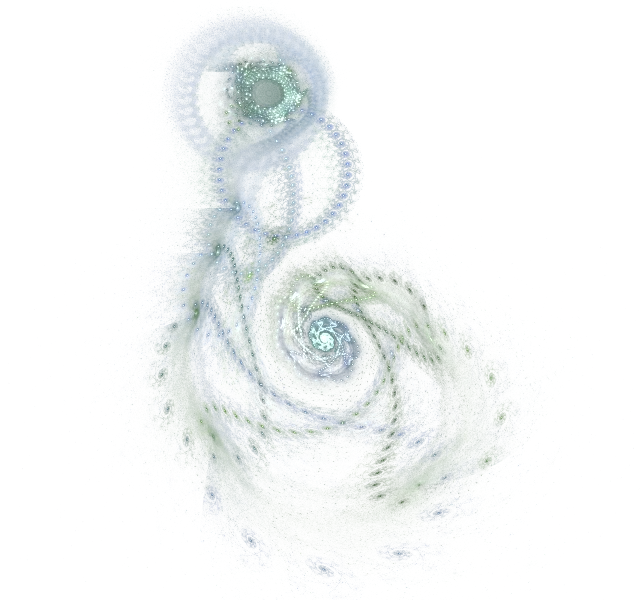
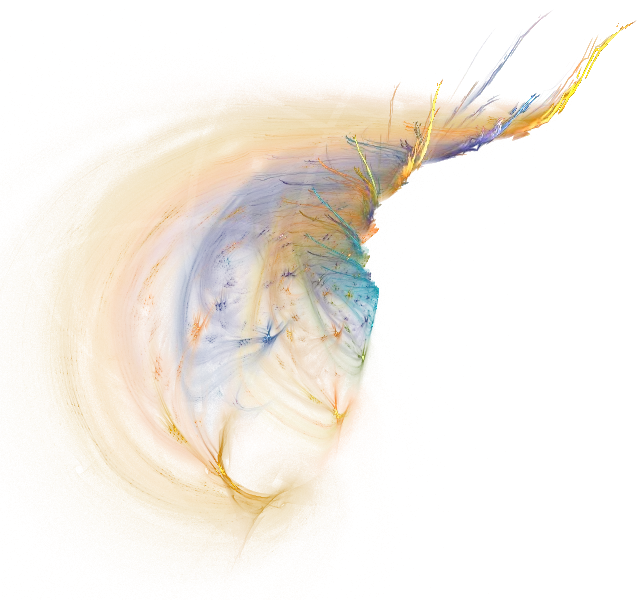
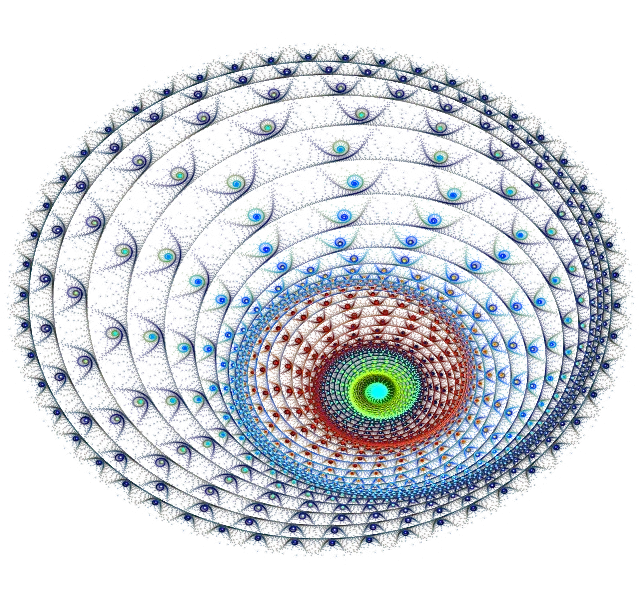

The other images I included in my scene to enhance the undersea environment are below. I located a female underwater that on first glance looked menacing. I transformed her into a calm being surrounded by unusual water elements:
 |
 |
 |
Woman underwater ~ LMAC-Round152-OrigContestImage ~ Fantasy sea cutouts

I assembled all images I intended to use in the theme and uploaded them into Canva. I take advantage of my upgraded Annual Pro Membership Subscription to accomplish the features offered. Below are my procedures:

To a blank, white canvas, I added the female underwater image with the hands in the back of her head. Since the image provided the full background, a change of background canvas colors wasn't required.
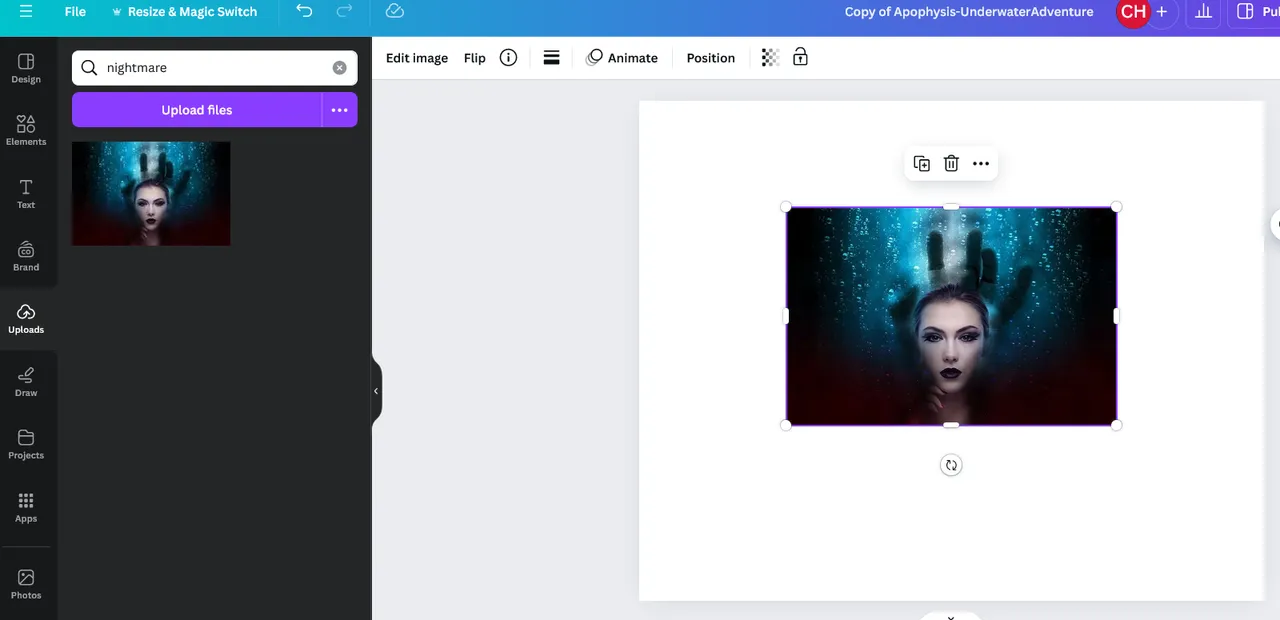

Resized the female to provide a background. Duplicated her, inverted the second part to create a bottom half of her body to fill the canvas.
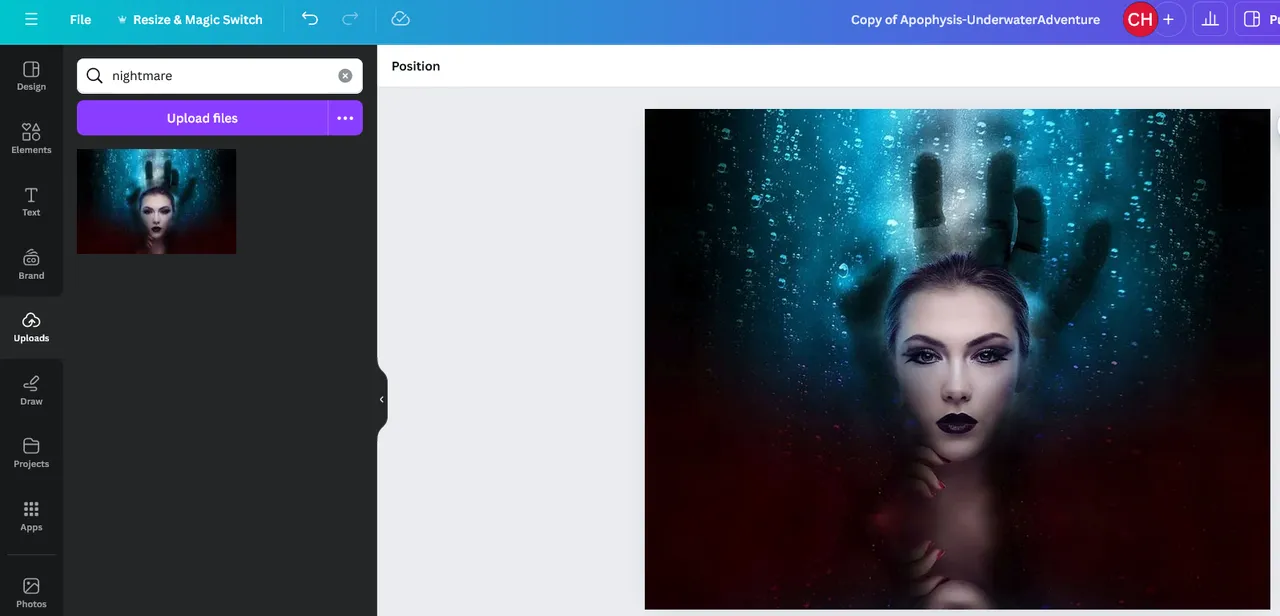

Added the sea cutouts. Duplicated then positioned them about the canvas as underwater creatures surrounding the female. They worked well.
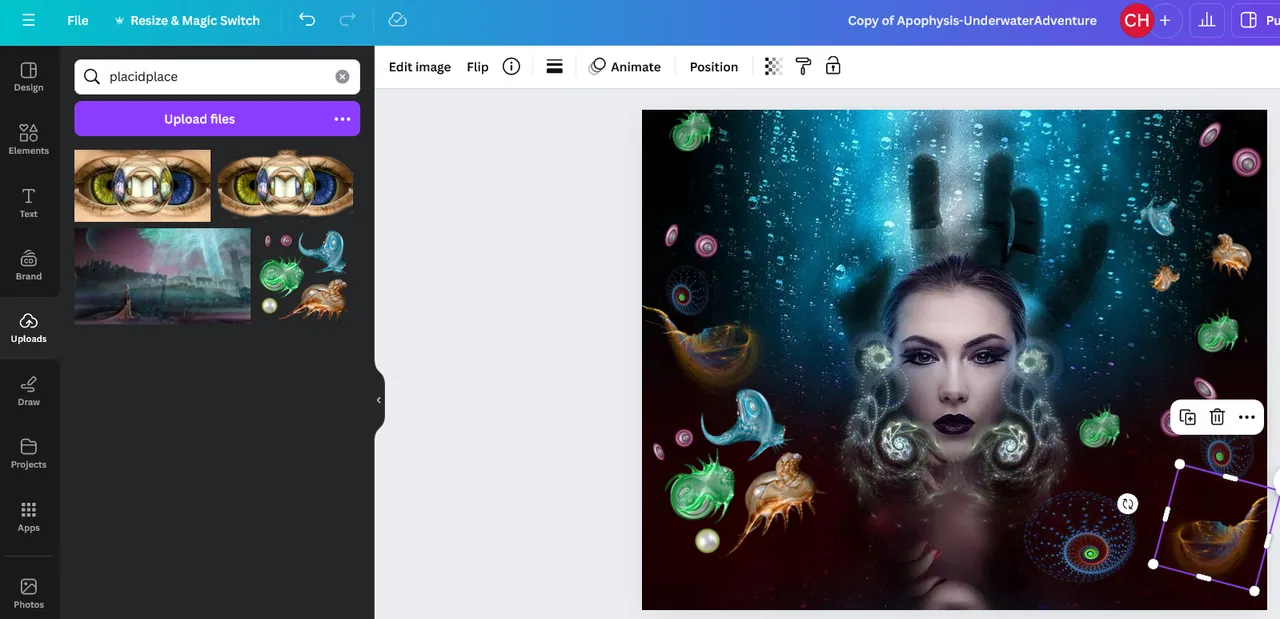

Added the landscape image to the bottom half of the canvas; duplicated, then positioned the sections to create a sea floor.
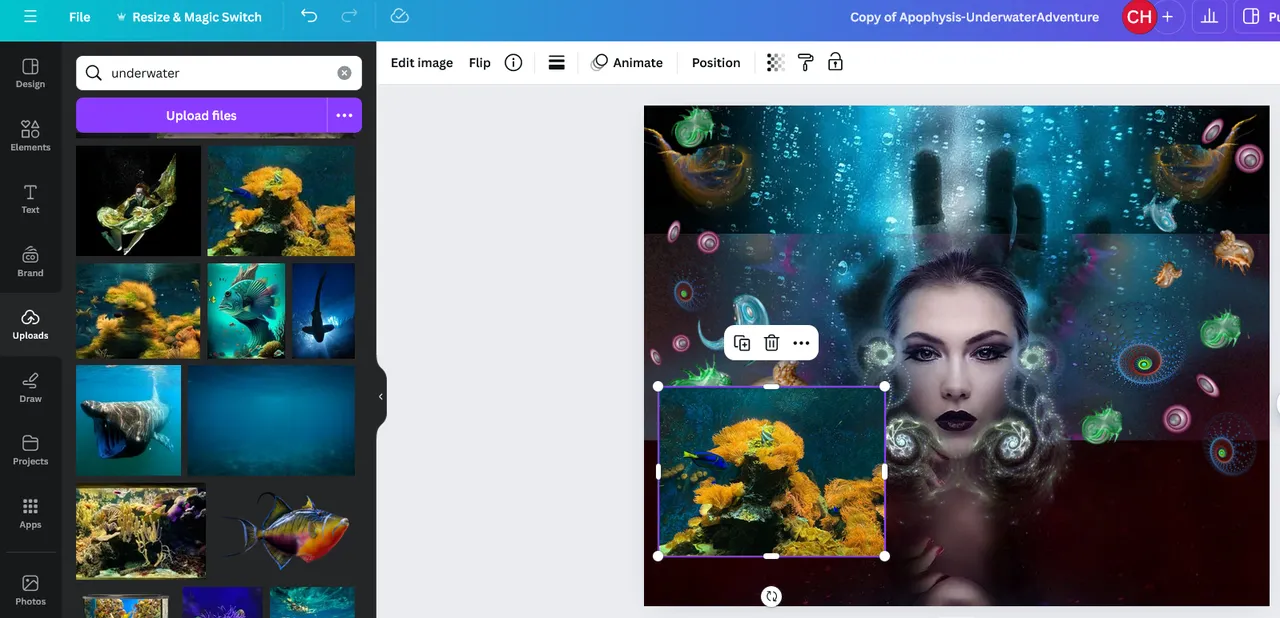

Added stable diffusion snail image.
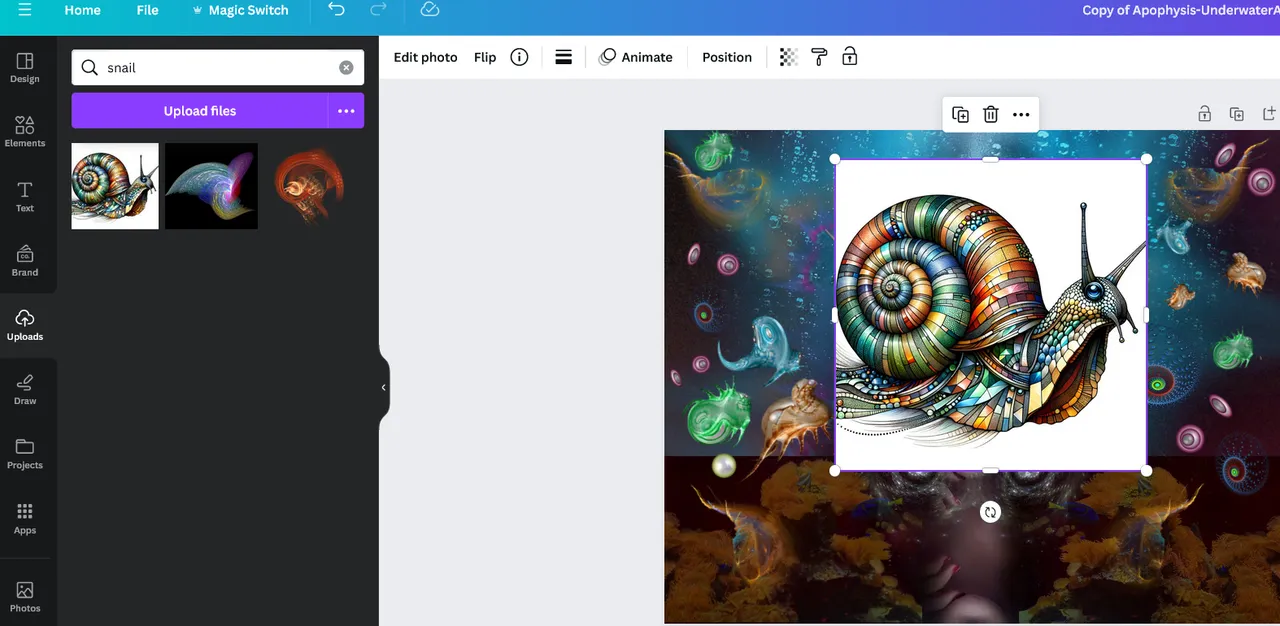

To snail image, I removed the background, then duplicated and repositioned the snails on top of the female's head. Completed the project.
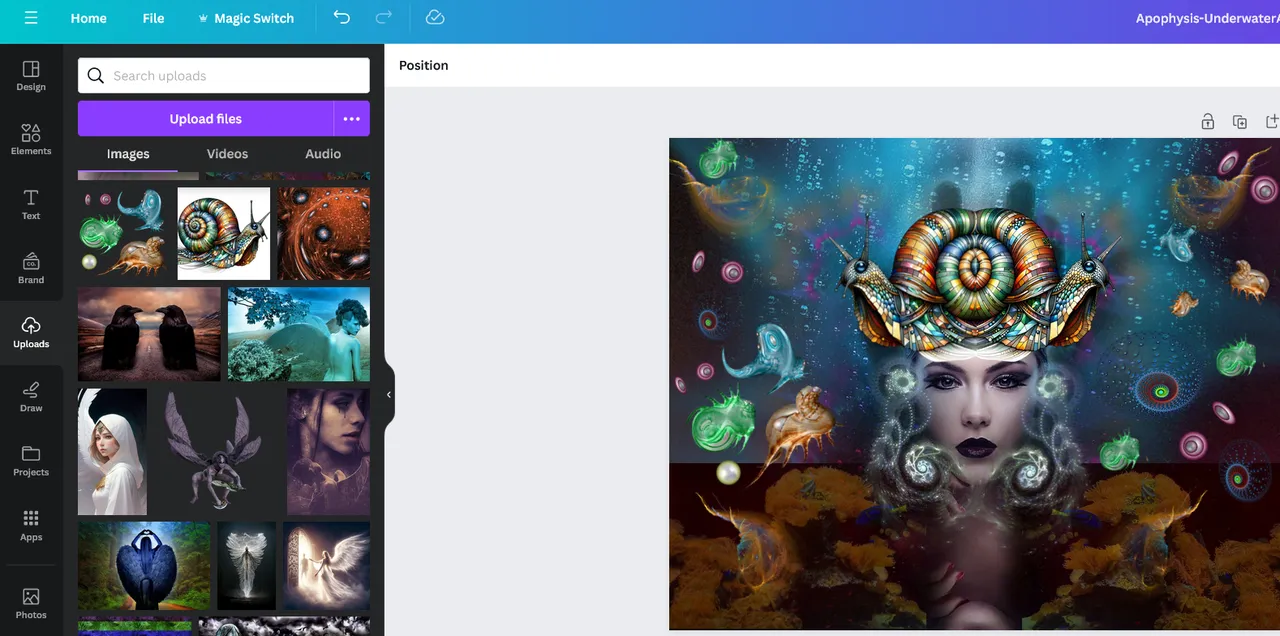

Thanks for taking the time to view my post. I hope you like my mixed media art project.



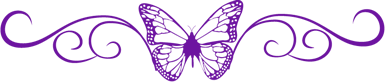
SOURCES:
a) JustClickindiva's Footer created in Canva utilizing its free background and images used with permission from discord admins.
b) Unless otherwise noted, all photos taken by me with my (i) Samsung Galaxy 10" Tablet, (ii) Samsung Phone, & (iii) FUJI FinePix S3380 - 14 Mega Pixels Digital Camera
c) Purple Butterfly part of purchased set of Spiritual Clip Art for my Personal Use
d) All Community logos, banners, page dividers used with permission of Discord Channel admins.
e) Ladies of Hive banner used with permission of and in accordance with the admin's guidelines
f) Thumbnail Image created by me in Canva.
g) "Flames." What is Apophysis 2.09. https://flam3.com/
1 What is Stable Diffusion? StarryAI.Com. Online at: https://starryai.com/stable-diffusion