
https://hivehub.dev/routes
Moving from one token in one location to another token in a completely different place?? We have your tool.
When swapping tokens and moving them from one place to another, we often need to decide the most efficient route for our tokens. Ideally, we would want to convert and transfer them in the most efficient (cheapest + least steps) way possible. We created a tool for the community to have the best data possible to make the decision.
Who wants to spend a $10 fee on a $100 token conversion, right?
This is a tool to help you make the best decision
To make these decisions easier for the Hive community, the Peak Open Projects team has been developing the Token Routes tool. This tool aims to help users find the most efficient routes for swapping tokens across exchanges. It not only shows the most efficient route, but it also provides various routes with relevant information, allowing users to make informed decisions.
OUR FOCUS
We have started with a focus on Hive related tokens. (Hive, HBD, Hive-Engine, Splinterlands tokens)
We have added 15 LOCATIONS (Chains, DEXs, CEXs, Swap Sites) and hundreds of tokens
BETA STATUS
With this early release we are hoping that members of the community will test and share their results over on our Discord Channel or a new channel in the c/About PeakD Sting Channel
We are releasing early because we believe our community can give us lots of feedback that would love to hear about consistently.
OUR PLAN
- More data for better results
- Speed improvements
- More locations (More swap sites and LP pools on other chains)
- More tokens
- More UI upgrades
- More customizations (Save routes and new filters)
We look forward to your feedback and it will impact where we focus our time and effort on the project.

How to use the Token Routes tool?
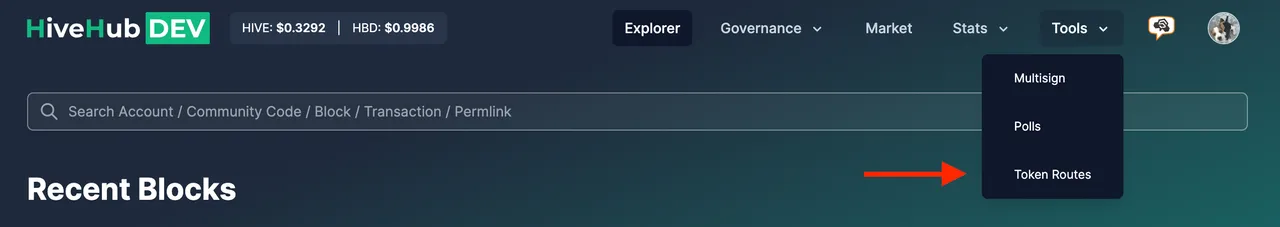
Using the Token Routes tool is straightforward. You can access it by clicking on the Tools tab in HiveHub and then selecting Token Routes or going directly through this routes link Routes link.
STEP 1: SET YOUR PARAMETERS
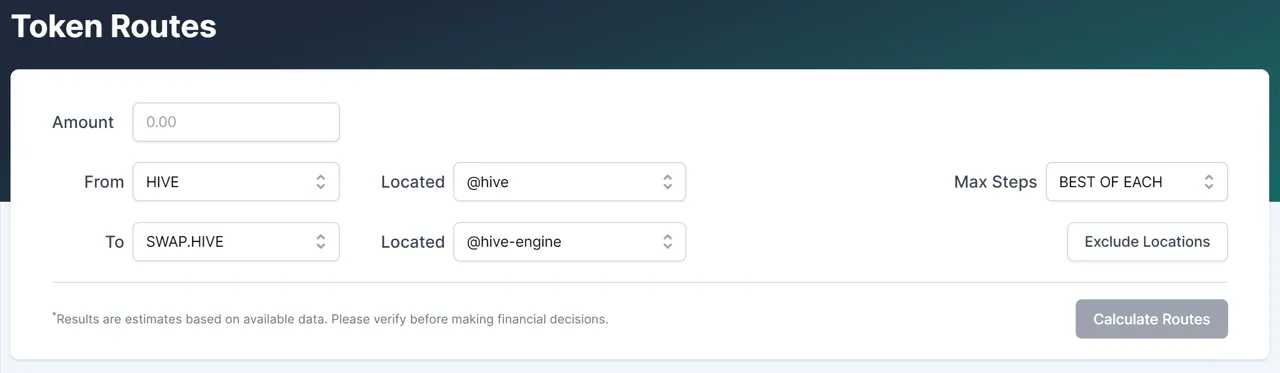
- From & Location: (Point A) Choose your starting token and its location
- To & Location: (Point B) Specify the Ending token and its desired location
- Starting Amount: Indicate the amount of the starting token you want to swap
- Max Steps: Set the maximum number of allowed conversions for the routes.
("Best of Each" is an option for max steps that runs the routes for the best routes at each max step) - Exclude Locations: This will exclude locations you can't use or don't want to use. (For example USA restrictions)
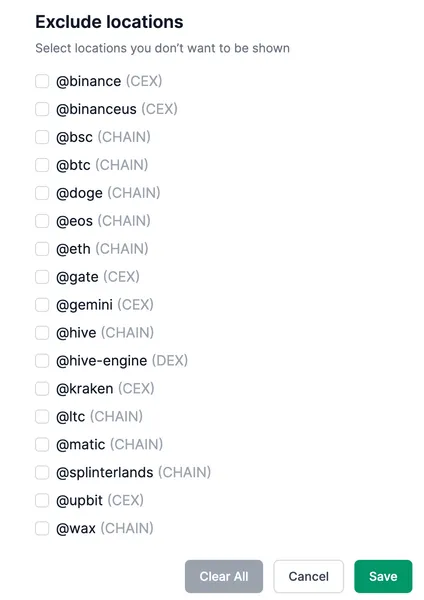
STEP 2: FIND THE ROUTES
After defining the fields, click on the Calculate Routes button, and there you go! You can now see the different routes to swap your initial token to your desired token and destination. The Token Routes table provides information such as the number of steps, fees, loss/gain in the swap, and the resulting token amount.
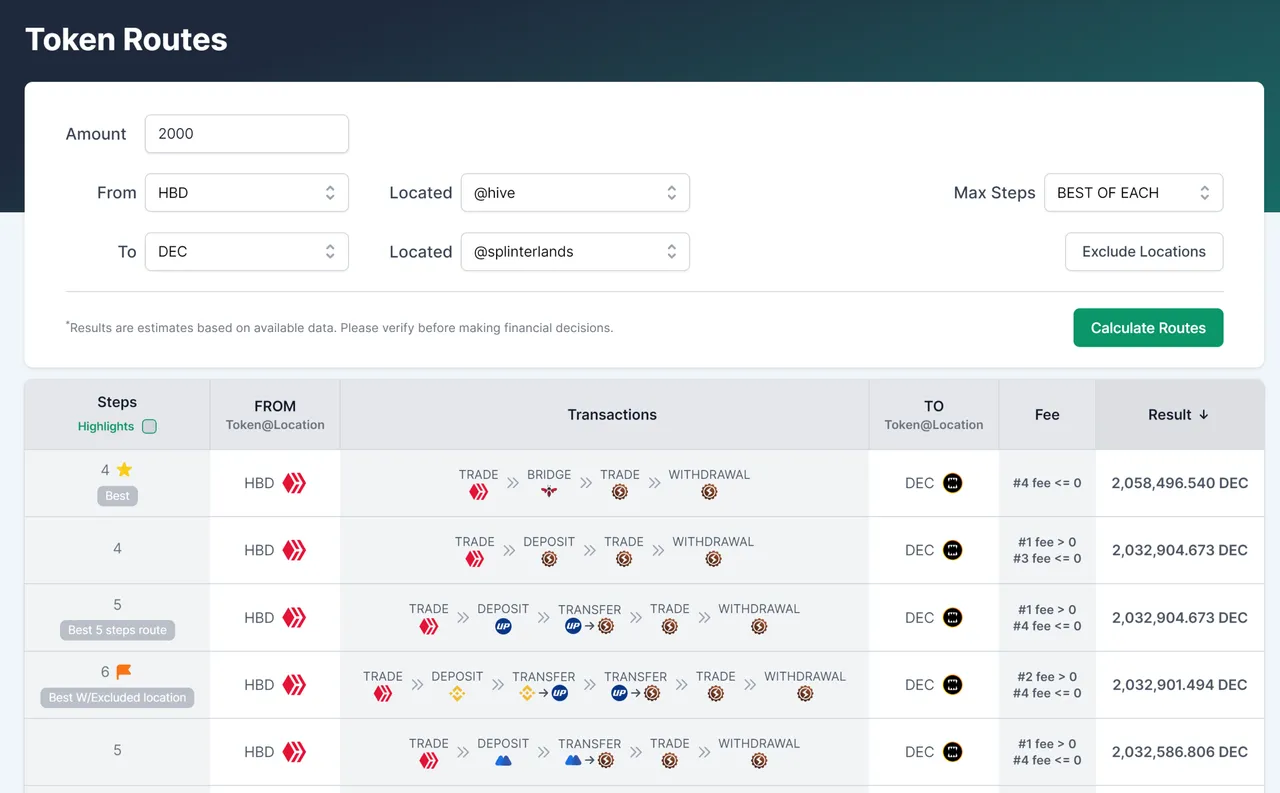
For more details about a specific route, click on the row to view the description of each step and the type of transaction is needed and usually the fee involved.
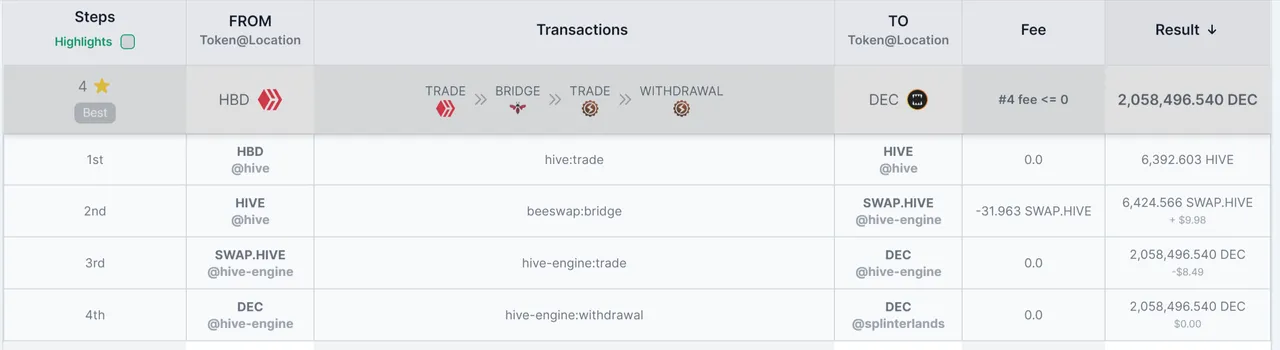
That's it! Utilizing the latest "TOKEN ROUTES" feature for the Hive community is that easy.
Remember the project is still under development and with the communities help input optimizations, new locations and other features will be added to make it even better.

The Peak Open Projects Team
Discord - Blog - Twitter - LinkedIn
SUPPORT US
Help us build the future of Hive-based networking. Cast your vote for our proposal here. Your support will empower us to continuously innovate and provide better tools for the Hive community.
Join us in revolutionizing the Hive-based network. Let's make our network better, together!
... have you voted yet?
https://peakd.com/me/proposals/266