
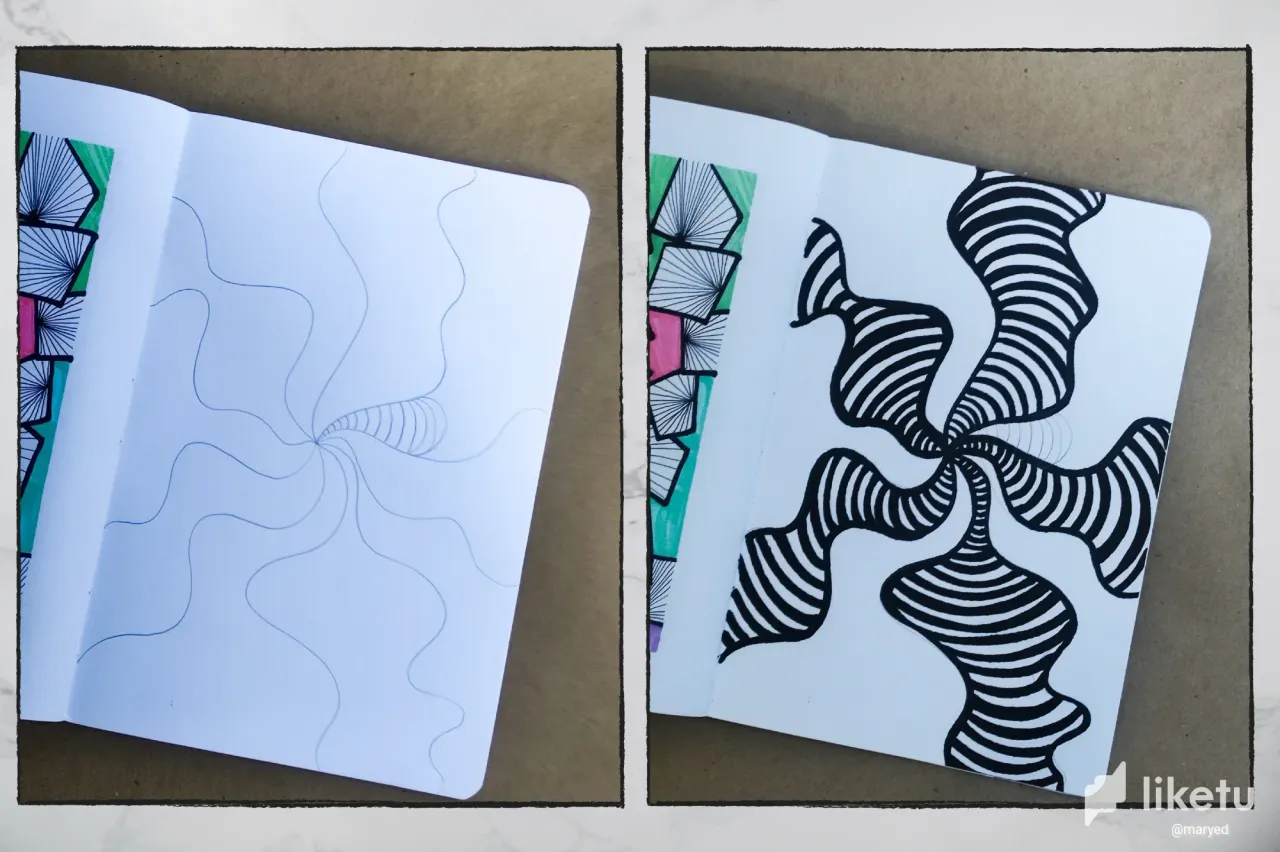
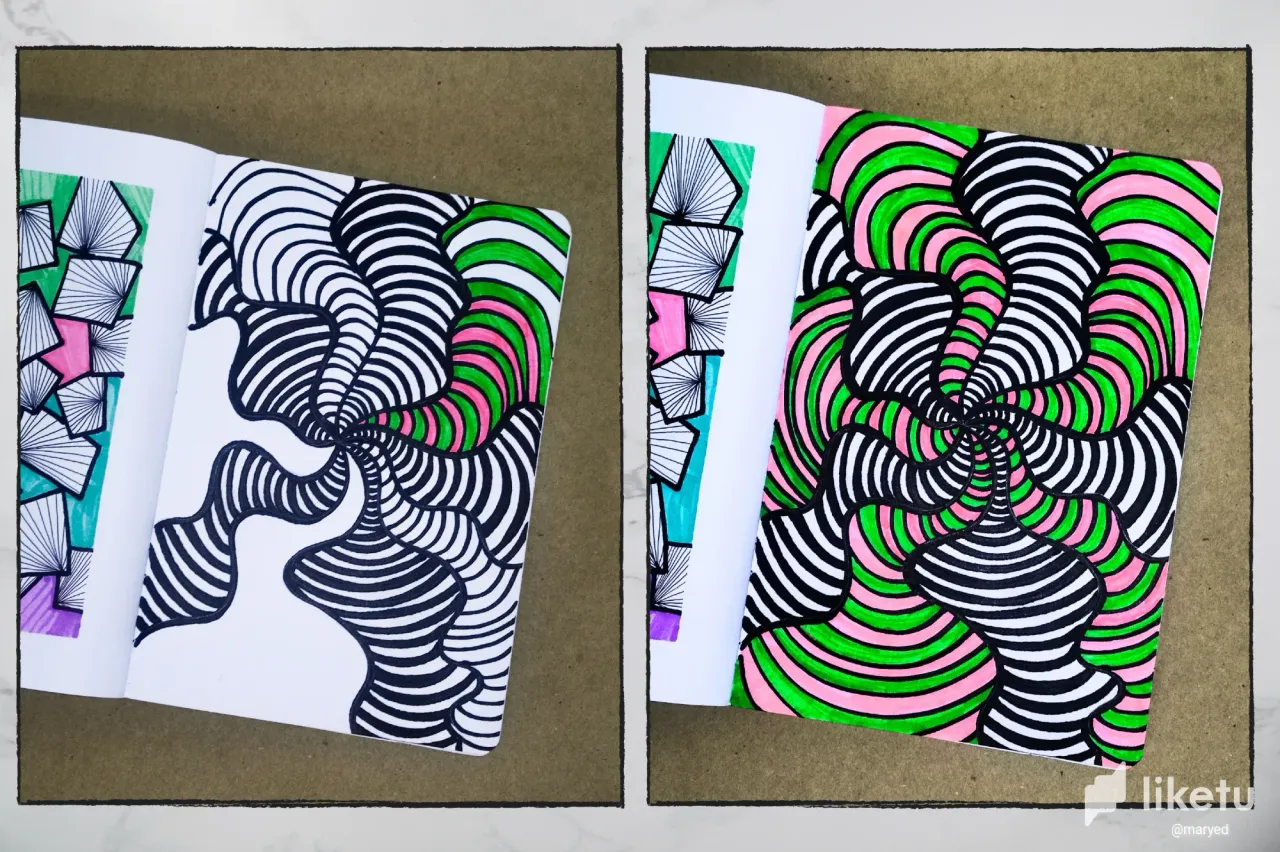

¿Un poco de arte terapia para sobrellevar la semana? ¡Claro que sí! Toma papel y colores para comenzar con esto ✨
1️⃣ Ubica el punto central de la hoja en la que estés trabajando y usando un lápiz traza lineas curvas que partan desde el mismo punto central. Yo dibujé un total de diez líneas lo suficientemente bien distribuidas.
2️⃣ Delinea con un marcador negro (si es grueso, mejor) las líneas que acabas de dibujar y, ahora, alternaremos. Divide las líneas en una especie de secciones y comienza a rellenar cada una de ellas con franjas de color negro y blanco.
3️⃣ El resto de las secciones en blanco, colorealas con diversas tonalidades y no olvides trazar una delgada línea negra divisoria.
Es así como tendrás una bonita hoja con un patrón abstracto y psicodélico que servirá para distraer un poco tu momento durante el proceso de creación. Cuéntame, ¿te ha gustado este diseño?
A little art therapy to get you through the week, of course! Grab some paper and colors to get started with this ✨.
1️⃣ Locate the center point of the sheet you are working on and using a pencil draw curved lines starting from the same center point. I drew a total of ten lines sufficiently well distributed.
2️⃣ Outline with a black marker (if it is thick, the better) the lines you have just drawn and, now, we will alternate. Divide the lines into a kind of sections and start filling each of them with black and white stripes.
3️⃣ The rest of the blank sections, color them with different shades and don't forget to draw a thin black dividing line.
This is how you will have a beautiful sheet with an abstract and psychedelic pattern that will serve to distract you a little during the creation process. Tell me, did you like this design?
📷 Fotografía por | Photography by: @maryed, Xiaomi Poco X3
📷 Edición | Edition: Adobe Photoshop Ligthroom