(Eu irei testar fazer o post em duas línguas: português (nativa) e inglês (google tradutor) apenas para verificar se há alguma diferença no alcance. Se a tradução ficar muito ruim, eu peço desculpas)
(I will try to make the post in two languages: Portuguese (native) and English (google translator) just to check if there is any difference in reach. If the translation is really bad, My apologize)

O QUE É BID?
A sigla BID (vem do inglês, que em tradução livre, significa ofertar, fazer um lance, licitar) é utilizada pelo site peakmonsters para indicar um bot próprio responsável por automatizar algumas funções, e saber utilizá-lo poderá te ajudar bastante em muitos aspectos, como a realização de aluguel e compras através do Peakmonsters.

Por conta disso resolvi a fazer este post, para ensinar aqueles que ainda não sabem sobre como utilizar o BID e os benefícios de fazê-lo. Espero que gostem.

ONDE ENCONTRÁ-LO?
Primeiro é preciso apresentar o Peakmonsters para as pessoas que ainda não o utilizam para fazer os seus alugueis (se você não o usa, PASSE A UTILIZAR AGORA!!! VAI TE AJUDAR E MUITO!). Essa ferramenta externa pode ser logada na mesma conta do Splinterlands, tendo um vínculo simultâneo onde é possível fazer todos os alugueis por ele.

A interface é muito intuitiva e agiliza muito o processo, tendo algumas informações extras essenciais na hora de realizar o aluguel das cartas, sendo uma delas o BID.

COMO ATIVAR O BID
Para habilitar essa ferramenta no site é necessário liberar permissões diferentes (afinal, você está dando acesso e controle às suas cartas), e eu irei mostrar o passo a passo através das imagens a seguir:
Na aba superior direita do site na página de Rent existe a opção em azul chamada CONFIGURE CP BID, você irá clicar nela para liberar as permissões.

Depois de clicar, aparecerá uma janela solicitando autoridade para usar os DECs na sua conta para ações envolvendo Renting. Basta fazer as confirmações que será liberado o BID.

Lembrando que esse processo é seguro. Sim, você está dando controle para o site sobre seus DECs, mas não tem chances dele te dar o bote e transferir todo o seu dinheiro kkkkkkk.
Feito o procedimento, dê F5 para atualizar a página e você conseguirá enfim utilizar o sistema de Auto Rent (BID) do Peakmonsters.

COMO UTILIZAR O BID PARA CP (Collection Power)
Após atualizar a página e clicar novamente no botão azul, aparecerá uma grande janela com muuuitas informações. É através do preenchimento dessas informações que você irá definir para o bot para realizar os alugueis de cartas aleatórias, focando exclusivamente na quantidade de Power que elas dão e quanto custará, portanto, é importante saber o que está fazendo para evitar qualquer erro grotesco que possa acabar gastando todo o seu DEC de maneira indevida.

Eu admito que não sou tão fã dessa opção, pois gosto de garimpar o mercado em busca de ótimas opções no quesito custo benefício quando se trata de CP/DEC. Entretanto, se você não é paciente como eu, com certeza essa opção virá a calhar.
No topo da janela haverão algumas informações (conforme mostrado na imagem abaixo) que você precisa preencher de acordo com as suas necessidades. a caixa YOUR BID é a mais importante, pois vai definir QUANTO VOCÊ QUER PEGAR POR CADA CP. Por exemplo, digamos que você queira alugar uma carta de 1000 de Power por 1 DEC. Nesse caso, o YOUR BID será 1000 CP/DEC.
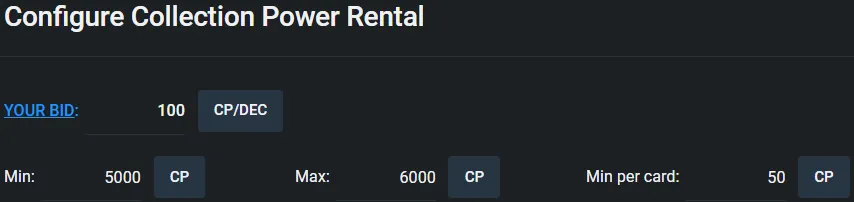
A partir de 800 CP/DEC o negócio começa a ficar interessante, porém uma configuração tão alta nesse bot generalista pode fazer os alugueis demorarem bastante para vir, pois as pessoas que colocarem um CP/DEC menor vão acabar levando as cartas antes de você.
As outras opções, MIM, MAX e MIN PER CARD estão relacionadas ao Collection Power que você deseja. A opção de mínimo representa qual o mínimo de CP você está disposto a alugar. Já o máximo define o limite desses alugueis.
A opção Min per card é para definir se você alugará 500 cartas de 60 CP cada, ou só buscará por cartas de 500, 1000 ou seja lá qual for a quantidade de CP que você escolher. Já o quadro que aparece logo abaixo dessas opções mostra os BIDS de outras pessoas, caso você queira se basear para montar o seu.

Com tudo preenchido, o bot começará a vasculhar o mercado de Rent do Splinterlands, e sempre que surgir uma carta que se enquadre nas configurações que você preencheu (e que não tenha uma pessoa com um CP/DEC menor que o seu na sua frente), ela será alugada. Ele continuará a fazer isso até suprir o máximo de CP preenchido.

BID INDIVIDUAL
Agora sim meus amigos, o melhor vem para o final. Se você ainda não utiliza o BID individual, com certeza está perdendo algumas oportunidades. Após liberar as permissões, além de conseguir fazer aquela configuração focada apenas no CP, você também poderá definir BIDS individuais para cada carta que você desejar.

Utilizando essa função, é possível pescar cartas muuuuito abaixo do seu preço convencional apenas seguindo algumas das dicas que eu irei falar agora.
Vou utilizar como exemplo o Yodin Zaku pois é uma carta que eu configurei um BID para tentar pegá-la em um bom preço.
Ao clicar no botão 
na carta que você deseja alugar, aparecerá uma janela com as seguintes informações.

Você irá preencher a quantidade de DEC/Dia que estiver disposto a pagar, o Level e o Foil que você deseja. Mas apenas preencher isso não significa que você irá conseguir, principalmente se você não olhar para o quanto as outras pessoas estão configurando em seus BIDS.
Logo abaixo dos quadros mencionados acima, existe um quadro que mostra os atuais BIDs configurados para a carta em questão e os últimos BIDs que foram bem sucedidos.

Nessa imagem é possível ver que uma pessoa configurou o BID em 16 DECs para o Yodin, enquanto as outras colocaram um valor abaixo.
Se por algum acaso aparecer um Yodin para alugar por um valor de 16 DEC ou menos (pode ser qualquer valor, até 0,10 DEC) e nenhum humano e/ou bot externo pegar a carta antes, o bot do Peakmonsters irá alugá-lo para a pessoa que colocou o maior valor de DEC na lista.
É IMPORTANTE MENCIONAR QUE VOCÊ PODE TER COLOCADO 16 DECS NO SEU BID MAS PAGAR SÓ 0,10 NA CARTA. O VALOR ATRIBUÍDO SÓ DEFINE O MÁXIMO QUE VOCÊ IRÁ PAGAR.
Reparem que eu havia feito um BID para o Yodin no valor de 15 DEC, e eu consegui pegar esse Yodin por um valor simbólico de 10 DEC/Dia (um preço super barato para uma carta com um poder tão avassalador).
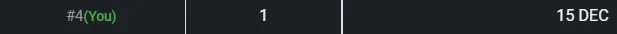

E tendo explicado tudo isso, eu espero que tenha ficado bem entendido o que você deve fazer para pegar bons alugueis:
Defina um valor DEC maior do que os outros BIDS que já estiverem configurados, desde que não supere o valor máximo que você deseja pagar.
Você pode criar BIDs para cartas de level mais alto e gold foil. Algumas delas não terão nenhum BID configurado, então pode ser uma oportunidade para talvez pescar alguma carta que aparecer no mercado por um preço baixo e sem concorrência (no bot, pq concorrência sempre existirá).
Existem muitas cartas que costumeiramente tem um valor mais elevado, mas sempre brotam umas unidades com preços super acessíveis. Vá identificando essas cartas e configurando os seus BIDs para tentar pegar algumas delas e formar o seu acervo.

Espero que tudo isso que tenha sido dito seja útil e vocês que não conheciam o sistema de BID possam fazer uso dele e aproveitar bastante das facilidades que é ter um bot trabalhando ao seu favor. Splinterlands é um jogo cheio de estratégias e artimanhas que podem ser utilizadas para otimizar os nossos processos e aumentar os lucros, e é isso o que o torna tão bom (para mim) e me faz querer estudar e conhecer mais e mais sobre o jogo.
MUITO OBRIGADO PELA ATENÇÃO DE TODOS E ATÉ A PRÓXIMA!
#Splinterlands #play2earn #POB #Leofinance #ONEUP #SPT #trafficinsider #ecency #VYB #Archon #Neoxian
(Se possível, siga o meu perfil para acompanhar posts futuros, prometo que não se arrependerá 🤝)


WHAT IS BID?
The acronym BID (comes from English, which in free translation means to offer, make a bid, bid) is used by the peakmonsters website to indicate its own bot responsible for automating some functions, and knowing how to use it can help you a lot in many aspects, such as renting and shopping through Peakmonsters.

Because of that, I decided to make this post, to teach those who still don't know about how to use the BID and the benefits of doing so. Hope you like it.

WHERE TO FIND IT?
First you need to introduce Peakmonsters to people who still don't use it to make their rentals (if you don't use it, USE IT NOW!!! IT WILL HELP YOU A LOT!). This external tool can be logged into the same Splinterlands account, having a simultaneous link where it is possible to make all rentals through it.

The interface is very intuitive and greatly speeds up the process, having some extra essential information when renting cards, one of which is the BID.

HOW TO ACTIVATE BID
To enable this tool on the site it is necessary to release different permissions (after all, you are giving access and control to your cards), and I will show you step by step through the following images:
In the upper right tab of the site on the Rent page there is an option in blue called CONFIGURE CP BID, you will click on it to release the permissions.

After clicking, a window will appear asking for authority to use DECs in your account for actions involving Renting. Just make the confirmations and the BID will be released.

Remembering that this process is safe. Yes, you're giving the site control over your DECs, but there's no chance that it will jump on you and transfer all your money lol.
Once the procedure is done, press F5 to refresh the page and you will finally be able to use the Peakmonsters Auto Rent (BID) system.

HOW TO USE BID FOR CP (Collection Power)
After refreshing the page and clicking the blue button again, a large window with lots of information will appear. It is by filling in this information that you will define for the bot to carry out the rentals of random cards, focusing exclusively on the amount of Power they give and how much it will cost, so it is important to know what you are doing to avoid any grotesque mistake that may end up spending all your DEC improperly.

I admit that I'm not a big fan of this option, as I like to search the market for great cost-effective options when it comes to CP/DEC. However, if you are not patient like me, this option will definitely come in handy.
At the top of the window there will be some information (as shown in the image below) that you need to fill in according to your needs. the YOUR BID box is the most important, as it will define HOW MUCH YOU WANT TO GET FOR EACH CP. For example, let's say you want to rent a 1000 Power card for 1 DEC. In this case, YOUR BID will be 1000 CP/DEC.
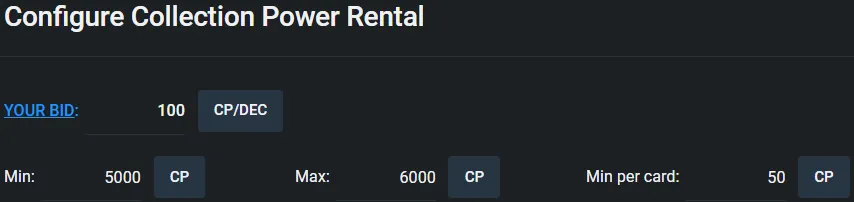
From 800 CP/DEC the business starts to get interesting, but such a high configuration in this generalist bot can make the rentals take a long time to come, because people who put a lower CP/DEC will end up taking the cards before you.
The other options, MIM, MAX and MIN PER CARD are related to the Collection Power you want. The minimum option represents the minimum CP you are willing to rent. The maximum defines the limit of these leases.
The Min per card option is to define whether you will rent 500 cards of 60 CP each, or only search for cards of 500, 1000 or whatever the amount of CP you choose. The table that appears just below these options shows the BIDS of other people, in case you want to base yourself to build yours.

With everything filled in, the bot will start scouring the Splinterlands Rent market, and whenever a letter comes up that matches the settings you filled in (and doesn't have a person with a lower CP/DEC than yours in front of you ), it will be rented. He will continue to do this until he has filled the maximum CP filled.

INDIVIDUAL BID
Now my friends, the best comes to the end. If you still don't use the individual BID, you are certainly missing out on some opportunities. After releasing the permissions, in addition to being able to make that configuration focused only on the CP, you can also define individual BIDS for each card you want.

Using this function, it is possible to fish cards soooo below their conventional price just by following some of the tips I'm going to talk about now.
I'll use as an example Yodin Zaku because it's a card that I set up a BID to try to get it in a good price.
By clicking the button 
on the letter you want to rent, a window will appear with the following information.

You will fill in the amount of DEC/Day you are willing to pay, the Level and the Foil you want. But just filling it in doesn't mean you'll get it, especially if you don't look at how much other people are configuring in their BIDS.
Just below the charts mentioned above is a chart showing the current BIDs configured for the letter in question and the last successful BIDs.

In this image you can see that one person set the BID to 16 DECs for Yodin, while the others put a value below.
If by any chance a Yodin appears for rent for a value of 16 DEC or less (can be any value, up to 0.10 DEC) and no human and/or external bot picks up the card first, the Peakmonsters bot will rent it it to the person who put the highest DEC value on the list.
IT IS IMPORTANT TO MENTION THAT YOU MAY HAVE PLACED 16 DECS IN YOUR BID BUT PAY ONLY 0.10 IN THE LETTER. THE VALUE ASSIGNED ONLY DEFINES THE MAXIMUM YOU WILL PAY.
Notice that I had made a BID for Yodin worth 15 DEC, and I managed to get this Yodin for a symbolic value of 10 DEC/Day (a super cheap price for a card with such overwhelming power).
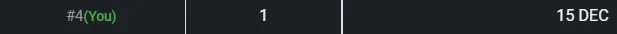

And having explained all this, I hope you understood what you should do to get good rentals:
Set a DEC value higher than the other BIDS that are already configured, as long as it doesn't exceed the maximum amount you want to pay.
You can create BIDs for higher level cards and gold foil. Some of them will not have any BID configured, so it could be an opportunity to maybe fish some card that appears in the market for a low price and without competition (in the bot, because competition will always exist).
There are many cards that usually have a higher value, but there are always units with super affordable prices. Go identifying these cards and configuring your BIDs to try to get some of them and build your collection.

I hope that all that has been said is useful and those of you who were not familiar with the BID system can make use of it and take advantage of the facilities of having a bot working in your favor. Splinterlands is a game full of strategies and tricks that can be used to optimize our processes and increase profits, and that's what makes it so good (for me) and makes me want to study and know more and more about the game.
THANK YOU SO MUCH FOR EVERYONE'S ATTENTION AND UNTIL THE NEXT TIME!
#Splinterlands #play2earn #POB #Leofinance #ONEUP #SPT #trafficinsider #ecency #VYB #Archon #Neoxian
(If possible, follow my profile to follow future posts, I promise you won't regret it 🤝)


