Creating your first Blog post on Splintertalk.io
Recommendations before you start:
This post will describe the technical/function use of creating your first Splintertalk.io post. What you will eventually write down is excluded and is part of your own interests and skills.
Before you start, I have the following recommendations that get used in this tutorial:
-Make sure you have a HIVE account (for example by create a Splinterlands account: https://splinterlands.com/)
-Make sure you have HIVE Key Chain browser extension installed: https://chrome.google.com/webstore/detail/hive-keychain/jcacnejopjdphbnjgfaaobbfafkihpep
Log in
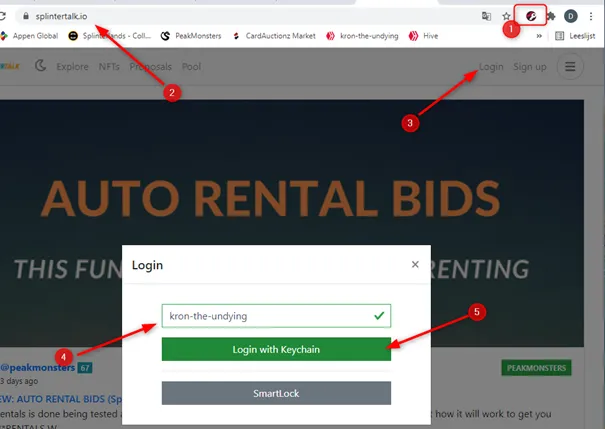
- Go to: https://www.splintertalk.io/
- Login with your Hive Name
- Confirm your login with Hive key Chain
Create a new post
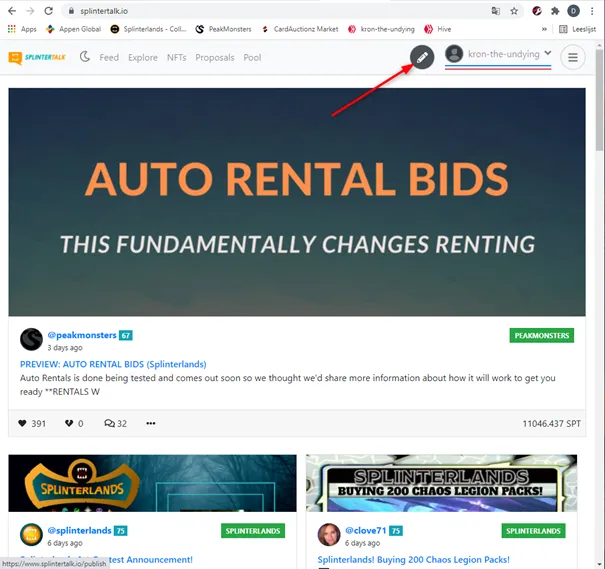
- Click on the icon of the pencil to create a post
Write the post
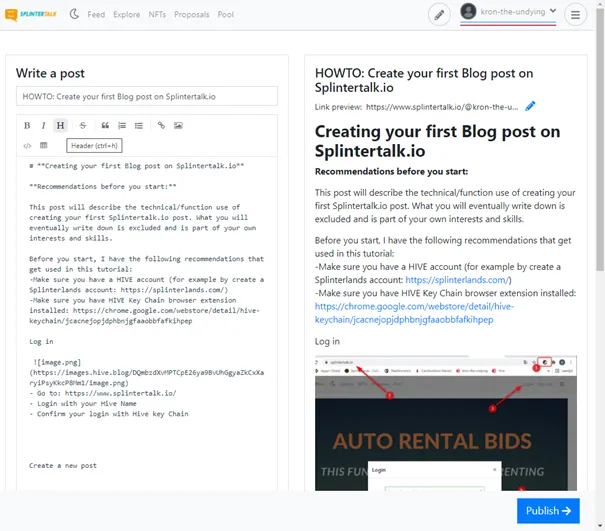
- Create a clear title that will be easy to find
- Create the text
- I personally prefer to write texts in Microsoft Word and after completing the text copy/paste it later, so I will get all the writing options I’m familiar with
- My personal favorite Screenshot/picture editor/video screen recording program is Screenpresso (free): https://www.screenpresso.com/
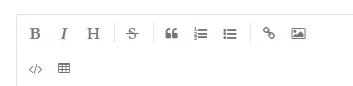
- Use the layout options to change the layouts
- NOTE: to create a bullet that jumped in 1 layer (like the one in front of this sentence use the bullet option from the format options and type 2 space before that.
- To use big fonts, use the H option in the format menu.
- DO NOT FORGET A SPELL CHECK!!! Most browsers have a build in Spell check and F7 in MS Word does a spell check, Grammarly is a good plug-in or use a website like this: https://www.online-spellcheck.com/
- Write a summery that covers the entire post in 1 sentence
- Create keywords that the system will use in the search bar when people try to search for your post. Better keywords mean being easier to find, meaning more visits.
- Note: you cannot use capitals, signs or numbers here and your tag needs to be at least 3 characters long.
- Note: a space will complete your last tag and allow you to start typing on your next tag
Publish
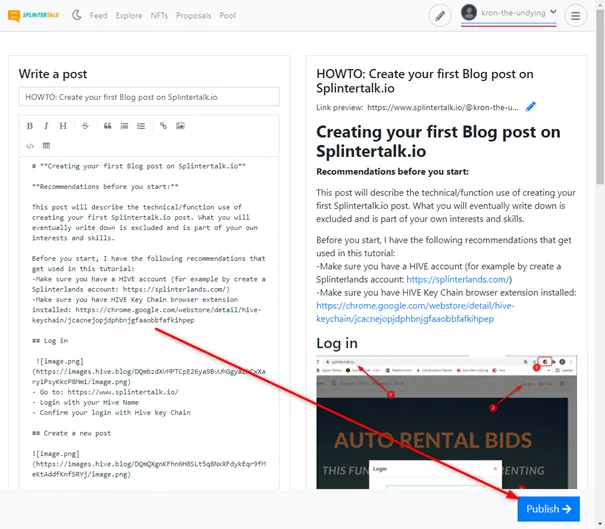
- Click the Publish button to publish your first post