How to use fiat to buy DEC/SPS.
This should be useful for people new to the game and US citizens whom, like me, are unable to access the Binance platform due to their ridiculous KYC verification procedure. If you’re outside of the US this info can still be very useful if you’re trying to buy DEC/SPS with fiat or WAXP.
What you will need:
-A front and back photocopy of your valid ID/DL/PP
-Debit or Credit Card
-WAX Cloud Wallet Account
-Hive Engine account and Hive Keychain.
Open a tab for your WAX Cloud Wallet. Go to “Buy WAX” and scroll down.
If you’re outside the US you might try Moonpay. My best option was Simplex.
If you live in AK, HI, LA, NV, NM, WA, VT or NY—starting with a debit or credit card--you’d want to buy ETH/BTC on a fiat friendly exchange like Coinbase, send it to KuCoin, purchase some WAXP using your BTC/ETH and then send it to your WAX Cloud Wallet. There may be a quicker way there but I am also fairly new to this and can only tell you what I know.
So, assuming you’re not in a blacklisted state, you’ll either go through the Moonpay or Simplex option.
For Simplex you’ll need to provide a photocopy of the front and back of your valid identification. You may need to confirm the transaction with your issuing bank if it gets declined.
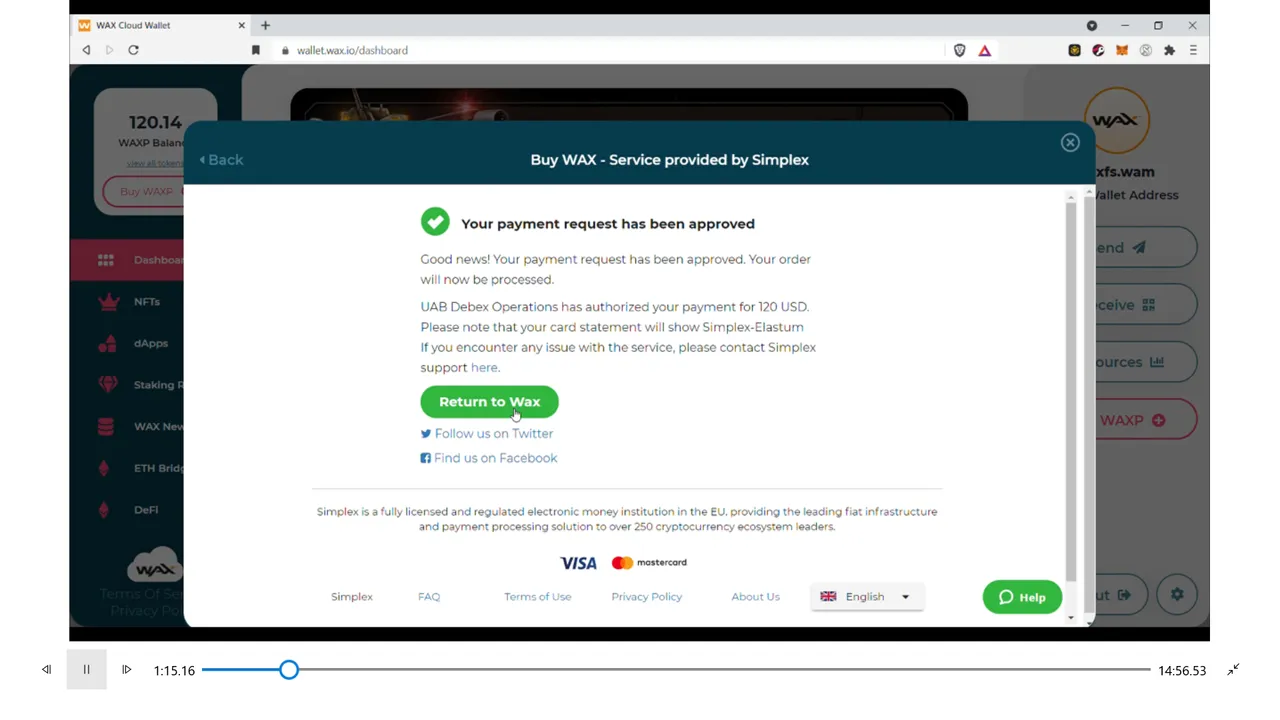
Ok, ONCE your WAXP is purchased or transferred in from an exchange, open a new tab and log in to your Hive engine account using your Hive keychain.
Now is a good time to make sure your keychain “resource credits” aren’t at zero percent. I’m not too familiar with how that works except that you’ll need at least some percentage of resource credits to use the Hive blockchain and send DEC/SPS to your Splinterlands account.
On the HIVE engine, click “Deposit”, and on the list of coins scroll all the way to the bottom where you’ll find WAX hiding there. Copy the HIVE address and paste it to the send address box in your WAX wallet. BE SURE TO INCLUDE THE MEMO WITH YOUR ACCOUNT NAME in the memo line. If you don’t do this, your WAX will disappear.
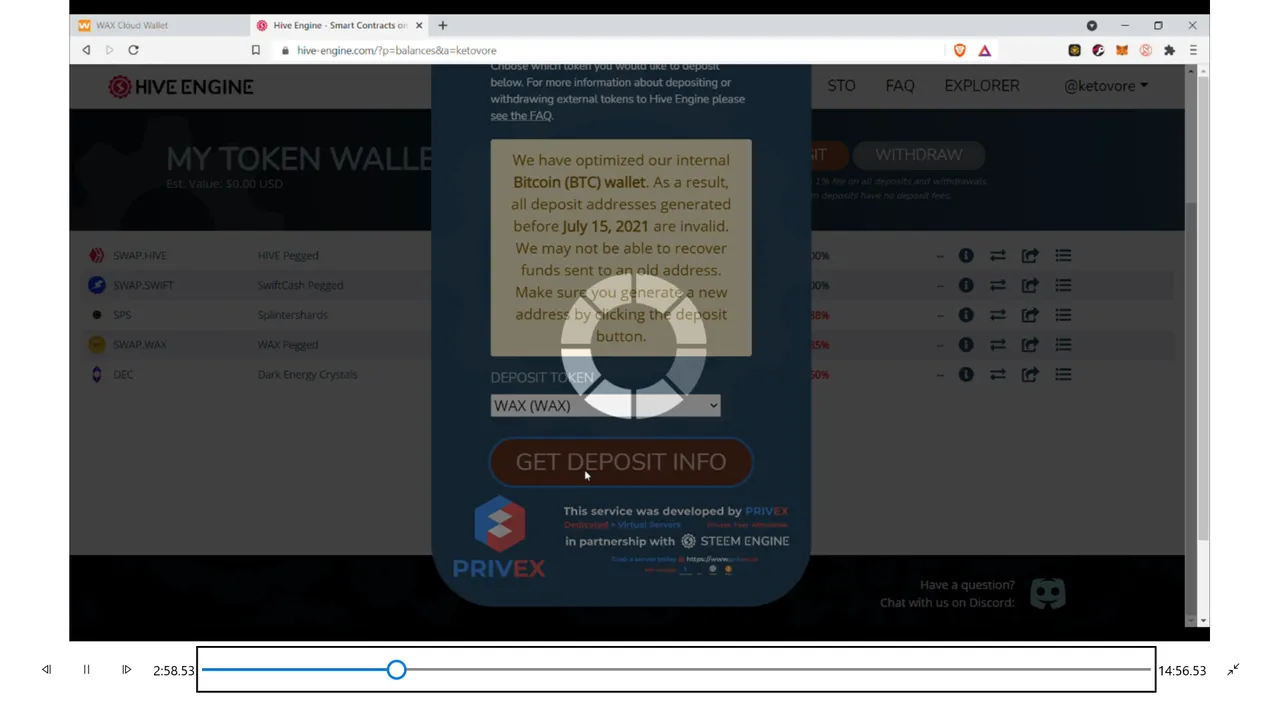
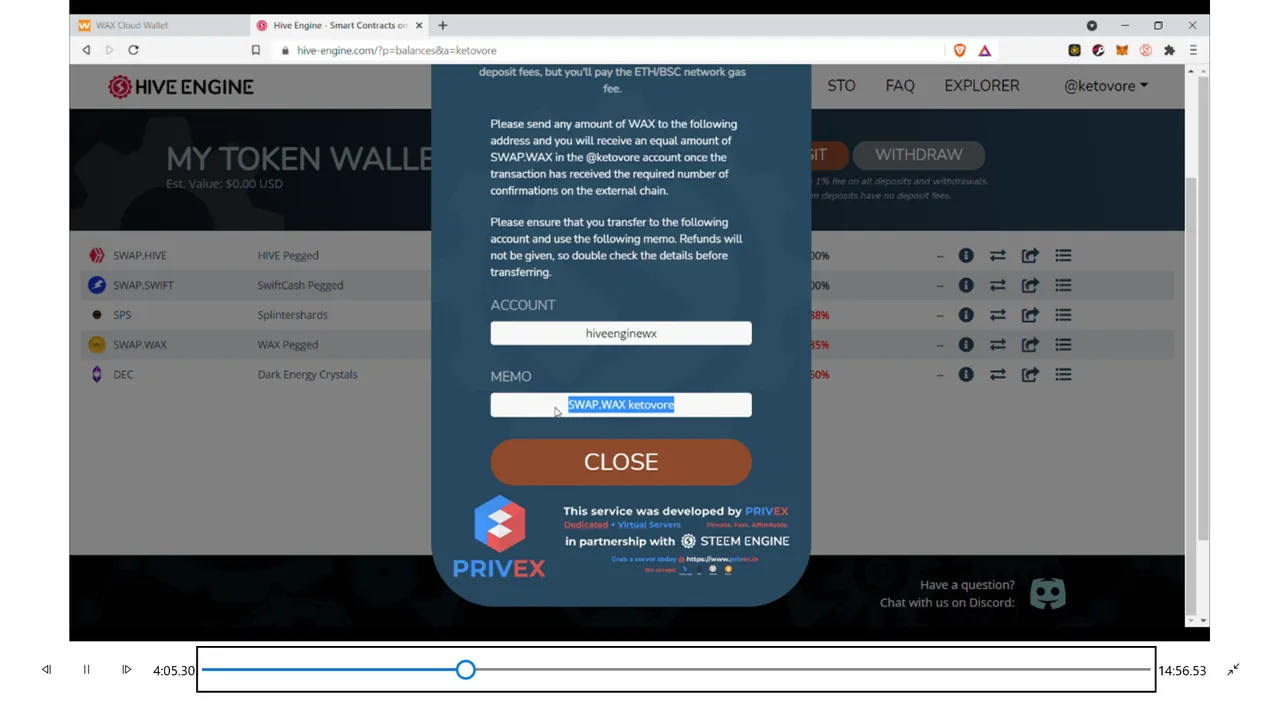
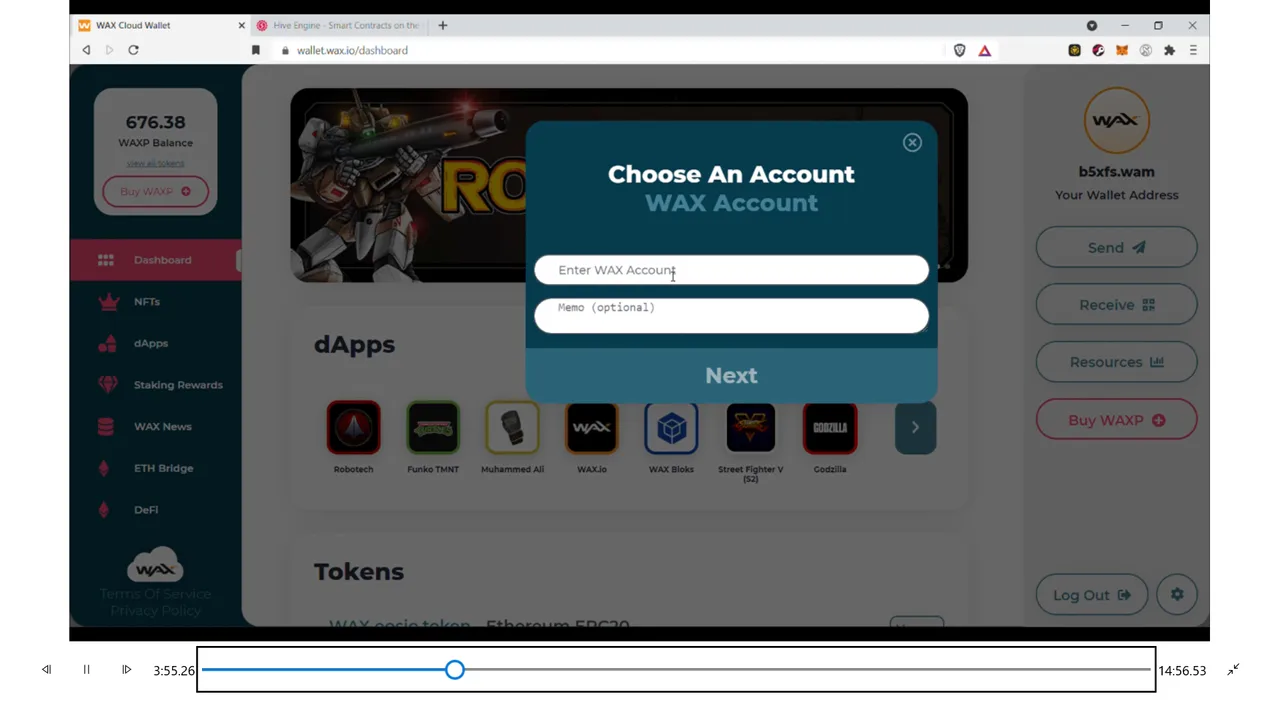
So you’ve sent your WAXP to your HIVE engine account, you should see it there in your portfolio within a few minutes.
Next, you’ll click the MARKET tab and you’ll want to select WAXP and fill in the option to swap WAXP for HIVE. Once you’ve sold your WAXP for HIVE, now you can use your HIVE to buy your DEC and/or SPS using the same MARKET.
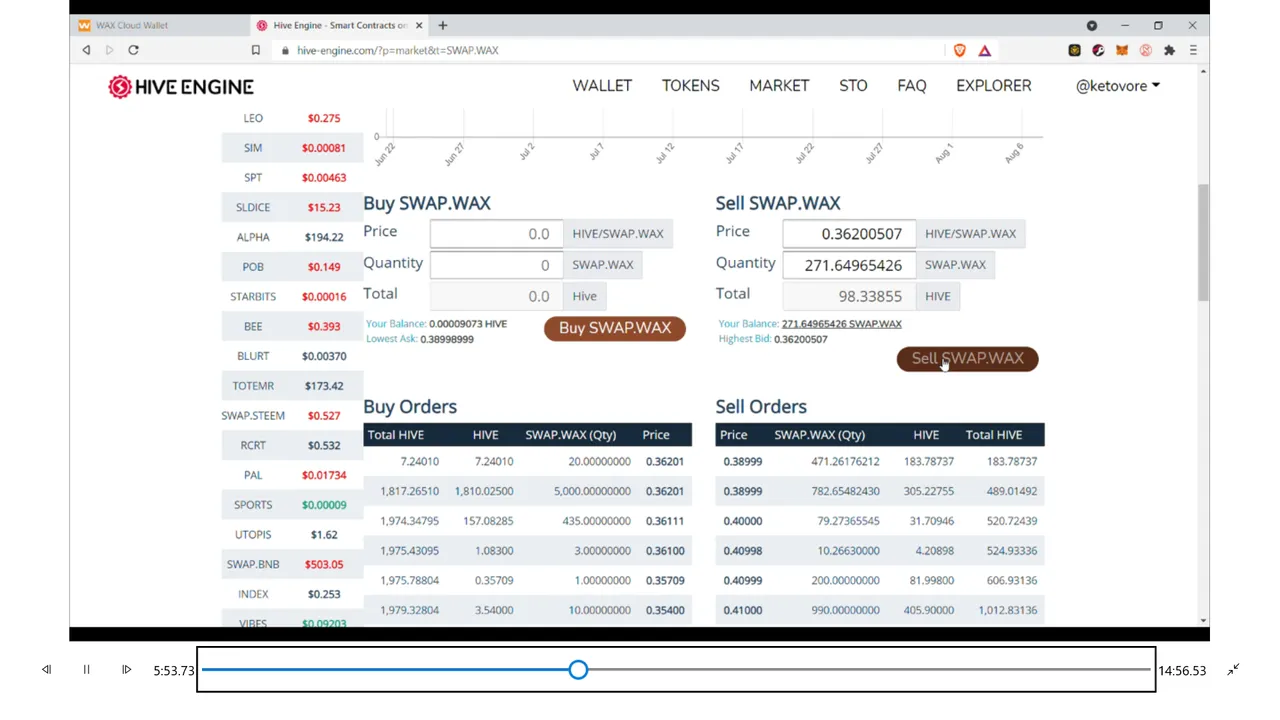
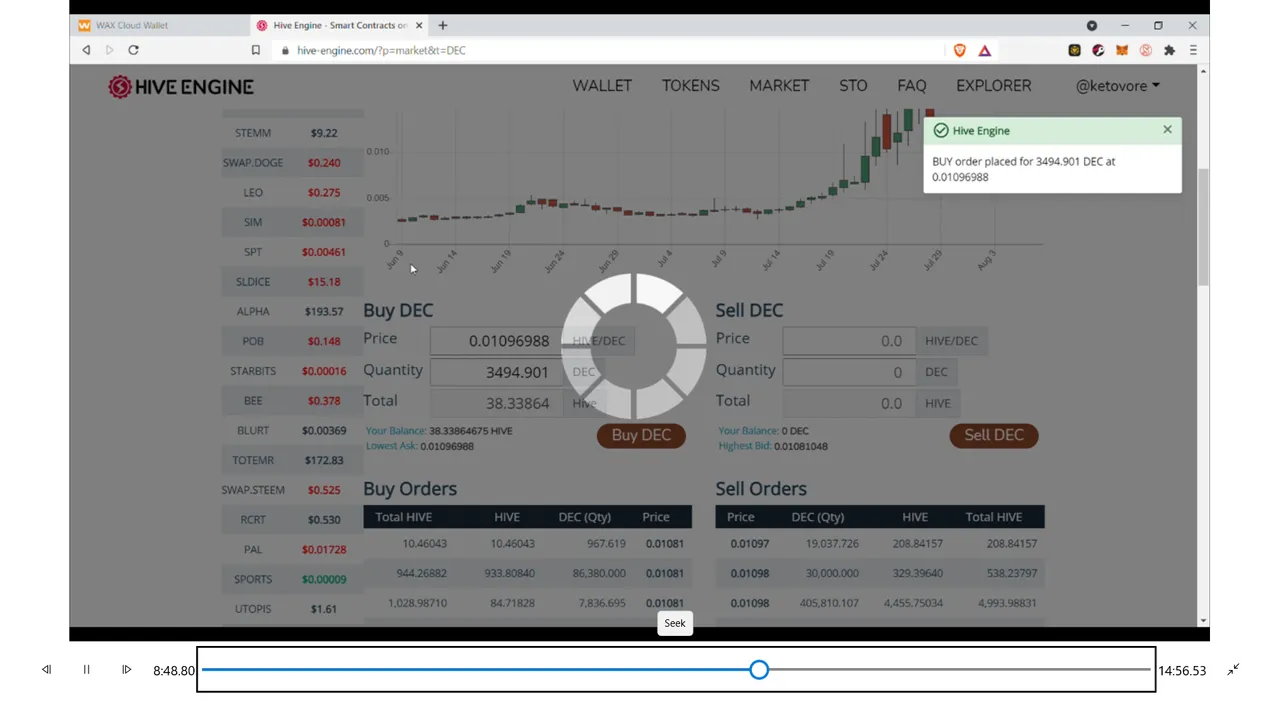
Once you’ve exchanged your HIVE tokens for DEC and/or SPS it’s time to transfer them in to the Splinterlands platform.
You’ll want to open a new tab for Splinterlands (which should already be linked to your HIVE engine account via your HIVE keychain).
This part was very confusing to me at first but now it is very easy—there are little plus signs next to your DEC and SPS balances in the top right. DON’T click on the plus signs, instead click on the balance boxes themselves and this will take you to the correct screen to import your DEC or SPS from HIVE.
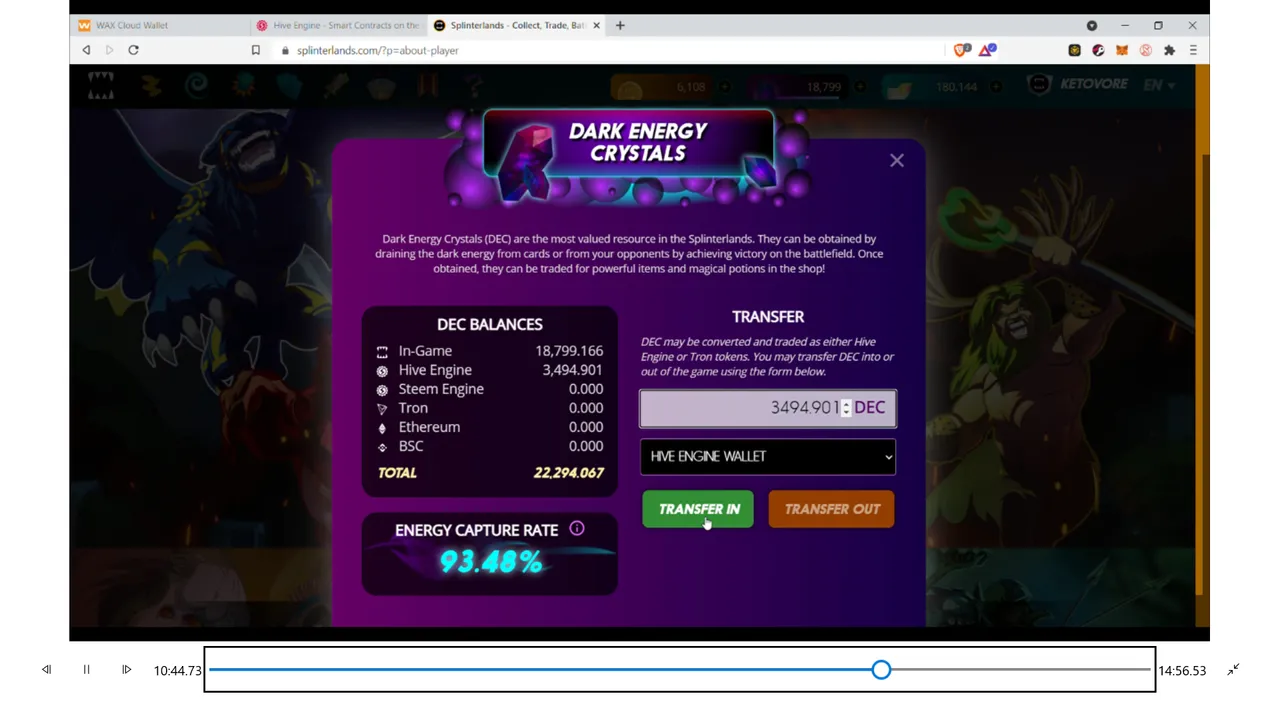
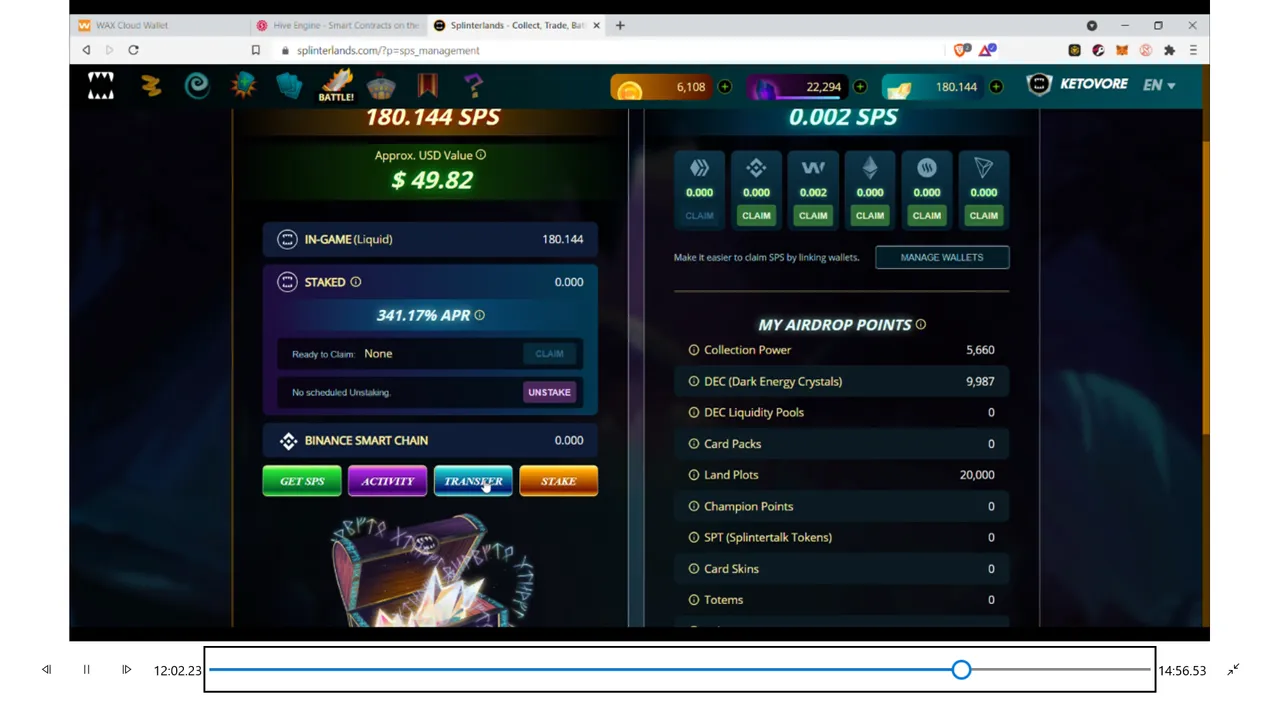
Again, make sure you have some “resources credits” in your HIVE Keychain in order to complete these transactions and THAT is how you take fiat on your debit or credit card convert it to WAXP and send to HIVE, convert WAXP to HIVE and use that to buy DEC/SPS and then send that over to Splinterlands.
I spent several hours figuring this out on my own with a little help from the Splinterlands discord server. I hope this will save you some time and if I missed anything or if there’s a quicker easier way please leave it in the comments below.