(Intended for new players, I know this will seem quite useless to most Splintertalk folk.)
I see this question a lot and when I first got in to the game a few weeks ago, it was confusing. Here is a quick how-to guide to help you if you have purchased Packs or Land and want to move it from AtomicHub in to the Splinterlands game. It's easy once you know it.
Step 1: In AtomicHub, click on the drop down menu next to the search bar and select "Splinterlands".
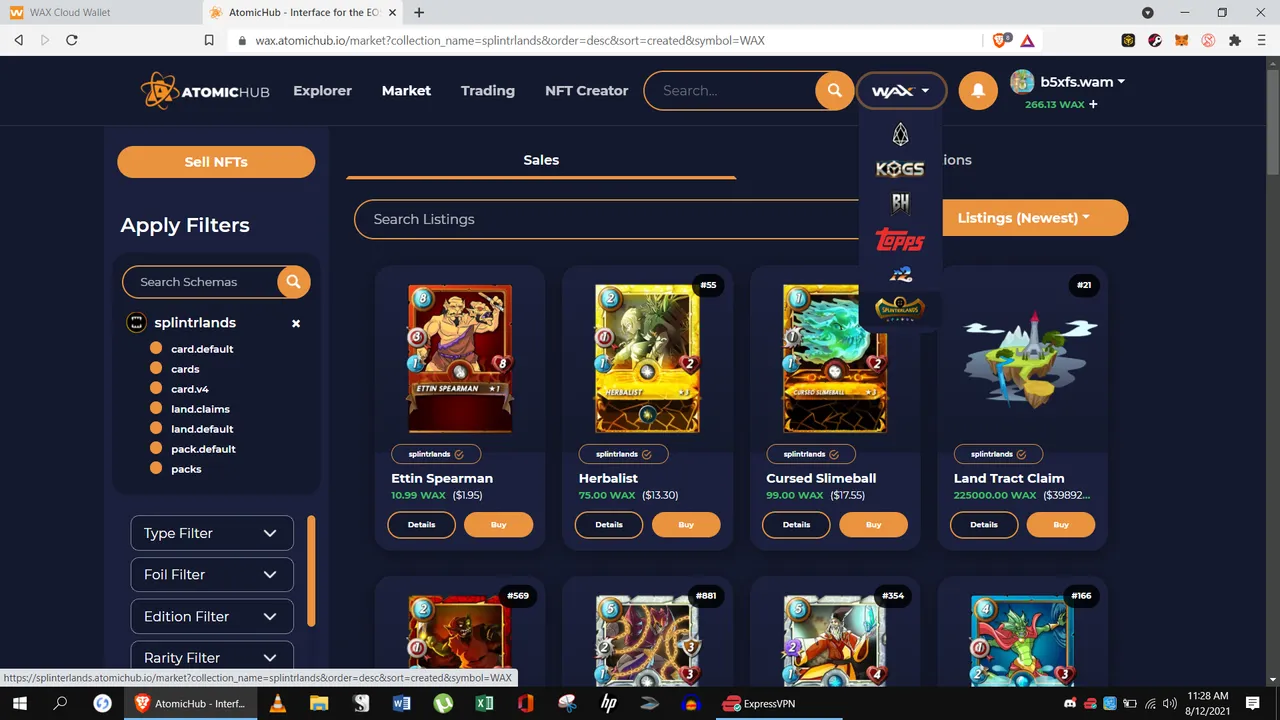
Step 2: Select "Tools" to the left of the search bar.
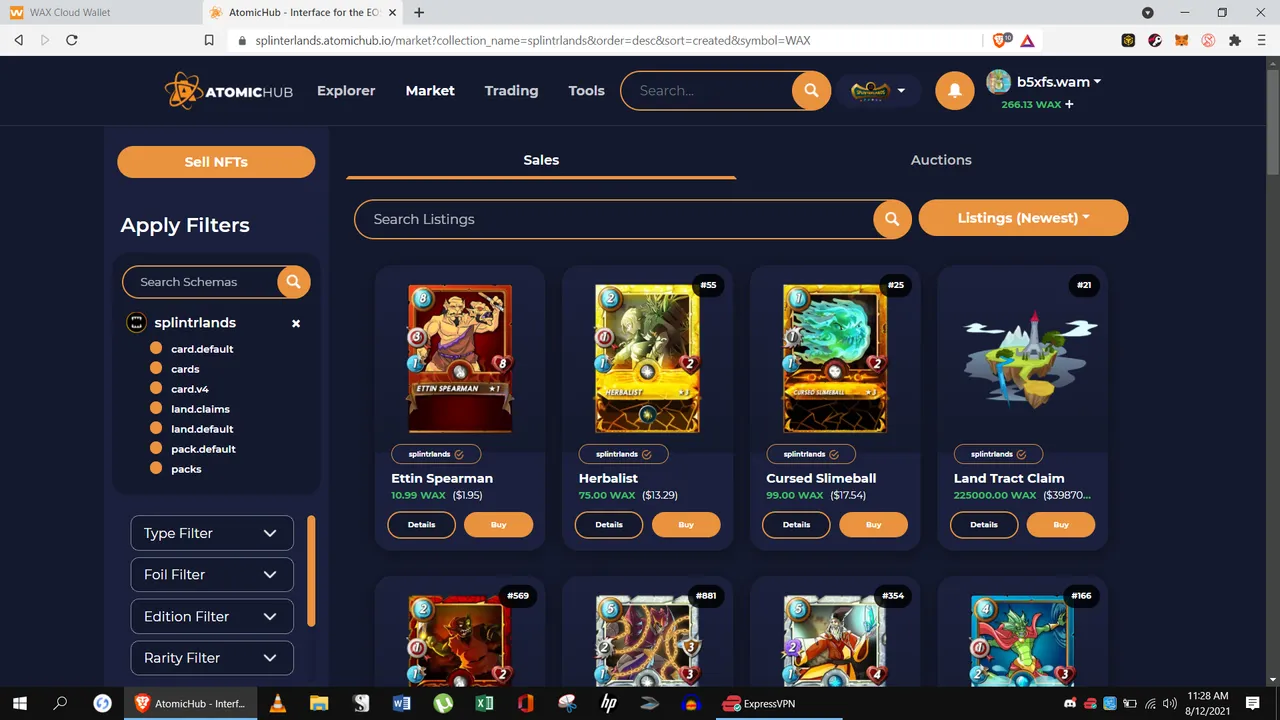
Step 3: In the Splinterlands Tools screen select "Deposit To Game"

Select the Packs or Lands you want to deposit and click "Deposit".
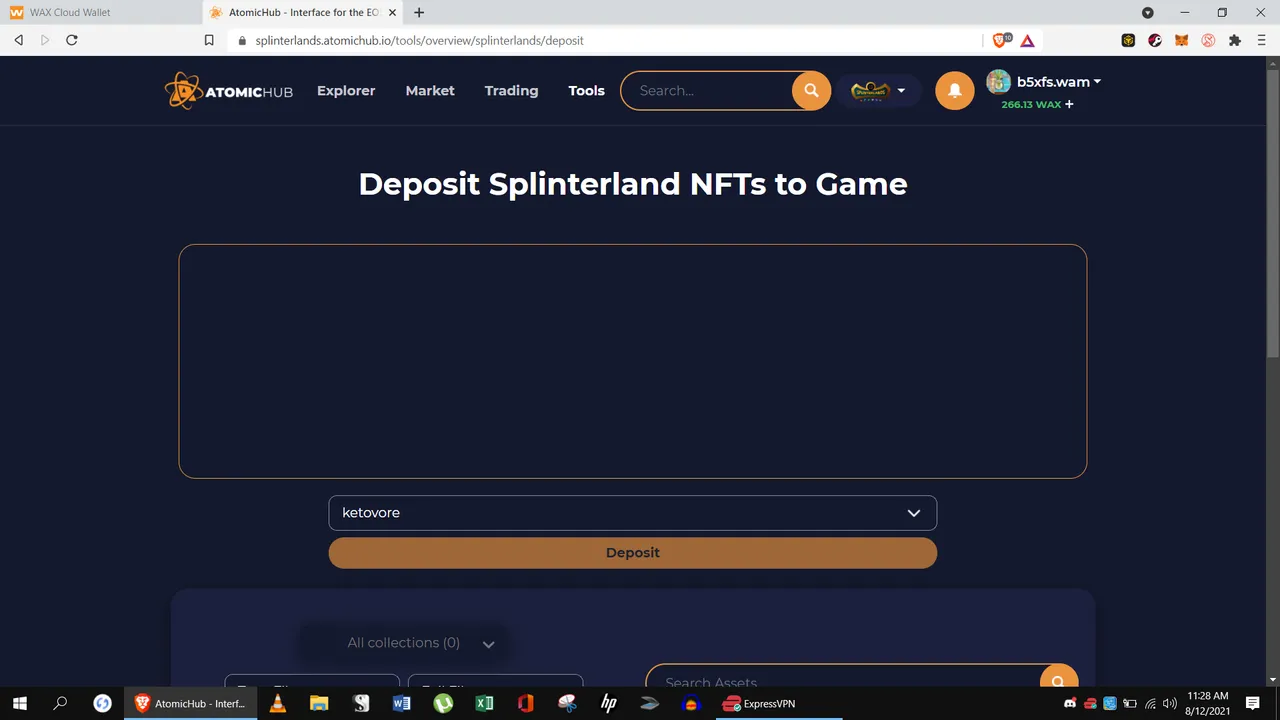
It's just that easy! Hope it helps out.