Stil not 100% sure where you want the tutorial on. At least let me give you small walkthrough the application.
Install the application:
Install Docker (assume in your case on mac):
https://docs.docker.com/desktop/install/mac-install/
Start application
In an terminal enter the following command
docker run --rm -it -v ~\store:/app/store -p 8050:8050 --name splinterlands-statistics gamerbeaker/splinterlands-statistics:v0.7.0
Note: Assume you have created an store directory in your home directory else replace ~\store for and other directory on you system
Setup accounts:
browse to: http://localhost:8050/config
Enter one account a the time.
This also pulls first daily information.
Pull season information:
Browse to: http://localhost:8050/season
Pres update seasons. The first time this can take an very long time.
Every Day
When you are done playing splinterlands battles for that day press update daily button.
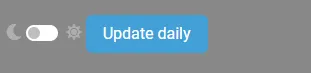
Every Season
When you have claimed you season rewards is time to update you season statistics by pressing update season

What information can be found where
Home
http://localhost:8050/
Which card do you use most and their winpercentage
Losing
http://localhost:8050/losing
Which card do you lose most against
Card
http://localhost:8050/card
Specific card view which ruleset is this card most used and which which units do use it most often. Also to which unit is losing the most in you battles.
Rating
http://localhost:8050/rating
Shows your rating graphs of you battles and also you win percentage of the day
Nemesis
http://localhost:8050/nemesis
This who you lost most against. and when an opponent is selected also more detail on the battles.
Season
http://localhost:8050/season
Al season information on earning battles and win percentage.
Including the option to generate a hive post on it
Generate hive blog
This generates an hive blog which you can
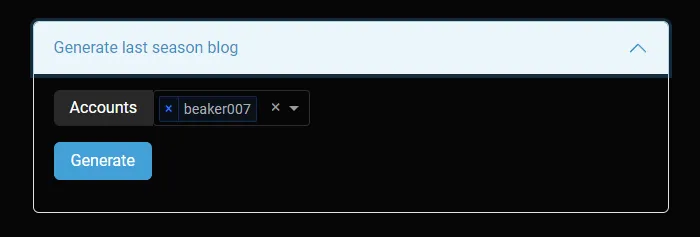
press generate and wait copy text to an post via this button
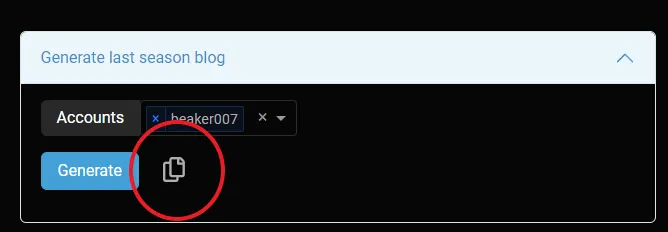
Will only appear after generate button is done
Portfolio
http://localhost:8050/portfolio
This page will show you account value.
if you have multiple account here you can also combine them.
Add Investments
Here you can add investments. Lets say you deposit 50$ fiat into the game on an a certain date you can add this here so you can easy see the investment against value of your account.
This is only stored locally in your local store.
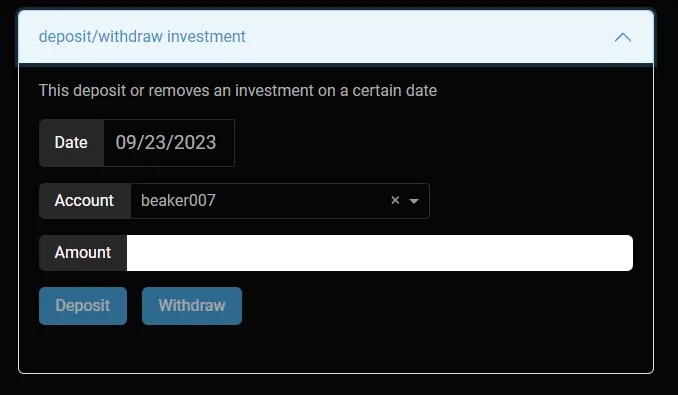
Hopes this give you some extra information on how to use it.
Also @viniciotricolor has created a small YouTube video about is only start in an different way with gitpod. but from 1:10 their he shows the application.
Not sure about you language but in this post
@viniciotricolor explains how he has done this.
RE: Splinterlands Statistics v0.7.0 (Server mode + How to deploy on Synology NAS)