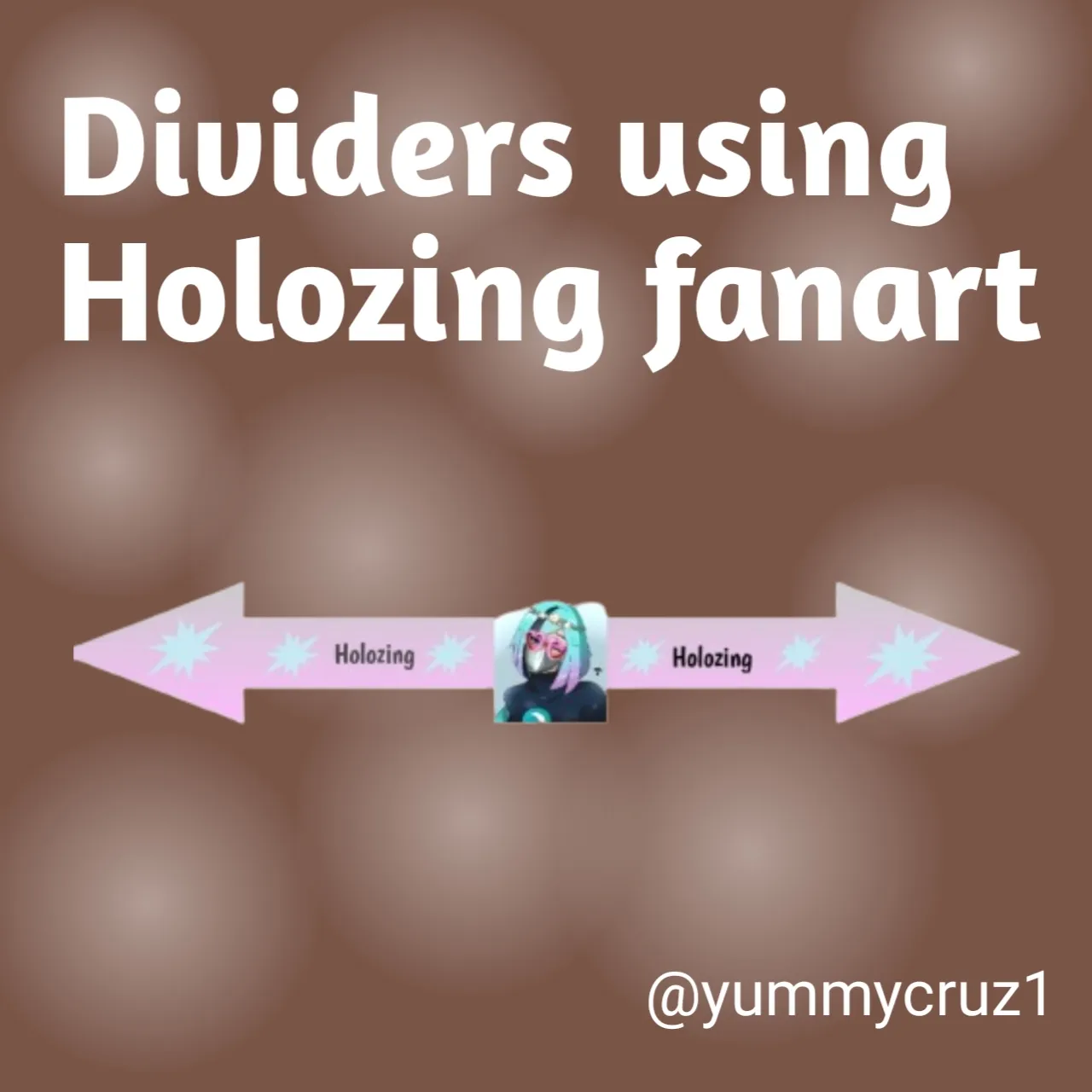
Greetings everyone.
Am thrilled to show you some beautiful post dividers that I made using the fan art characters and i hope you love it.
Post dividers aren't just lines, they are gateways to making your post look very nice and engaging and they transform the layout of your post,
Today I have created some nice post dividers for another who needs it .
How I did it
Before I could create the dividers, I had to download the images from the Holozing fan art.comLink
Then I used the pixallab app to create the dividers using the fan art that I downloaded from the website.
I choose white background so I can remove the background after creating the dividers.
After creating the whole dividers , I used the remove BGlink to remove the background.
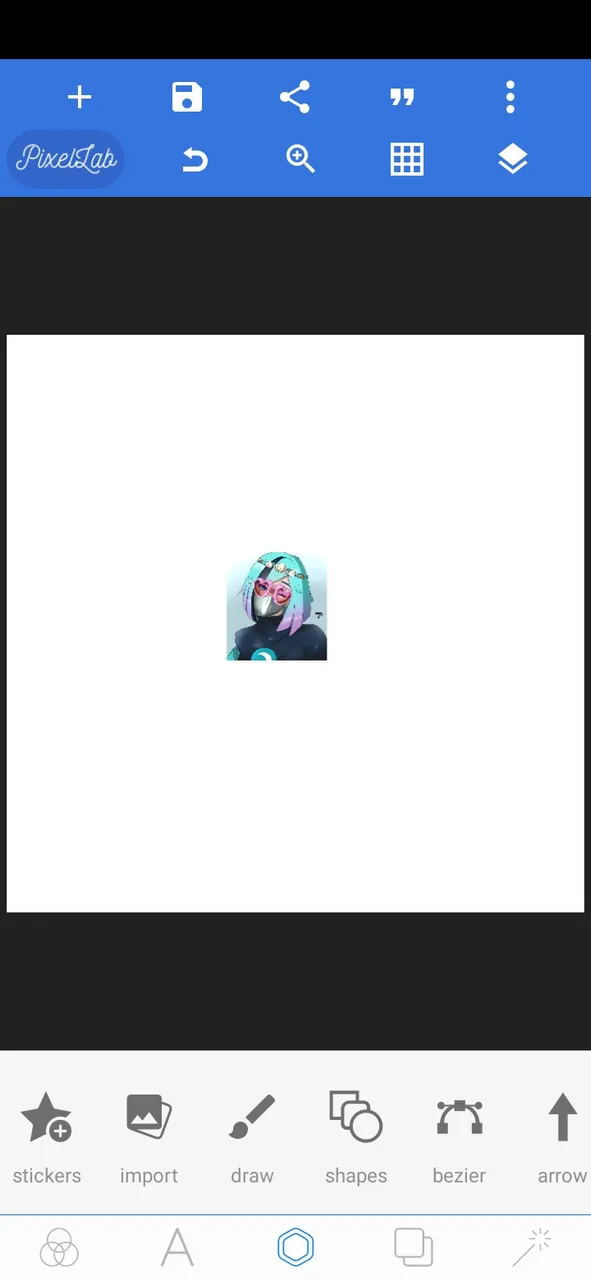 | 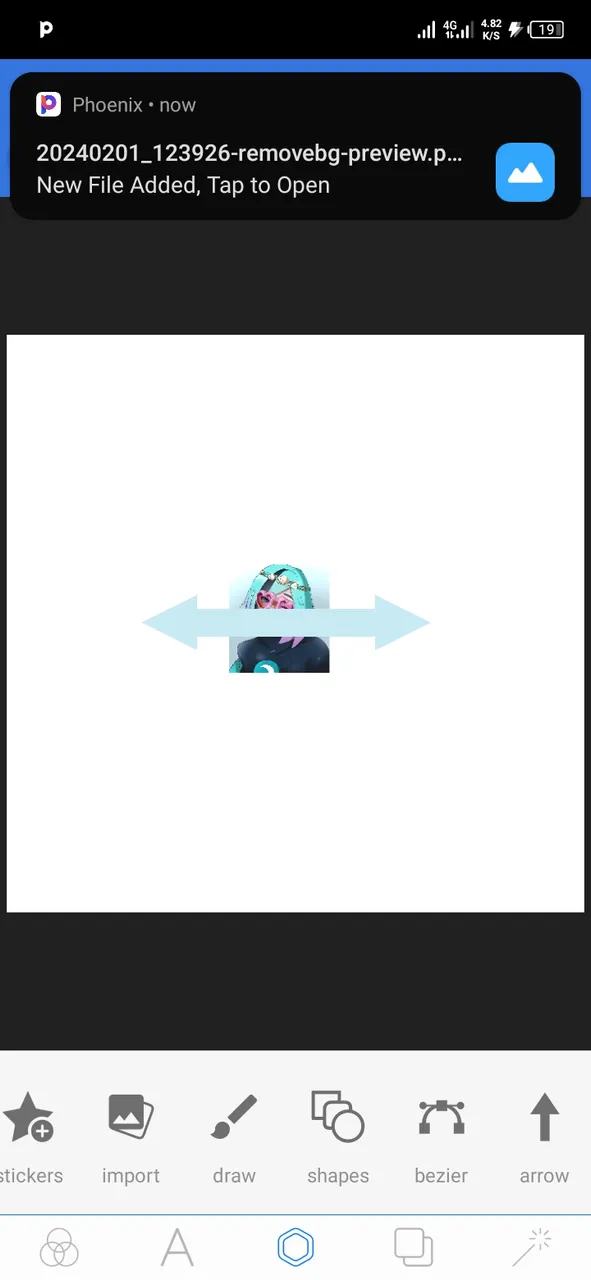 |
|---|
creating process
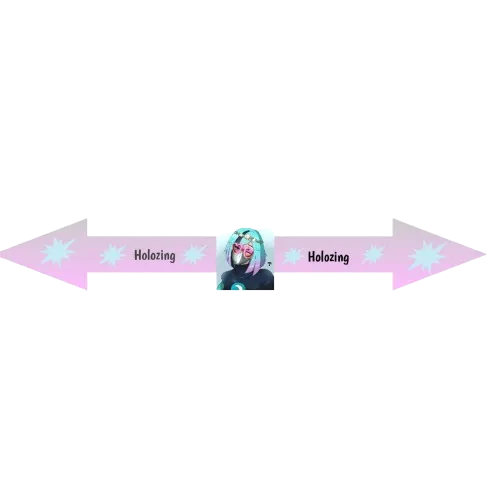
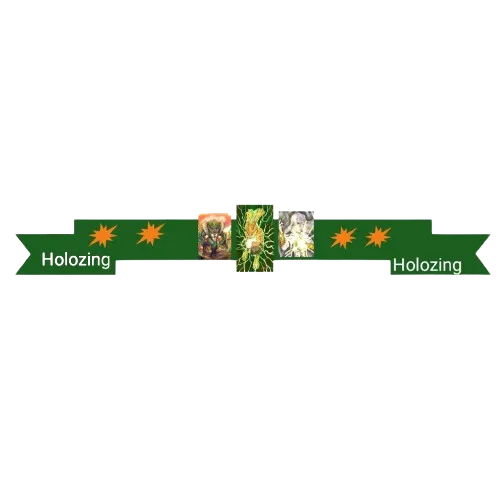
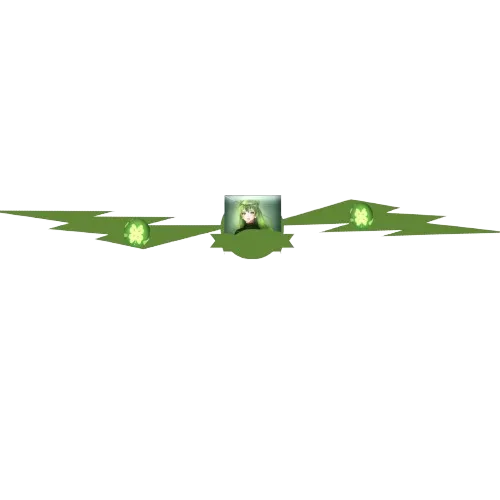
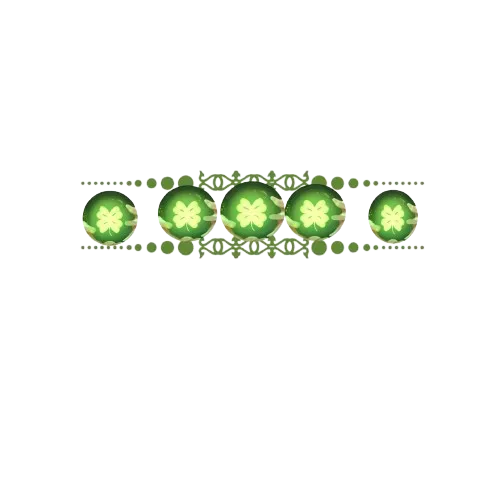
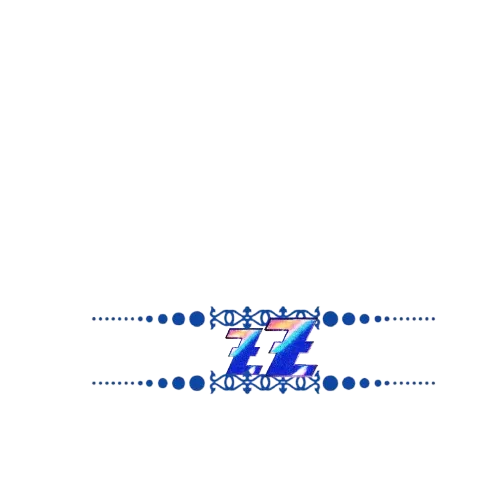
Am not an expert in these but I hope I tried.
Note
The dividers are free , anyone can use it
Thanks and see you next time @yummycruz1