
Hi everyone! This is my entry for the Holozing Background Contest. A few days ago, the contest was announced by @holozing and this is my entry.
You can get more information about it here.
My view of the design is that it is an opportunity for everyone to showcase their ability to do something creative.
Though I have been posting for quite a while without getting any curation, @ecency might want to say something about this, but I still have to participate in this contest.
I saw the raccoon in a beautiful environment. I sensed the flowers behind the raccoon and how it was in the middle of roses and flowers. A cool breeze blows the leaves front and back and that is nature, which I have no control over.
Let me go straight to how I designed the poster in just a few words. First of all, I appreciate the community for giving me such an opportunity to explore my capacity.
I did the design using Photoshop on my PC. The background is automatically set to white. I used Snap to cut out the shape that I needed, but I didn't do that at every phase of the design because I was trying to focus.

I set the image size to 5 to 7 inches. Since the requirement is portraits, the longer side is the height.
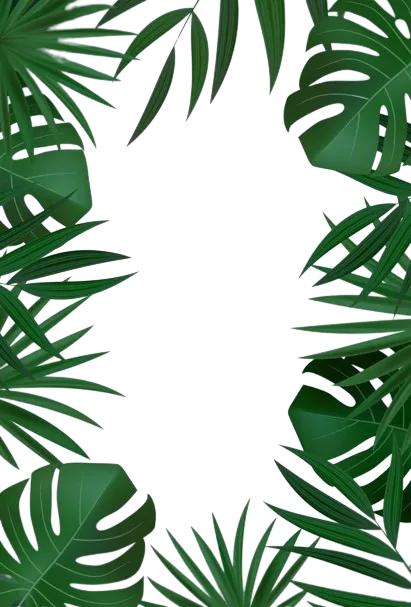
These are the few elements that I used in the poster design; some of them have different white backgrounds, so I removed the background.

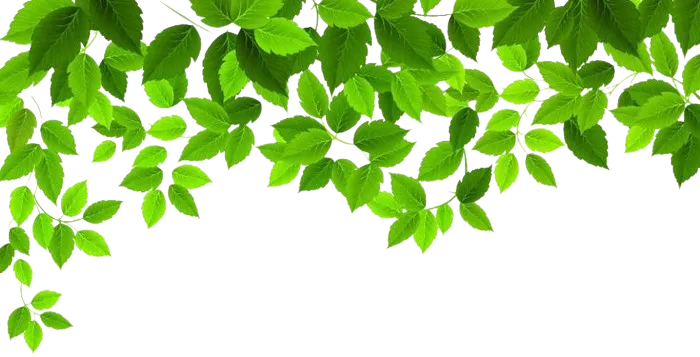



I started by laying the PNG format of the raccoon in the pane, the editing space,

and then I added these objects to the page and this is the outcome. There is a layer pane in Photoshop that helps me arrange objects the way I wish. I utilised the layer pane to arrange some of them behind the raccoon and centre the raccoon.

I arranged the layers as seen in the screenshot.
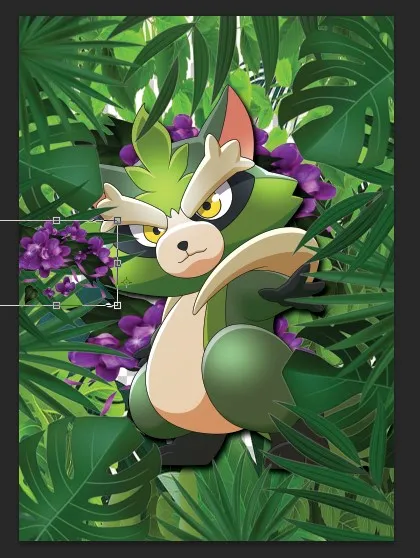

Thank you once again for reading.