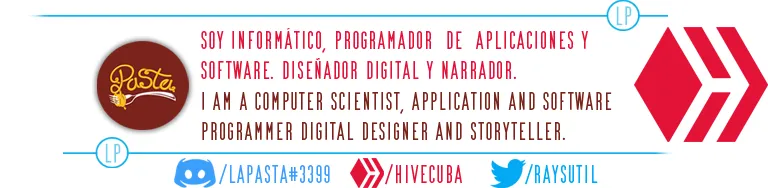Este es mi primer trabajo profesional (porque me pagaron por ello), que hago utilizando el software Inkscape, el cuál conocí gracias a los post de @cetb2008 y sus maravillosos dibujos.
Yo siempre había diseñado para RGB y medios digitales, pero en este caso, el cliente pidió una imagen vectorizada, pues necesitaba imprimir el diseño. Así que descargué Inkscape y comencé a ver tutoriales en un solo día consumí casi 5 horas de tutoriales, al final del día, me sentía preparado para el reto.
Diseñar una tarjeta de presentación fue lo que pidió el cliente. Así que luego de tener la información como el tamaño (7.5x4.5cm), los colores a utilizar (0088aaff; 00aad4ff; ffffffff), el tipo de fuente o tipografía (Arial Black, sans-serif) y el contenido de la tarjeta, puse manos a la obra.
This is my first professional work (because I was paid for it), which I do using Inkscape software, which I knew thanks to @cetb2008's posts and his wonderful drawings.
I had always designed for RGB and digital media, but in this case, the client asked for a vectorized image, as he needed to print the design. So I downloaded Inkscape and started watching tutorials in a single day I consumed almost 5 hours of tutorials, by the end of the day, I felt ready for the challenge.
Designing a business card was what the client asked for. So after having the information such as the size (7.5x4.5cm), the colors to use (0088aaff; 00aad4ff; ffffffffff), the font type (Arial Black, sans-serif) and the content of the card, I got down to work.
1ro
Definir el tamaño de área de trabajo
1st
Define the size of the work area
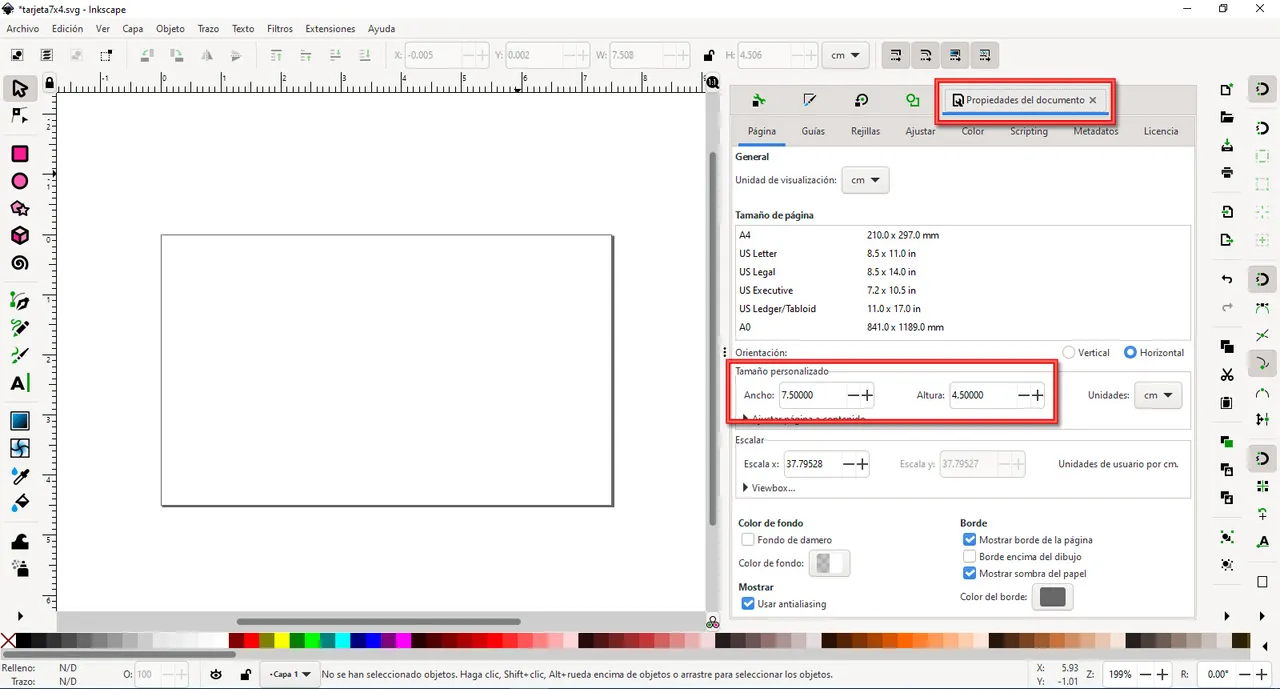
2do
Pensar y diseñar la distribución visual del contenido
2nd
Thinking and designing the visual distribution of the content
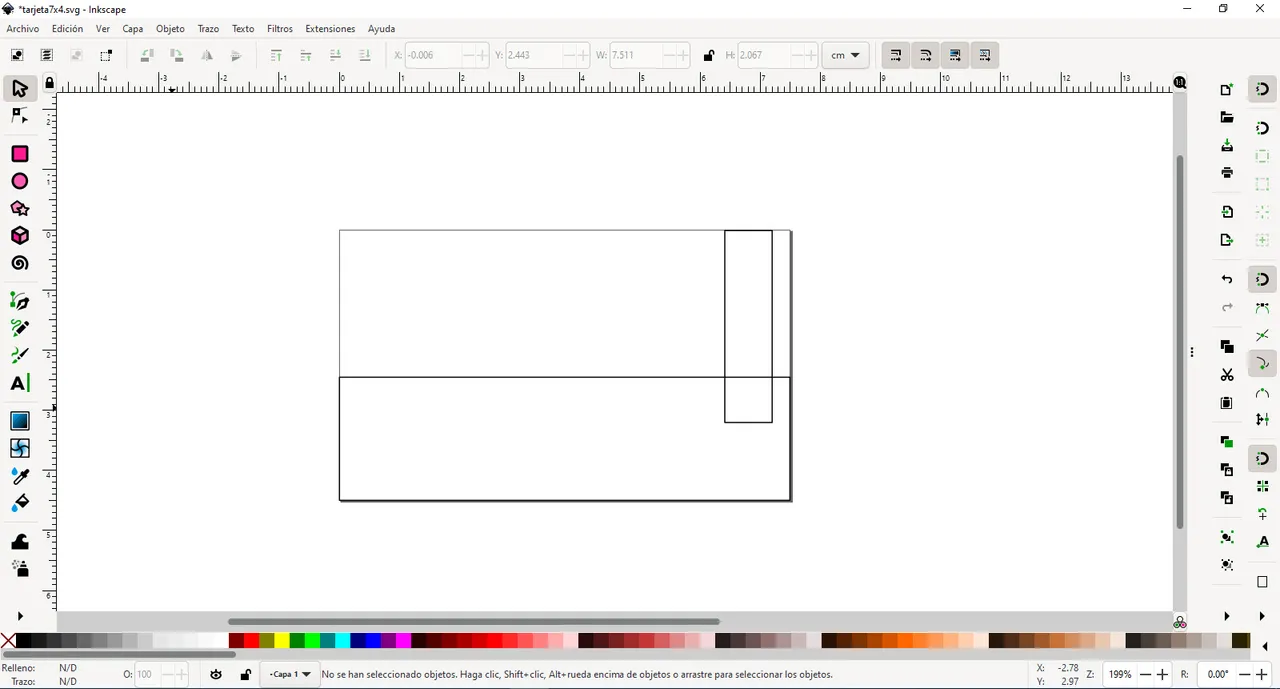
3ro
Añadir los colores de relleno y del trazo
3rd
Add fill and stroke colors
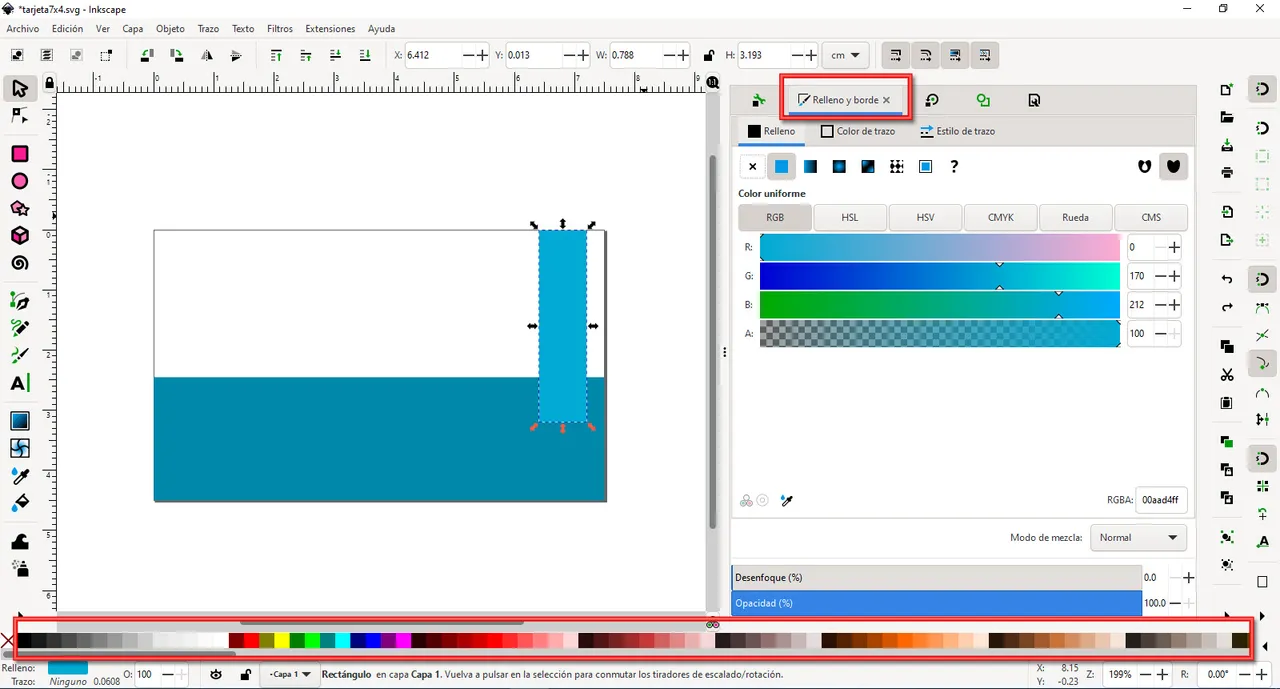
4to
Añadir todo el texto del contenido de la tarjeta, ya pensando en la posición que ocuparía. Dejando el espacio para las imágenes.
4th
Add all the text of the content of the card, already thinking about the position it would occupy. Leaving the space for the images.
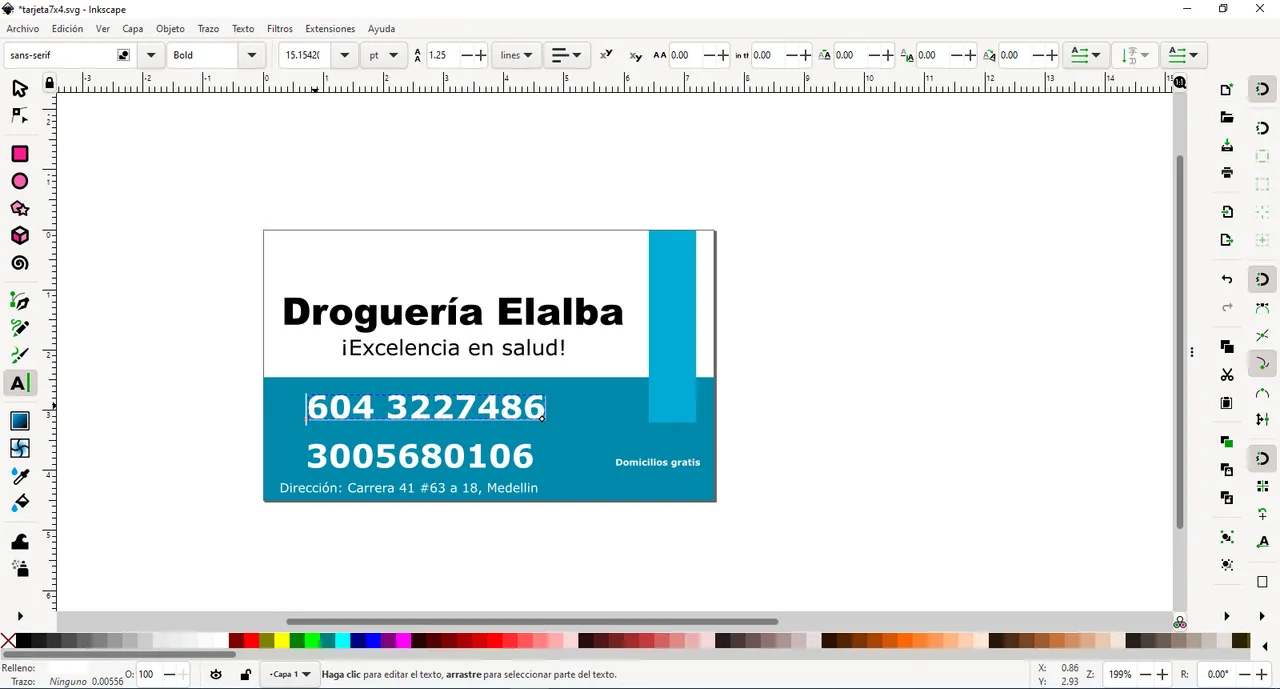
5to
Ahora se diseñó vectorialmente el logo del cliente, utilizando las herramientas de dibujo de Inkscape.
5th
Now the client's logo was vectorially designed, using Inkscape drawing tools.
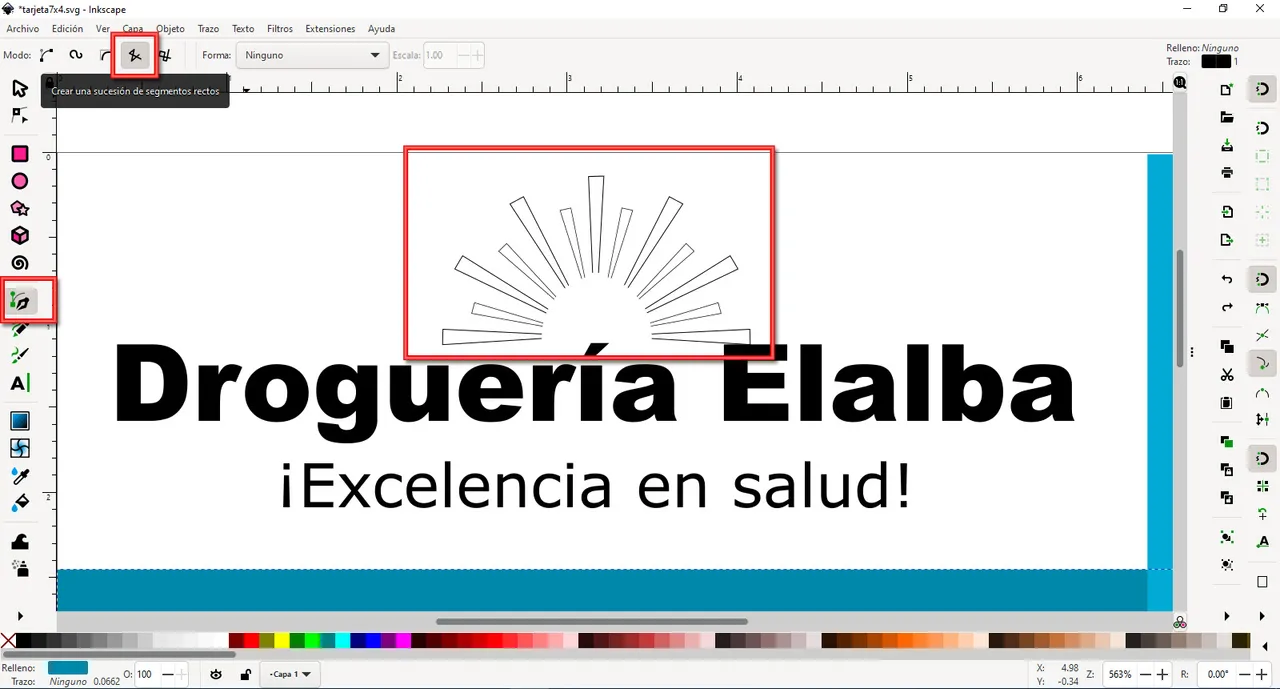
6to
Se rellena cada rayo del logo con los colores definidos, obteniendo este resultado.
6th
Each ray of the logo is filled with the defined colors, obtaining this result.
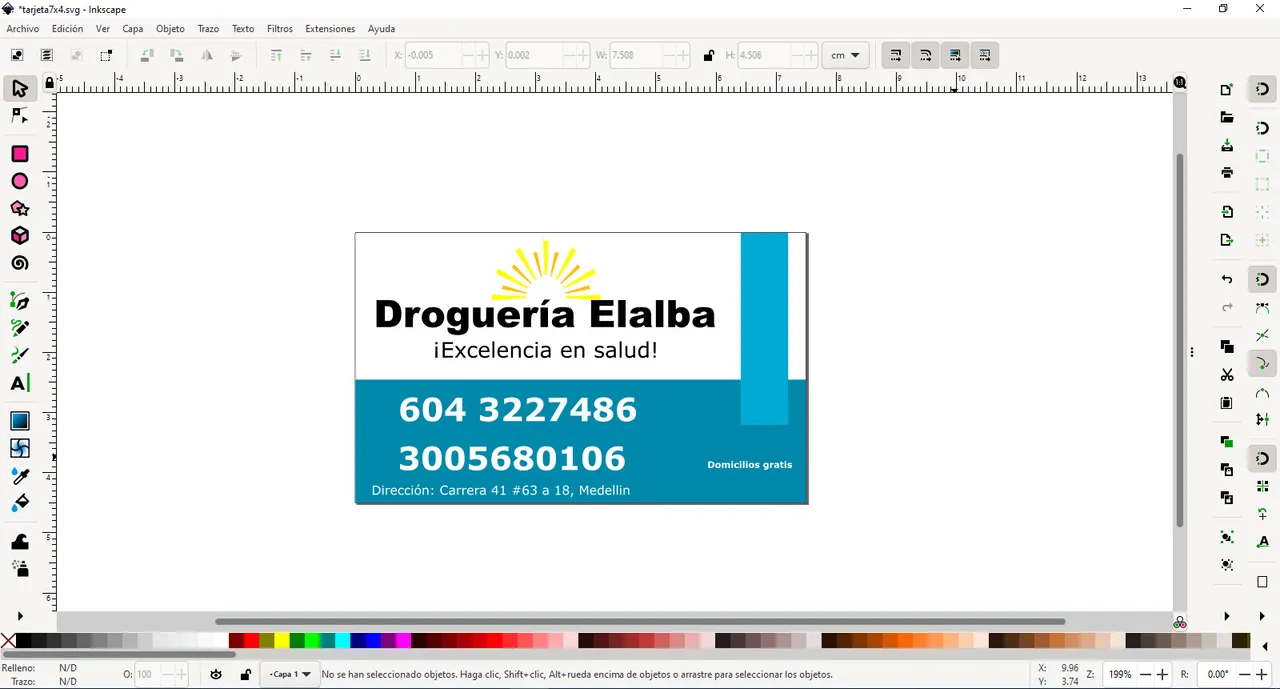
7mo
Para finalizar se añaden las imágenes restantes, las cuales pueden descargar de sitios web de Internet, que ofrezcan imágenes vectorizadas, este fue el caso de Facebook, Instagram, Whatsapp, Teléfono y el Delivery y las Card.
7th
To finish, the remaining images are added, which can be downloaded from Internet websites, which offer vectorized images, this was the case of Facebook, Instagram, Whatsapp, Phone and Delivery and the Card.
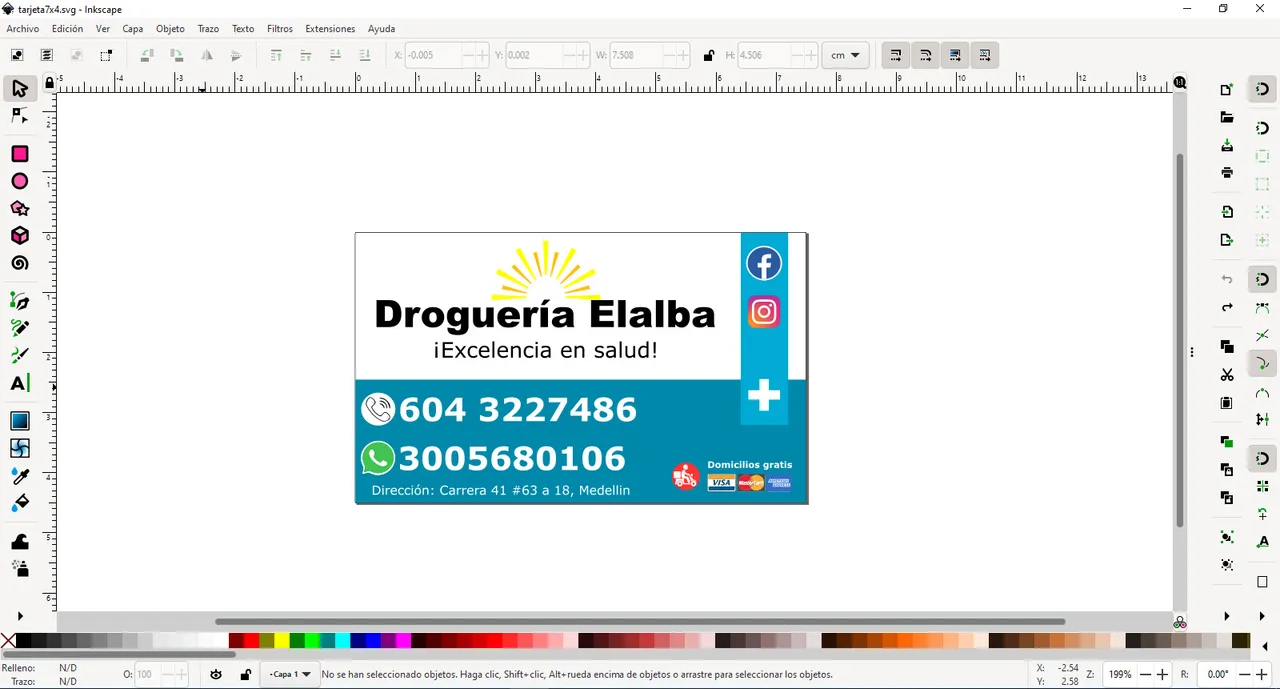
El cliente quedó satisfecho y hoy mi diseño está impreso.
Continuaré presentado otros trabajos de diseños, a medida que vayan llegando contratos. Pueden contactarme si necesitan diseñar una tarjeta de presentación.
The client was satisfied and today my design is printed.
I will continue to submit other design jobs, as they come in. You can contact me if you need to design a business card.
Este es el enlace para descargar el software / This is the link to download the Inkscape software Inkscape
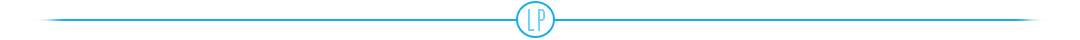
Translated with www.DeepL.com/Translator (free version)
Fuente/Source logo Inkscape