All last week, my excitement over the NaPodPoMo has been carrying me through the complete ignorance of "all-things-podcasting"! LOL
I've been getting questions on how to start - and my answer has been , "Don't worry - I'm sure it's just like when we started on Hive! Once we get moving, our momentum will carry us along, and we'll just keep adding one new lesson after another!" But, I was still kinda clueless. Giddy! Excited! but... clueless! LOL
- What the heck is an RSS feed?
- What platform do I use?
- Am I completely out of my league!?!?
hahaha and I know for a fact (cuz I'm hearing from you all LOL ) that you are STILL asking these questions as November 1 is FAST approaching.
If you can - COME TO THE CWH-ZOOM hour that @alessandrawhite, @epodcaster and @shadowspub has been holding for us. It's a GREAT place to ask all your questions!!! Click on that link above and simply register to show up! You can come once, twice - or all 30 days if you want! Just come to get what you need and get started!
Don't have time for that?
Ok... then let me show you what I did today, and feel free to follow me for tomorrow! Simply copy my steps, and you will have your FIRST podcast loaded within 24 hours!
FIRST: NAME YOUR PODCAST. (simple, and self-explanatory) Mine is called "beyond the SPECTRUM".
SECOND: Come up with a little DESCRIPTION of it. (simple, and self-explanatory!) Mine is : Our family's journey with autism.

THIRD: Come up with your COVER ART. You can look on apple, spotify, aureal... or any podcasting app to see what's out there already! or... if you're looking for templates to personalize - head to CANVA.com! and you'll have TONS of templates to use to create your own. I started with some free assets that i got in Canva, and then moved them to photopea.com where I had a bit more flexibility in what I wanted to do. Your art needs to be a square with a minimum size of 1400x1400 px. Here is what mine looks like above!
OK NOW YOU HAVE ALL THE ELEMENTS FOR THE DETAILS
Now, you record!!!
Since the NaPodPoMo begins officially on November 1 - you actually have time to create a trailer! That's what I did today!
I created a small little summary trailer for what my podcast will be all about. It's 4 and a half minutes long. I added a little music to mine softly behind it - and it was ready to go!
You're already familiar with speaking into your phone right? You use it for calls, voicemails, messages on telegram or whatsapp.... so you're going to do the same type of thing! Record yourself speaking your podcast using the app of your choice! Then, upload it to the site of your choice!
Ok, I actually used my Viva Video app - the same app that I use to create videos! I uploaded my cover art as the image, and then narrated. I added some of the free music offered by the app to put softly behind, and then I uploaded the file to Anchor It was INCREDIBLY easy. They literally just ask you for each piece, one step at a time, and hold your hand right through it!
If you want to try to record DIRECTLY into Anchor? GO FOR IT. I didn't do that this time, but I MIGHT try that for one of my upcoming episodes! If I do, I'll be sure to write a tutorial for it!
Once you submit - then what?
You CAN be finished at this point! You've got your podcast uploaded - it's LIVE - and they will give you the RSS feed link to share to other people! (Your RSS feed is basically like your "subscribe" button) When people follow your RSS feed, they will automatically be notified when you upload your next podcast.
but... is there anything else that you can do AFTER this?
yes. a lot!!! hahaha but let me just tell you ONE more thing that I did!
Once I got my RSS feed from Anchor - I jumped over to the Hive podcasting platform, called Aureal and connected my feed from Anchor to Aureal!
- Log in to Aureal, using your Hivesigner.
Then click on Hosting, to IMPORT your podcast that you just created. The reason why I did this - is because I wanted my podcast to automatically load into Aureal in the future - every time I create a new podcast on Anchor!
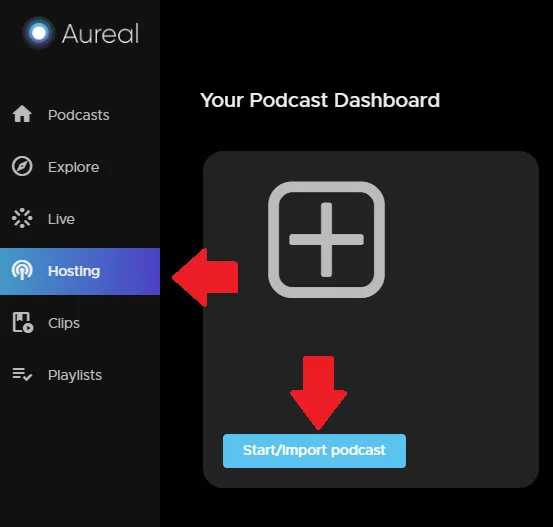
Once you click to IMPORT podcast, it will ask you for your RSS feed from the platform you just created your podcast on. (Remember - i used Anchor)

Once you go through the easy steps, you'll see - you've connected them! From this point on, your podcast will be uploaded to both platforms after creating on one! Aureal will also publish your future podcasts directly to Hive.
ONCE YOU JUST START - YOU'LL SEE, IT'S SO MUCH EASIER THAN YOU THOUGHT IT WOULD BE!!!
- ONE MORE THING
It looks like my Spotify link (that gets generated automatically on Anchor) is STILL not working properly. You can hear my podcast on Anchor, and on Aureal, but I get an error for the Spotify link.

Remember - I'm only ONE STEP ahead of you - haha, so I'm not sure if I've done something wrong but I THINK... after researching that Spotify MIGHT require an actual episode for your podcast to be uploaded before it lists. Remember, mine was a trailer - and that might not be enough to make it work! I'll let you know tomorrow when I upload my next episode to see if it triggers the trailer to post! But if you have the same problem with your trailer, my guess is that's why! see? we're in it together! LOL
LAST THING!!!!! before I forget!
@epodcaster is creating a MEGAFEED for all of our podcasts so that we can stay connected and support each other! So share your RSS feed to her in the #NaPodPoMo channel in the CWH discord channel!
and if you'd actually like to listen to what mine came out like - check it out here! (click on the image)

Hope this helps you get your podcast trailer up and running!!! This is gonna be so fun this month! Be sure to ask for help in the comments and I'll help you if I can (or point you in the direction of help!)
All images are mine, or screenshots of my accounts on Aureal, Anchor or spotify.
