
This post is the entry for the "Show us your decks" contest from @melinda010100
You can see his detailed post here: @melinda010100/ecency-decks-contest-with-60
ENGLISH 💎
Ecency by itself allows you to consult and publish on Hive, now this new tool "Decks" is really interesting because it allows you to organize the content we follow instantly. The entries are really interesting and it is possible to see what we want in a quick way like communities, posts, wallet, etc.
If you are interested in organizing also the people important to you as a quick and direct access this option is available.
The important thing about this initiative is that everyone can know the benefits of this update to structure their searches.
SPANISH 💎
Ecency por sí solo te permite consultar y publicar en Hive, ahora esta nueva herramienta "Decks" es realmente interesante porque te permite organizar el contenido que seguimos al instante. Las entradas son muy interesantes y es posible ver lo que queremos de forma rápida como comunidades, posts, wallet, etc.
Si está interesado en organizar también a las personas importantes para usted como un acceso rápido y directo, esta opción está disponible.
Lo importante de esta iniciativa es que todos pueden conocer los beneficios de esta actualización para estructurar sus búsquedas.
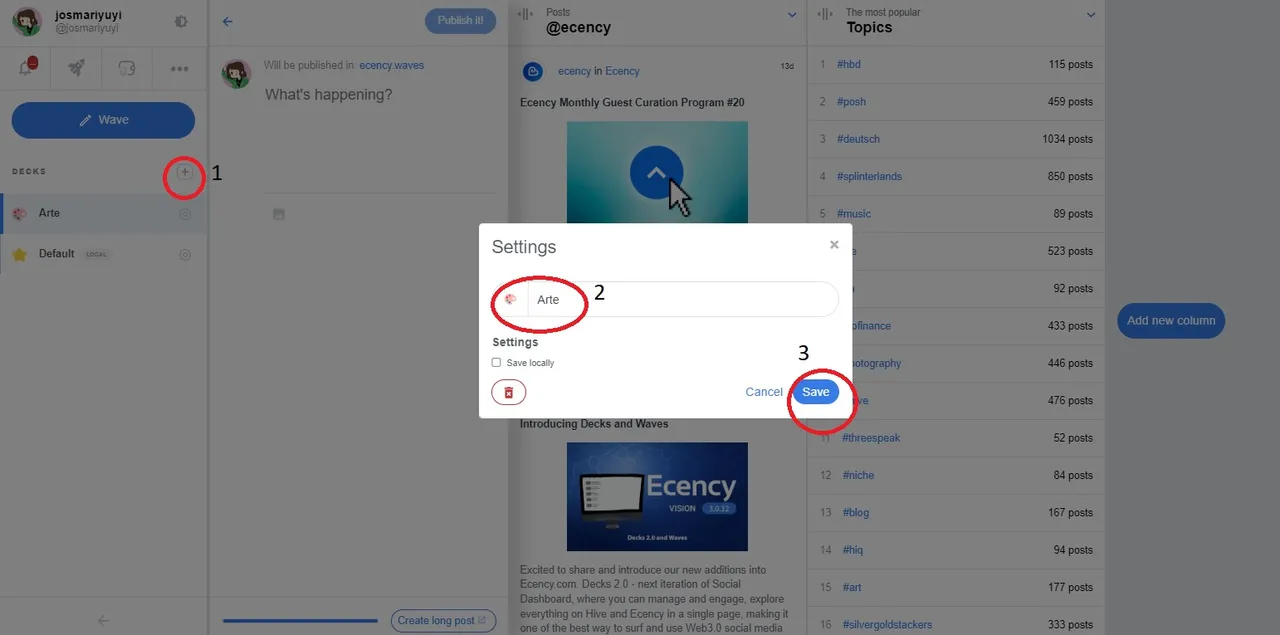
ENGLISH You will be able to manage several options from the same screen
The ecency board is fully customizable.
Here I can show an example of how to customize a community as a shortcut:
I will show the steps that I loved to organize my decks so you can create it too.
ESPAÑOL Podrás gestionar varias opciones desde una misma pantalla
El tablero de ecency es totalmente personalizable.
Aquí puedo mostrar un ejemplo de cómo personalizar una comunidad como un acceso directo:
Te mostraré los pasos que me encantaron para organizar mis mazos para que tú también puedas crearlo.
STEP 1
1 - Click on the + and you will be taken to Screen 2- "Settings" Attach the name for the search you wish to set, 3- Save Save changes.
PASO 1
1 - Haga clic en el + y accederá a la pantalla 2- "Configuración" Adjunte el nombre de la búsqueda que desea configurar, 3- Guardar Guardar cambios.
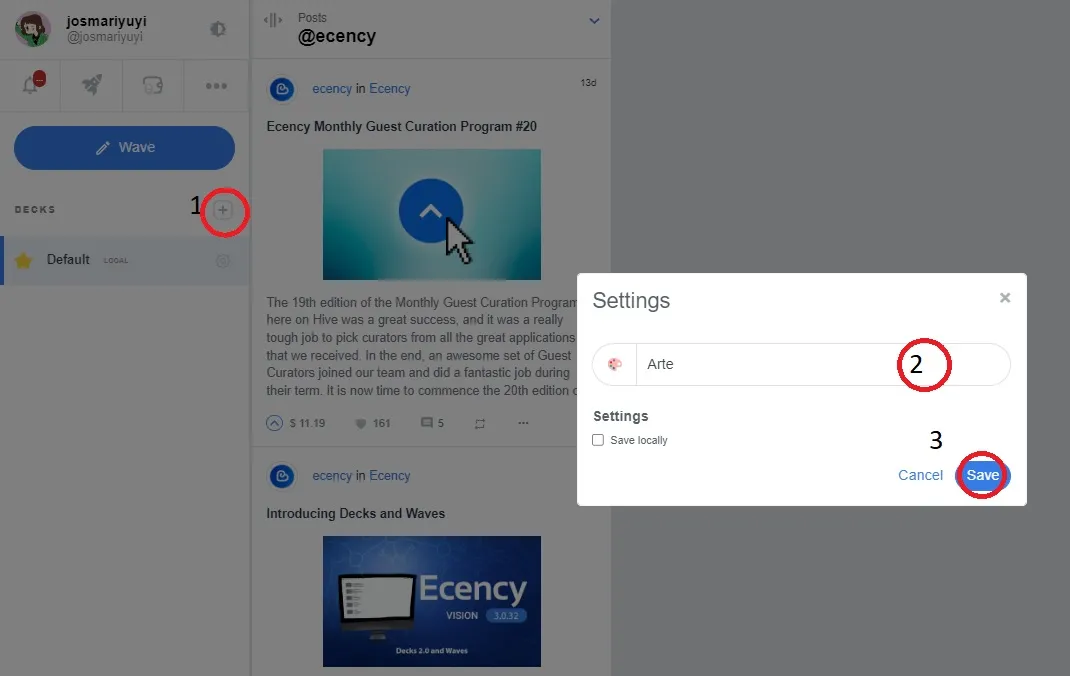
STEP 2
1- Click on the new Deck you created, 2- click on add a new column, 3- select an option according to the search you want to perform.
PASO 2
1- Haz clic en el nuevo Deck que creaste, 2- Haz clic en agregar una nueva columna, 3- Selecciona una opción de acuerdo a la búsqueda que deseas realizar.
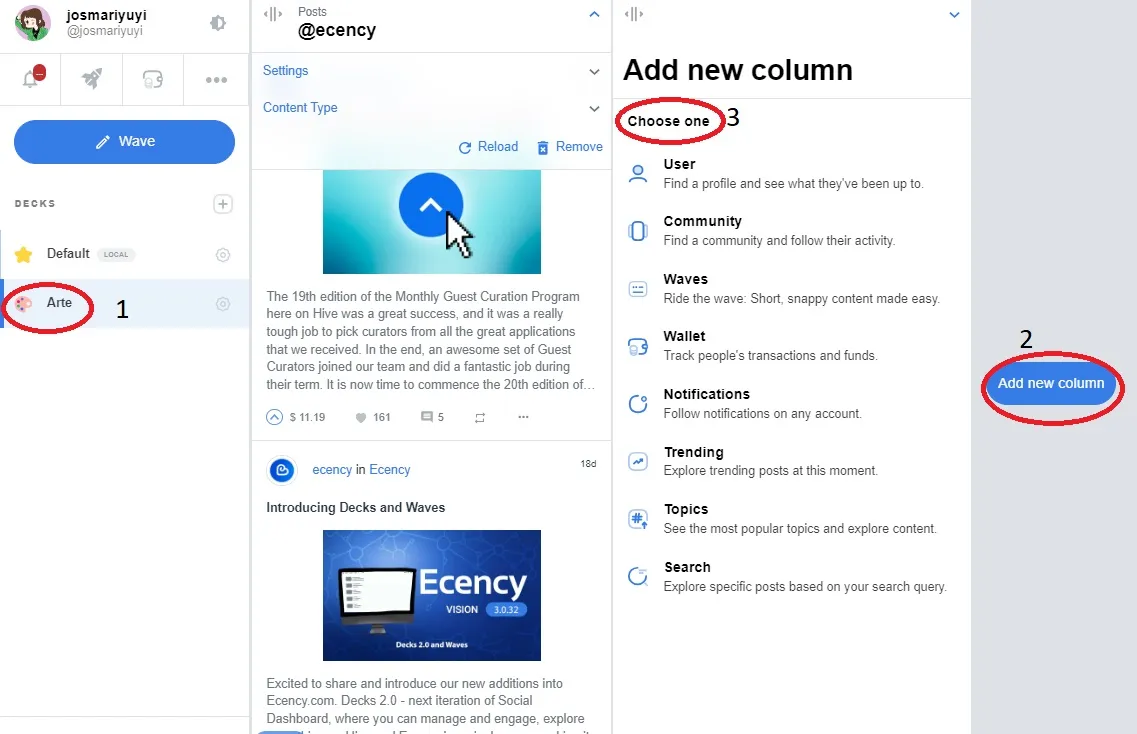
STEP 3
I chose user / I put the name
PASO 3 Elijo usuario / Pongo el nombre que deseo.

Then I decide what I want to see from that user or community. I chose BLOG
Luego decido lo que quiero ver de ese usuario o comunidad. Elijo BLOG
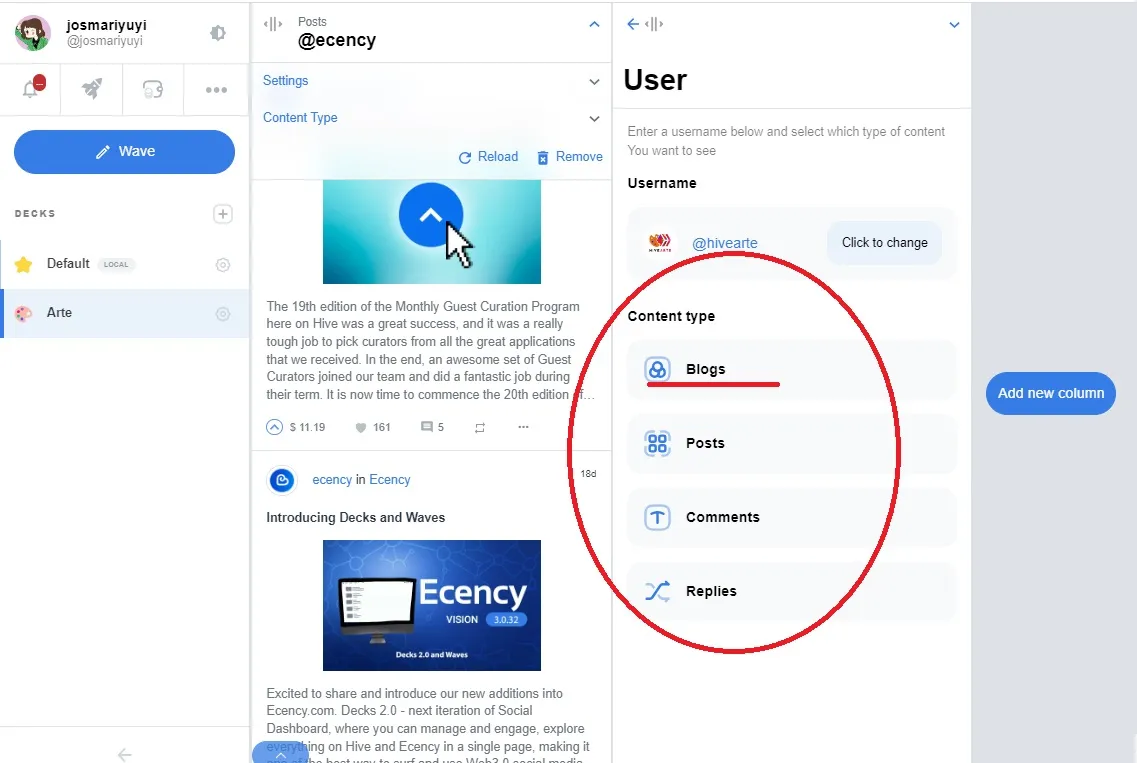
FINAL RESULT⬇️⬇️⬇️⬇️
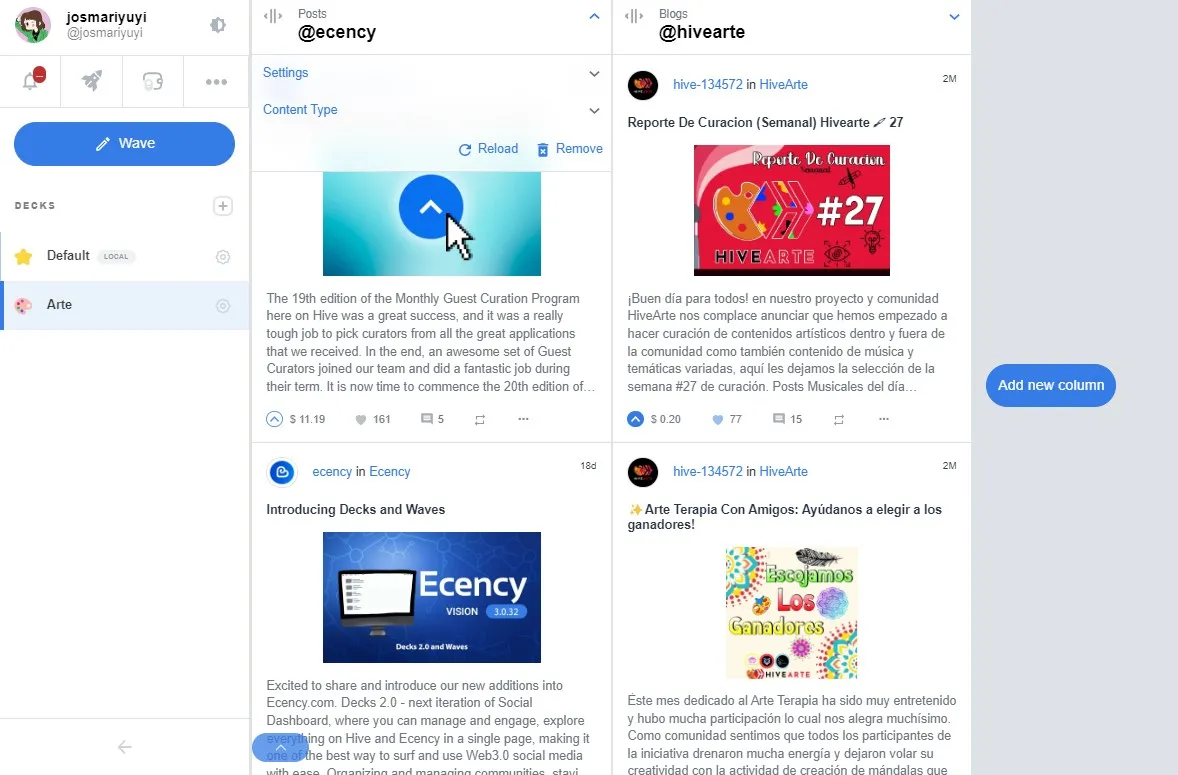
I did the editing with the following images taken from the web and the final design was made by me in Photoshop
La edición la hice con las siguientes imágenes sacadas de la web y el diseño final lo hice yo en Photoshop

@bookrak/mencoba-aplikasi-ecency
https://www.importancia.org/tipo-de-conexion-a-internet.php
Thanks for reading. 💜
Follow me on Instagram if you like mini stories: 👯🙉💑❤️
https://www.instagram.com/seguridad_creativa/
