Hello Hivians, Willy here, one who enjoys discussing Ecency and its positive effects on the hive ecosystem. We understand that the progress of any project nowadays relies on advanced technology, closely tied to skilled developers working behind the scenes to create software and updates for people's convenience. Well, the primary aim of technology is to simplify and speed up tasks, and this is where Ecency shines brightest.

Image was sourced from the ecency discord server assets and credit goes to @germanandradeg
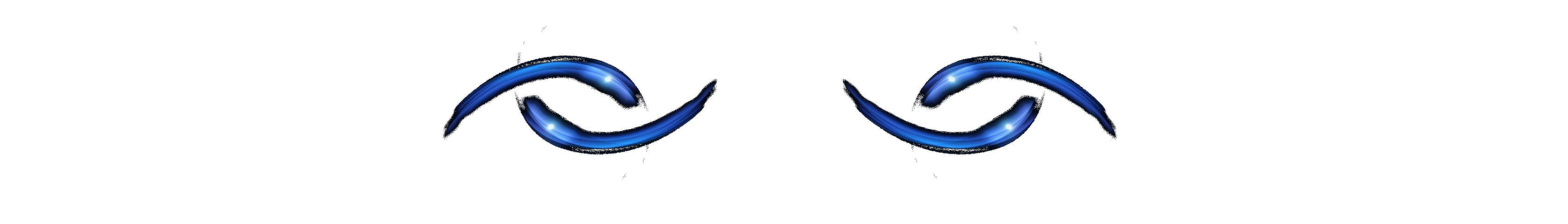
As Hivians and bloggers, we consistently seek tools and features to enhance our work seamlessly and add excitement. Ecency is loaded with every feature you could desire, and the best part? New updates keep rolling in with each passing season. Take a look at the Ecency Proposal 283, and you'll be amazed by what they've accomplished and the upcoming updates that are just around the corner.
Today, I want to highlight a specific feature that is currently aiding me in creating, designing, and posting my Hive content effortlessly and stylishly. During my initial stages of Hive blogging, I solely used my phone for content creation as it seemed more convenient. However, lately, I've indulged in a bit of luxury and opted to work with my laptop🤭. The reason being, I can type much faster than I can tap, and the larger screen gives me a sense of seriousness about my work.😂
Alright, enough with the jokes; I'm talking about the Ecency draft feature. It's a standout feature that distinguishes Ecency. The automatic save draft function brings me peace of mind while drafting my content. Initially, I used to manually copy my article to the clipboard just in case – imagine the agony of writing a 1000 words, and then bam! Your phone reloads.👀
Now, here's the cool part: when saved to draft, let's say from your laptop, you can easily access it on your phone to continue working on your content. Here's my process: I speed-type the entire content on my laptop, and then I switch to my phone to add images and post through the app. If the images you want to include in your content are on your phone while you're working from your laptop, with Ecency, there's no need to copy the image from your phone to your laptop. Just open the Ecency app, and your draft, being worked on from the laptop, will appear. All you have to do is upload the image to the draft from the app, and you're good to go.
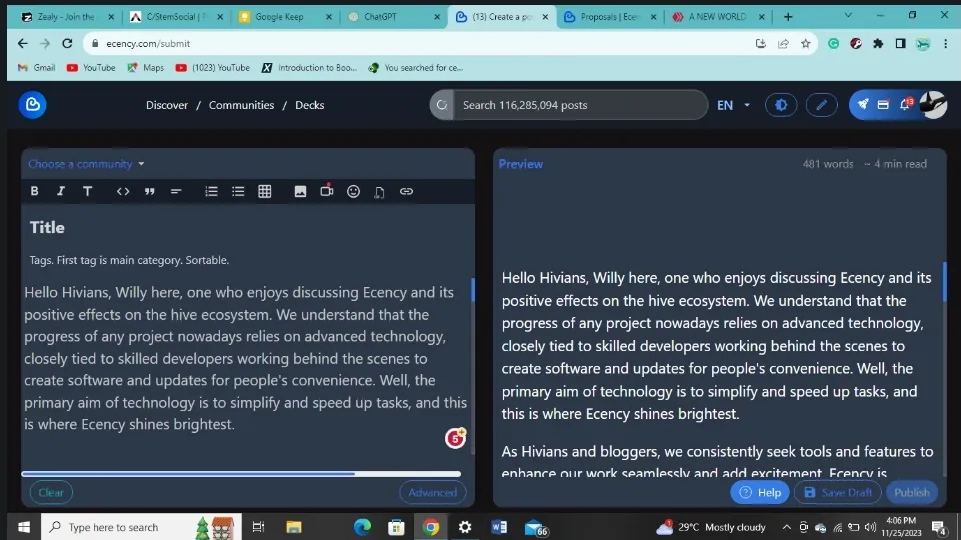
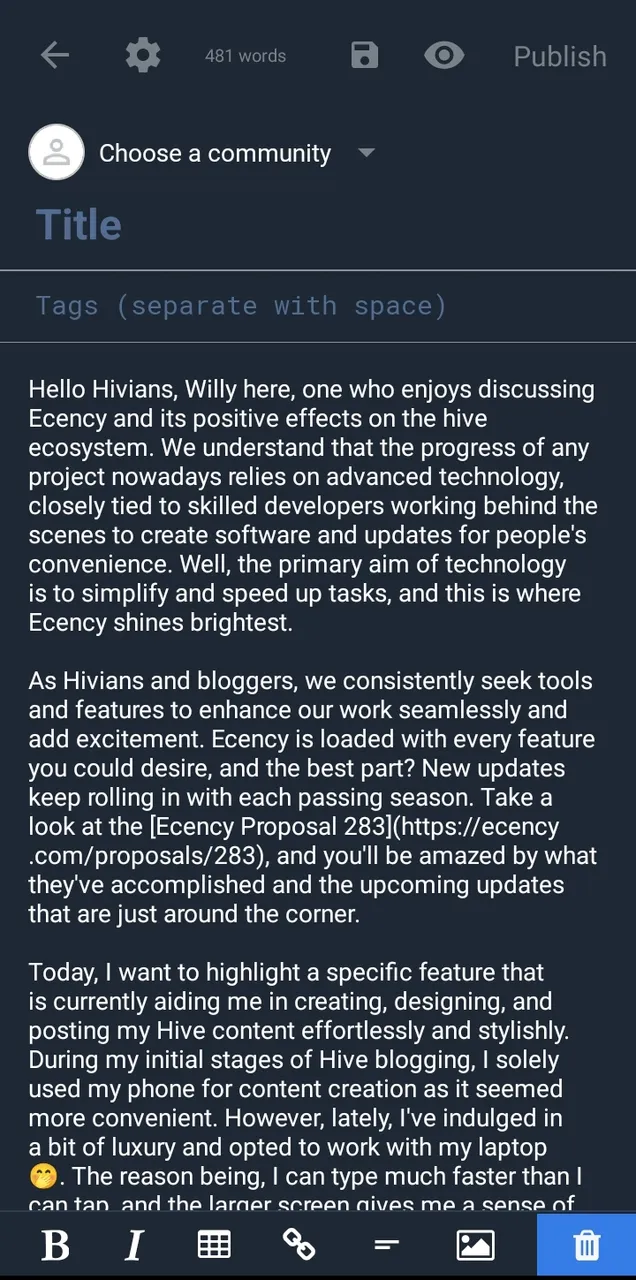
So, there you have it—another game-changing feature by Ecency. I hope this feature proves helpful and comes in handy for content creators. All these cool and awesome additions consistently demonstrate the positive impact that Ecency is making on Hivians. Once again, I encourage you to check out Proposal 283 and kindly consider voting for it, as this support will contribute to funding all the amazing updates and developments that Ecency is bringing to the Hive ecosystem.
https://ecency.com/proposals/283
How to Vote:

Let's join hands to support Ecency and uphold the spirit of innovation and community on Hive. Your vote makes a significant impact in shaping the future of this platform.
Thank you so much for voting for the betterment of the hive ecosystem.
As always,
Written from the City of Ecency,
Willy, a proud Ecencial.
