hey, Did you all hear about the new ecency constest ?
@ecency/ecency-challenge-win-boosts-and
You can earn eceny points and boosts.
The rules are the following ;
Make sure to include the hashtag #ecencychallenge.
Tag the profiles @melinda010100 or @xuwi in your post.
Link to this announcement by leaving your post link in a comment here.
No need to boost your post.
No more than one entry per day during the week of the challenge.
Please include the Ecency proposal link in your post: https://ecency.com/proposals/283.
Hello, one of the best ecency features i didn't present for the moment if the notification systeme. I think the ecency notifications are truly nice. First because it's easy to use simply click on the clock icon of your ecency tab.
The fully cool part of the notifications are ;
The notifications settings 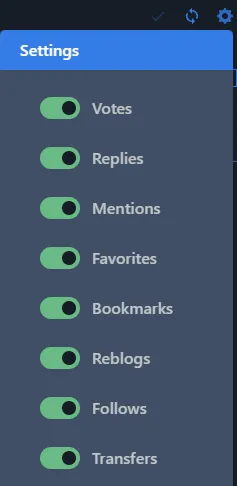
allowing you to not see all the notifications, i must say i keep them all to never miss if someone interacted with my posts/comments. But for a really "busy" author being able to not see reblogs/follow/votes can help make the notifications tab cleaner. How are your notification settings set ?

What i like about the notifications is that they are clear to understand, you know Who ? What ? about what ? in a single read.
Checking my notifications is the first think i do when i log on ecency so i can respond to all the comments i got and check if someone had something important to say.