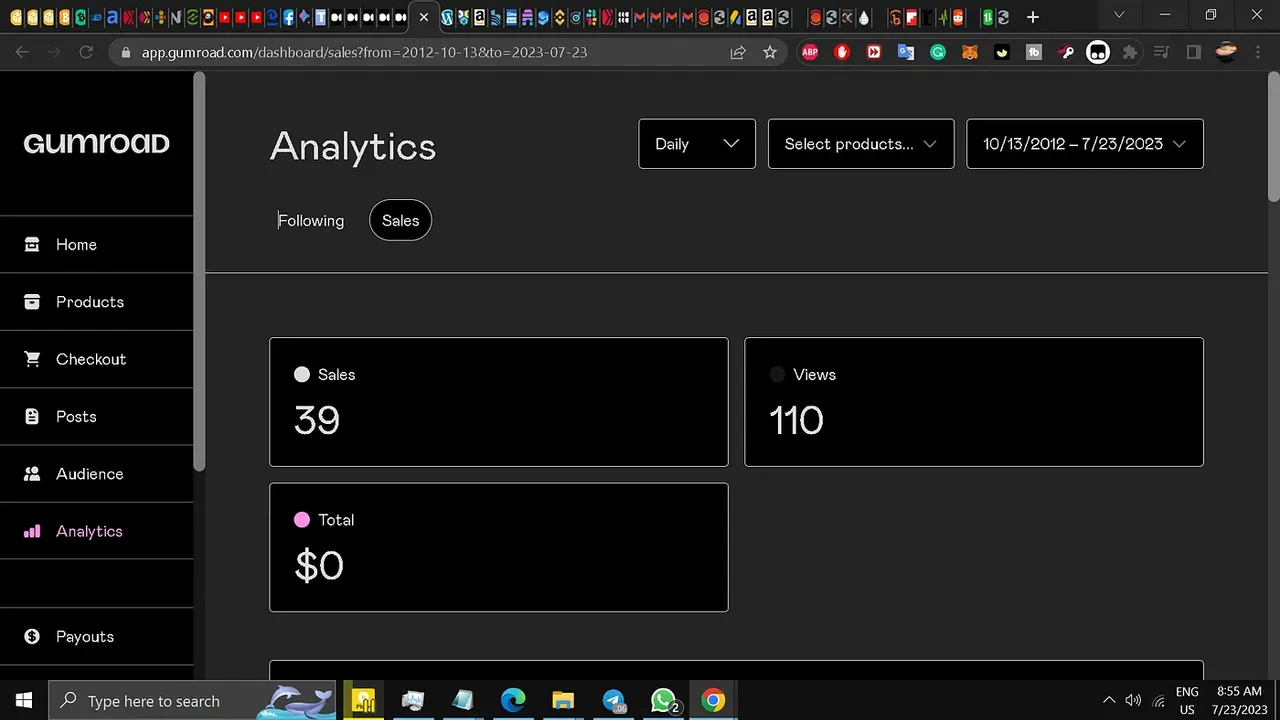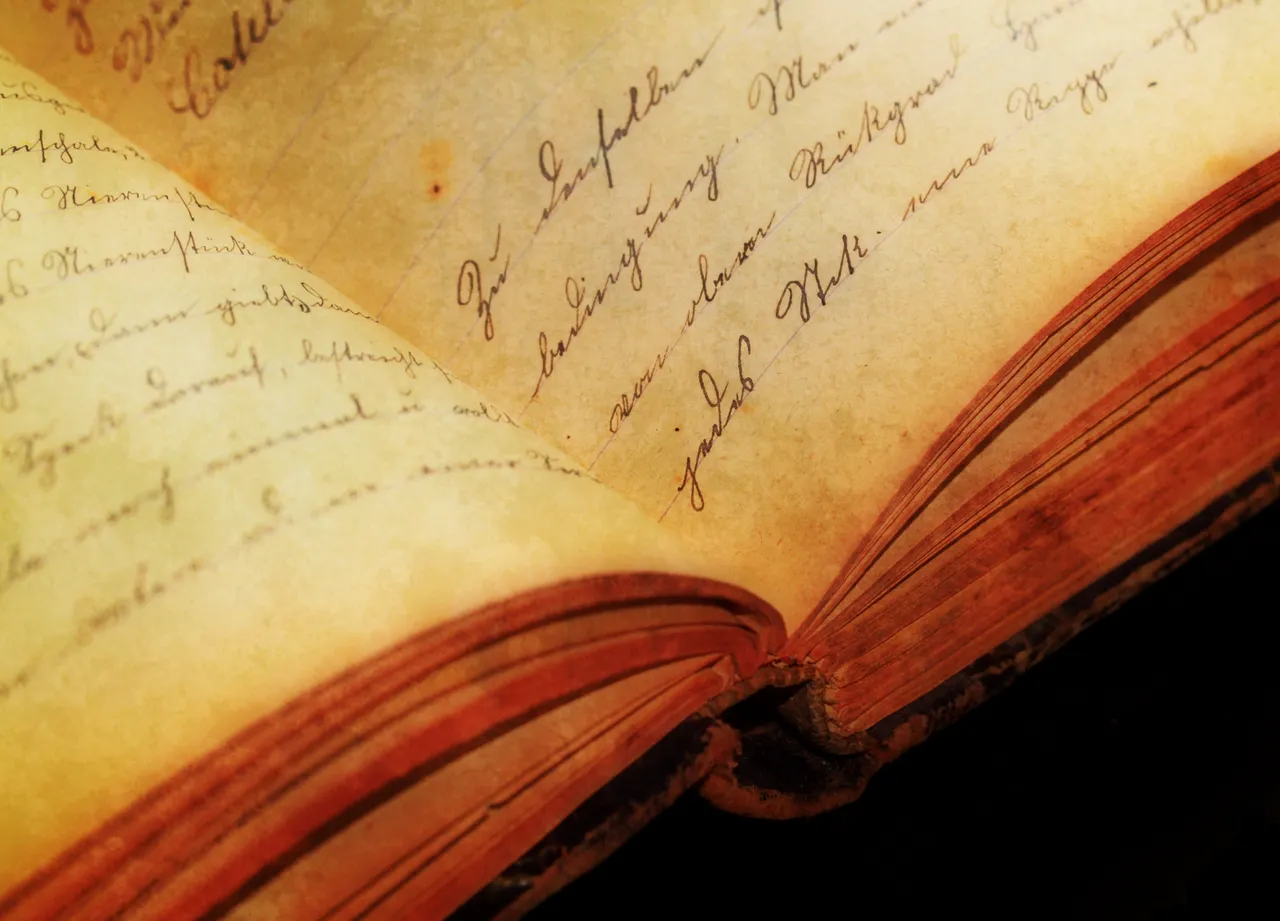
Photo by Pixabay: https://www.pexels.com/photo/antique-book-close-up-handwriting-235976/
Introduction To Gumroad
Gumroad is an online digital shop where you can buy and sell digital courses, ebooks, blog posts, podcasts, and anything that is legal to digitally distribute. However, there is one issue with Gumroad it does not have global payment options and only works with PayPal, the issue further escalates that they do not let you submit a PayPal link you have to connect it to your PayPal account meaning if you are in the list of countries outside PayPal supported countries you have no chance to get paid even if you have a PayPal address of your friends or relatives with you.
Gumroad Vs Amazon Kdp For eBook Publishing
This is quite simple to understand if you want to make money and have powerful paid marketing strategies like Facebook advertising or Google advertising then go for Amazon Kdp however if you want to generate an email list then opt for Gumroad instead as it has the better analytics tools to help you understand where the traffic is coming for so you can easily create a marketing strategy based on that data to drive more people to distribute your eBook easily.
Easy To Follow Step By Step Instructions On How To Post An eBook On Gumroad
Follow along and you will find that it is a very easy process to post your eBook on gumroad:
- Go and login to your Gumroad account then go to the products page and then click on create new product.
- Fill in the form for the Name of your product, type, and price please note if you are planning to set the price for an eBook for free then put 0 in front of the price field. Choose ebook in the type section. Then click on the top right option of customize to move to the next stage.
- Fill in the following fields: name, description, custom URL, Cover image, thumbnail, product info, and pricing. Please make sure to save the changes and then move to the content section.
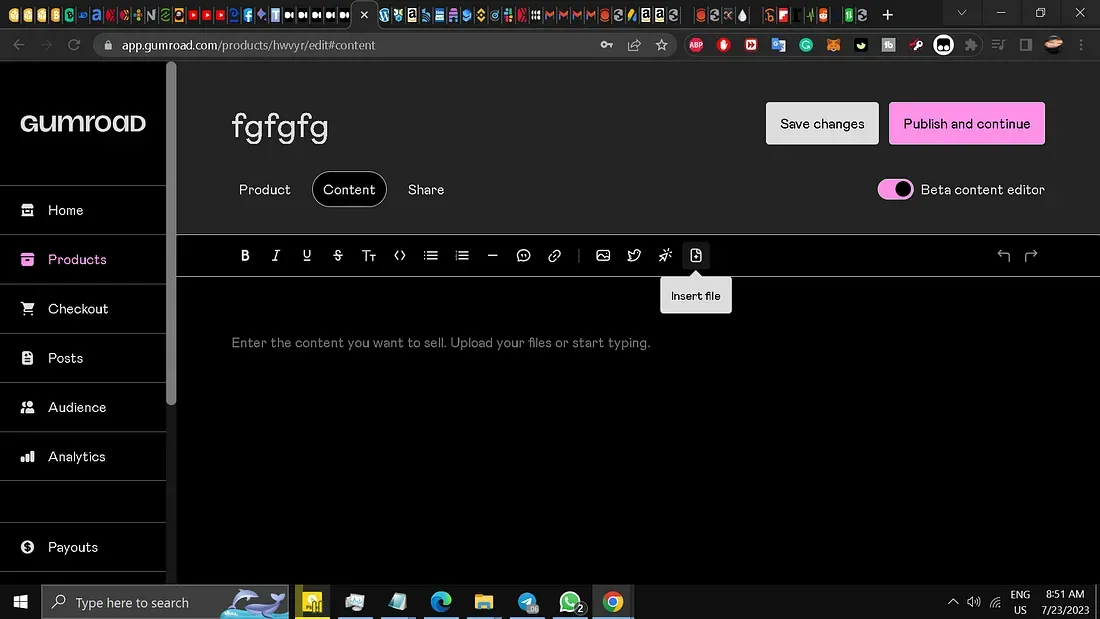
Source: Authors Gumroad Account page - From the above screenshot choose Insert file and click it. You will find the option of computer files so simply choose your eBook which is preferred in pdf format and upload it then click publish and continue.
- The final step is to share where you will find a clickable share link that leads directly to your free or paid ebook.
Results In The Form Of Generating Email List From My Gumroad Journey
My results are getting a whopping 39 targeted email lists from Gumroad as you can see from the screenshot below.
Source: Authors Gumroad Analytics
My New Gumroad Free eBook
This ebook is having only 4 pages however it is required to input your email so this is a disclaimer that I needed to add.
https://liquidocelot.gumroad.com/l/mediumbloggingguide
This article was originally published on medium which is legally my content.