Ecencials: We're starting an interesting challenge by writing about the basics of Ecency, which can be beneficial for newbies and may help you uncover something new that you haven't yet explored. Let's get started!
Let's start with Ecency notifications, which are highly appreciated by Ecencials for their simplicity and user-friendliness, along with various filters that can help save time. You can find the notifications at the top of Ecency.com, represented by a bell icon. By clicking on this icon, you can view all your notifications, which can be sorted into All, Read, and Unread categories.
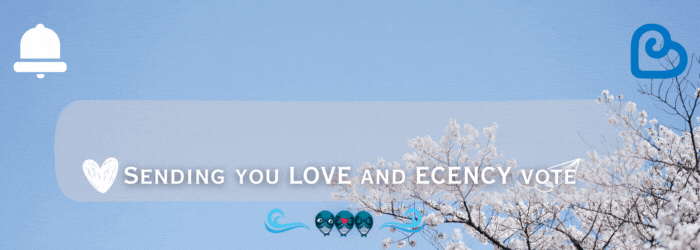
By selecting "all notifications," you can sort them into categories such as All, Votes, Mentions, Favorites, Bookmarks, Follows, Replies, Reblogs, Transfers, and Delegations.
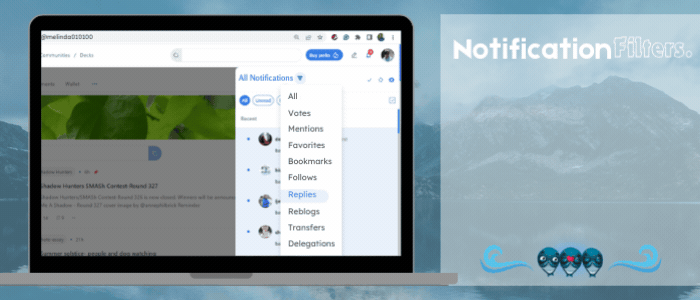
While you may be familiar with most of these, some might be new to you. Favorites notifications alert you to posts from your favorite users, and you can favorite your friends to keep up with all their posts.
Bookmarks notify you about comments on the content you've saved. You can bookmark posts you want to revisit later.

If you wish to receive updates on everything happening on your blog, you can enable Push notifications, which will include thumbnail images of the posts you are notified about.
Special Thanks to @untilwelearn for amazing banners😍
Stay updated on everything with Ecency!