I like to work on old photos and try to bring them to new life. Today I want to show you a few variations and how you can make something out of hopeless pictures with Gigapixel AI, Img2Go, Leonardo AI and Photoshop.
High scaling with Giga AI:
Giga AI is an AI tool that specializes in scaling images. It uses deep learning techniques to analyze and enhance the details in an image, which can help improve the resolution and quality of old photos. Once you have loaded the image into the Giga AI tool, you can upscale it to prepare it for coloring.
Colorization with Image Colorizer AI:
After you have upscaled the image with Giga AI, you can load it into the Image Colorizer AI tool to colorize it. This tool also uses deep learning techniques to analyze the image and add color information, which transforms the image into a colored image. You can also manually adjust the colors to ensure that the result meets your expectations.
Fine-tuning with Photoshop:
After editing the image with the two AI tools, it may still need some fine-tuning. You can load the image into Photoshop to further optimize it. For example, you can adjust contrast and brightness or remove unwanted spots and scratches.
With these steps, you can enhance and colorize old black and white photos using AI tools like Giga AI, Image Colorizer AI, and Photoshop. Although there are many other AI tools that can help with photo editing, these tools are particularly useful when it comes to reviving old photos and breathing new life into them. Try it out and see how your old memories come to life!

The original

New with Gigapixel and Img2Go

The original

Leonardo AI has Canvas to edit photos. In the case of the rail zeppelin, this tool was also used for the faces of the people at the edge of the platform. In places, the original is just a muddy spot where even the AI comes to its limits. By highlighting and giving specific instructions to regenerate these faces, a result can be achieved here as well. I used Gigapixel, Photoshop, Leonardo AI Canvas and at the end Img2Go for coloring.
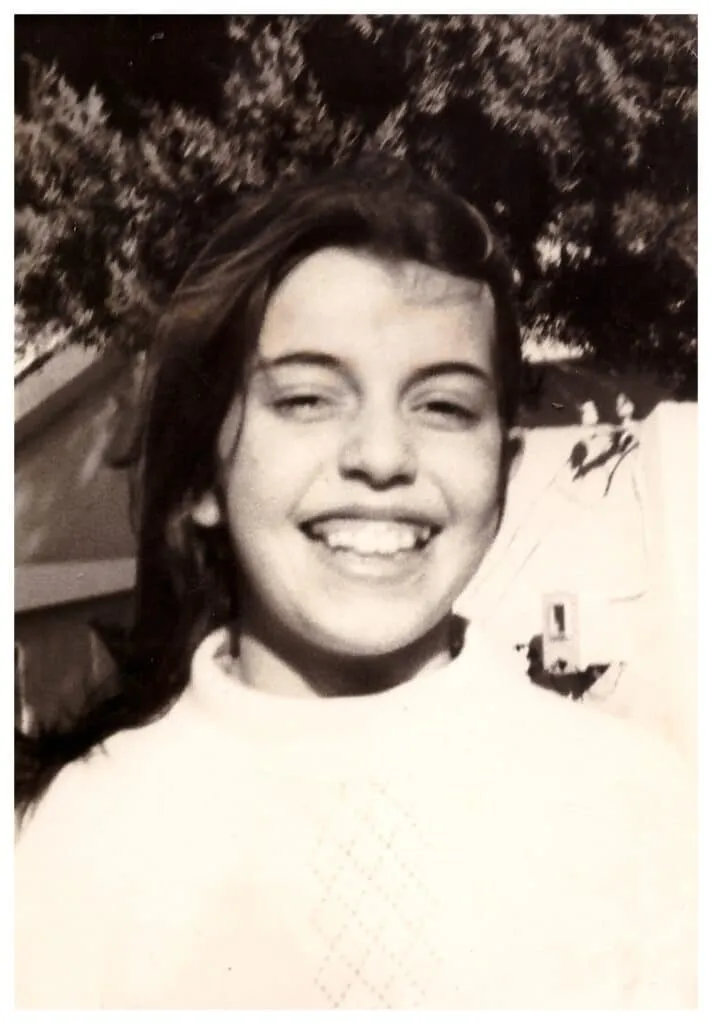
The original, my girlfriend young

Gigapixel and Img2Go

The original

The initial situation looked quite good, but relatively quickly it became clear that the entire image was a "color mud" with little useful information. First scaled, then desaturated via Photoshop and further optimized, errors removed. AI recolored and then this image as a template in Leonardo and with a valence of .9 as a prompt, plus these inputs at model RGP 4.0:
beautiful young women, train ride, look out the window
Negative prompt:
2 heads, 2 faces, cropped image, out of frame, draft, deformed hands, signatures, twisted fingers, double image, long neck, malformed hands, multiple heads, extra limb, ugly, poorly drawn hands, missing limb, disfigured, cut-off, ugly, grain, low-res, Deformed, blurry, bad anatomy, disfigured, poorly drawn face, mutation, mutated, floating limbs, disconnected limbs, long body, disgusting, poorly drawn, mutilated, mangled, surreal, extra fingers, duplicate artefacts, morbid, gross proportions, missing arms, mutated hands, mutilated hands, cloned face, malformed
Then the result in Canvas and extended left and right, corrected other errors. Since only my girlfriend (the first one in front) was important for this picture, the faces of the others were negligible. Also terrain and sky not decisive and adjusted according to discretion.