Feels pretty mindless to splash around in water, but that is the exact opposite of what Temperance as a Tarot card does. I'm pretty happy with the starting point for this particular image; and I don't think that there will be much (if any) modification required.
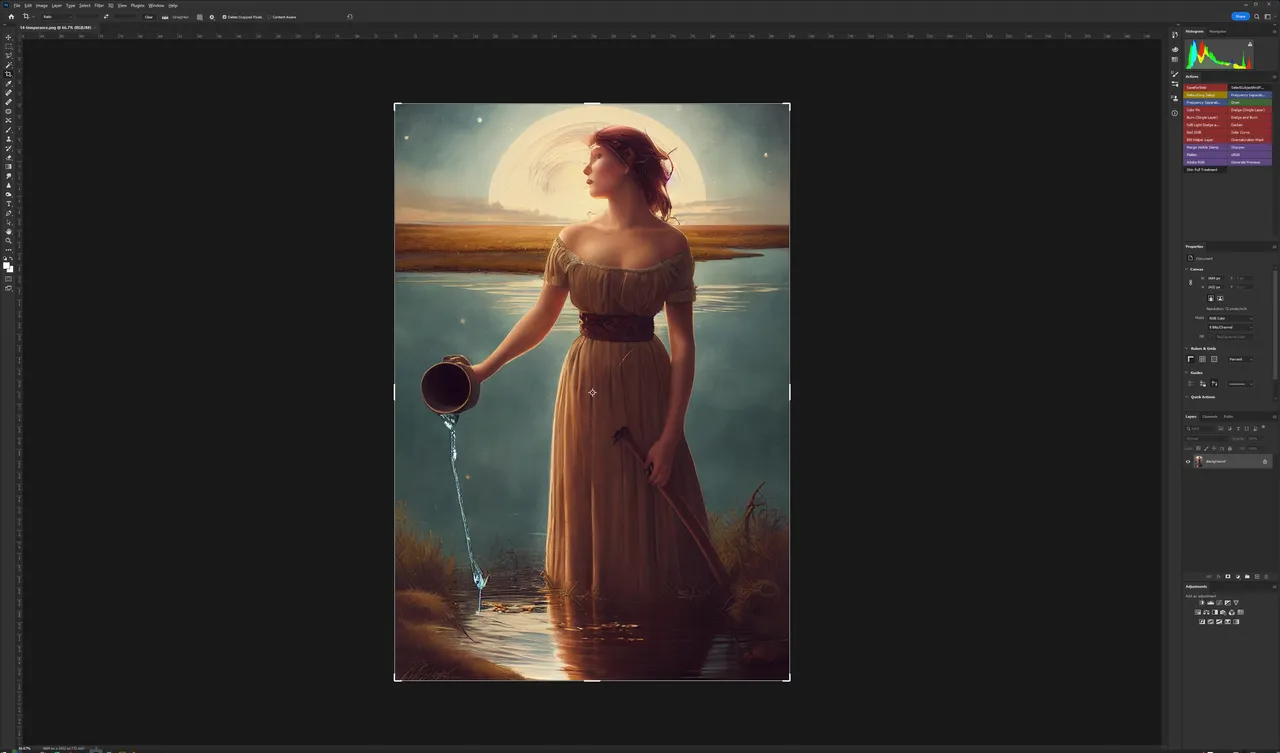
The pristine image in Photoshop sees very little physically "wrong" with the image, but there's the standard bits that I need to do to make it stylistically consistent with the other images in the series.
This will involve a vignette and some modified contrast values.
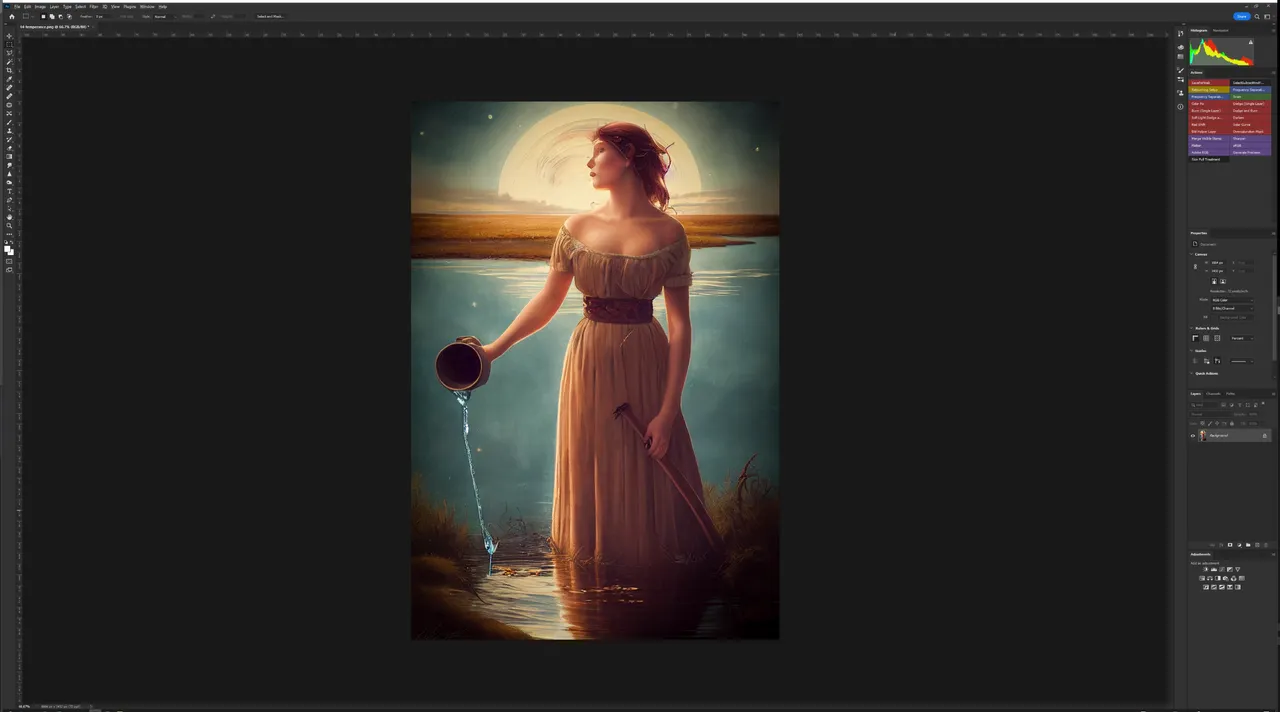 \
\
This sees the image take on a somewhat darker undertone, which is completely fine with me. I am interested in seeing whether or not I can extract any more facial detail, but I think this will be an exercise completed in Photoshop instead of through the use of other pieces of software for this particular image.
I'll still be using a neural filter; however, so it doesn't matter all that much.
If anything, after I've used that, I've ended up with a smoother, more anonymous type of character, which I don't actually mind all that much for this character.
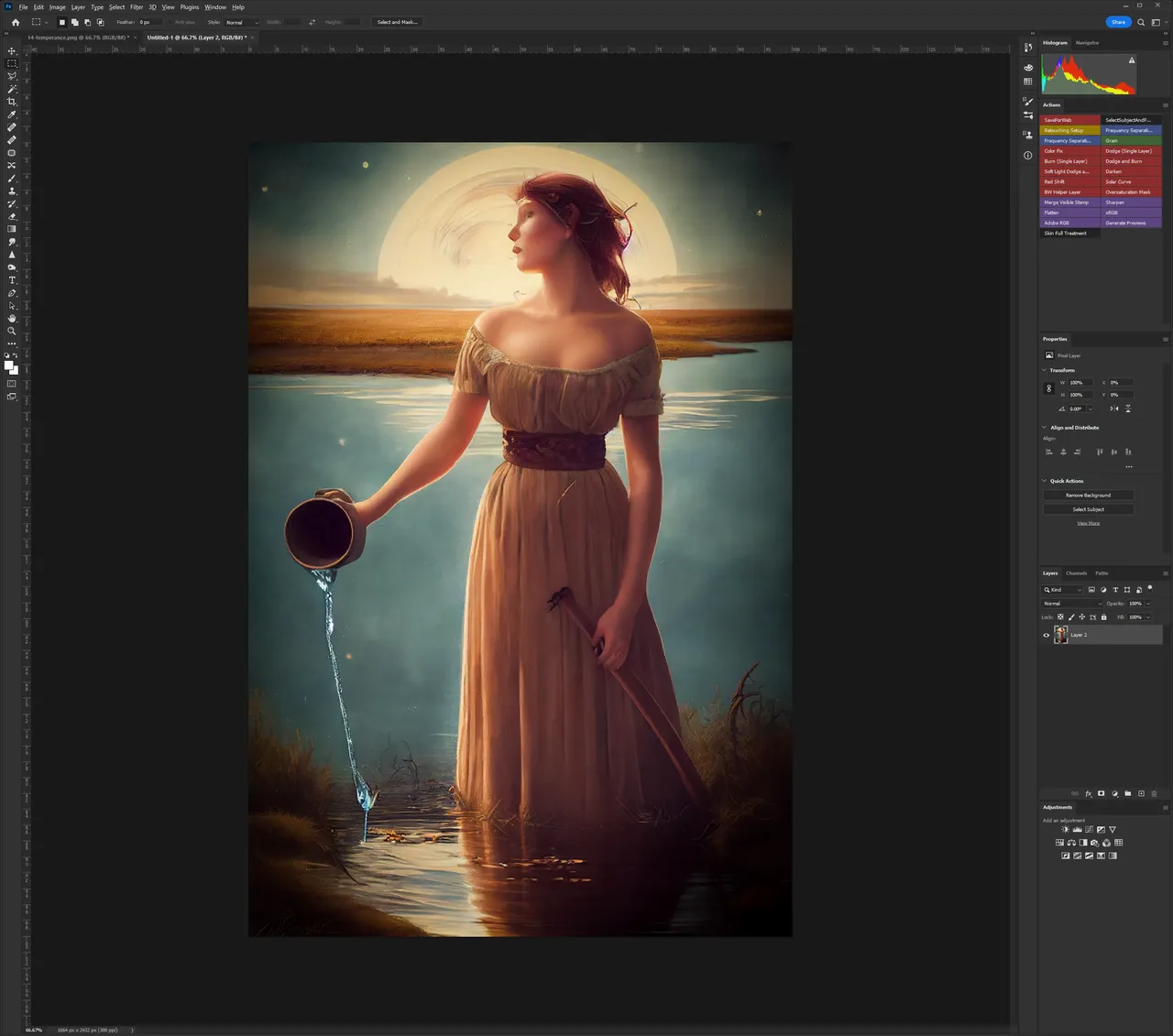
I think I am going to call this one simply done at this stage. I liked the way it resolved straight out of the AI's output, and as a result; did not need to do very much at all to make it fit in with the other images.
Seven more to go after this one. What a long project!

Want more content from me?
Witness my futile efforts to play my Steam Game collection in alphabetical order.
Are you aware that I love photography? Check out my work in a collection.

If you want to see my Splinterlands antics and rants live, Find me on Twitch
If you prefer sleeping in your designated time zone, go watch replays on YouTube.