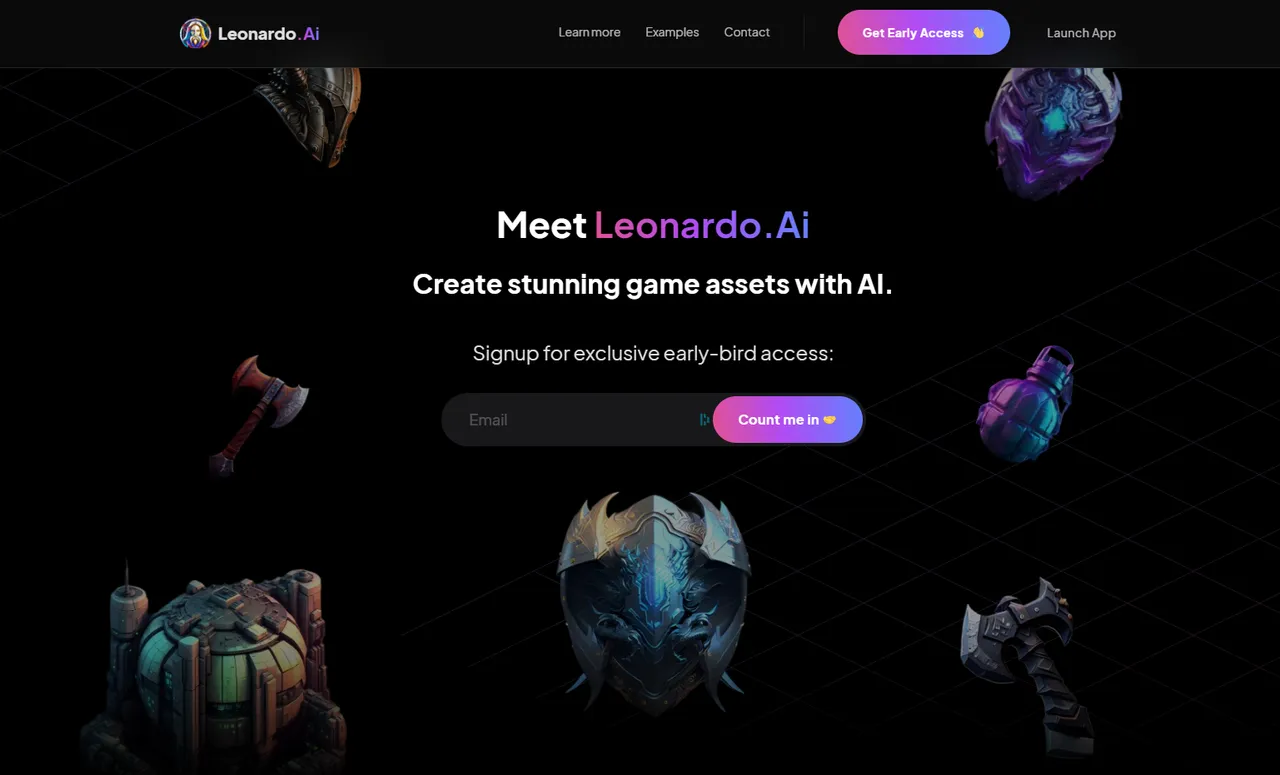 Leonardo.AI Home Page
Leonardo.AI Home PageA couple of weeks ago I applied to the waiting list for this interesting game asset-generating AI, called Leonardo.AI. Finally, last weekend I got the mail that I was in!
Anyway, I have to say I'm excited about this one. It's built on Stable Diffusion, a free to use Art generating AI you probably heard of by now if you've been dabbling around with AI-generated art. So if this is just a Stable Diffusion why even bother with Leonardo.AI?
Finetuned Models
Even though Stable Diffusion isn't the best image generation AI in terms of quality, it is open-sourced which gives the ability for everyone to make other versions and fine-tuned models for more specific styles of images or even specific objects and environments.
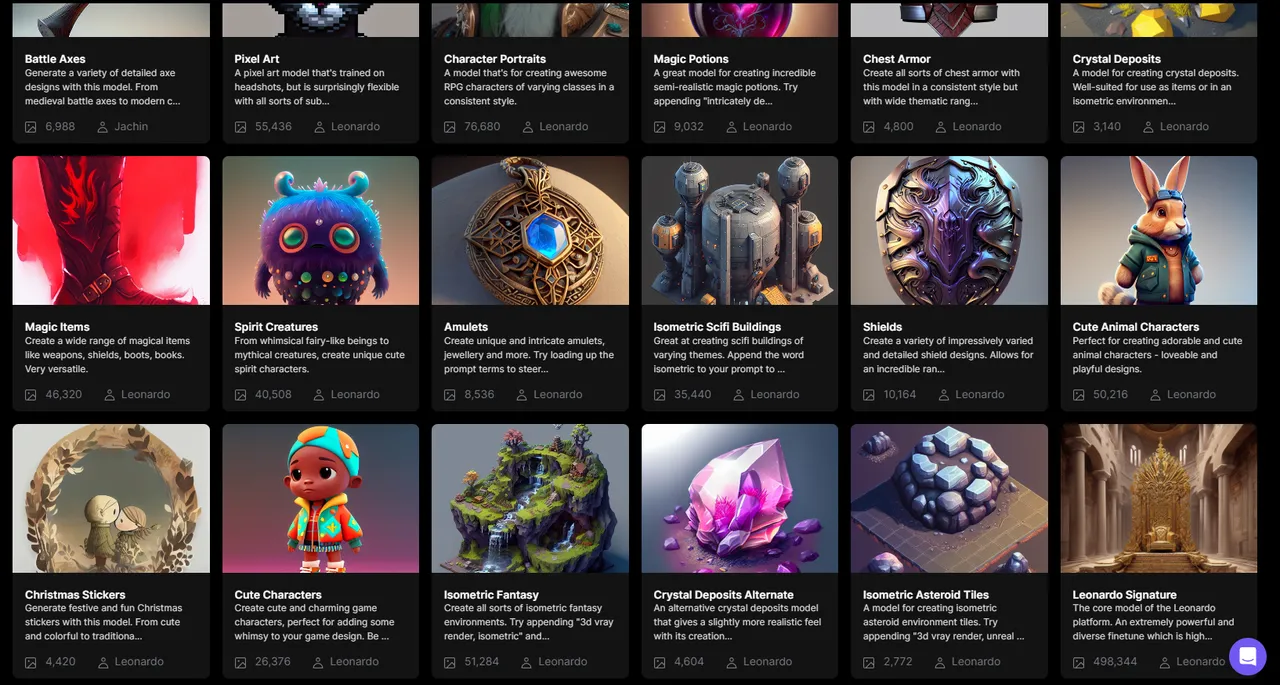
This is just a sample of already created fine-tuned models for specific things. As you can see, there are models for specific in-game assets, like Shields and Amulets, and also models for different types of characters such as Spirit Creatures and Cute Animals. There are also models like Isometric Fantasy which are more focused on the feel of the environment while models like Isometric Scifi Buildings have more defined styles of structure, the material used, and general look of buildings as their outputs. This focus on particular style is extremely useful if you have something with a certain look and feel in mind but it limits the potential creativity if you are looking for an inspiration without anything specific as your target outputs.
Simple UI
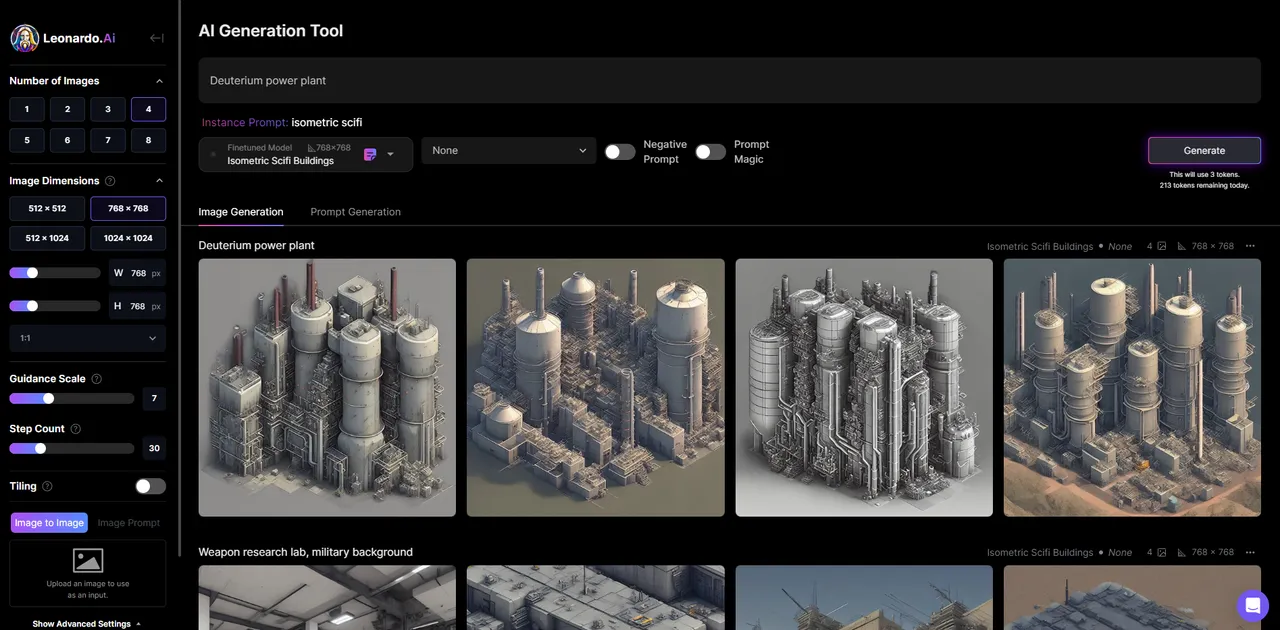
On the left sidebar you can see all of the usual Stable Diffusion options including image prompting that is currently being developed. On top you type your prompts and below that you have options to choose from fine-tuned models, include negative prompts, and "Prompt Magic" option. This is an experimental feature I'm not really sure the purpose of so far, I can only tell you that it add some kind of flavor to images but sometimes you just get weird results. That feature isn't all that impressive at the moment.
Anyways, let me show you some of the models I tried out.
Magic Potions


Isometric Scifi Buildings


Character Portraits


With these models you can easily get a really cool results if you are trying to create images that are similar to those it was trained on. But getting creative can be really hard. For example, I tried to make a laser turret type building from the Isometric Scifi Buildings model and this is one of the better results I got:

I think this result looks the best because the laser is shooting out from the back of the building. Okay, yeah it kinda looks like a turret but not something that looks appealing. Just so you can understand this limitation a bit more take a look at this result:

Now this is the average result I got while trying to create a laser turret. A building that shoots a laser from a random direction. I'm not saying this is bad, it is actually what's expected from the fine-tuned model. If you are making a scifi game that needs building with certain feel that easily fit with one another then a model like this can speed up your creation time a lot. If you were working on a much broader model you would need to spend a so much time on fine-tuning prompts yourself.
DeamShaper

This model instead of having a specific purpose in terms of generating items or characters is focused on style, also excels at producing cool looking tall portraits. This cyberpunk Devil May Cry mix turned out pretty great.
Now I wanna show you the exact same prompt used for these two images in the original Stable Diffusion v2.1 model without any fine-tuning whatsoever.
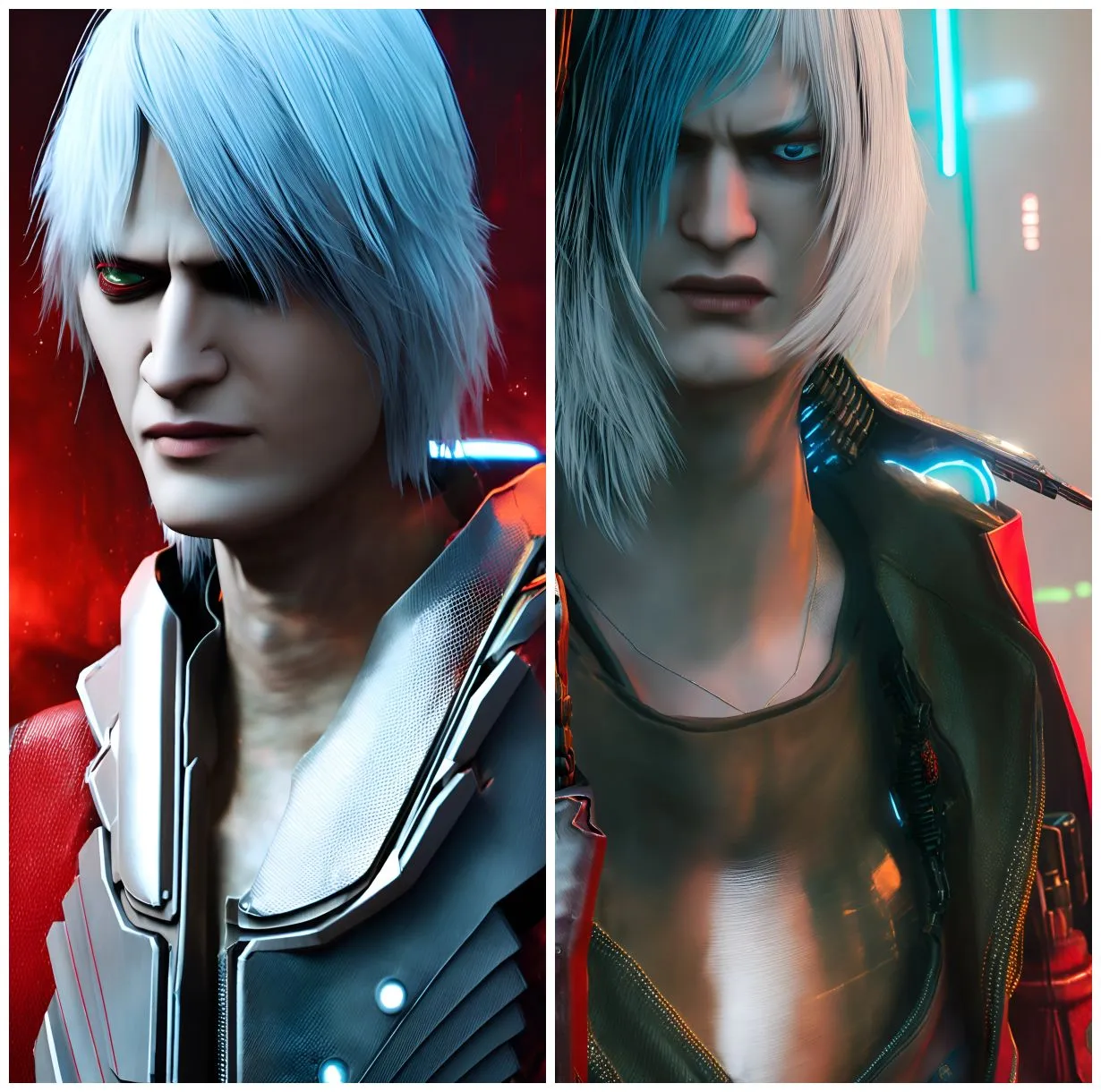
I think that results speak for themself.
Prompt Generation
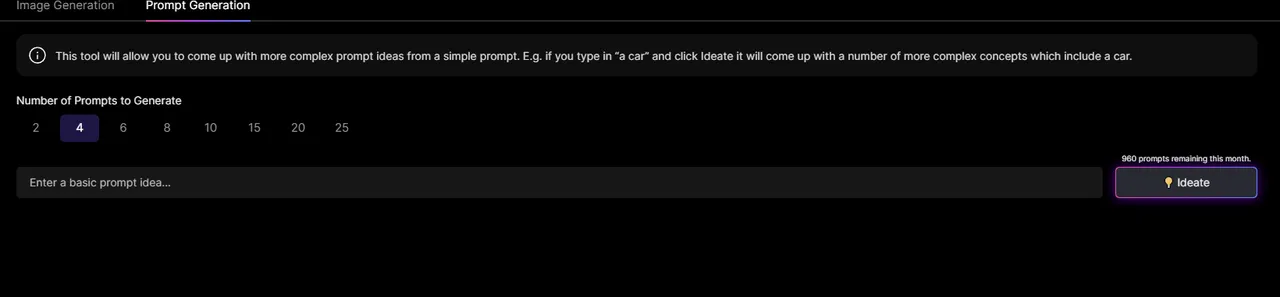
Funnily enough, this is one of my favorite features so far in Leonardo.AI. It has been a helpful feature for constructing prompts, at least for the most part.
Sadly, the feature was in maintenance while I wanted to show you how it works but that's not really a problem. Basically what you do is you write a text prompt you want to work with and select how many iterations you want to get and click Ideate. The AI gives you back text prompts with more descriptive words and makes the prompt a lot more precise and avoids using vague descriptions. For example, I gave it this prompt:
A Protoss building for science research with a huge radar dish on top pulsating teal-colored radio waves
and I got in return a prompt I ended up using.
A towering, ancient Protoss building, its walls adorned with intricate carvings and symbols, its top crowned with a large, teal-colored radar dish that pulses with energy.
Pretty cool! Of course, sometimes you get weird results or descriptors that don't have too much to do with your initial prompt but in general, it is really helpful and you can also use it to make prompts for other AIs such as Midjourney.

I didn't yet fully explore the capabilities of the Leonardo.AI project and I can already see a lot of potential. One big thing I didn't cover in this sneak peek is the ability to make your own fine-tuned model because I want to fully understand it and show you the whole process of how you will be able to do it yourself. Stay tuned if you think that might interest you.
As always, thank you for reading.