Hey Friends ...
Have a nice day!
Yesterday, I read about POSH Token in the posts of @acidyo POSHToken Have a Website Now and @anggreklestari POSH Token Web Is Live .
And then, I registered to POSH website with my HIVE and Twitter account usernames.
In here, I want to say about we can get POSH Tokens by Registeration and HIVE Blog sharing on Twitter.
You can learn about POSH Token by reading the posts of Acidyo and Anggreklestari in the below links;
@acidyo/poshtoken-has-a-website-now
@anggreklestari/posh-token-web-is-live
In this post, I will share about Registeration to POSH website by Burmese Language for Myanmar users.
ဘော်ဒါတို့ရေ
ဒီနေ့ POSH Token ရယူနိုင်ဖို့ နည်းလမ်းများကို မျှဝေချင်ပါတယ်။ အဲဒါက သိပ်ပြီး ထူးထူးထွေထွေ လုပ်ရမှာတော့ မဟုတ်ပါဘူး။
POSH website မှာ ဘော်ဒါတို့၏ HIVE username နှင့် Twitter username တို့ကို ချိတ်ဆတ်မိစေဖို့ Registeration လုပ်ထားဖို့ နှင့် HIVE Blockchain ပေါ်မှ ဘော်ဒါတို့၏ Post များကို Twitter ပေါ် Share လုပ်ပေးဖို့ပါပဲ။
မနေ့က ကျွန်တော် Registeration လုပ်ထားပုံများကို အောက်မှာ တစ်ခုချင်း ဖော်ပြပေးလိုက်ပါတယ်။
ပထမဆုံး POSH Token website ထဲသို့ ဝင်ရပါမယ်။
https://poshtoken.fbslo.net/
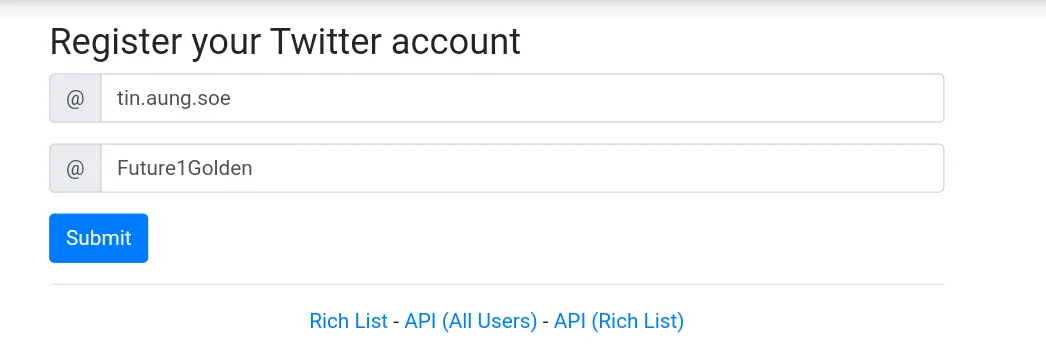
ထိုအခါ တွေ့ရှိရသော အကွက် နှစ်ခုထဲသို့ မိမိတို့၏ HIVE username နှင့် Twitter username တို့ကို ပုံထဲမှာ ပြထားသည့်အတိုင်း မှန်ကန်စွာ ရေးဖြည့်ပေးရပါမယ်။
ထို့နောက် Submit ကို နှိပ်ပါ။
ထိုအခါ ထပ်မံတွေ့မြင်ရသော အောက်ပါပုံအတိုင်း Tweet the confirmation ကို နှိပ်ရပါမယ်။
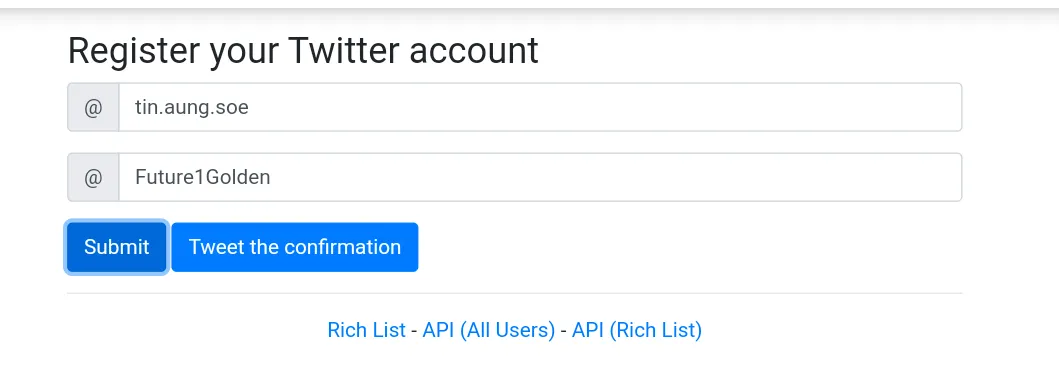
ထိုအခါ Twitter မှာ Tweet ဖို့ အောက်ပါပုံအတိုင်း စာလေး တွေ့ရပါမယ်။ ၎င်းကို Tweet လိုက်ပါ။
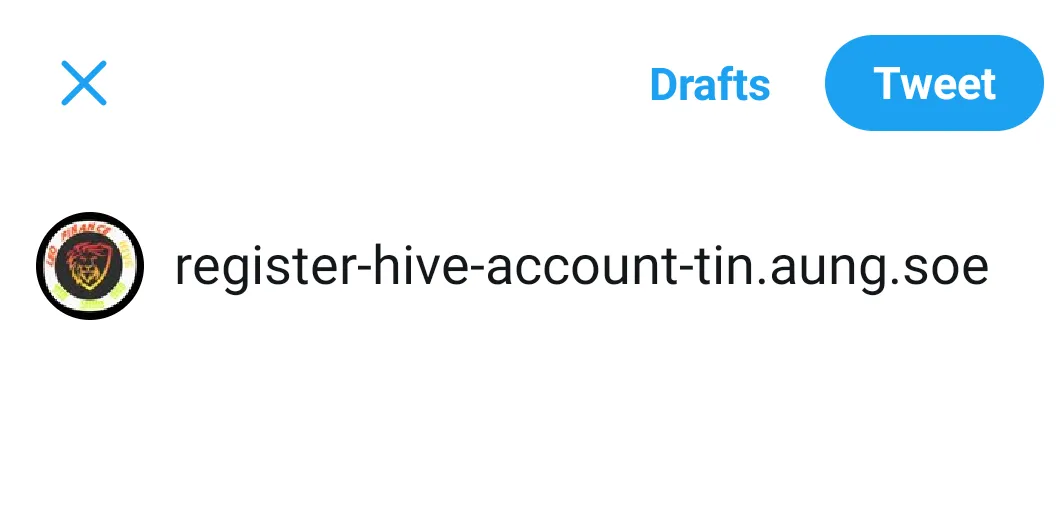
ထို့နောက် ခုဏက ပြုလုပ်နေဆဲ website သို့ပြန်သွားပြီး
အောက်ပါ ပုံမှာ မြင်ရသည့်အတိုင်း I tweeted the confirmation ကို နှိပ်ပေးရပါမယ်။
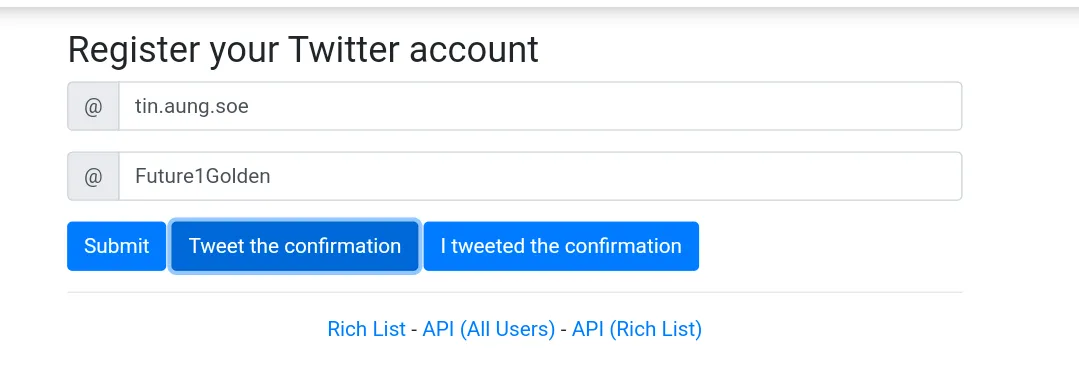
ထိုအခါ ရွေးချယ်စရာ register-hive-account-tin.aung.soe ဆိုတဲ့ စာတမ်းလေးကို တွေ့မြင်ရပါမယ်။ မိတ်ဆွေတို့ လုပ်ဆောင်တဲ့အခါမှာတော့ မိတ်ဆွေတို့၏ username ကို မြင်ရပါလိမ့်မယ်။ ၎င်းဘေးမှ Select ကို နှိပ်ရပါမယ်။
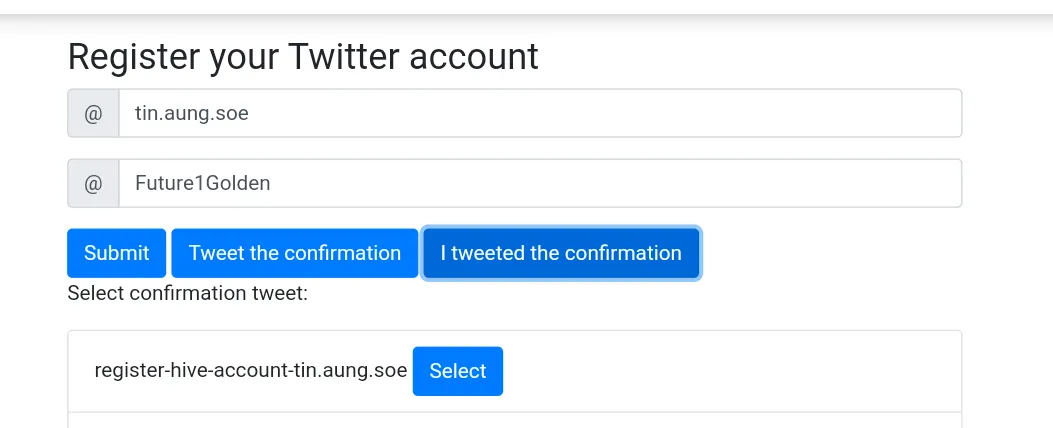
ထို့နောက်တော့ Hivesigner ဖြင့် Approve လုပ်ပေးရပါမယ်။
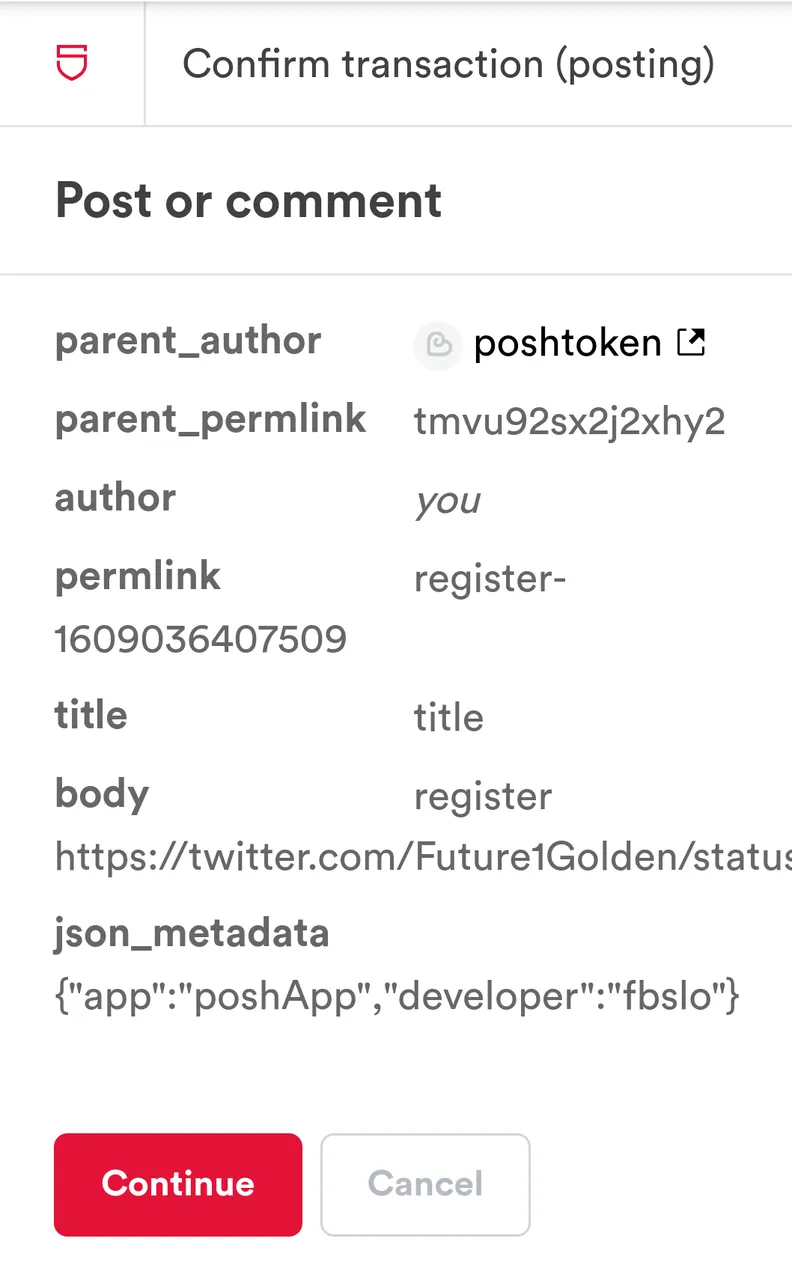
ဤတွင် POSH Token ရယူနိုင်ဖို့ Registeration လုပ်ခြင်း ပြီးပါပြီ။
မိမိတို့၏ Registeration confirm. ဖြစ်ကြောင်း အကြောင်းပြန်ပါလိမ့်မည်။
ဒီနောက်မှာတော့ ဘော်ဒါတို့၏ နေ့စဉ် တင်သော HIVE Blog များကို Twitter မှာ Share ပေးဖို့သာ ဖြစ်ပါတော့သည်။
ဘော်ဒါတို့ အထက်ပါ အတိုင်း လုပ်ထားပြီး နောက် ရက်များ ကြာသောအခါ မိမိတို့၏ POSH Token richlist ကို အောက်ပါလင့်၌ ကြည့်ရှုနိုင်ပါလိမ့်မည်။
https://poshtoken.fbslo.net/users
ဤသည်မှာ မိမိတို့၏ HIVE Blockchain အား လူသိ ပိုများလာစေဖို့ လုပ်ဆောင်ပေးခြင်းလည်း ဖြစ်ပါသည်။
အားလုံး အဆင်ပြေကြပါစေ။
အားလုံးကို ကျေးဇူးတင်ပါတယ်။
တင်အောင်စိုး
