What is Database ?
Database is a group of data that stored in computer system. Database together with Database Management System (DBMS) along with the application associated with them. Using (DBMS) data or information can be easily to managed, organized, updated and controled. Most databases used XAMPP SQL in writting and querying data.
How to create a database ?
- install Xampp SQL here's the link https://www.apachefriends.org/index.html

- Double click the downloaded Xampp.exe and its shows the setup of Xampp.
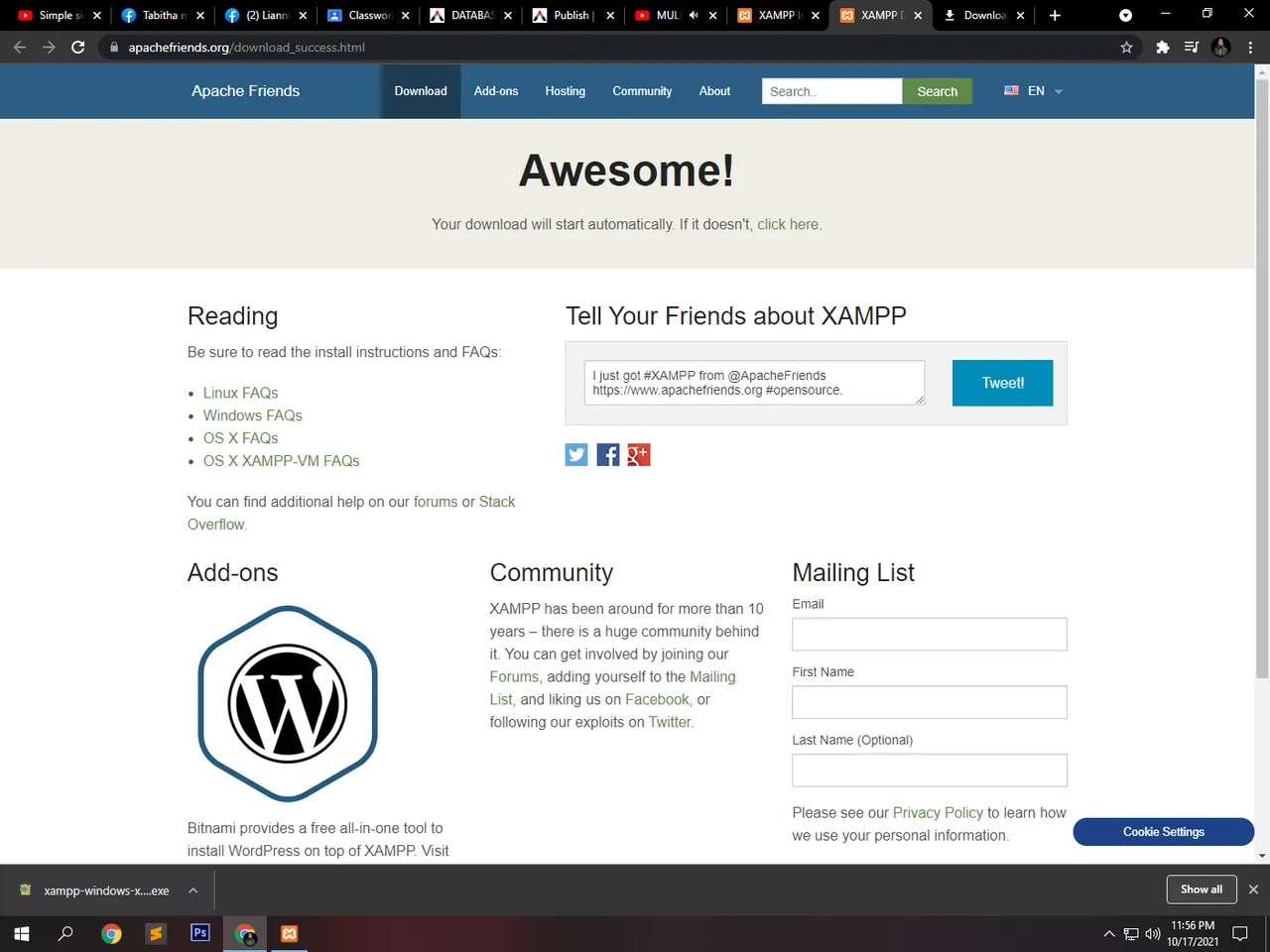
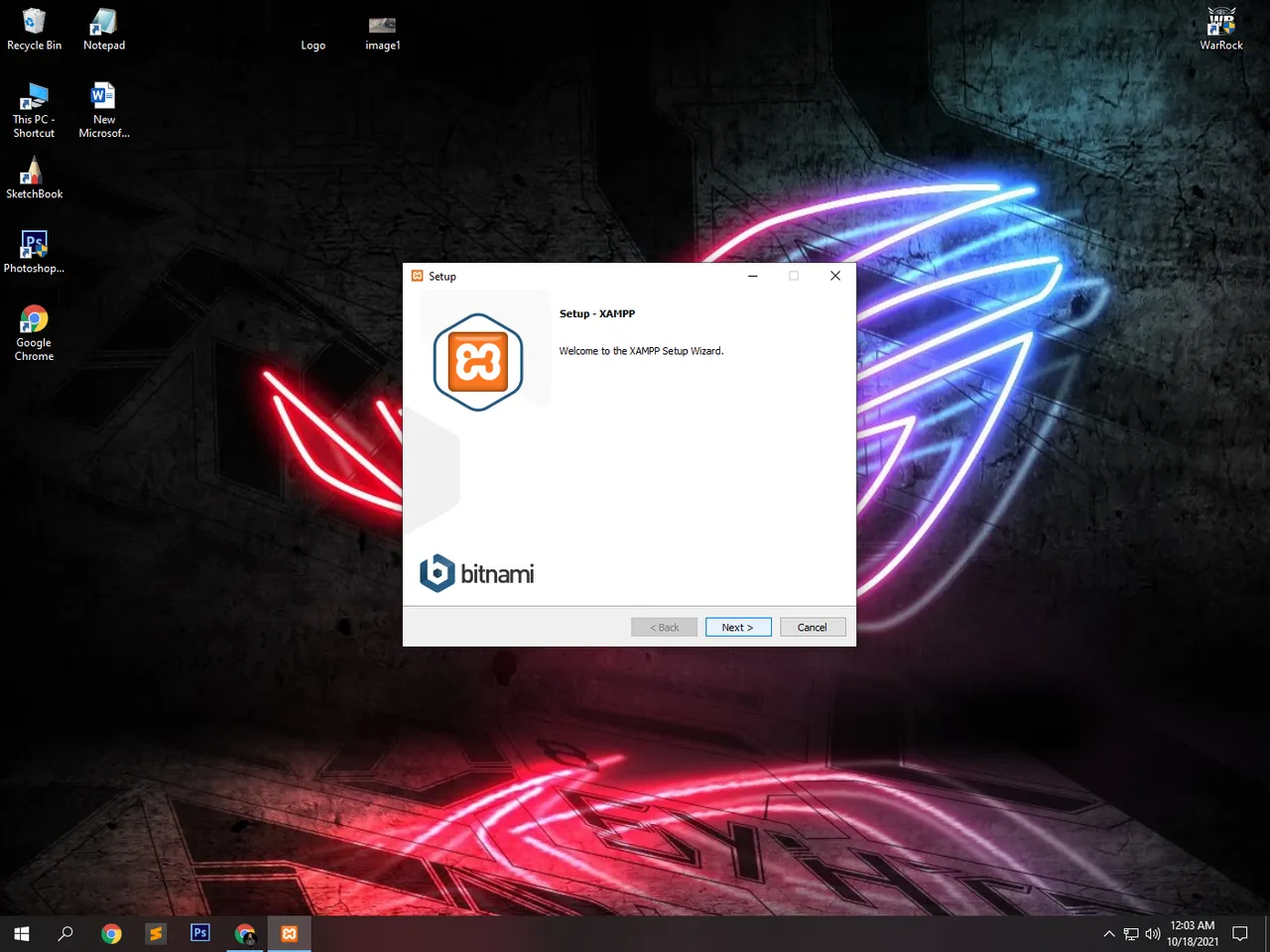
- Click "Next" to proceed, then uncheck the box that indicated in the image below.
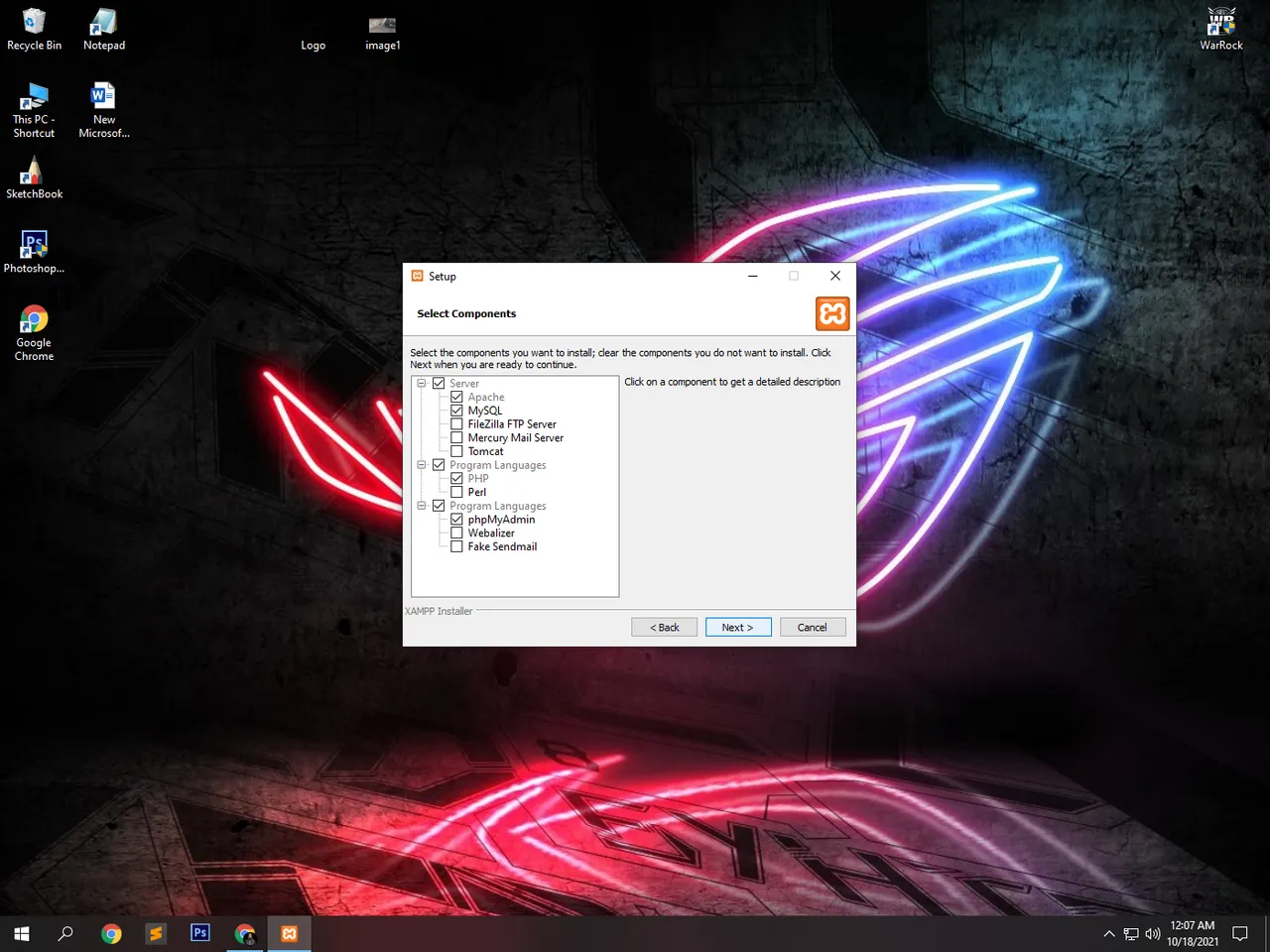
- Just keep clicking "Next" until you finish the "Installing" then click "Finish".
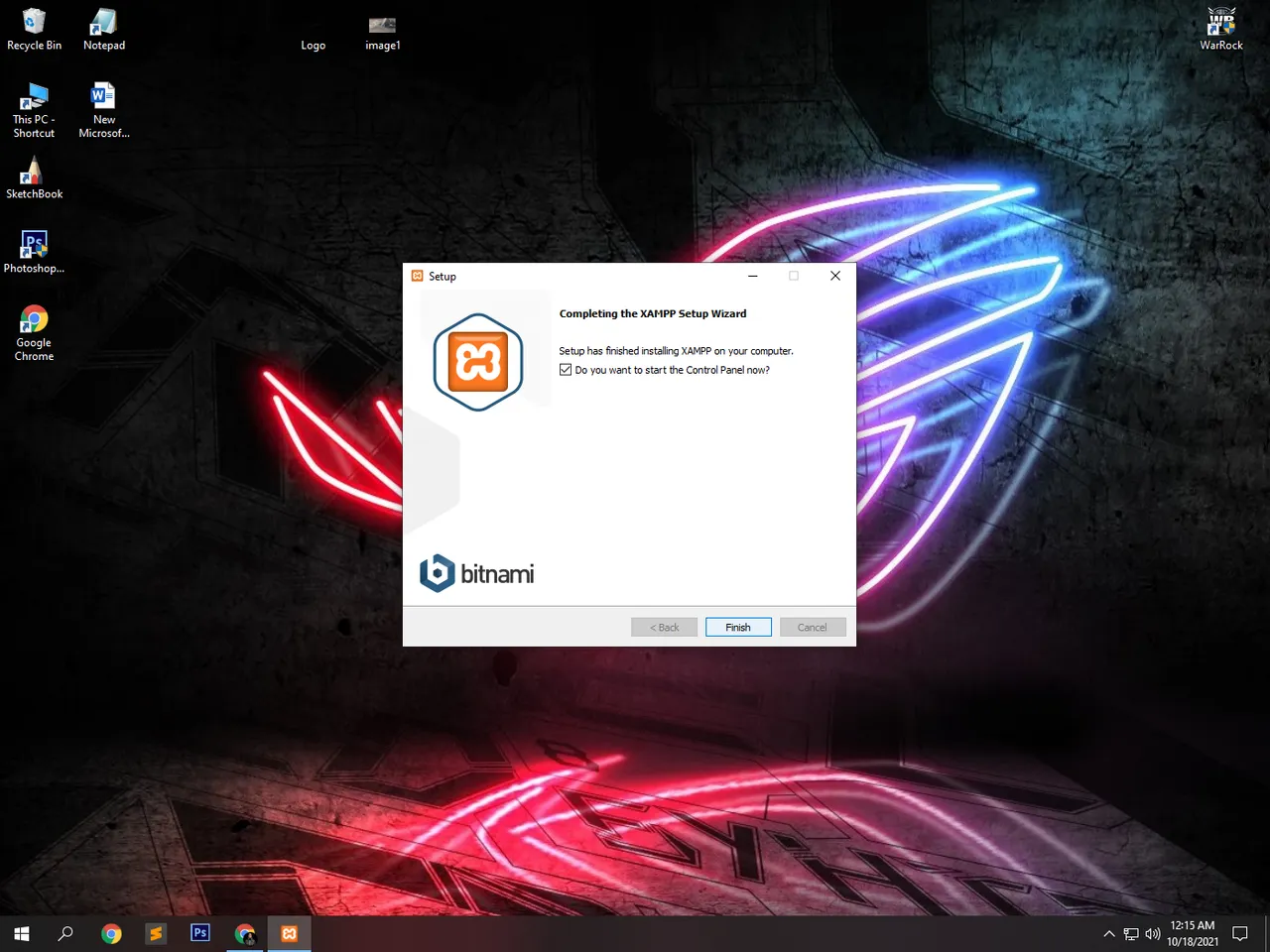
- Click the "Start" button "Apache" and "MySQL" to run the XAMPP Controller.
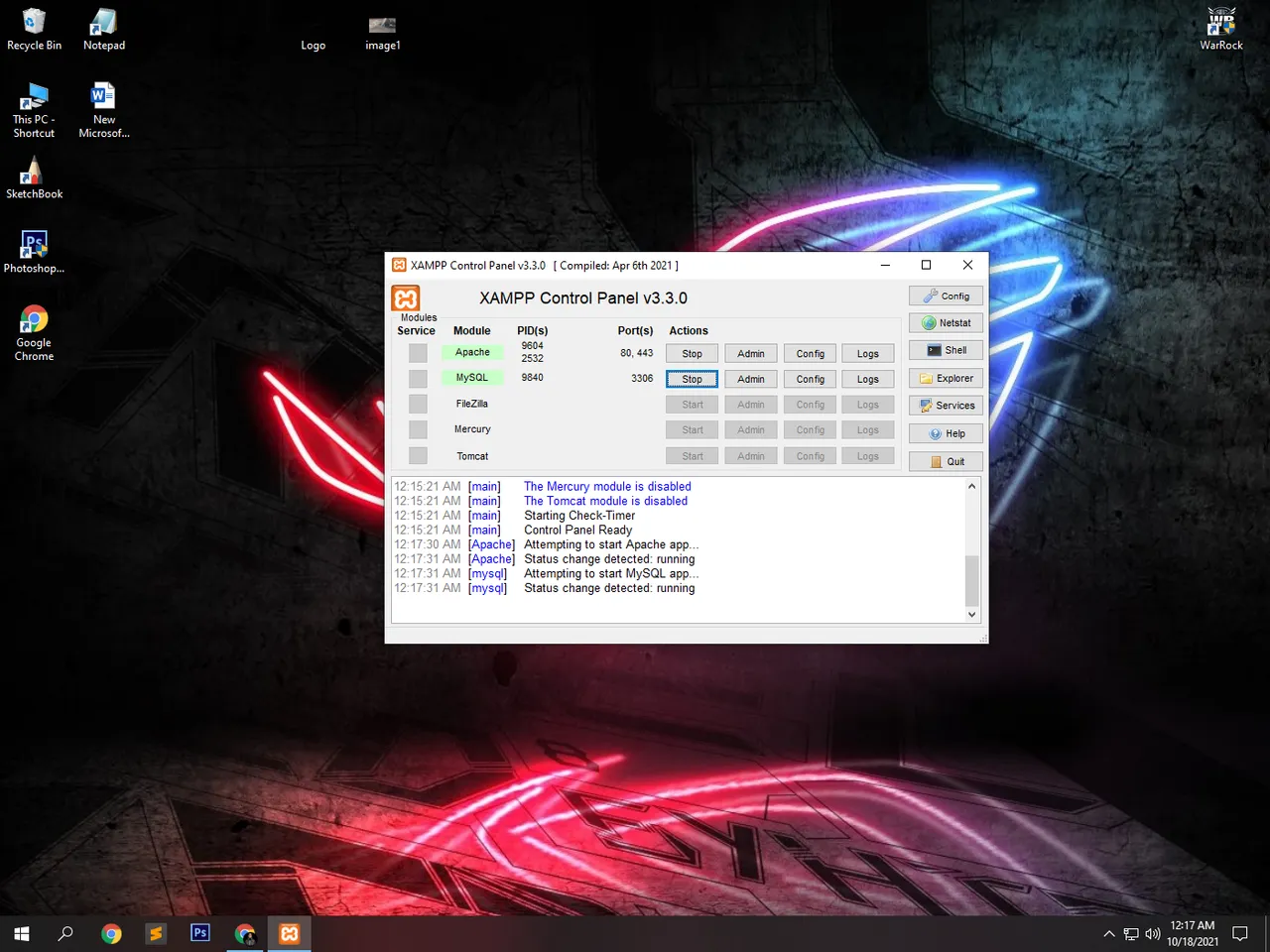
- Go to your "Browser" and type "localhost/phpmyadmin"
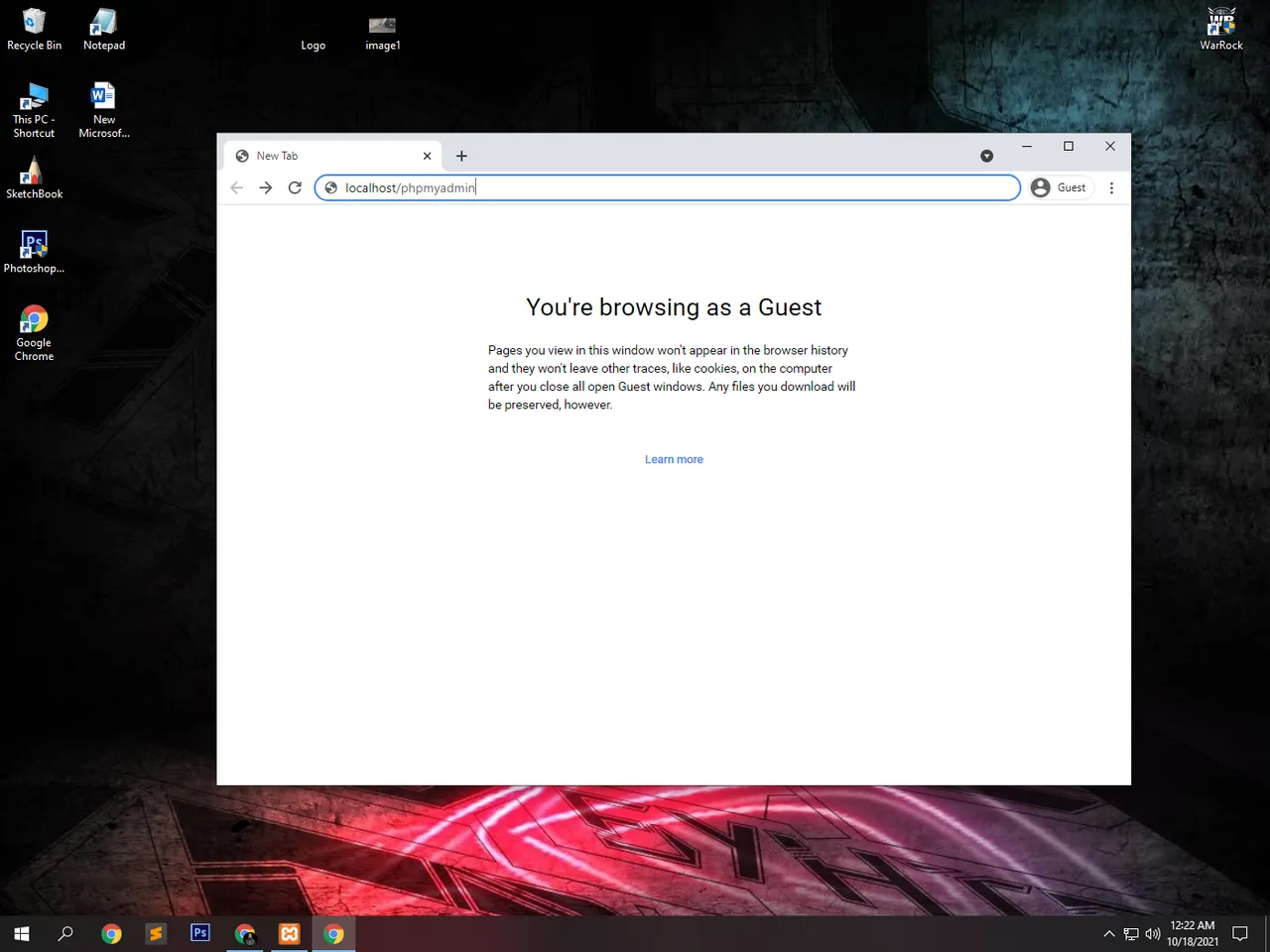
- Lets begin creating database simply click "New" and input your ideal name of your database in "database name" like in the image below.
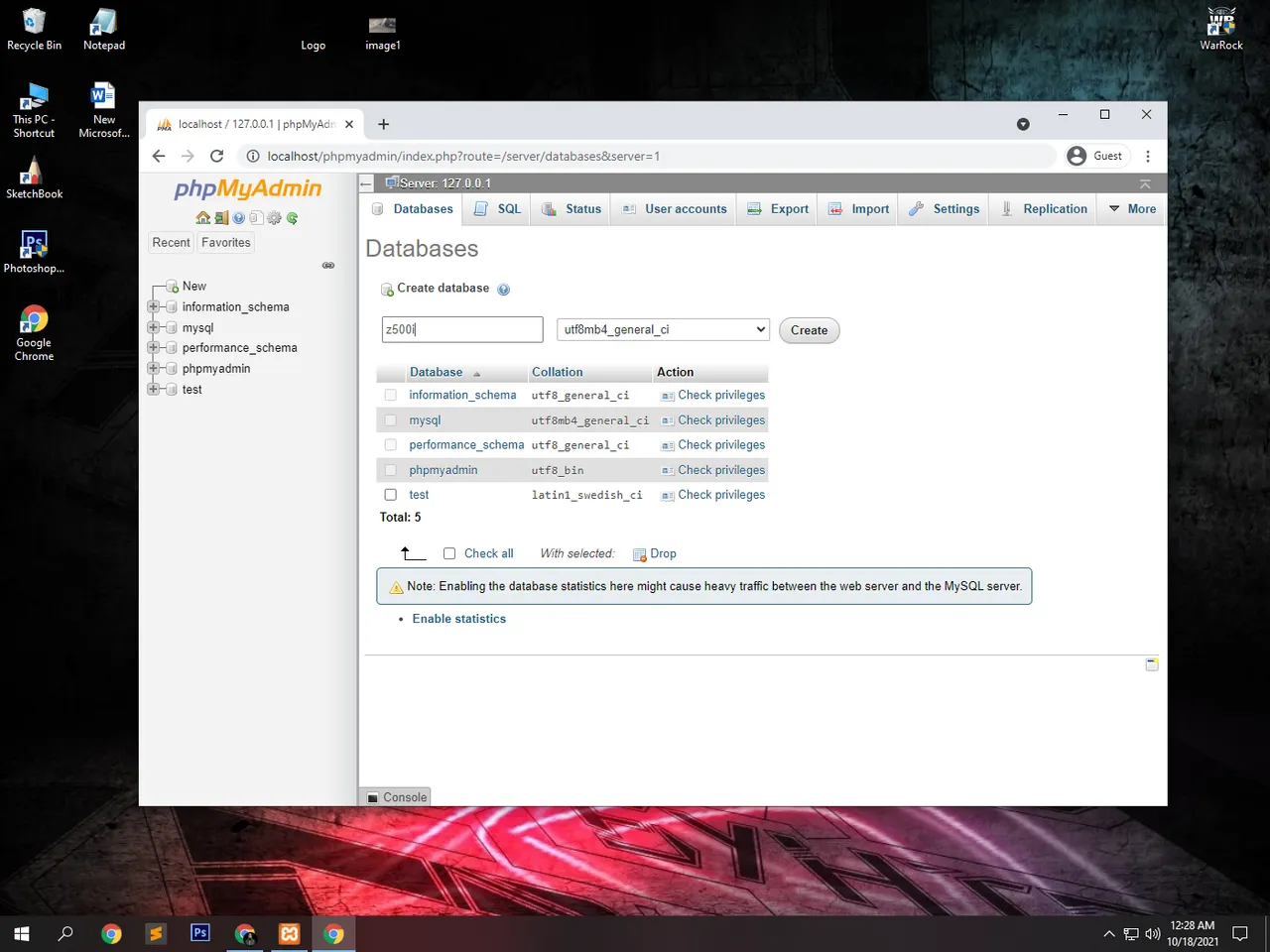
- Put in the "Name:" "students" or what ever you want, then click "GO" to proceed.
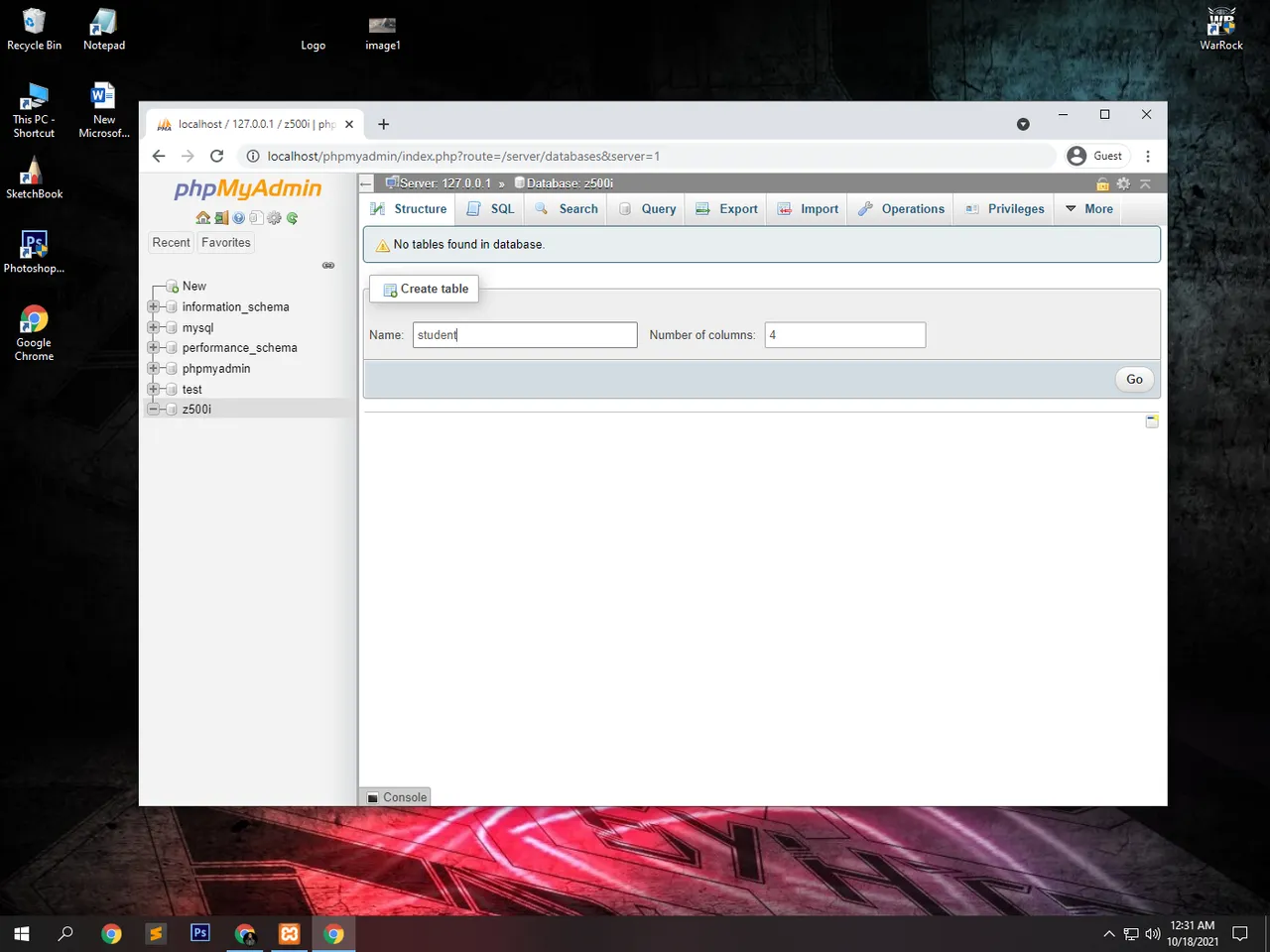
- Setup your database Structure like what i did in the image below dont forget to click "Save".
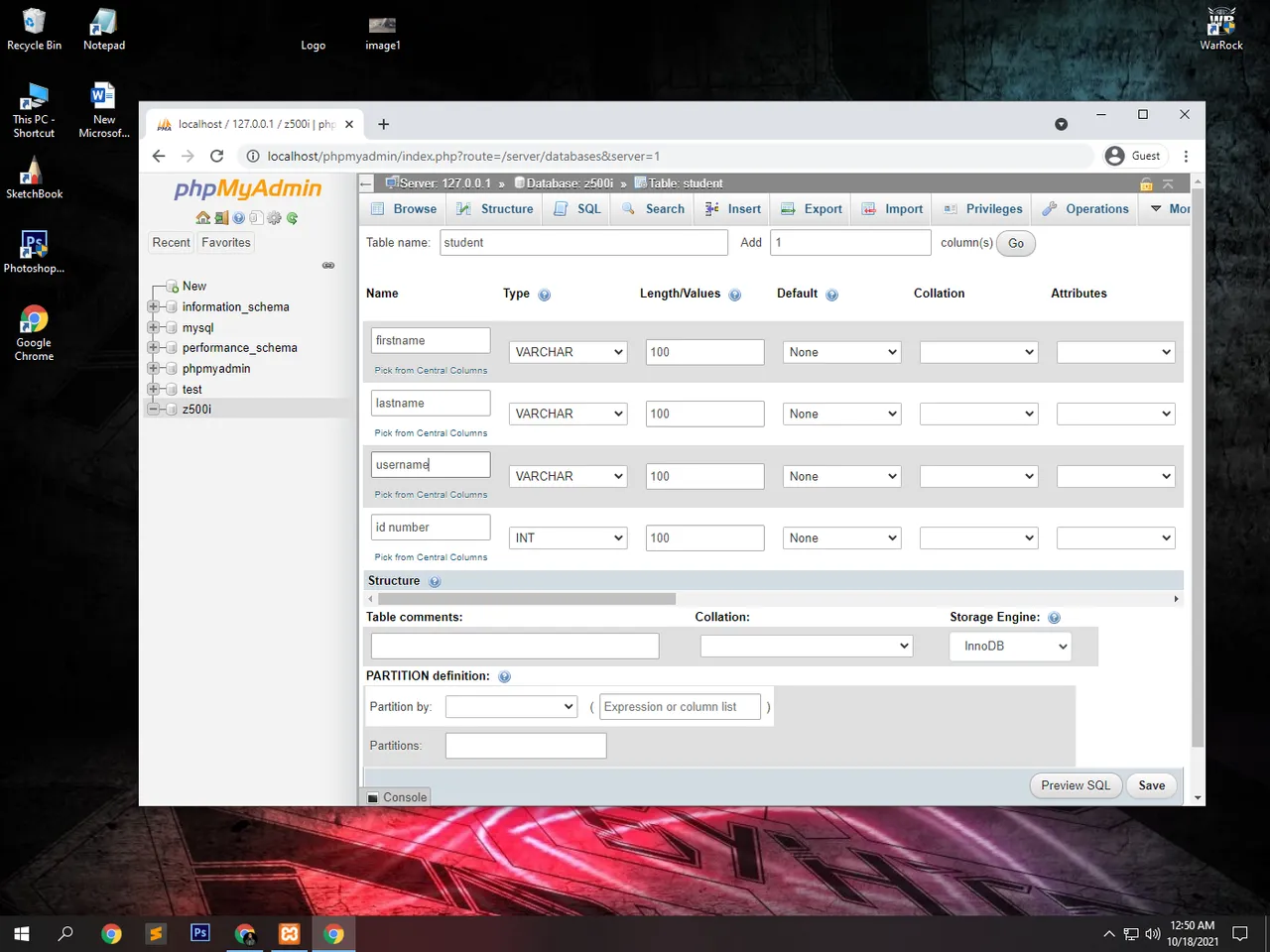
- This will looks like after you save your database structure. Next step click "Insert" in the navigation bar above.
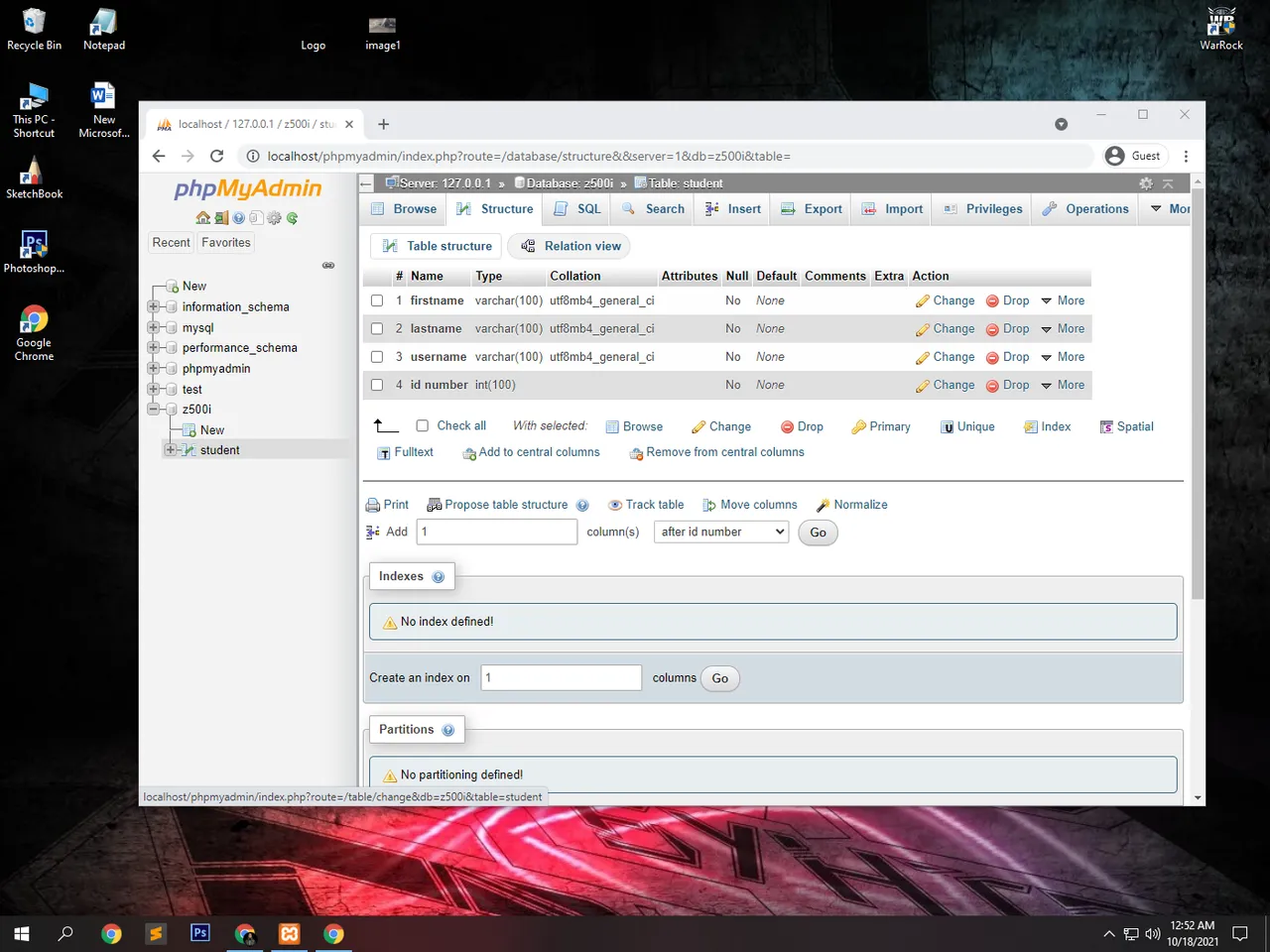
- Putting some Information of your database structure for example like in the image below. Once you've done click "Go"
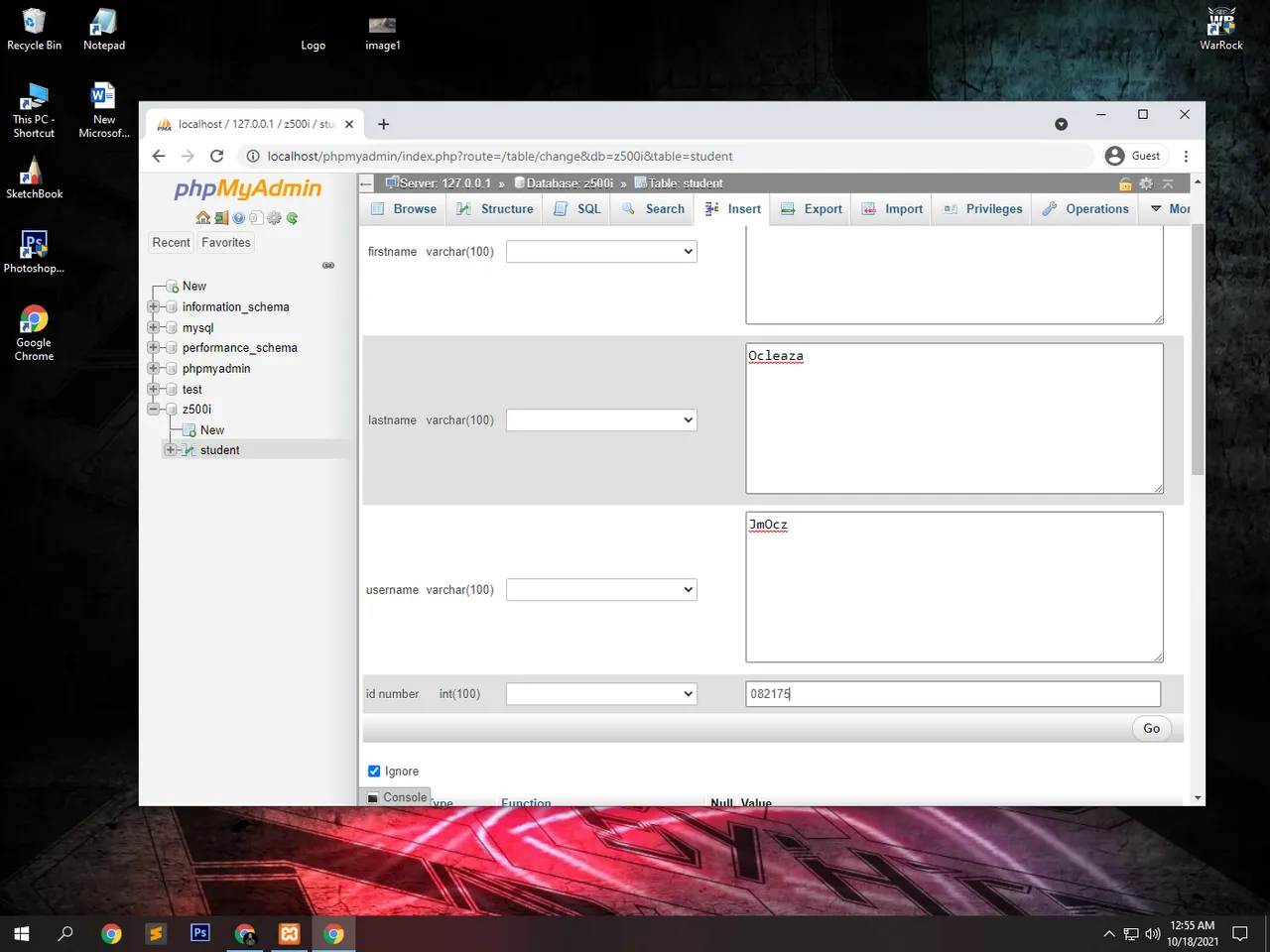
- Image below showing your database structure and information you created it was already inserted.
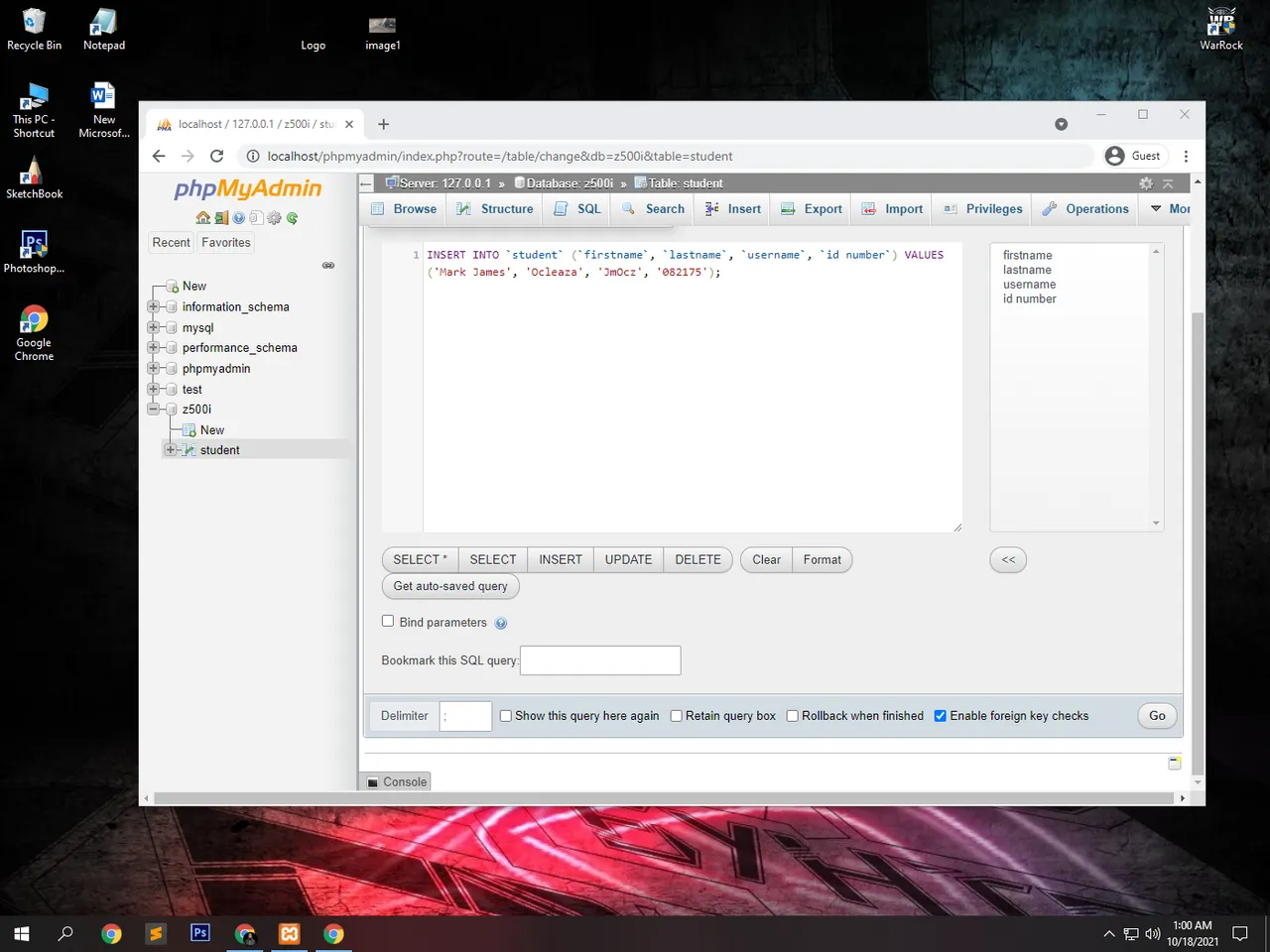
- Last step run your inserted information structured by clicking the "Browser" in navigation bar above. Then this will be the result, you created your database SQL.