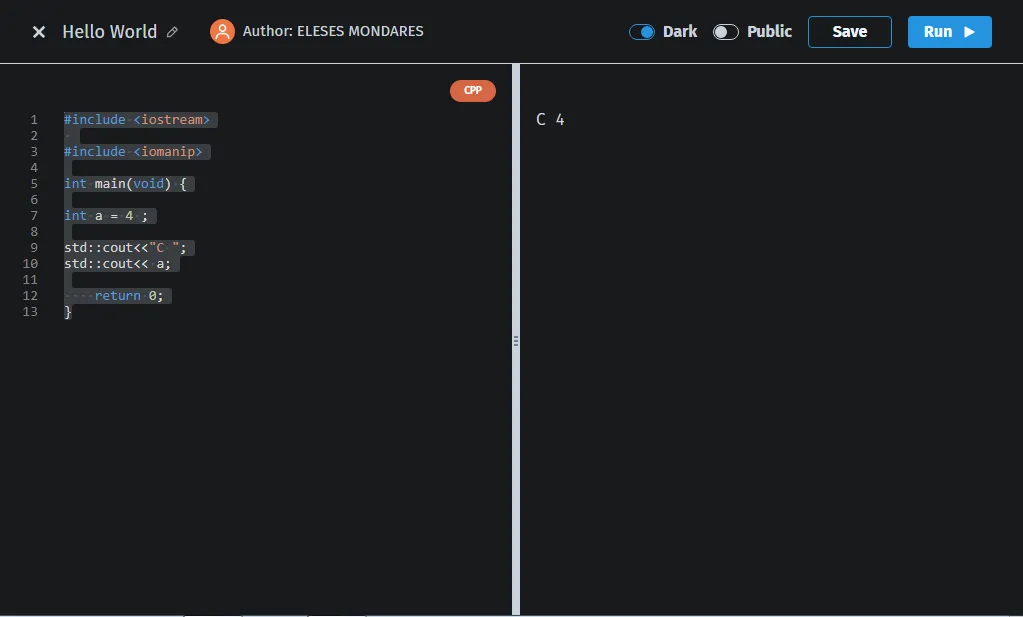Part1
let's try simple coding and printout "Hello World" in C++
try this code to printout "Hello World in C++
#include
int main(void) {
std::cout<<"Hello World";
return 0;
}
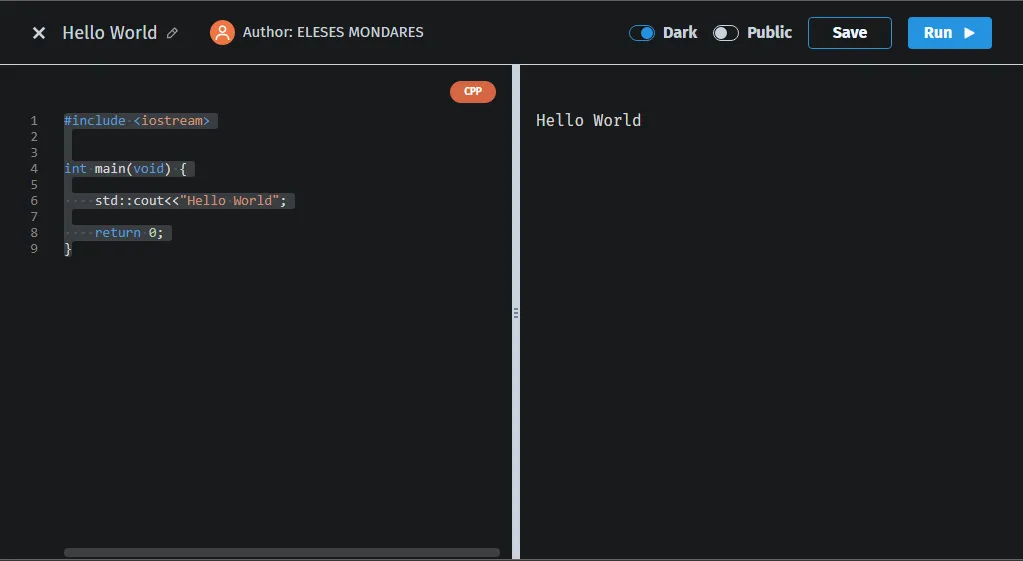
Syntax: std::cout
The std::cout statement in C++ is a built-in output function that allows the computer to display a
certain text or number on the screen. When printing strings (or text), the syntax is as follows:
std::cout << “Hello World”;
A pair of double quotes (") surround the text to be outputted, and the entire line of code finishes with a semicolon (;).
We can't use the std::cout function right away since we don't have the header file we need to utilize these standard input/output methods. To do so, we'll need to use the built-in library!
Part 2
Now let try the basic escape in C++
Escape sequences are special characters characterized by a backslash () and a letter or symbol beside it. It is used in std::cout statements to show spaces, new lines, or show symbols that cannot be outputted using the normal way of printing.
There are a lot of escape sequences available in C++, but we will only be tackling the most basic ones.
try this code
int main(void) {
std::cout<<"G\n\nO\n\nG\n\nO";
return 0;
}
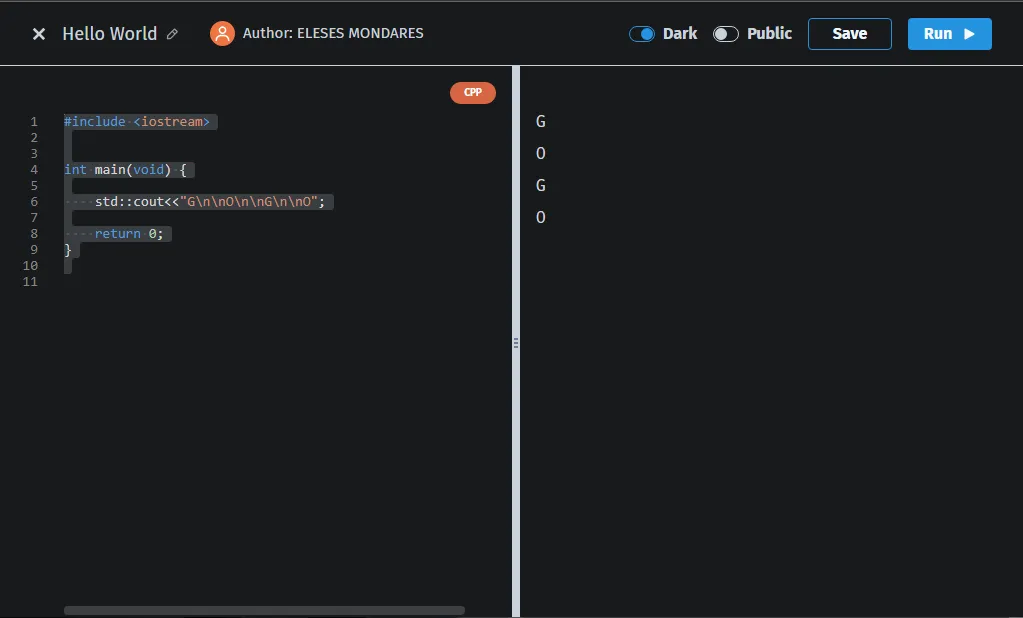
Part 3
Basic math
Just like your elementary mathematics, C++ also has a similar set of math operations, with an addition of some other set of symbols for specified purposes.
try this code
int main(void) {
int a = -8 ;
int b = -2;
int total = a + b;
std::cout<<"-8+-2="<<total;
return 0;
}
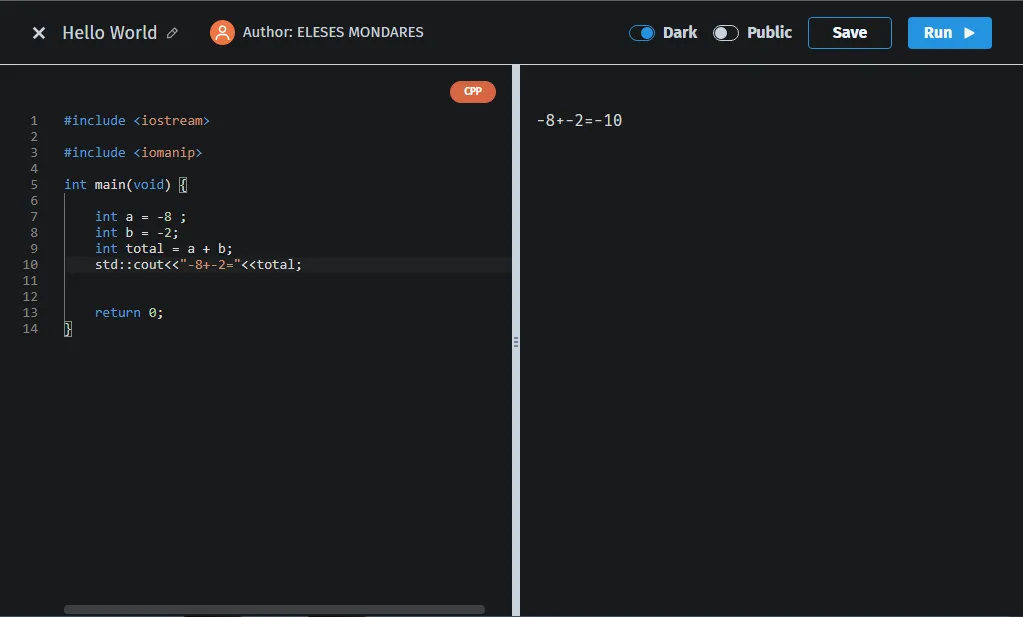
part 4
Now let’s start with something simple! Make a program that accepts a single character and an integer and print it out afterward.
int main(void) {
int a = 4 ;
std::cout<<"C ";
std::cout<< a;
return 0;
}