English version below
Hallo,
als ich zu GrapheneOS recheriert habe, und nachdem mich ein Freund auf die im Vergleich zur Google Cam App eher mittelmäßige Qualität der Graphene Stock Kamera aufmerksam gemacht hatte, bin ich im Netz auf folgenden Artikel gestoßen: https://news.ycombinator.com/item?id=28841427
Da redet ein Mensch davon, vor dem Flashen von Graphene die GCam APK zu extrahieren, und danach der App einfach den Netzwerkzugriff zu verbieten. Klingt einfach, aber genial. Also probieren wir es mal aus.
Schritt 1: Extract GCam APK
Ich bin dieser (https://www.reddit.com/r/CalyxOS/comments/ltwzbm/how_to_extract_google_camera_from_stock_rom/) Anleitung Schritt für Schritt gefolgt. Leider habe ich keine Screenshots gemacht damals, jetzt liegt mein Pixel 6 schon neuinstalliert da und die APKs in einem Ordner. Ich weiß aber, dass es damals keinerlei Schwierigkeiten gab. Ihr müsst natürlich erst mal adb auf eurer Plattform installieren, dann den Developer Mode und dann USB Debugging aktivieren. Dafür gibt es aber wirklich zahlreiche Anleitungen, nicht verzagen!
Schritt 2: Flashen
Mal schauen, was mein Terminal sagt:
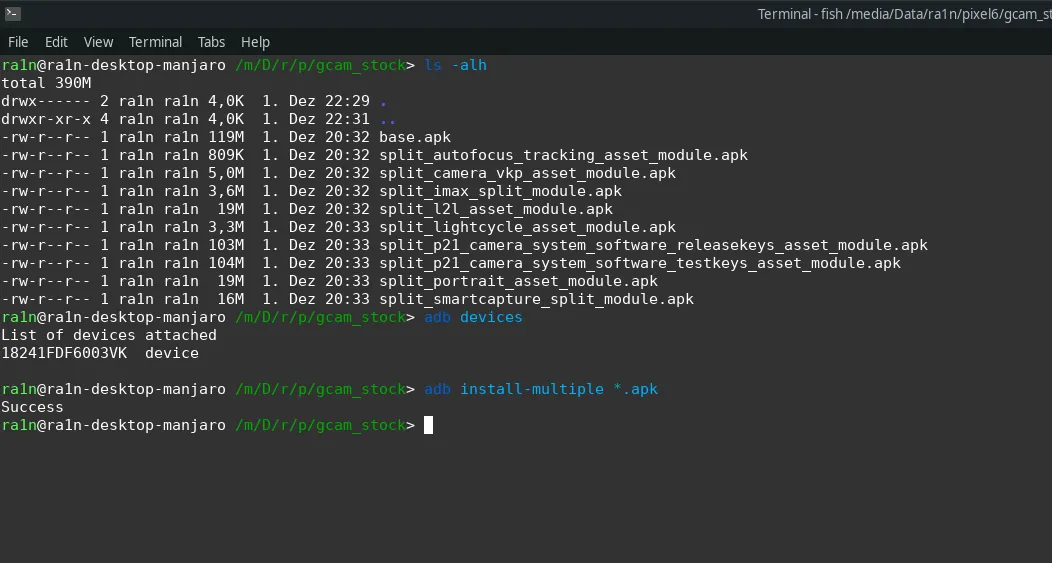
Oh.
Ja.
Naja, sehr aussagekräftig war das nicht, immerhin Success wurde ausgegeben. Na gut, lasst uns mal nachschauen:
Schritt 3: Disable Networking Permission
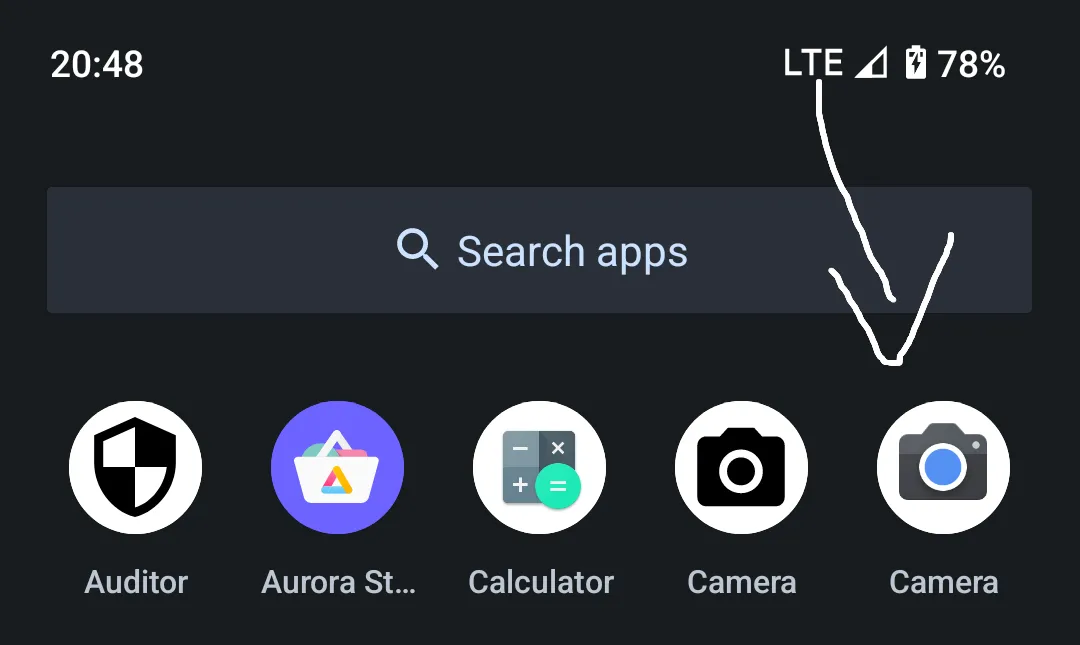
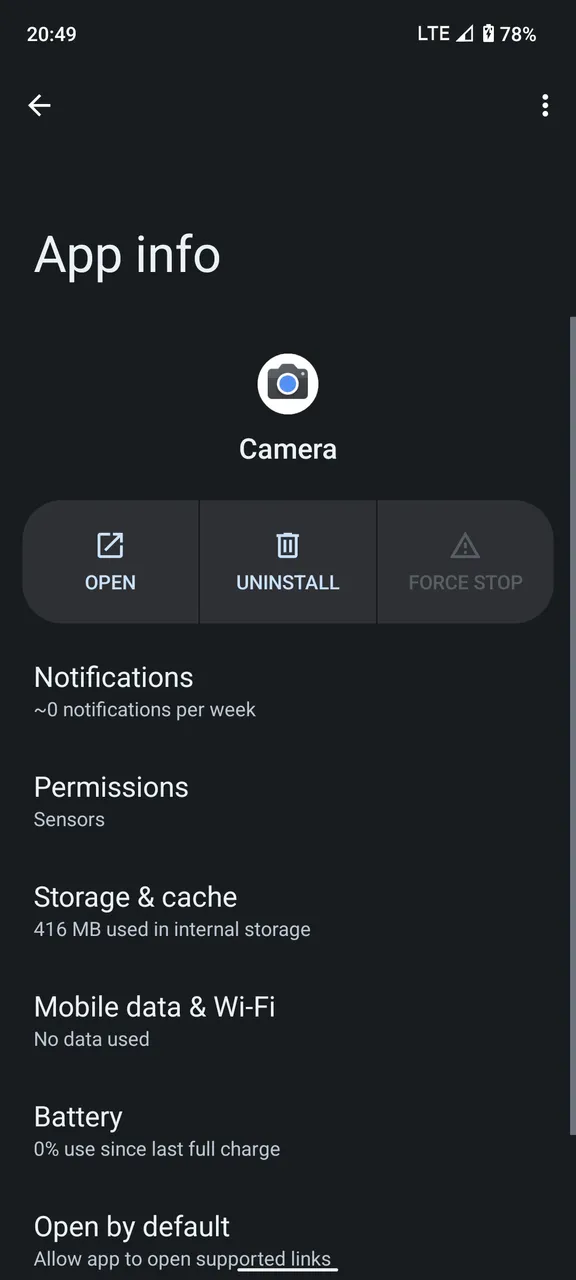
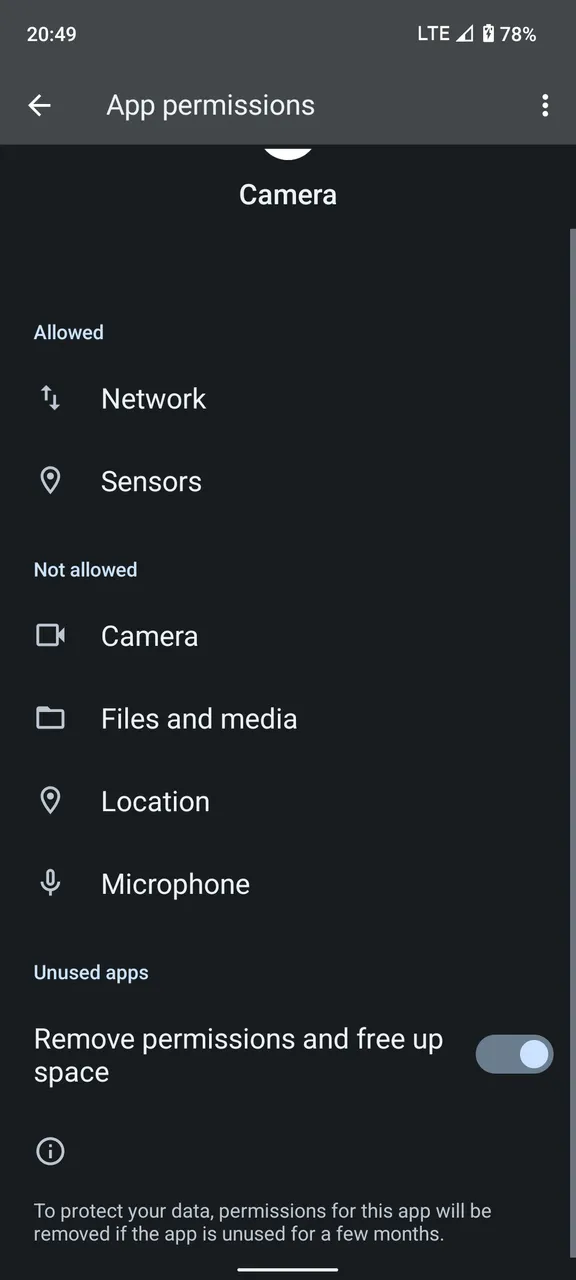
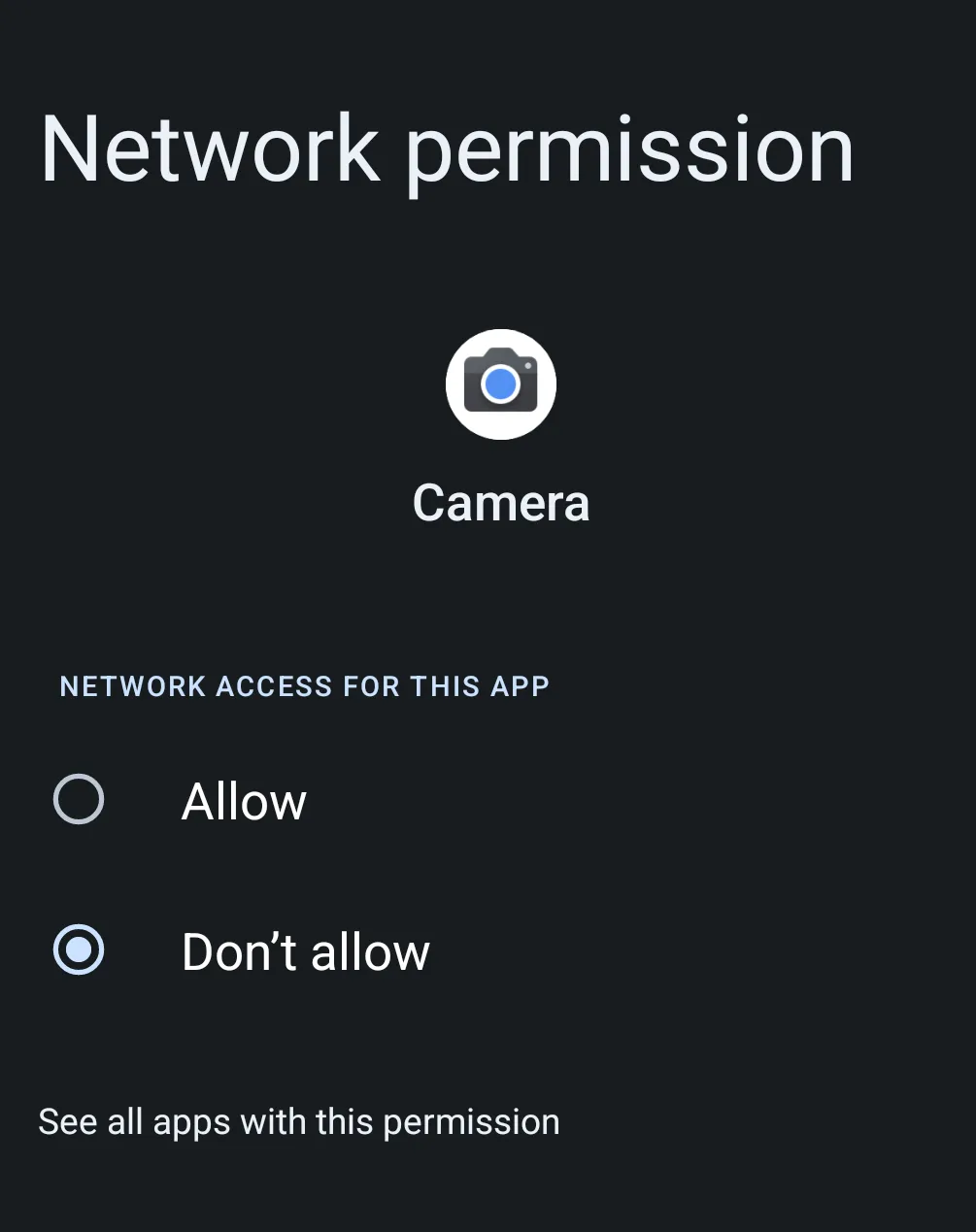
Sodala. Umgestellt.
Schritt 4: Launch
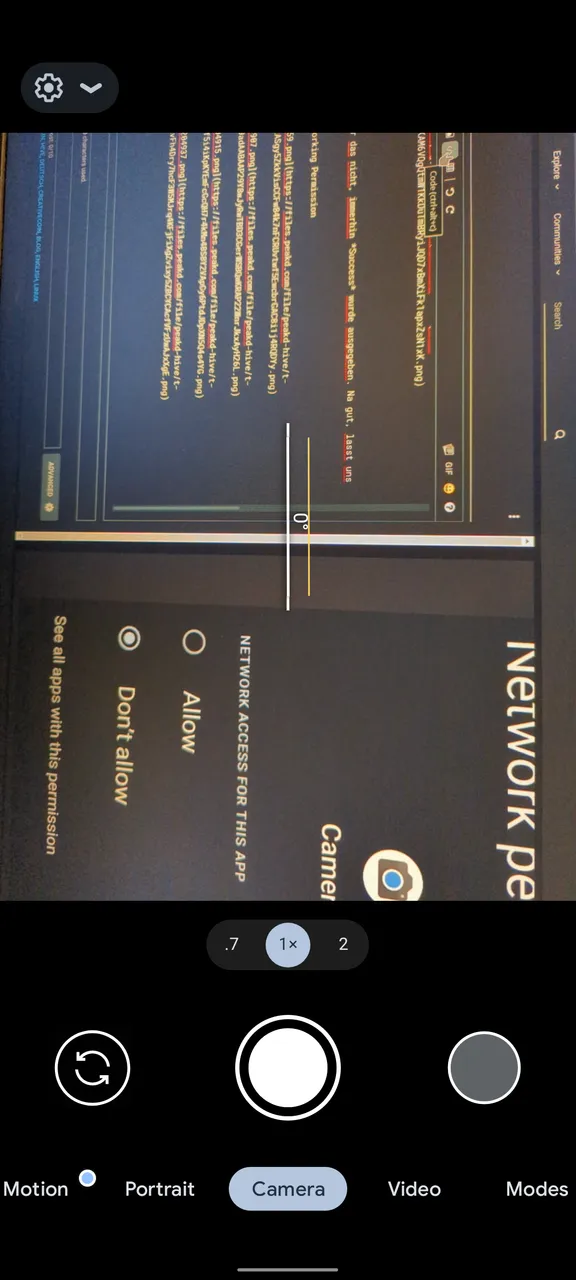
Boom! Schaut doch toll aus.
Leider muss man für die GCam entweder einen kleinen Wrapper installieren, der gewisse Teile der Google API nachbaut (gibt es anscheinend auf Github, habe ich mir nicht näher angeschaut) oder man verwendet die experimentelle Google Play Sandbox vom Graphene Team, evtl. auch wie ich auf 'nem extra User Profil.
Eventuell mache ich über die Themen im letzten Satz noch ein zwei Posts.
English version
Hello,
when I was researching GrapheneOS, and after a friend pointed out to me the rather mediocre quality of the Graphene stock camera compared to the Google Cam app, I came across the following article on the net: https://news.ycombinator.com/item?id=28841427
There's a person talking about extracting the GCam APK before flashing Graphene, and then simply disallowing the app from network access. Sounds simple, but ingenious. So let's give it a try.
Step 1: Extract GCam APK
I followed this (https://www.reddit.com/r/CalyxOS/comments/ltwzbm/how_to_extract_google_camera_from_stock_rom/) tutorial step by step. Unfortunately I didn't take any screenshots back then, now my Pixel 6 is already there reinstalled and the APKs in a folder. But I know that there were no difficulties at that time. Of course you have to install adb on your platform first, then enable developer mode and then USB debugging. There are a lot of tutorials for this, so don't worry!
Step 2: Flashing
Let's see what my terminal says:
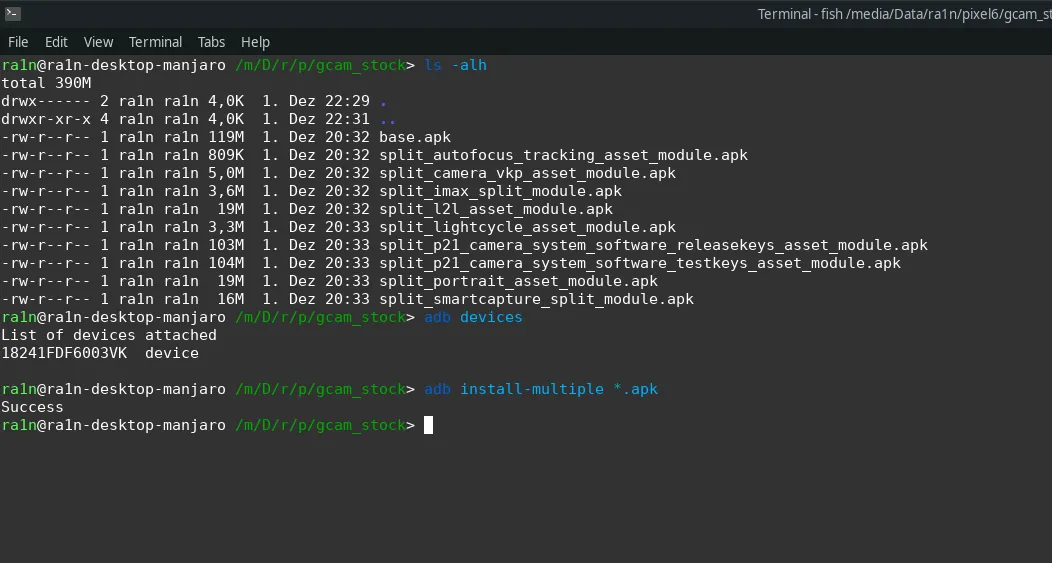
Oh.
Yes.
Well, not very meaningful, at least Success was output. Alright, let's take a look:
Step 3: Disable Networking Permission
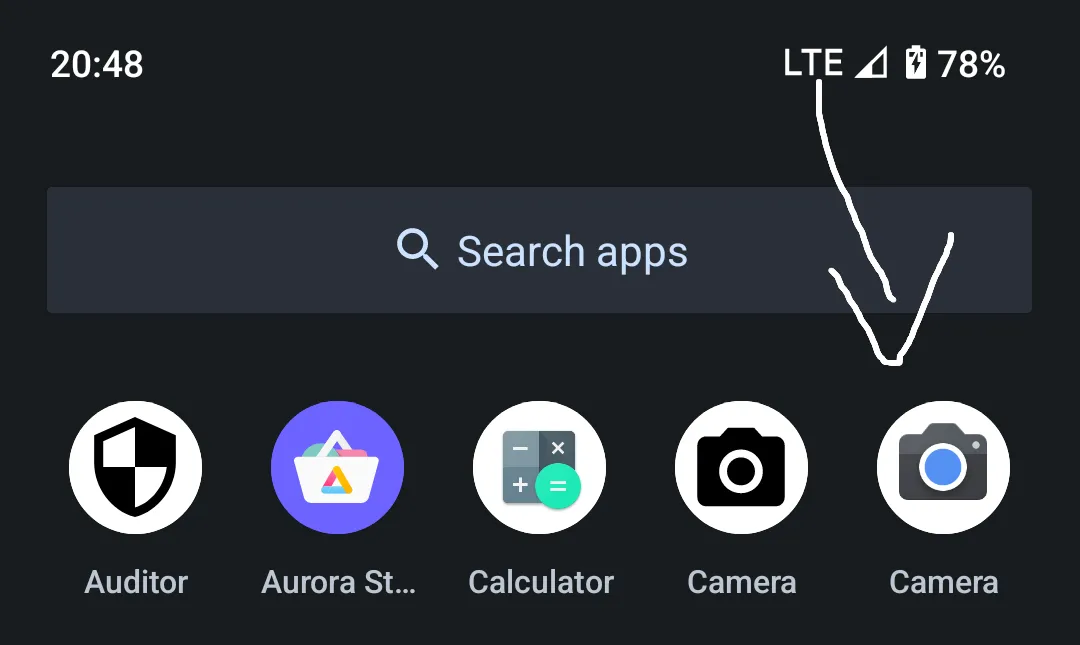
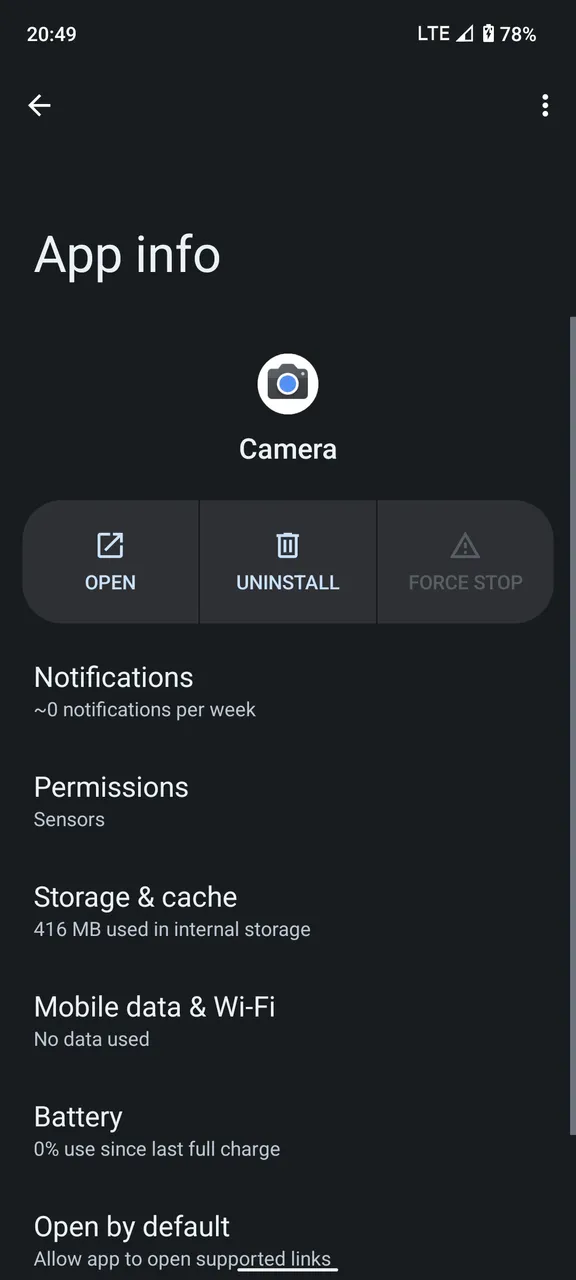
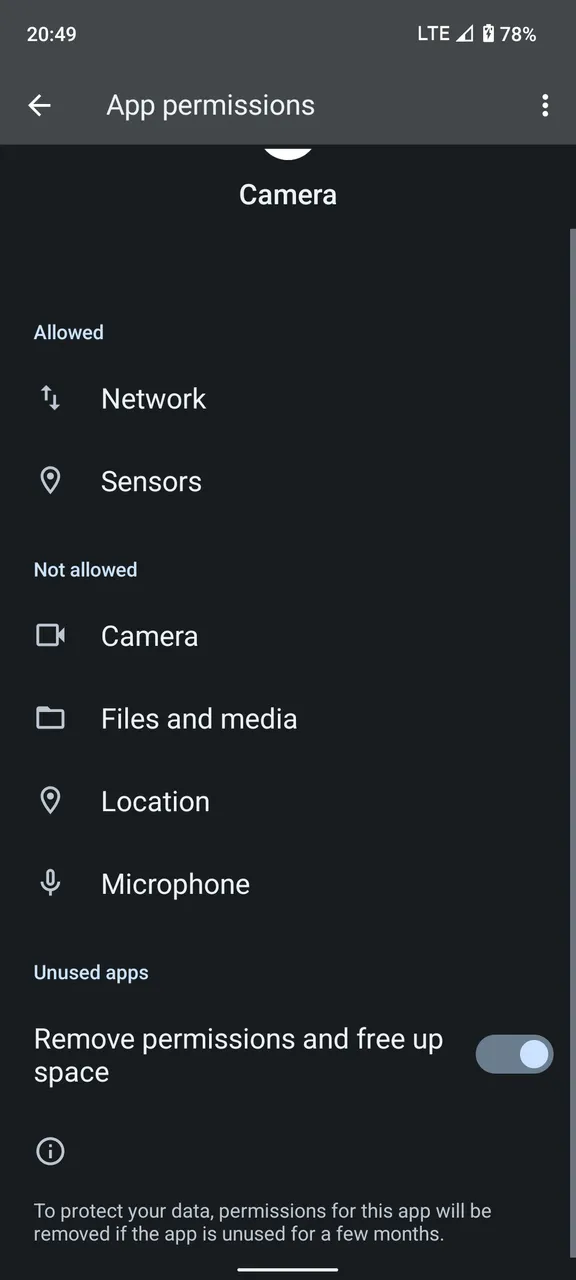
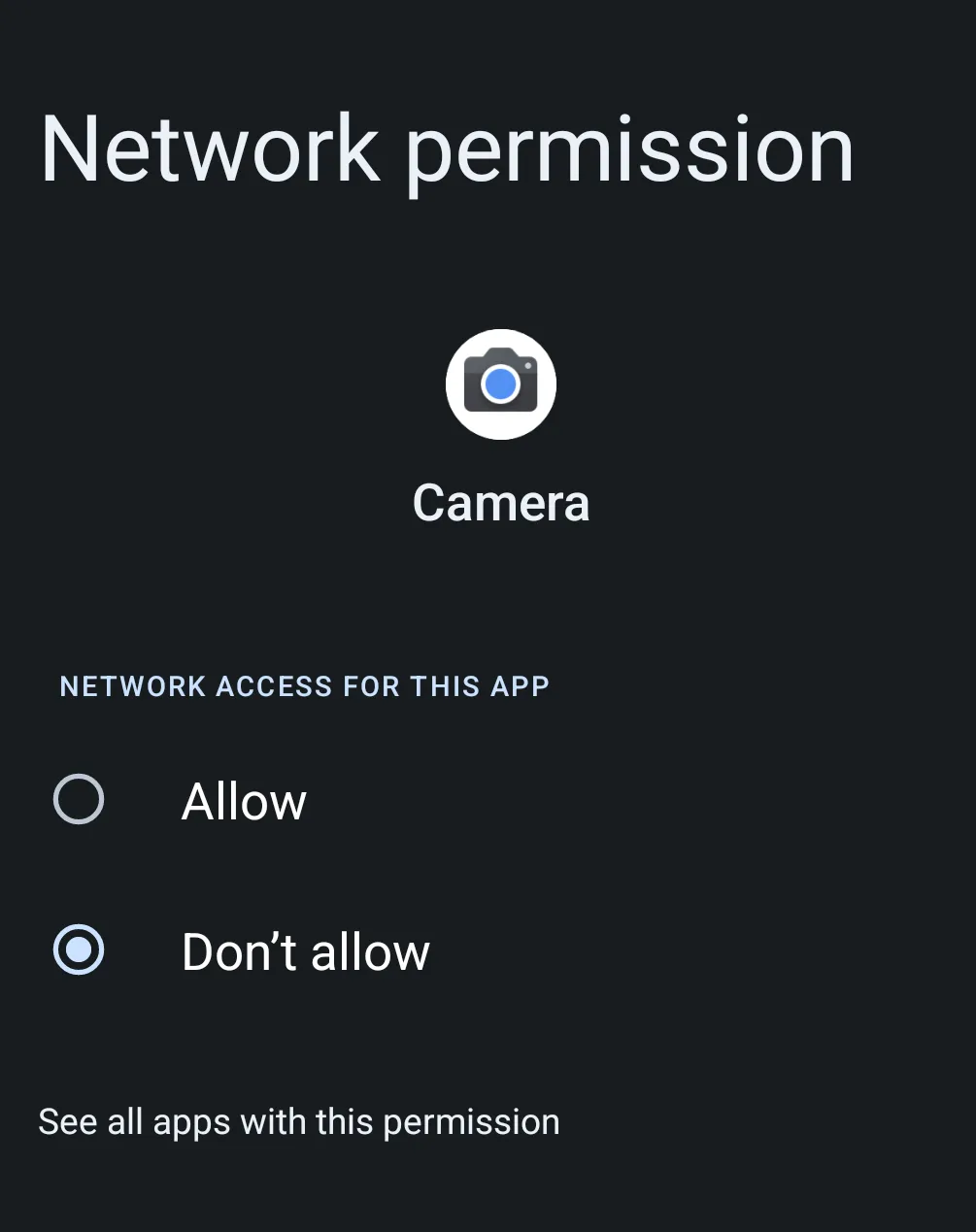
Sodala. Rearranged.
Step 4: Launch
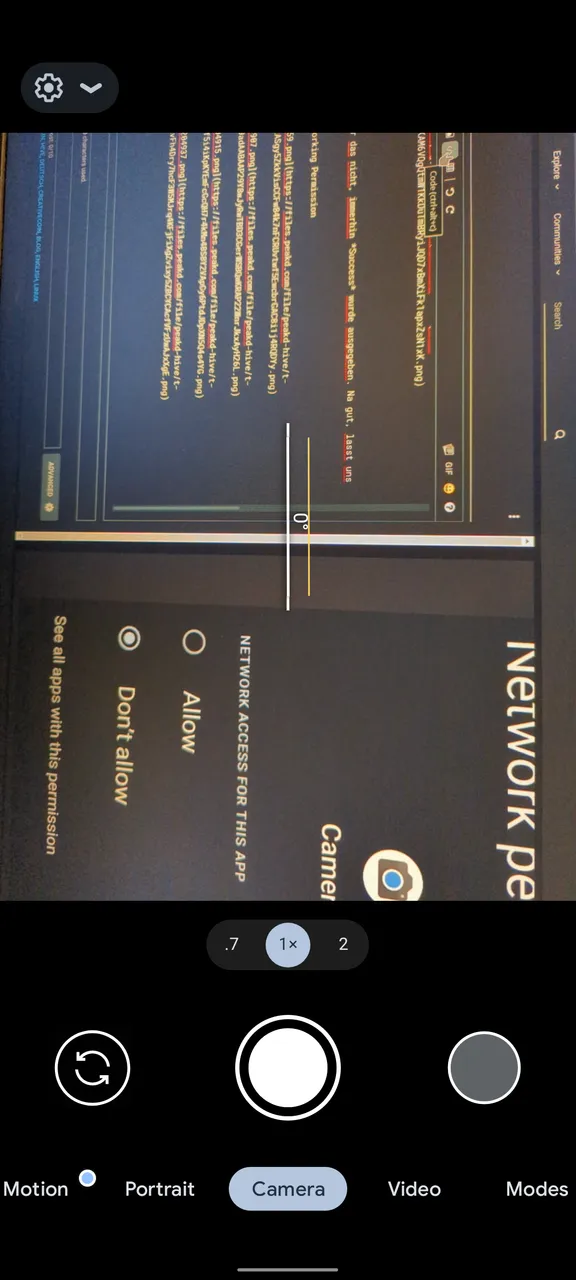
Boom! Looks great after all.
Unfortunately, for the GCam you either have to install a small wrapper that rebuilds certain parts of the Google API (apparently it's available on Github, I didn't take a closer look) or use the experimental Google Play Sandbox from the Graphene team, possibly also like me on 'n extra user profile.
Maybe I'll make two more posts about the topics in the last sentence.