
All screenshots from Tabletopia
For the past few months, I've been meeting with my mom on Zoom or Signal to play board games online. We live in different states. She's not much of a board gamer, but I've been able to introduce her to about 6 games of varying complexity. With Tabletopia, playing games online is relatively painless.
When it comes to serious virtual board gaming, the king is definitely Table Top Simulator on Steam. The number of free games available is incredible and the ability for mod makers to script games makes TTS a powerful option for board gaming. The problem is that my mom doesn't have Steam and I'm not sure if her laptop can even run TTS smoothly. That's where Tabletopia comes in.
I introduced my mom to Tabletopia with a game called Calico. Even though she didn't have a Tabletopia account, I did and I opened a hotseat game of Calico and shared my screen on Zoom. Then I gave her control of my computer for her turns.

Calico is a super easy to learn, very thinky, puzzle game. There's no hidden information (like hands of cards) so sharing my screen and playing hotseat was great. It introduced her to the site without requiring her to sign up for anything.
After a few Sundays of playing Calico, my mom made her own account and we moved on to other games. Next up was Quacks, shown in the top screenshot. Then on to others like Viticulture, Parks, Paperback, and Cascadia.
After a game we'll usually discuss what to play next. I'll find a rules explanation video on youtube and send it to her to watch during the week. Then we play it the next weekend.
The review
Library
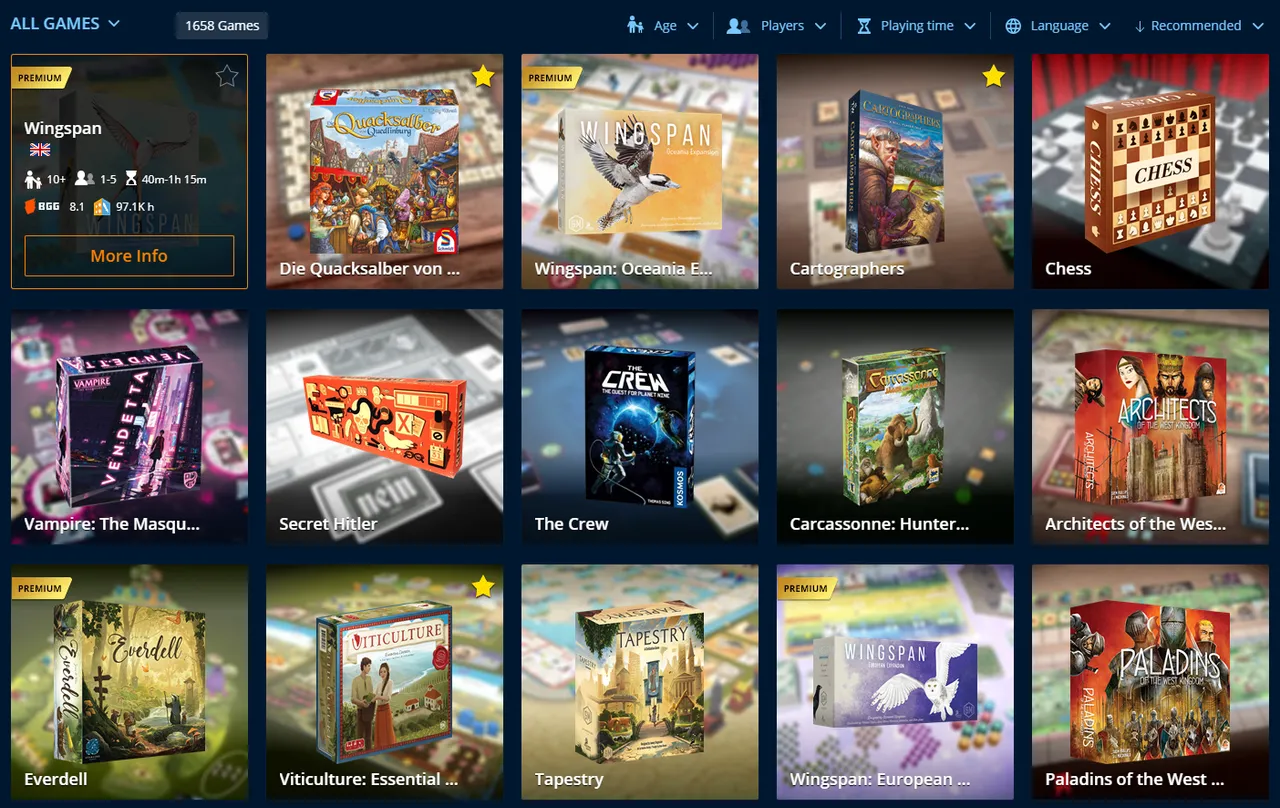
Tabletopia has over 1500 games. Some games are premium and require a paid subscription, but most don't. We've been playing on Tabletopia for months with free accounts. And it's not just generic games that are free. Great games like Viticulture and Quacks are free to play.
However, the game library is miniscule compared to what's available on Tabletop Simulator. There have been a lot of games that I wanted to try with my mom, but they weren't available on Tabletopia.
Layout
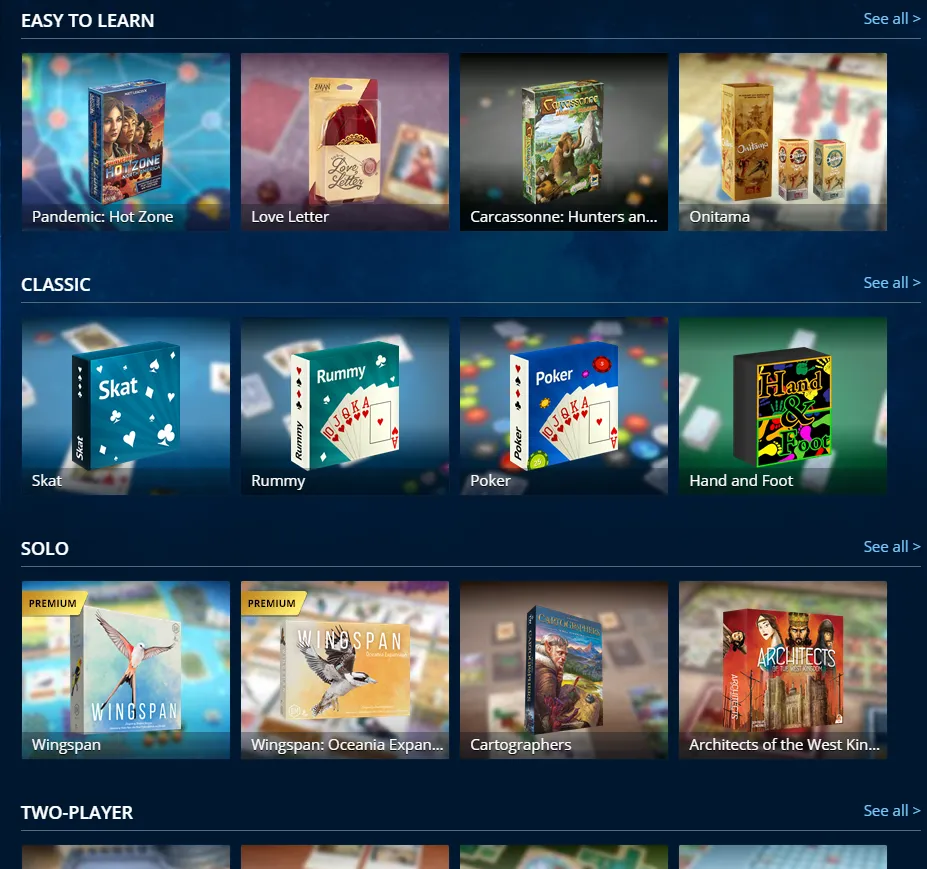
The site layout is very nice and they do a pretty good job of categorizing the games. It's usually pretty easy to find games. Browsing by "two-player" or "easy to learn" is great for finding the next game to play.
The Interface

The interface can be frustrating at times. But in general, it's really good. It just takes some time to get used to it. There are some quirks with joining rooms and things like that. But over all, the gaming interface is very good.
On my computer the camera control is smooth and game piece / card manipulation is straightforward. My mom struggles with the controls more than I do, but I think it's because she's using a small laptop screen.
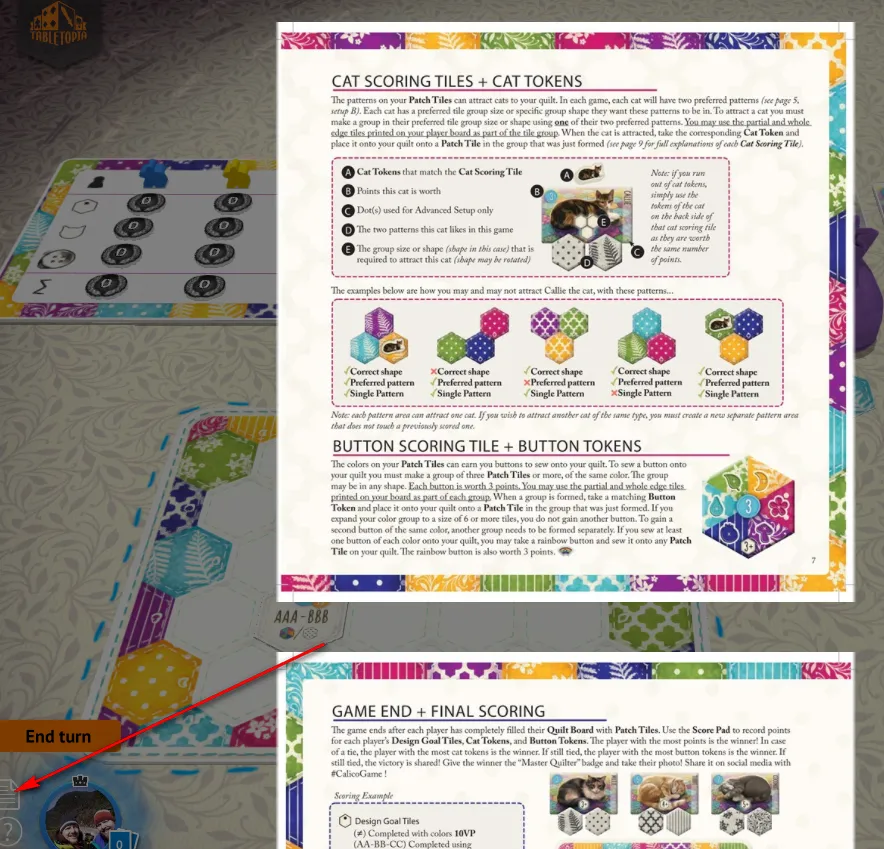
Each game also includes the rulebook in the lower left of the screen. You can quickly open it and reference the rules at any time during the game.
Conclusion
I think that Tabletop Simulator is a better product for playing board games on a computer. But you know what? I've only ever used TTS solo. But with Tabletopia, I've played board games with several friends and family. I've played dozens of games online, and it's free. So what's really the better product in my case? The one with better functionality, or the one that I'm actually using?
Tabletopia is good at what it does. It's far from perfect, but it's very usable and I've been able to use it with non-board gamers. If you're interested in trying some games on your own, you should make a free account. If you're interested in playing with friends and family online during lockdown, you really can't go wrong with Tabletopia. I think it's an excellent platform for board gaming.
All screenshots from Tabletopia