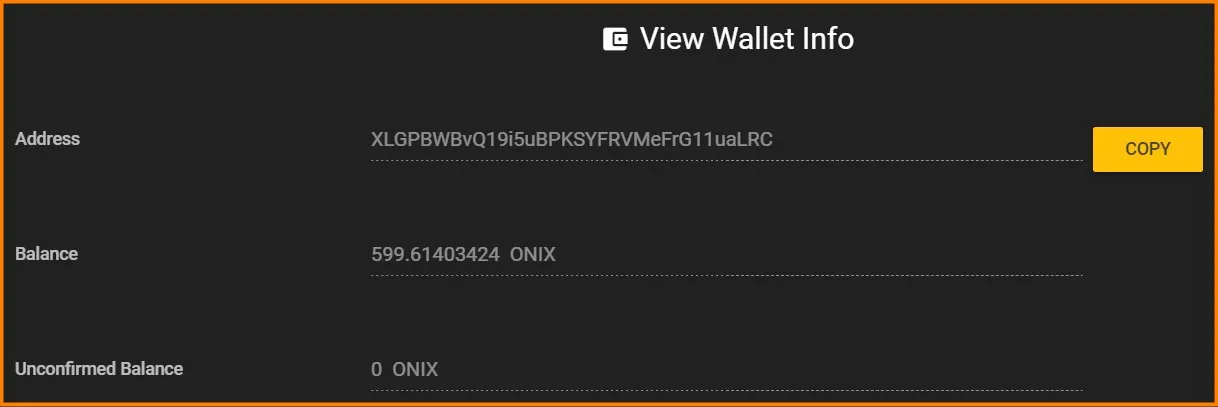Army of Crypto (AoC), the strategy blockchain game referred to as a "chess match on steroids" is built on the Onixcoin Blockchain and one way to buy (or start) into the game is having ONIX which one can use to buy cards or the game's NFTs from the marketplace.
Onixcoin Blockchain has its own wallets to store or hold its native token (ONIX) and also NFTs. One of the wallets available is the Web Wallet.
While there is a HIVE/HBD facility that enables users to get ONIX using HBD or HIVE, one still needs an Onixcoin wallet to be able to receive it. I'm guessing most of us here on Hive might be hearing this for the first time and for that, here's to share a quick guide on creating an Onixcoin Web Wallet, which I think is the easiest choice for a newbie like me.
How to Create an Onixcoin Web Wallet
Go to https://wallet.onixcoin.io, read and confirm the warning pop-up, then click on "Generate New Wallet" to proceed.

Create a password
You may skip setting a password. But do remember to back up your wallet because when the page refreshes, you will be logged out and you will need to log in again.

Copy and back up the generated seed.
You know the drill, keep them in a secure place or else. You will need to verify that you got the right seed words by entering them all in their corresponding fields in the next step. You will also be needing them to access your wallet.
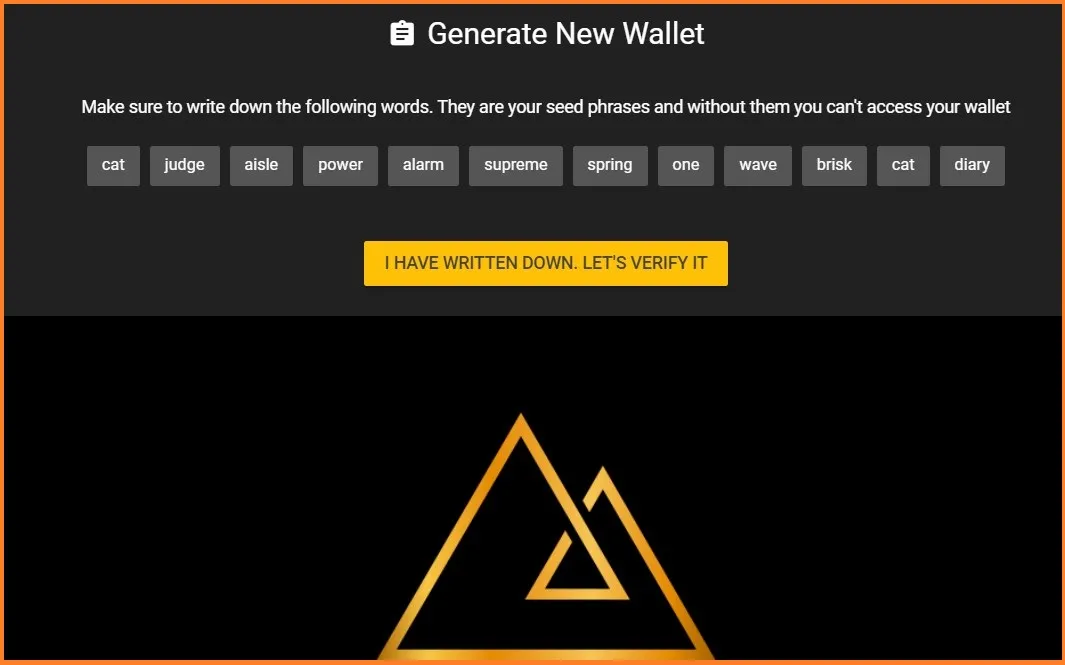
Click on confirm and you're done.
You will be able to view the wallet address and other information. Remember to copy and backup your Private Key and download your Wallet Key File too. They are the access keys to your Onixcoin web wallet.
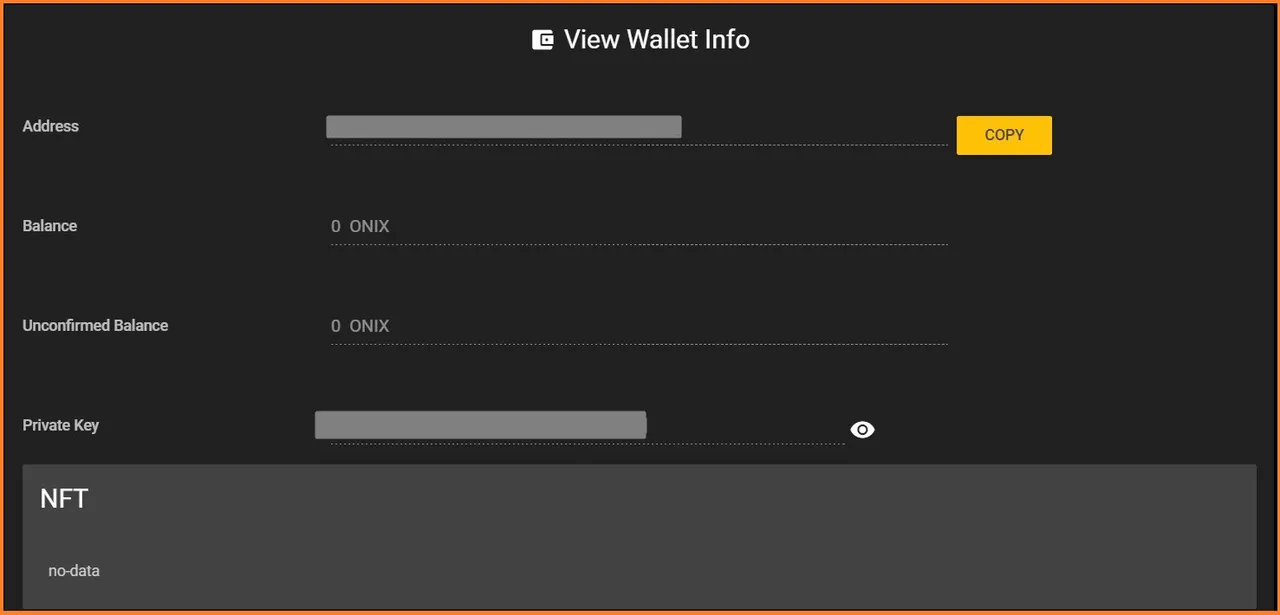
WARNING:
- The only way you can access your wallet again is by entering any of these: the seed words, the Private Key, or uploading the Key File. That is why it is important that you back them up safely and/or securely.
Here are other available Onixcoin wallets that for various devices (included are their download links):
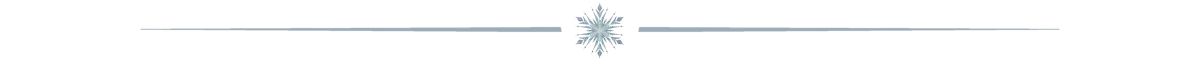
A Test Swap of HIVE for ONIX
Hive users can swap HIVE or HBD for ONIX. That is done by sending HIVE or HBD to the official Hive account of onixcoin (onixcoinofficial).
One can check the swap rate through the HIVE/HBD to ONIX Swap Calculator. I like how user-friendly this tool is.
I decided to check it out and test swap 5 HIVE using Keychain. Transferred/sent a small amount of HIVE to @onixcoinofficial, putting my Onixcoin wallet address on the Memo field, then confirmed the transaction.
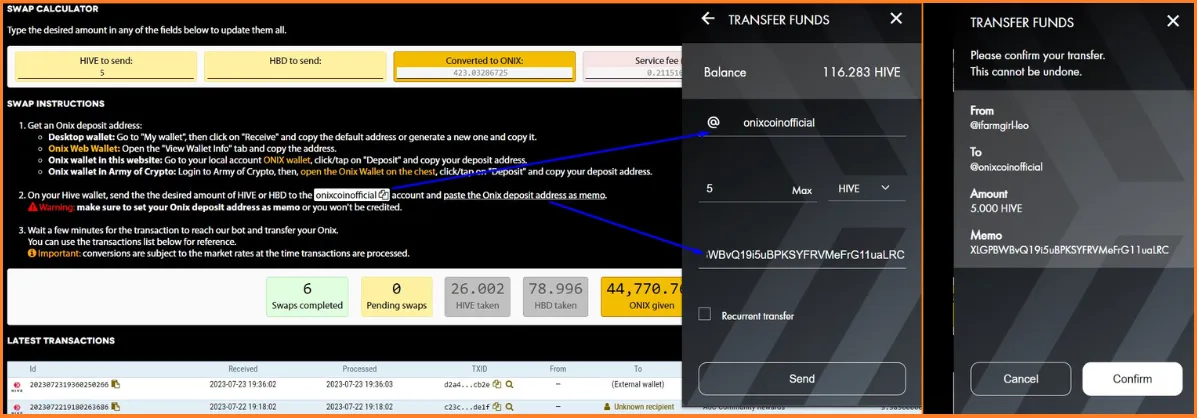
It didn't take long and the corresponding amount of ONIX appeared in my Onixcoin Web wallet. It's pretty fast which is really cool. There was no need to do anything after transferring the HIVE or HBD but to wait for a while (not even 2 minutes). Transactions using this method can also be viewed here.
If you want to try it out, you can also check the step-by-step process on this guide.
The ONIX is now in my wallet and will explore further what else can be done with the token apart from using it as an access to Army of Crypto by utilizing it to buy the game cards and as a gas fee for transactions on the Onixcoin blockchain. I might be sharing next time what else I'd find out.
Meanwhile, a random thought, would there be a way for us to swap ONIX for HIVE or HBD as well? It would be very nice if such a tool or facility will be created in the future so we will have an open channel between Hive and Onix Blockchain assets.
Just a thought but exciting to think how the LeoFinance and Army of Crypto partnership will forge further.
For infotainment only.

Lead photo created on Canva. Logo/images from Onixcoin. Screenshots from Onixcoin Web Wallet. No copyright infringement intended. 26072023/09:30ph