▷ Muy buenas queridos amigos, espero que se encuentren de maravilla. Hoy quiero diseñar un logotipo desde cero usando ilustrator para hacerlo, así que lo documento para mostrarlo a modo de tutorial para que sea muy fácil de entender, sin más que agregar. Empecemos a diseñar.
▷ Very good dear friends, I hope you are having a great time. Today I want to design a logo from scratch using illustrator to do it, so I'm documenting it to show it as a tutorial to make it very easy to understand, without further ado. Let's start designing.

🔘 Lo primero que haré será abrir el programa donde trabajaré y como ya dije anteriormente usaré Ilustrator.
🔘 The first thing I will do is open the program where I will work and as I said before I will use Illustrator.
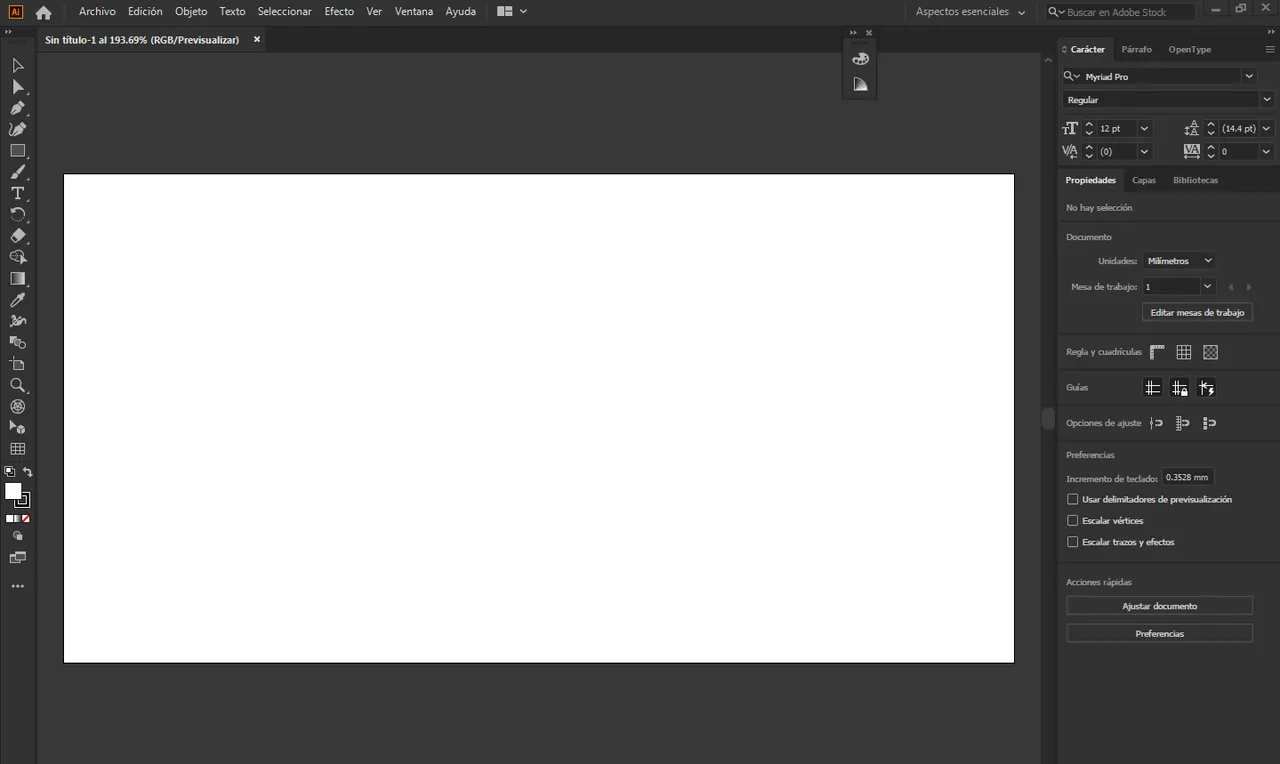
🔘 Una vez ahí usando la Herramienta pluma empezaré a dibujar el cuerpo del ave, tal como te muestro en las siguientes imágenes.
🔘 Once there using the Pen Tool I will start drawing the body of the bird, as I show you in the following images.
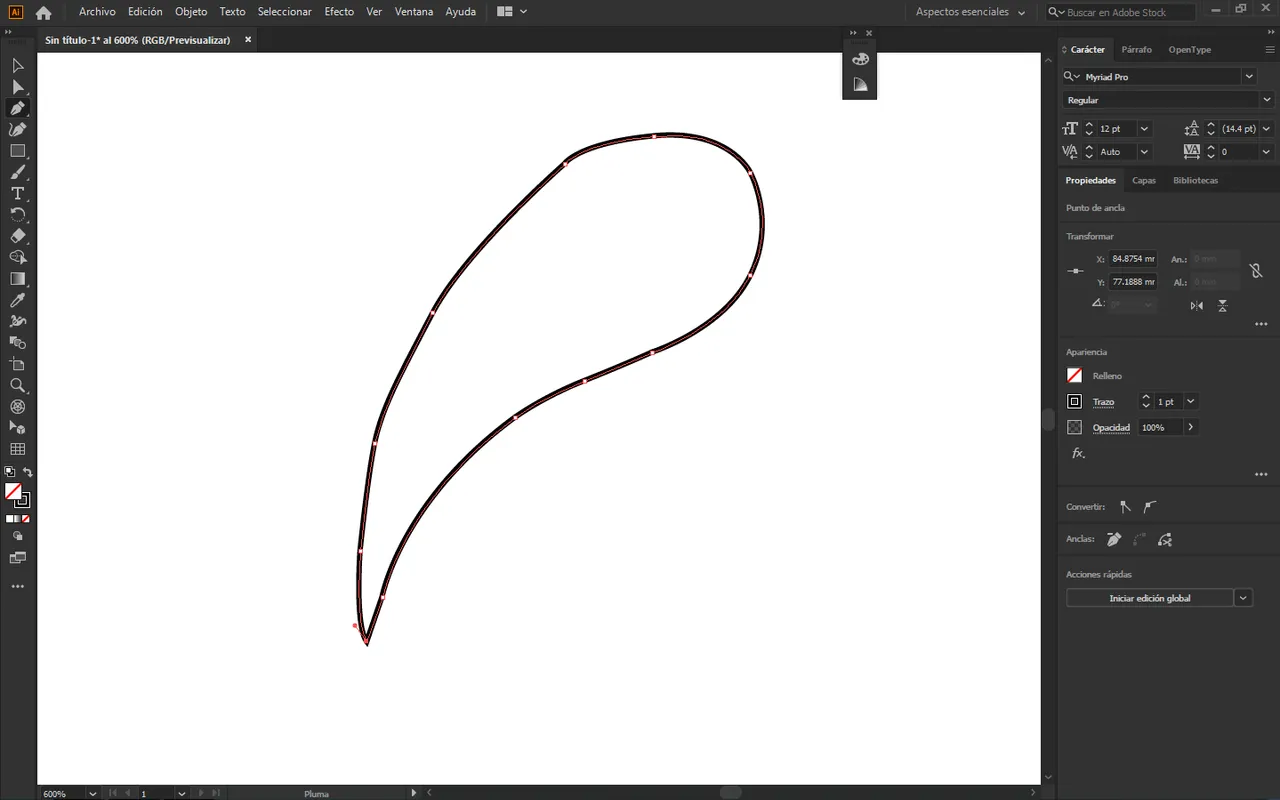
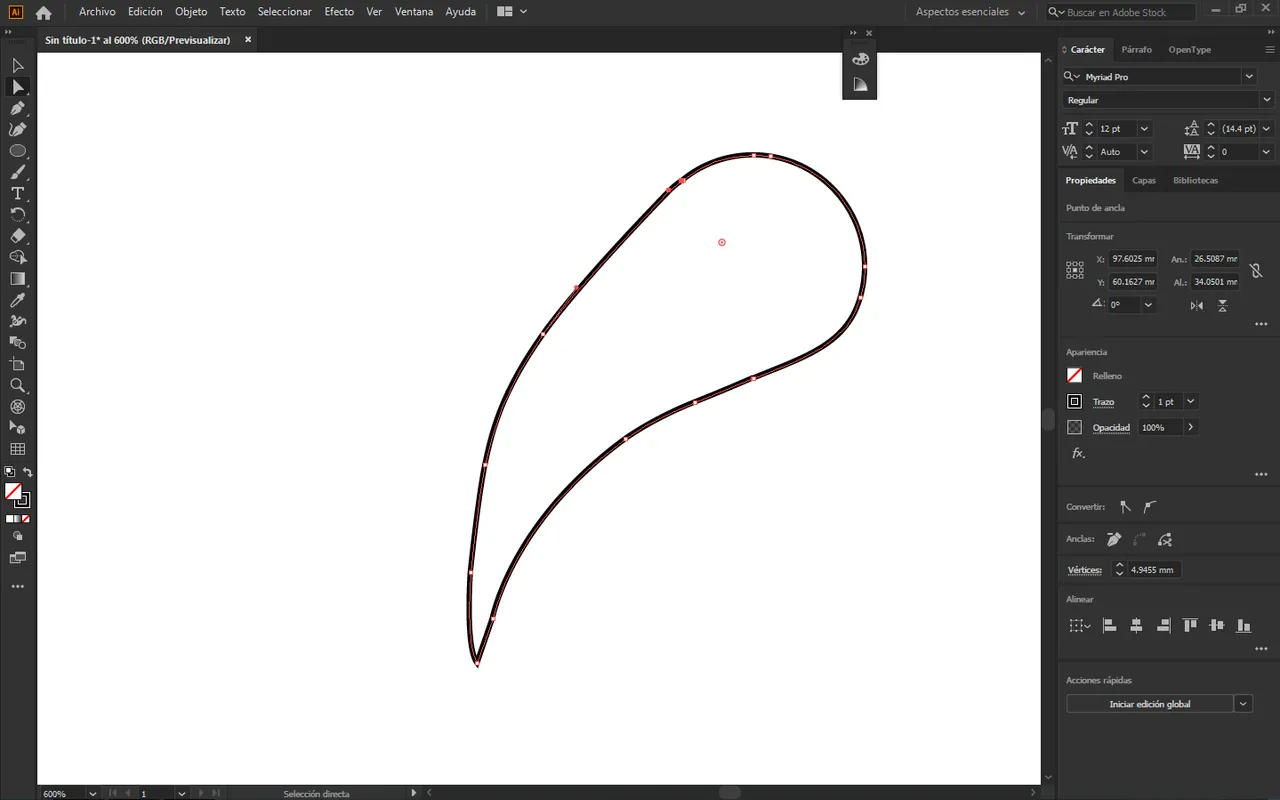
🔘 Como dice el titulo de este post es un logo simple así que haré algo de minimalismo creando el ave a partir de puras formas, tal como te muestro en las siguientes imágenes.
🔘 As the title of this post says, it is a simple logo so I will do some minimalism creating the bird from pure shapes, as I show you in the following images.
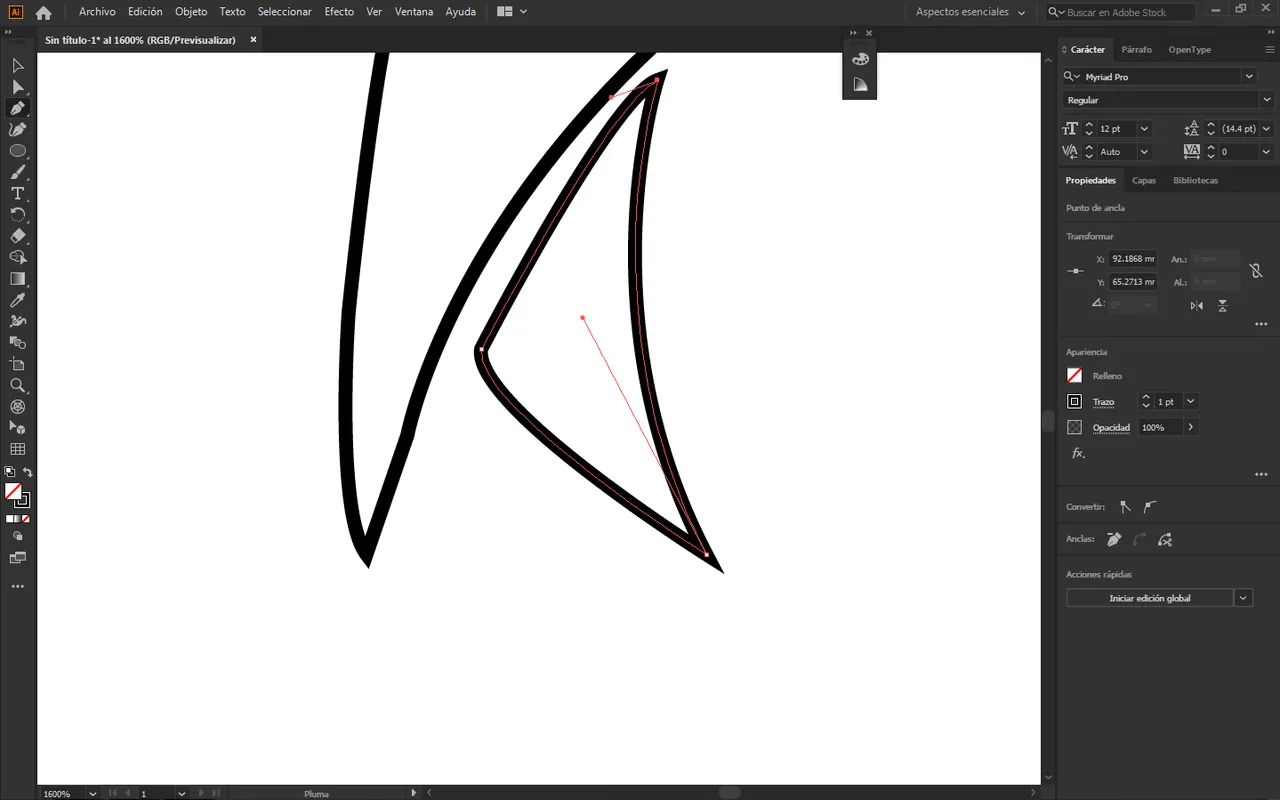
🔘 Y siguiendo este modo haré toda el ave, ahora haré las alas pero todo muy simplificado para seguir con una misma armonía.
🔘 And following this way I will make the whole bird, now I will make the wings but everything is very simplified to continue with the same harmony.
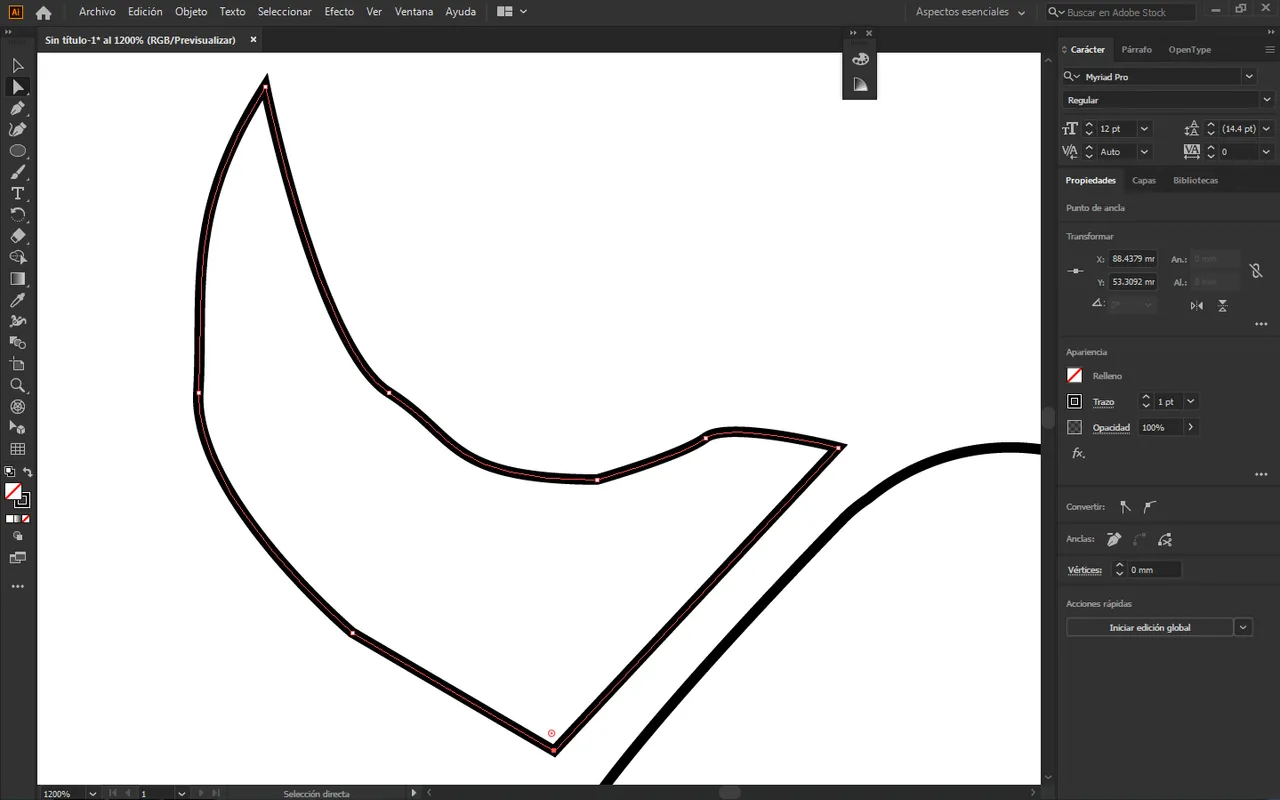
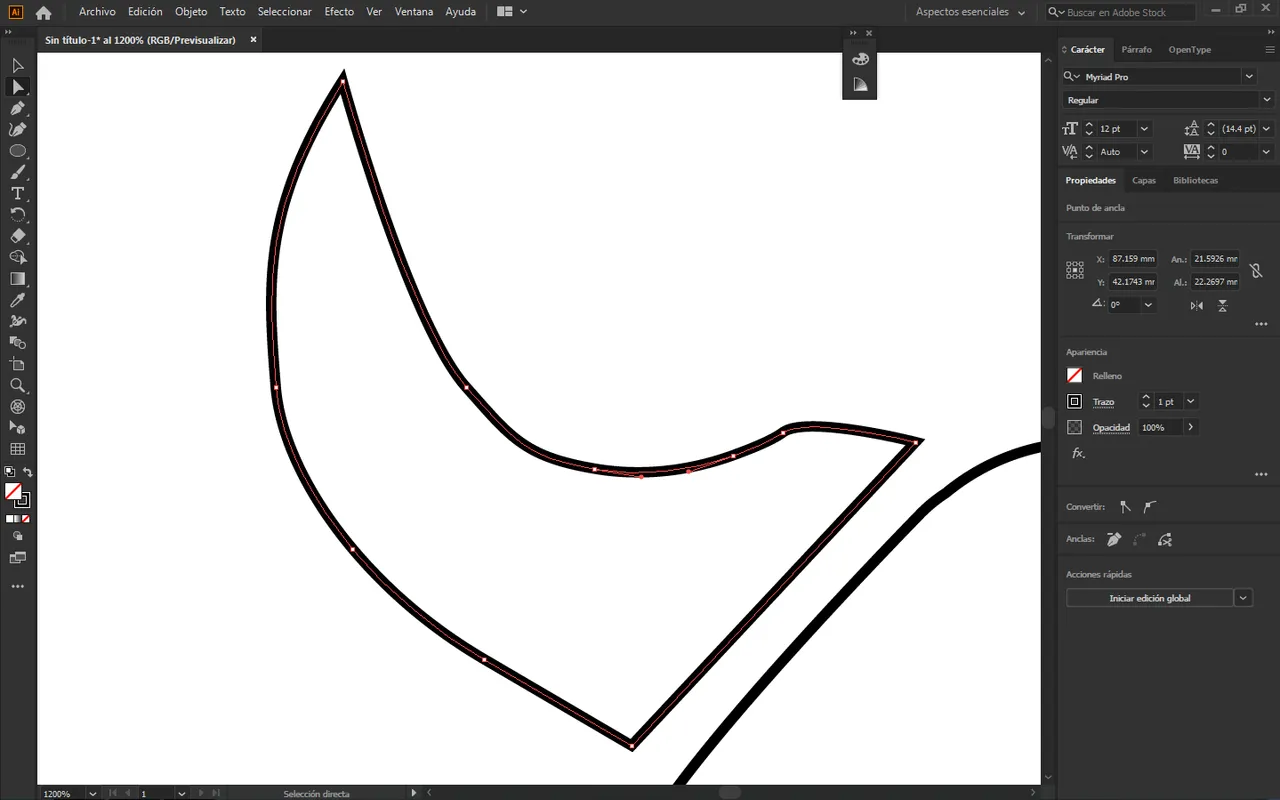
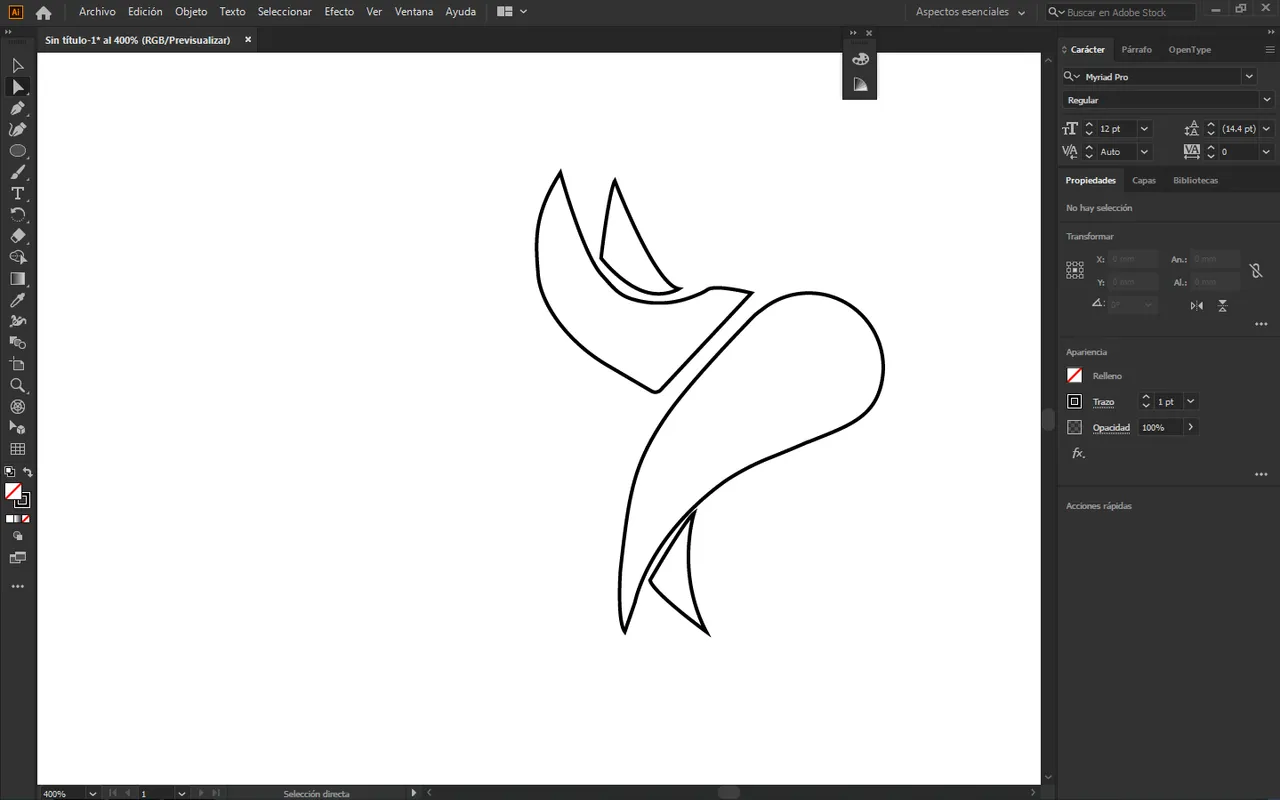
🔘 Como pueden apreciar en esa última imagen la estructura del cuerpo ya está terminada, ahora haré la cabeza y el pico de mi ave para terminarlo, tal como te muestro en las siguientes imágenes.
🔘 As you can see in this last image, the structure of the body is already finished, now I will make the head and beak of my bird to finish it, as I show you in the following images.
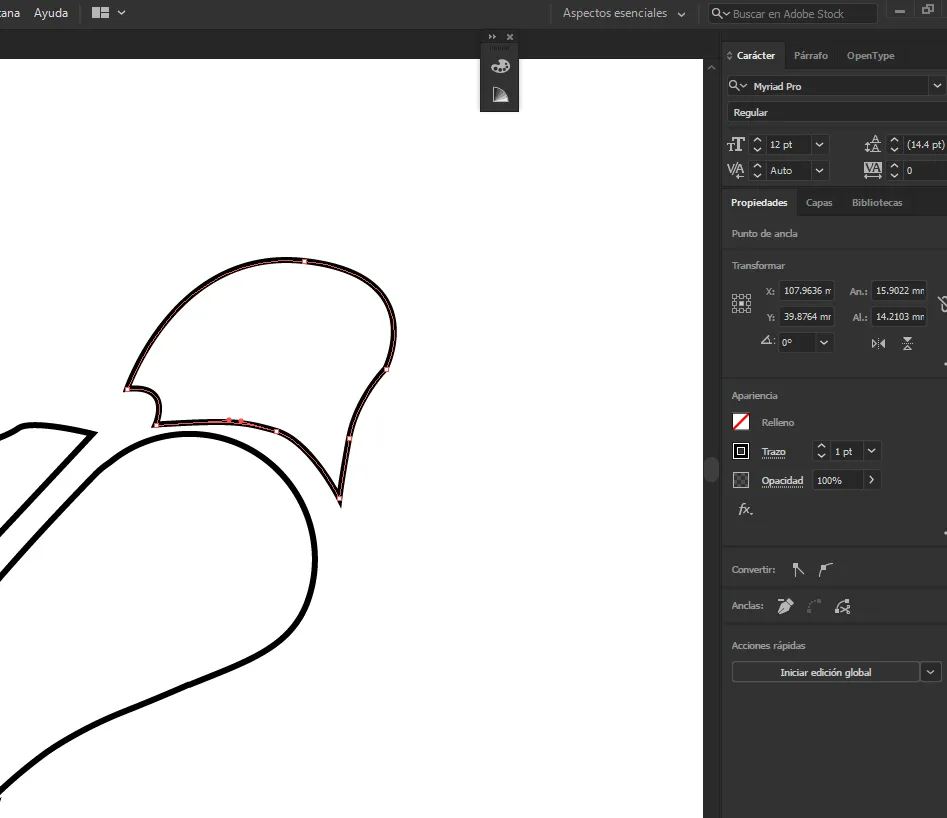
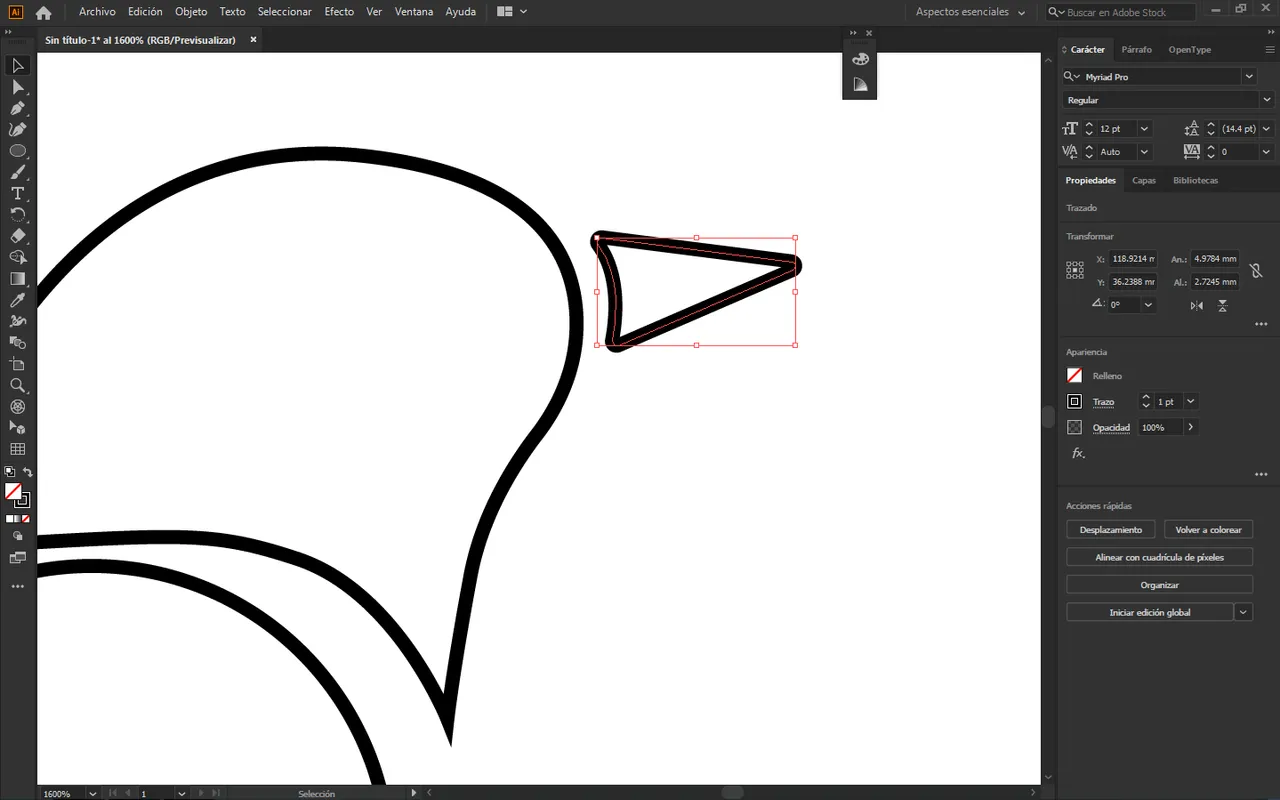
🔘 Ya es hora de elegir color y tengo pensado un degrado de azules para que asemejen la paleta de colores del cielo, tal como te muestro en la siguiente imagen.
🔘 It's time to choose a color and I have thought of a gradient of blues so that they resemble the color palette of the sky, as I show you in the following image.
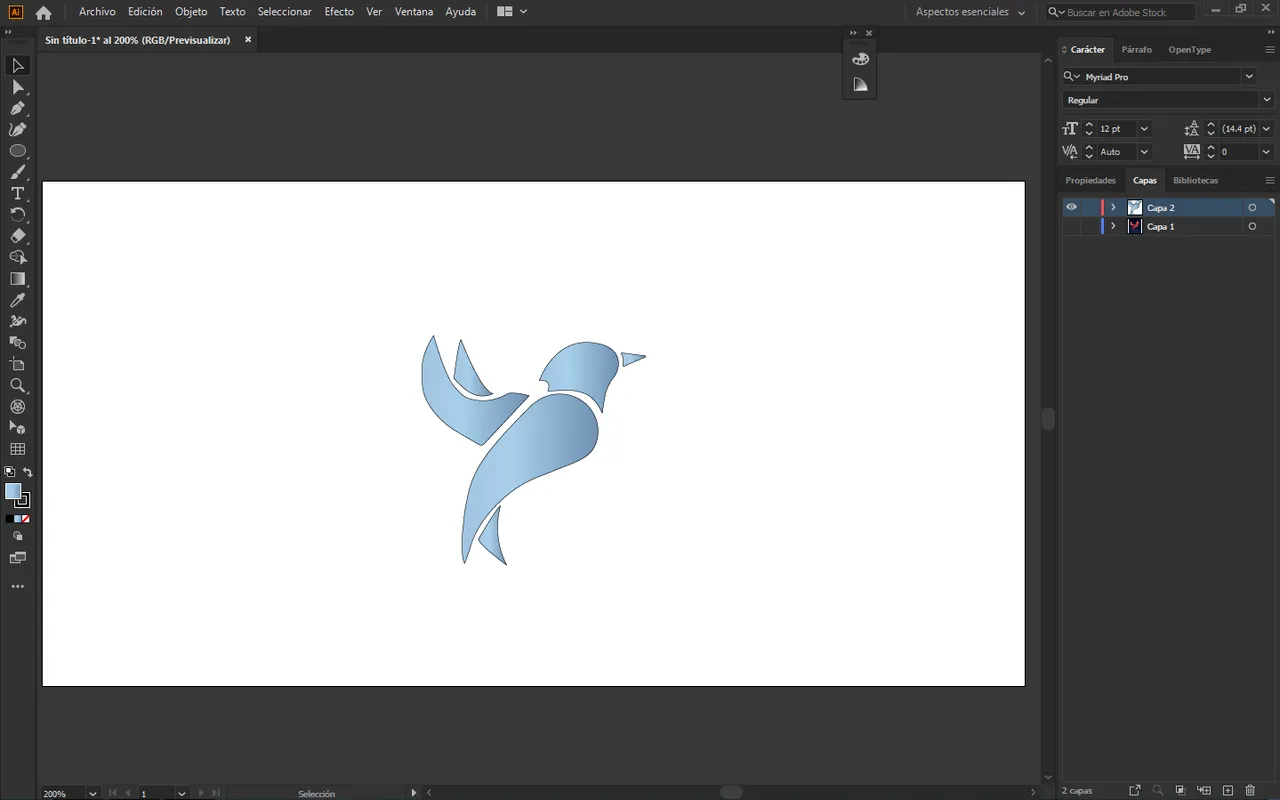
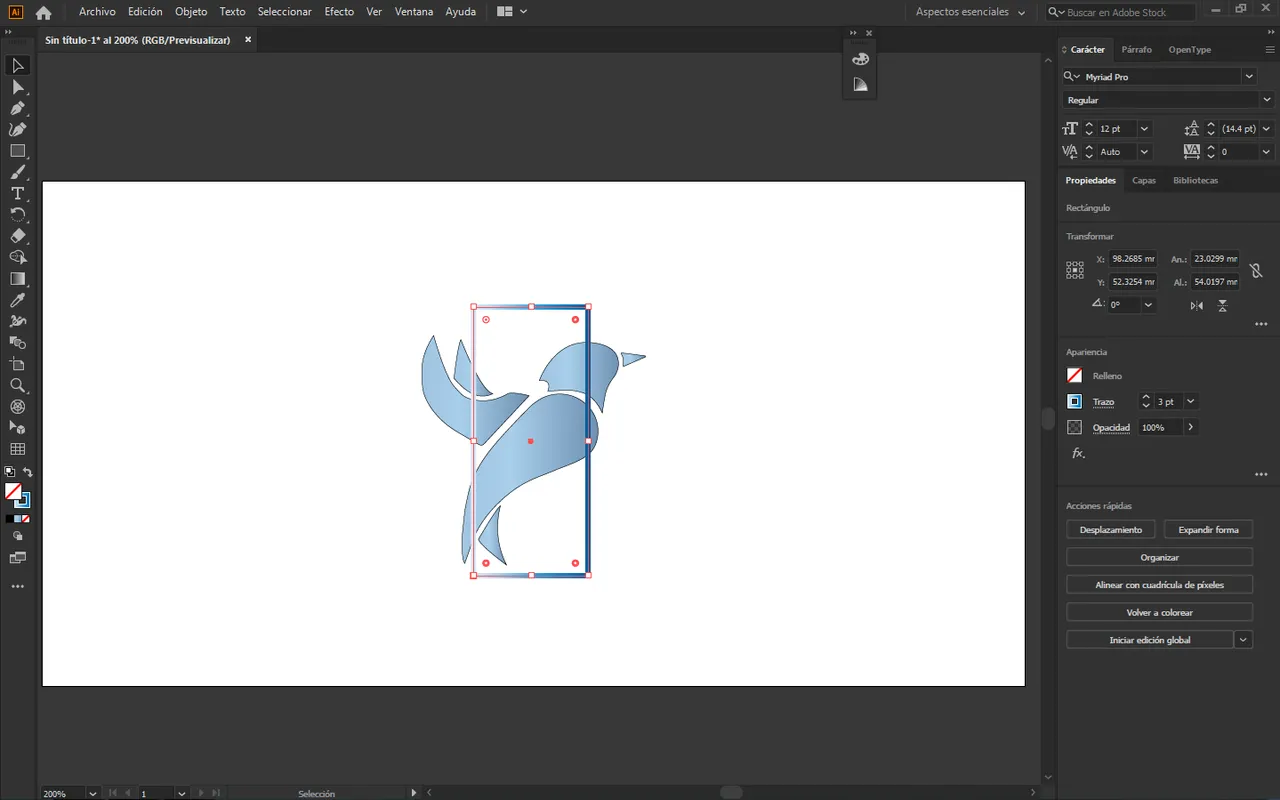
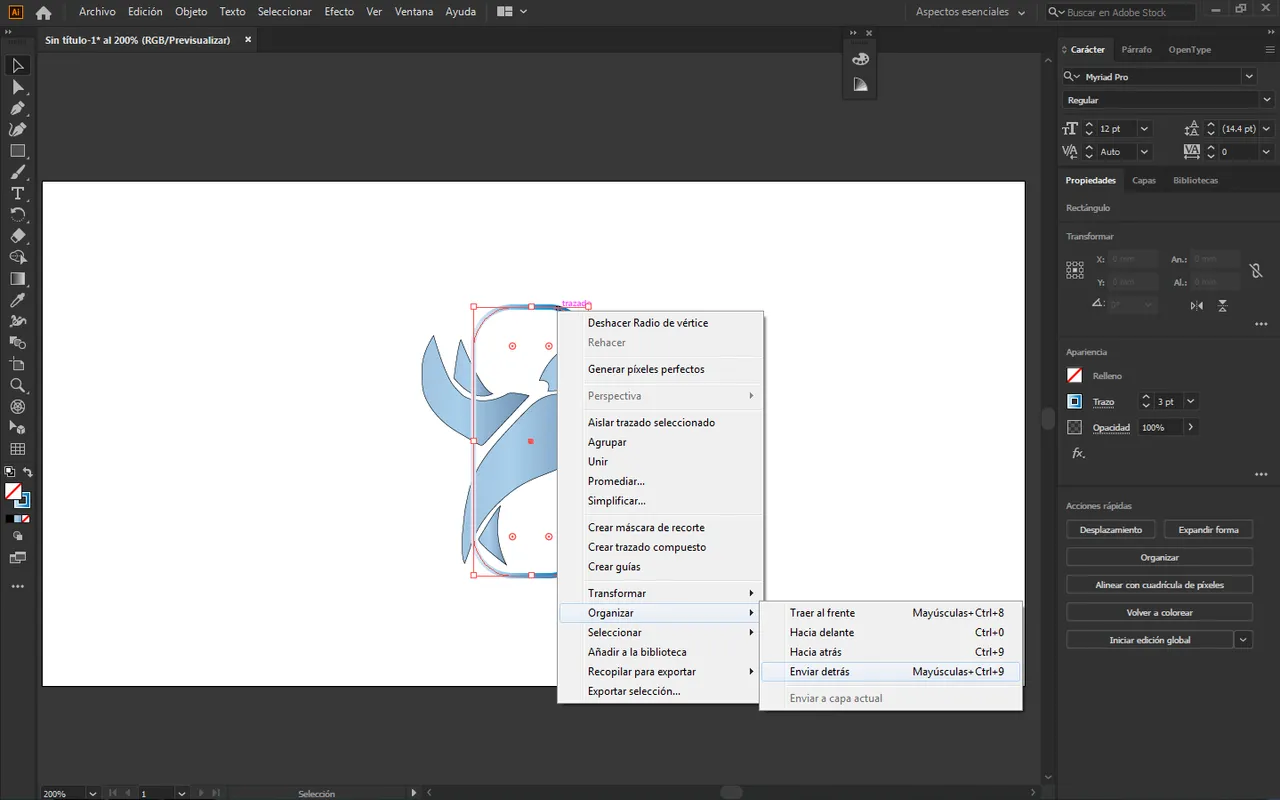
🔘 Una vez hecho eso colocaré el nombre del diseño, ya esto es para terminar.
🔘 Once that's done, I'll put the name of the design, and this is it to finish.

🔘 Diseño final:
🔘 Final design:

🔘 Y así damos por finalizado este post amigos míos, como pueden apreciar es muy fácil de hacer y nada complicado y el resultado final es muy bueno, y te ha gustado este tutorial por favor ayúdame reblogeando, nos vemos mañana con un post nuevo, hasta luego.
🔘 And so we end this post my friends, as you can see it is very easy to do and nothing complicated and the final result is very good, and you liked this tutorial please help me by reblogging, see you tomorrow with a new post, * Bye now*.
Todas las imágenes mostradas son de mi propiedad, son capturas al momento de realizar ese post.
all the images shown are my property, they are captured at the time of making that post.