¡Hola amigos de Geek Zone! Siempre ando buscando herramientas que me permiten mejorar la manera en que creo contenido. Últimamente, estoy creando videos para una comunidad fuera de Hive, y además de producir, buscar y escribir el guion, debo grabar lo que escribo. Lo más complicado (además de sintetizar todo para que un vídeo dure 1:30 min) es aprenderme el guion, puesto que si lo dejo en la laptop o en la tabla para leerlo se va a notar mucho cuando estoy leyendo y le resta dinamismo a los videos. Además, que las personas siempre notan cuando leemos un texto: los ojos siempre nos delatan.
Hello Geek Zone friends! I'm always looking for tools that allow me to improve the way I create content. Lately, I'm creating videos for a community outside of Hive, and besides producing, researching and writing the script, I have to record what I write. The most complicated thing (besides synthesizing everything so that a video lasts 1:30 min) is to learn the script, since if I leave it on the laptop or on the tablet to read it, it will be very noticeable when I'm reading it, and it takes away the dynamism of the videos. Besides, people always notice when we read a text: our eyes always give us away.

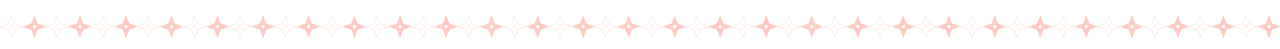
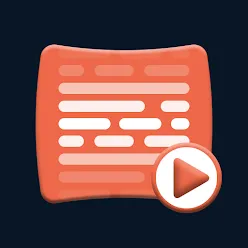
Para evitar este pequeño fallo, seguir memorizando los guiones y hacer los vídeos mucho más rápido, decidí buscar una herramienta en la que pueda utilizar un prompter o un texto escrito con anterioridad. Por fortuna, conseguí una en Google Play que tiene muy buena valoración y decidí utilizarlo. Se llama Teleprompter video recording y es de Smart Nextgen Studio. A continuación les muestro un poco de este teleprompter y sus bondades.
Para obtenerlo deben ir a Google Play, descargarlo y entrar. Es bastante ligero y se descarga rápido.
To avoid this little glitch, keep memorizing the scripts and make the videos much faster, I decided to look for a tool where I can use a prompter or a pre-written text. Fortunately, I got one on Google Play that has a very good rating and decided to use it. It's called Teleprompter video recording, and it's from Smart Nextgen Studio. Below I show you a bit of this teleprompter and its goodness.
To get it you should go to Google Play, download it and login. It is quite light and downloads fast.
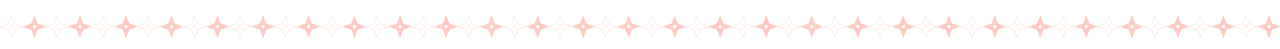
Una vez dentro de la app verán solo unas líneas de palabras, con ese texto por defecto, pueden hacerse una idea de como se verá el texto que quieren leer. También pueden subir algún texto que ya tengan listo o escribir directamente en la app.
Once inside the app you will see just a few lines of words, with that default text, you can get an idea of how the text you want to read will look like. You can also upload some text that you already have ready or write directly in the app.
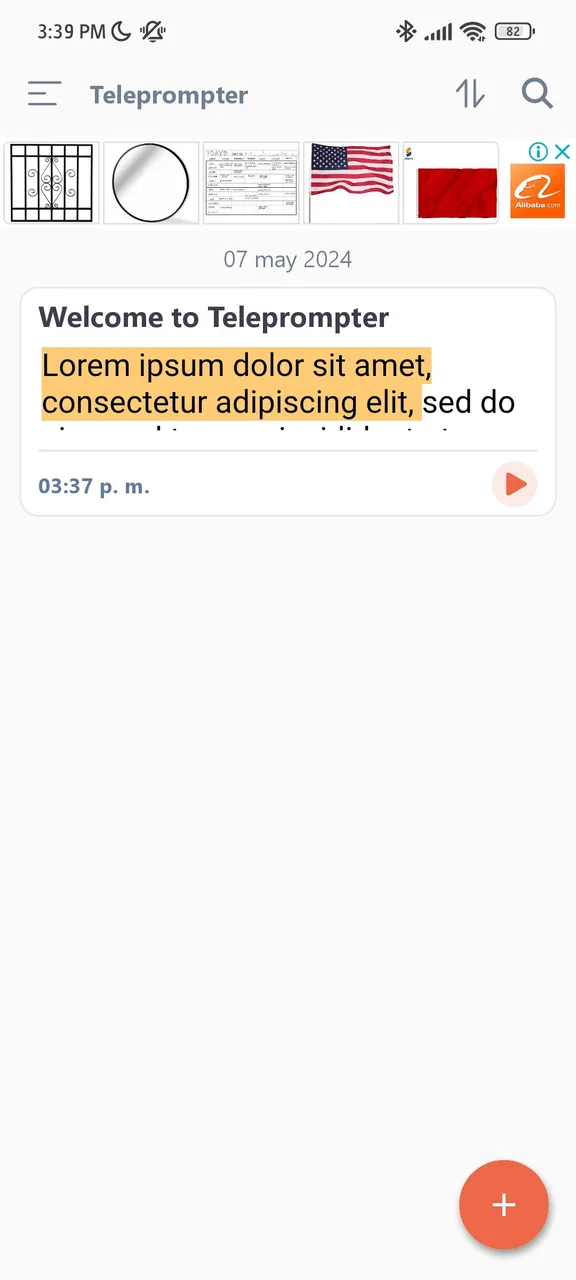 | 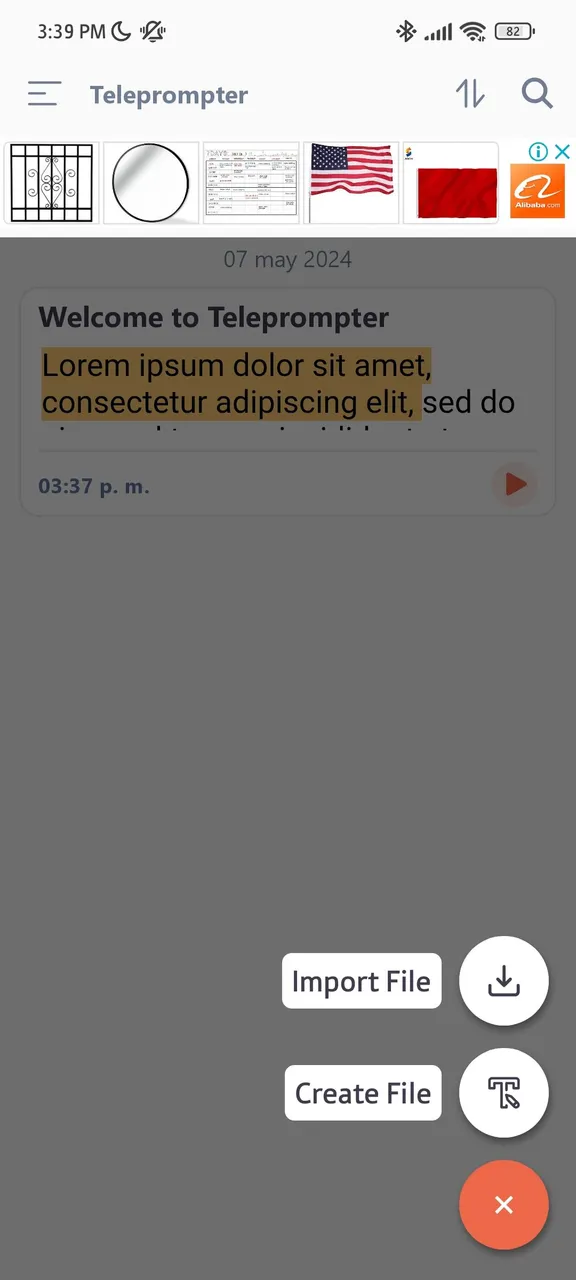 |
|---|
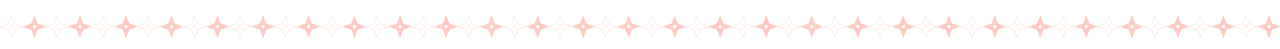
Para editar los textos y la manera en que se reproduce el texto, debes irte a configuración, allí puedes seleccionar la dirección del celular, si quieres el texto fullscreen o solo un recuadro, el fondo, el color del texto, la velocidad de reproducción, el tamaño de las letras, entre otros.
To edit the texts and the way in which the text is reproduced, you must go to configuration. There you can select the cell phone address, the background, the color of the text, the reproduction speed, the size of the letters, among others.
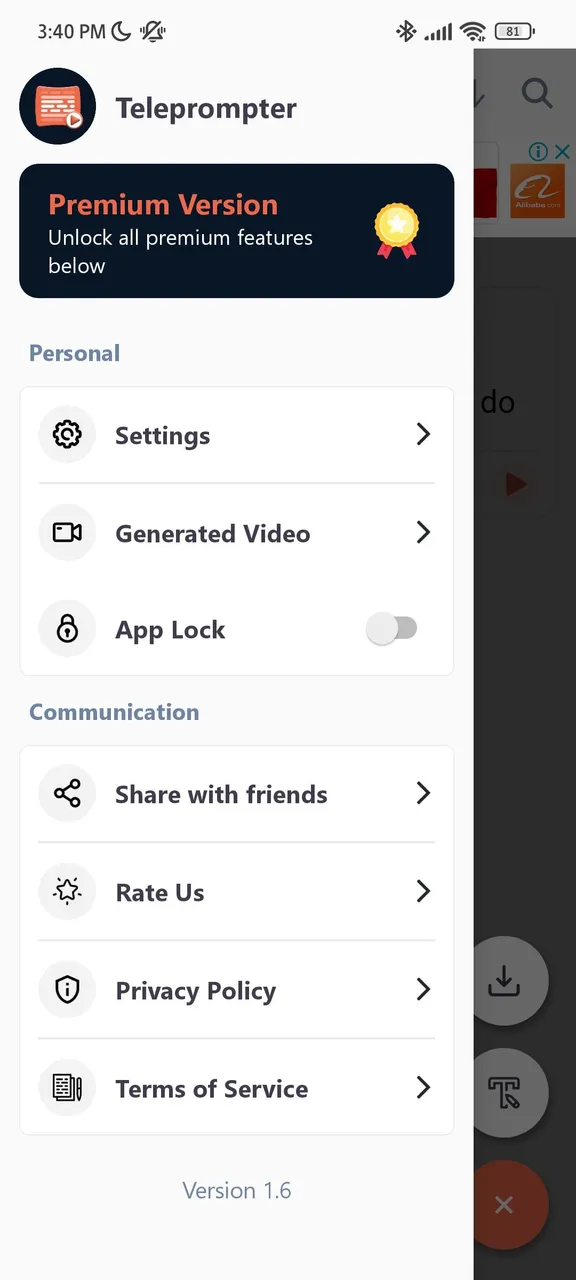 | 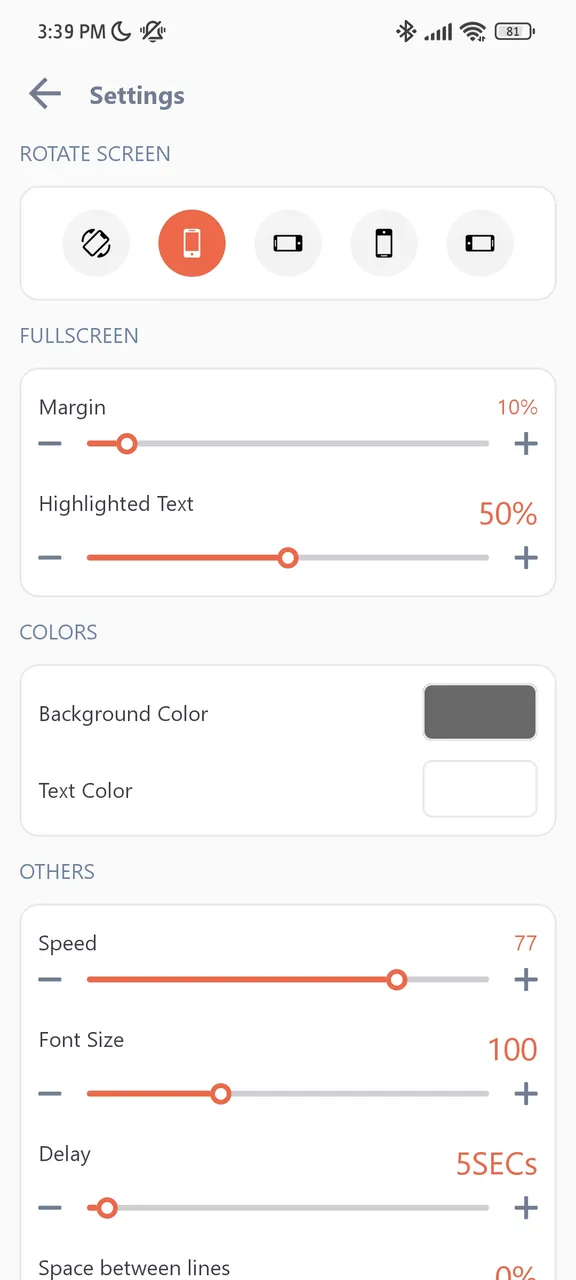 |
|---|
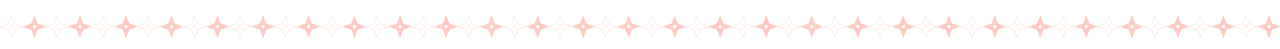
Yo escogí la opción de recuadro para ver como me iba. También grabé un poquito a ver, y me gustó el resultado, al menos los ojos no se me van para los lados cuando intento grabar. Ahora lo que debo hacer es grabar un video completo con algún guion hecho por mí y ver la calidad del video. Hasta ahora, me parece una herramienta bastante útil y eficaz a la hora de reducir el tiempo en que grabo los videos, porque el margen de errores se reducirá bastante.
I chose the box option to see how it worked. I also recorded a little bit to see, and I liked the result, at least my eyes don't go sideways when I try to record. Now what I have to do is to record a complete video with some script made by me and see the quality of the video. So far, it seems to me a very useful and effective tool to reduce the time in which I record the videos, because the margin of errors will be reduced a lot.
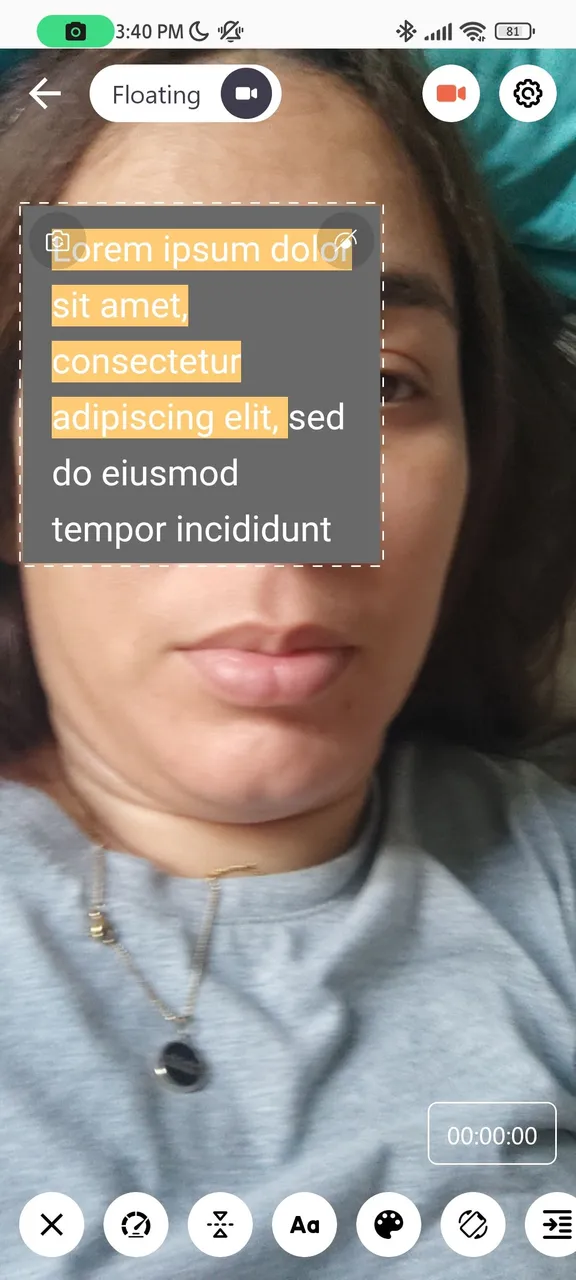 | 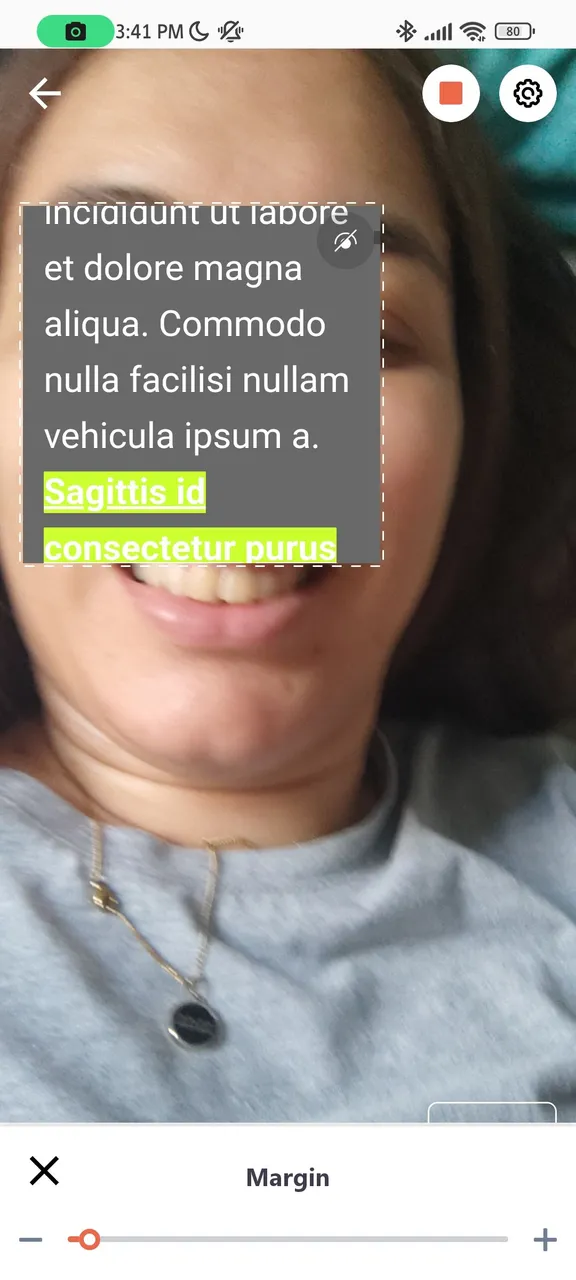 |
|---|
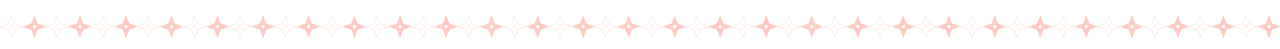
¿Conoces alguna otra herramienta que me pueda ayudar con esto? Estoy dispuesta a revisar todas las que pueda hasta que me quede con alguna que me encante. Por los momentos, seguiré utilizando esta.
Do you know of any other tools that can help me with this? I'm willing to go through as many as I can until I'm left with one that I love. For the time being, I will continue to use this one.
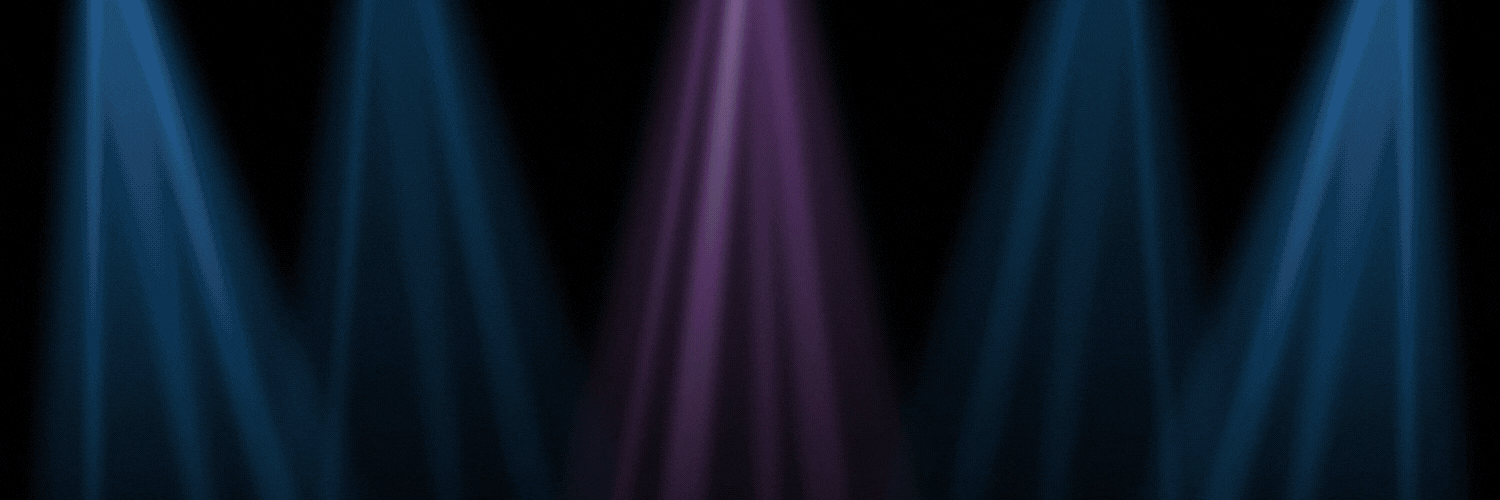
- Banners realizados en Canva Pro
- Fotografías realizadas en mi POCO x3 PRO