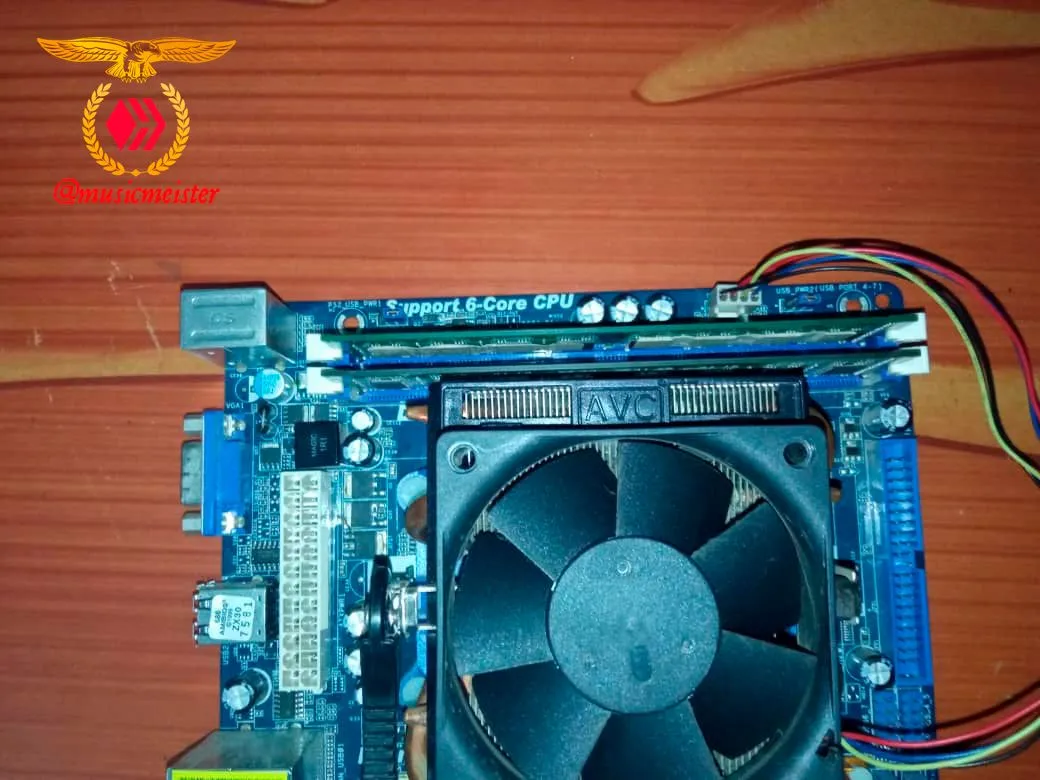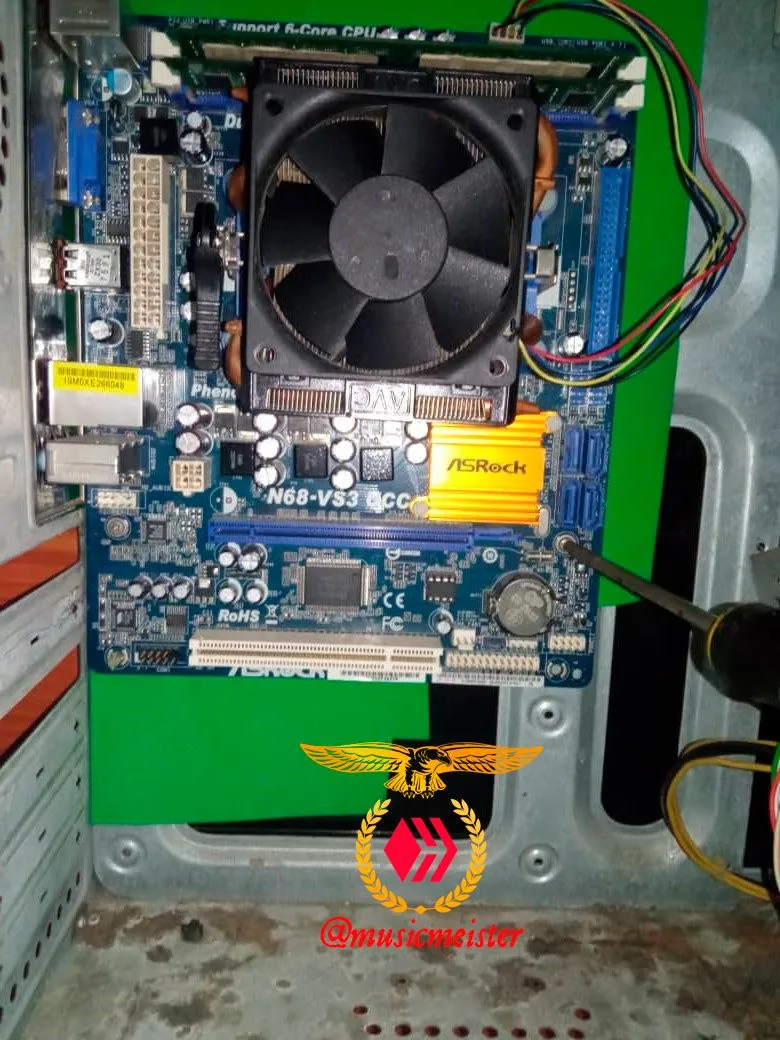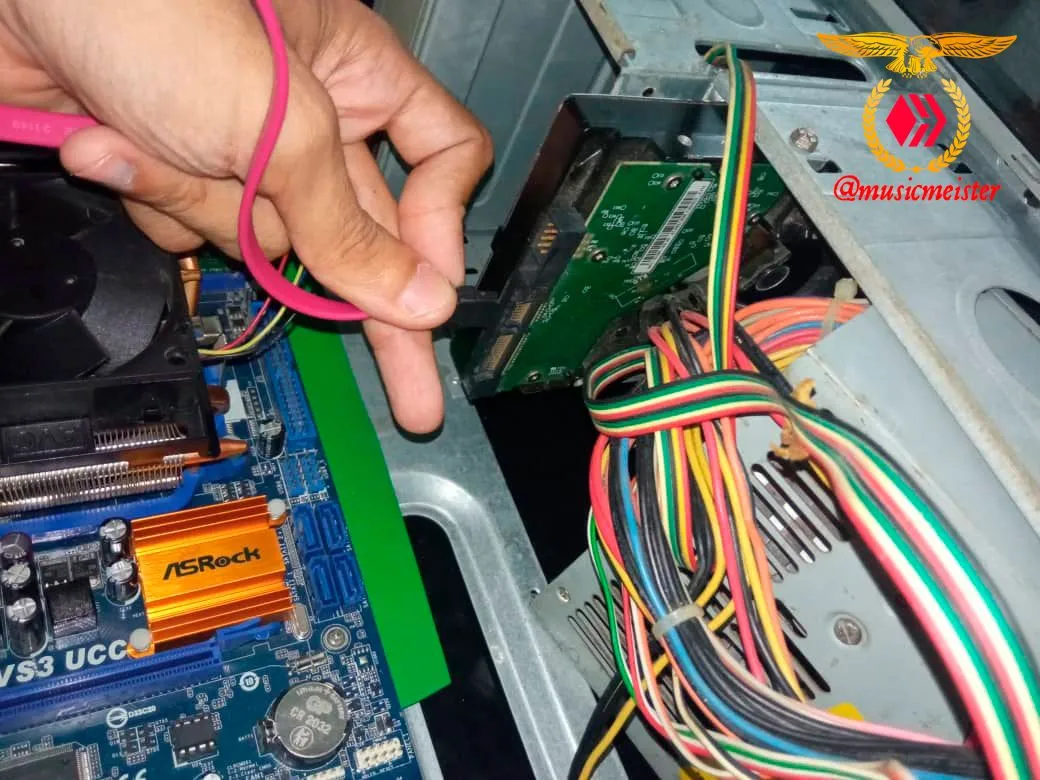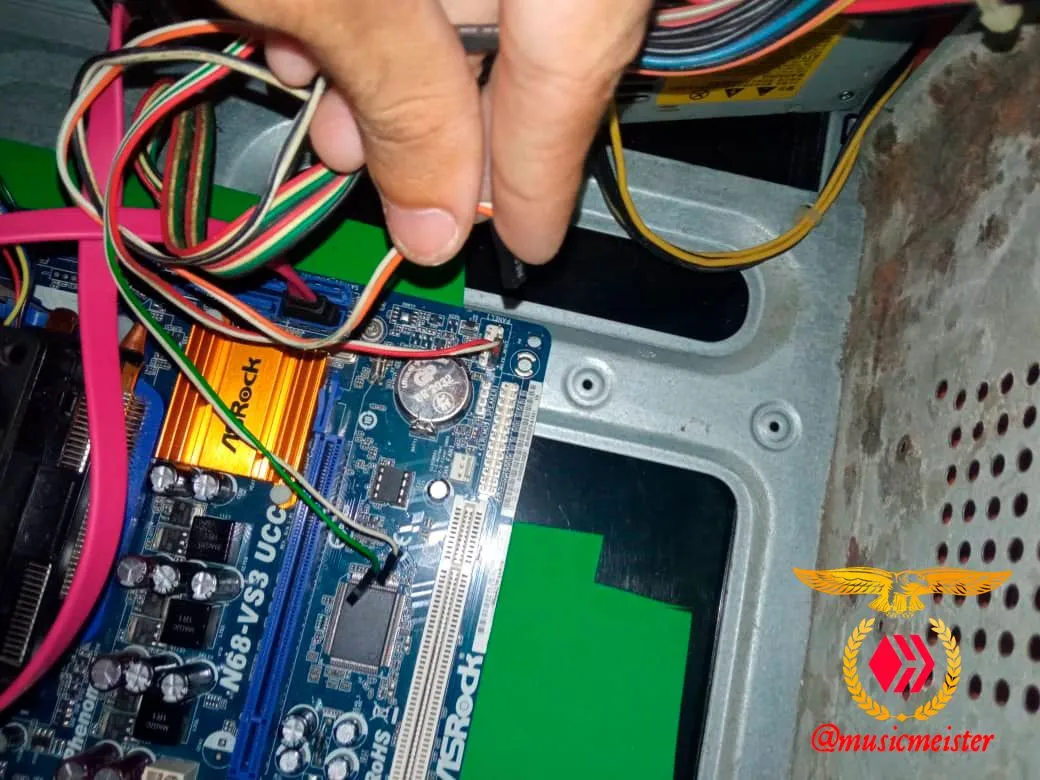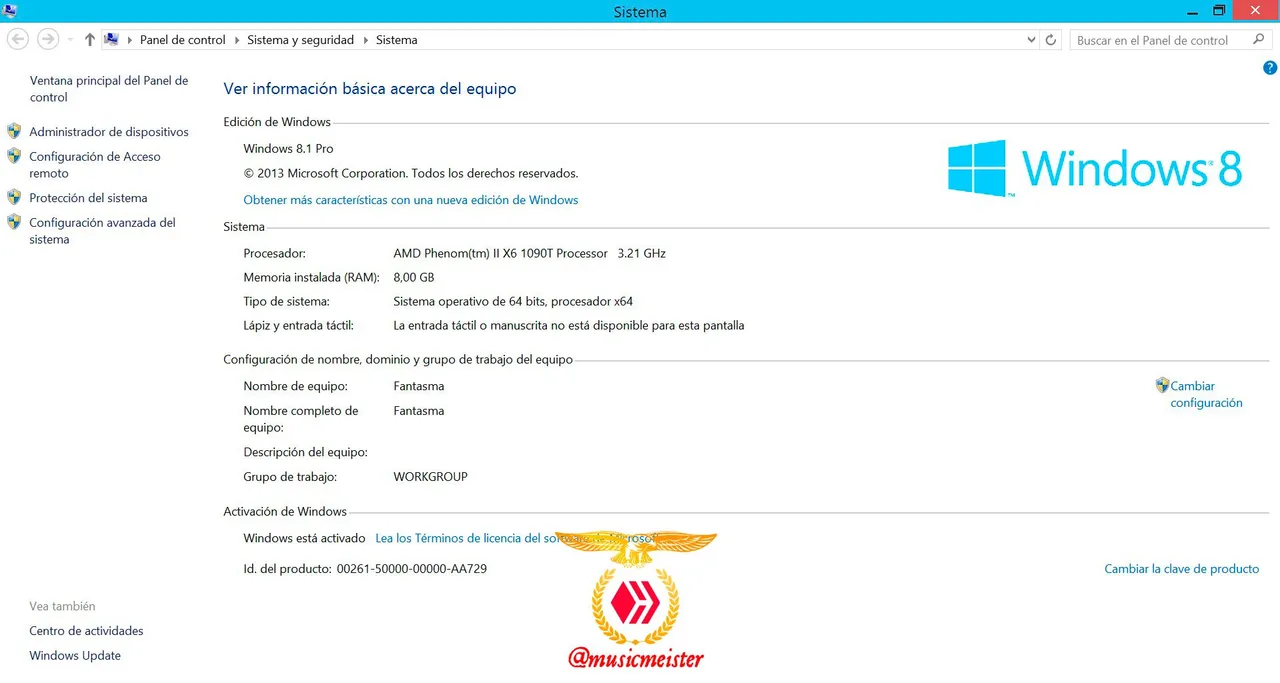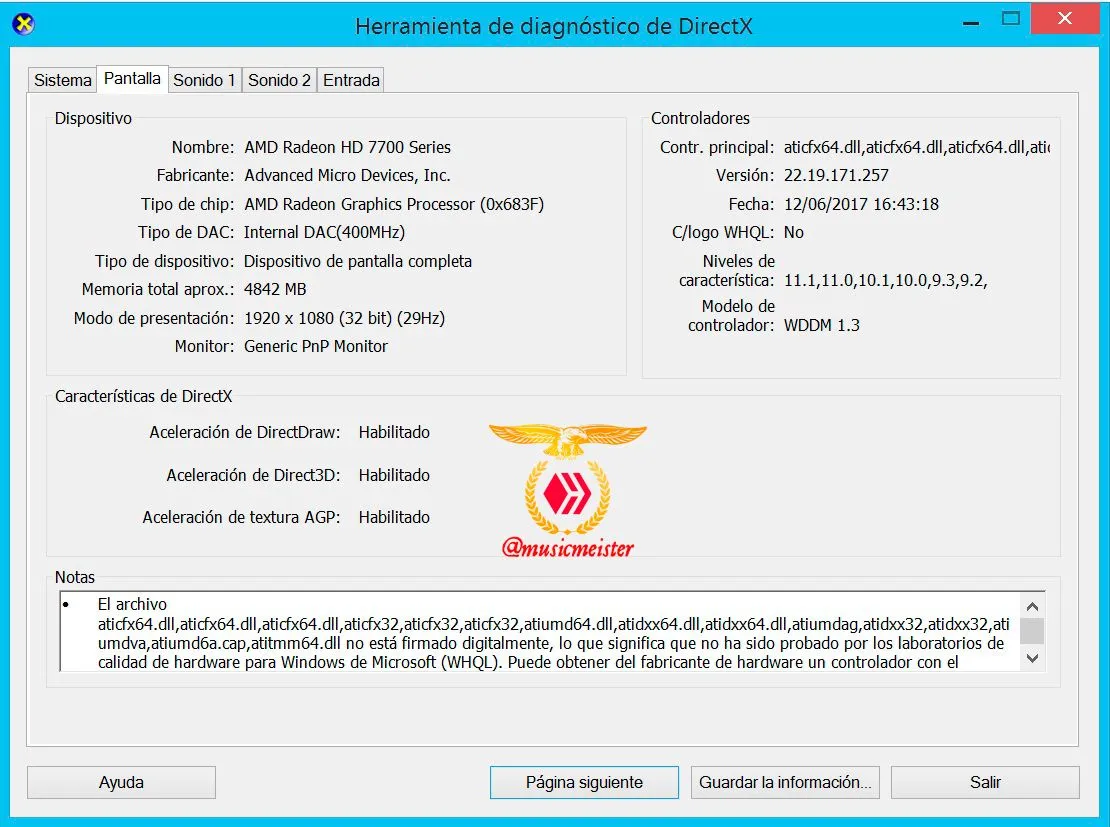Hace más de 02 años, armé una pequeña computadora que la tuve hasta hace poco de bajo rendimiento, pero siendo una computadora vieja que utilizaba a diario, me vi obligado a comprarme unas nuevas piezas de computadora de buena calidad, potencia y rendimiento y comencé a buscar en tiendas virtuales y encontré a la venta tarjeta madre, procesador, memoria ram y una tarjeta de vídeo, posteriormente compré un cable HDMI nuevo para tener mejor imagen. A continuación se mostrarán los detalles y características de cada piezas.
More than 02 years ago, I built a small computer that I had until recently with low performance, but being an old computer that I used daily, I was forced to buy some new computer parts of good quality, power and performance and I started to I looked in virtual stores and I found a motherboard, processor, ram memory and a video card for sale, later I bought a new HDMI cable to have a better image. The details and characteristics of each piece will be shown below.
Tarjeta Madre Asrock n68-vs3 ucc: Es una tarjeta madre para Socket AM3 de hasta 95W, preparada para procesadores Phenom II X6 6-Core, con tecnología de ASRock UCC - Unlock CPU Core, es decir, con desbloqueo de Núcleo en los CPU. La tarjeta madre tiene 02 ranuras para insertar memoria ram de modelo DDR3, hasta con una capacidad de 8 GB de ram y una frecuencia de hasta 1600 Mhz. Tiene una ranura de PCI-Express x16 1.0, para insertar tarjetas gráficas, su gráfica integrada es NVIDIA® GeForce 7025, con un tamaño de memoria de 256 mb. Contiene una ranura de PCI, Audio 5.1 HD, 4 cabezales de USB 2.0, Puerto Lan RJ-45, salida de vídeo VGA y es alimentada mediante un conector de 24 pines ATX, es posible encenderla con 20 pines con total normalidad. La tarjeta madre junto con el procesador y una memoria ram de 4GB lo he comprado por un costo de 150$ dólares americanos.
Asrock n68-vs3 ucc motherboard: It is a motherboard for Socket AM3 up to 95W, prepared for Phenom II X6 6-Core processors, with ASRock UCC technology - Unlock CPU Core, that is, with Core unlocking in the CPUs. The motherboard has 02 slots to insert DDR3 model ram memory, with a capacity of up to 8 GB of ram and a frequency of up to 1600 Mhz. It has a PCI-Express x16 1.0 slot, to insert graphics cards, its integrated graphics is NVIDIA® GeForce 7025, with a memory size of 256 mb. It contains a PCI slot, 5.1 HD Audio, 4 USB 2.0 heads, RJ-45 Lan port, VGA video output and is powered by a 24-pin ATX connector, it is possible to turn it on with 20 pins as normal. I bought the motherboard along with the processor and a 4GB ram memory for a cost of 150 US dollars.



Procesador AMD Phenom II x6 1090t Black Edition: Es un procesador de Gama media-alta, con 06 nucleos físicos y 06 nucleos virtuales (thread), con una frecuencia de 3.2 GHZ hasta 3.6 GHZ, posee tecnología Turbo CORE para configurar automáticamente y aportar mayor o menor rendimiento según sean las exigencias del equipo, su Socket es de AM3, aunque es posible utilizarlo en los sockets AM2+, pero perdiendo determinadas funcionalidades.
AMD Phenom II x6 1090t Black Edition Processor: It is a mid-high-end processor, with 06 physical cores and 06 virtual cores (thread), with a frequency of 3.2 GHZ to 3.6 GHZ, it has Turbo CORE technology to automatically configure and provide greater or lower performance depending on the requirements of the equipment, its Socket is AM3, although it is possible to use it in the AM2 + sockets, but losing certain functionalities.



Memorias Ram Genéricas de 8 GB (2x4): En éste tema no hablaré mucho, ya que las memoria ram que he comprado son totalmente sencillas y simples, lo que si tengo información es que son de 1333 Mhz cada una con una capacidad de 4GB, en total sumando 8 GB de ram.
8 GB Generic Ram Memories (2x4): In this topic I will not talk much, since the ram memory that I have bought are totally simple and simple, what if I have information is that they are 1333 Mhz each with a capacity of 4GB, in total adding 8 GB of ram.


Tarjeta de vídeo Sapphire AMD Radeon HD 7750 1gb GDDR5: Este tema para mí es bastante interesante, en este caso he conseguido comprar una tarjeta gráfica de gama media, bastante buena, sus principales características es que cuenta con una GPU de series 7700 HD, Motor TeraScale de 4ta generación, su Reloj de frecuencia funciona a 800 Mhz y su interfaz de memoria es de 128 bits, posee 1 GB de memoria ram de modelo GDDR5 que funciona a 4500 Mhz, su interfaz de conexión es PCI Express 3.0, sus salidas de vídeo es HDMI, DisplayPort. Al ser una tarjeta de vídeo de segunda mano, obviamente se le tiene que realizar un pequeño mantenimiento para su rendimiento, en este caso le limpié el polvo y añadí pasta térmica al gpu. Esta tarjeta de vídeo lo compré por un costo de 45$ dólares americanos.
Sapphire AMD Radeon HD 7750 1gb GDDR5 video card: This topic is quite interesting for me, in this case I have managed to buy a mid-range graphics card, quite good, its main characteristics are that it has a 7700 HD series GPU, Engine 4th generation TeraScale, its frequency clock works at 800 Mhz and its memory interface is 128 bits, it has 1 GB of GDDR5 ram memory that works at 4500 Mhz, its connection interface is PCI Express 3.0, its outputs are video is HDMI, DisplayPort. Being a second-hand video card, obviously it has to do a little maintenance for its performance, in this case I cleaned the dust and added thermal paste to the gpu. I bought this video card for a cost of 45 US dollars.



Disco Duro HDD 160 GB: Bueno este sencillo disco duro no lo he comprado, ya lo tenía guardado desde hace ya mucho tiempo pero aún en muy buen estado, muy pronto cambiaré este hardware y lo reemplazaré por un Disco Duro Sólido, que además compartiré la experiencia con ustedes.
Hard Disk HDD 160 GB: Well this simple hard disk I have not bought, I had already saved it for a long time but still in very good condition, very soon I will change this hardware and replace it with a Solid Hard Disk, which I will also share the experience with you.


Cable HDMI: También he comprado un cable HDMI nuevo por un costo de 3.5 dólares americanos, únicamente he comprado este cable por las 2 siguientes razones; 1 necesitaba mejor calidad de imagen y 2 porque necesitaba sonido, aclaro esta duda, anteriormente utilizaba el sonido del monitor mediante un cable conector de 3.5mm, pero el cable estaba dañado, al reemplazarlo la tecnología HDMI la calidad de vídeo es de ahora 1080P y además mediante el cable tengo sonido HD incluido.
HDMI cable: I have also bought a new HDMI cable for a cost of 3.5 US dollars, I have only bought this cable for the following 2 reasons; 1 needed better image quality and 2 because I needed sound, I clarify this doubt, previously I used the monitor sound through a 3.5mm connector cable, but the cable was damaged, when the HDMI technology replaced it, the video quality is now 1080P and also through the cable I have HD sound included.



Tarjeta red inalámbrica USB: En este última pieza de la PC, he decidido comprar una red inalámbrica, ya que la distancia donde se ubica mi PC al router, es una distancia es de unos pocos metros, pero me incomoda tener cables y cables, además de que no tengo cable red con puerto RJ45, con el USB wifi, se me hace más fácil y cómodo.
USB wireless network card: In this last piece of the PC, I have decided to buy a wireless network, since the distance where my PC is located to the router is a distance of a few meters, but it bothers me to have cables and cables, in addition I do not have a network cable with an RJ45 port, with the USB wifi, it is easier and more comfortable for me.



En este punto de la publicación he decidido introducir el proceso de ensamblaje de la PC, en este caso lo hice como un pequeño tutorial pero sin señalaciones con flechas, pero a continuación se detalla el proceso de unión de cada una de las piezas para sus respectivos funcionamiento.
At this point in the publication I have decided to introduce the assembly process of the PC, in this case I did it as a small tutorial but without arrow markings, but the joining process of each of the pieces for their respective is detailed below. functioning


Instalación del fan cooler, hacia el socket de la tarjeta madre y conectando su alimentación.
Installation of the fan cooler, towards the motherboard socket and connecting its power supply.




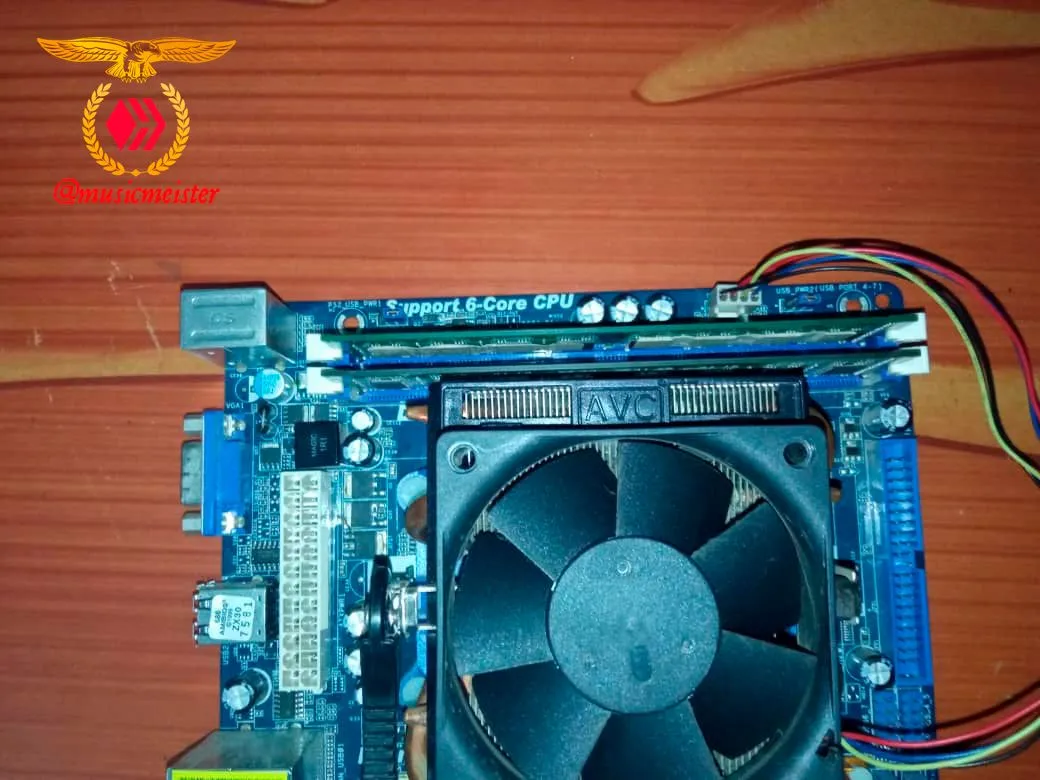


Posteriormente tomo el chásis y antes de instalar la tarjeta madre, le coloco foami para evitar que la tarjeta madre haga contacto eléctrico con la parte metálica del chasis.
Later I take the chassis and before installing the motherboard, I place foami to prevent the motherboard from making electrical contact with the metal part of the chassis.



A continuación tomé el cojunto armado de tarjeta madre, procesador, fan cooler y memoria ram para colocarlo dentro del chásis, una vez puesto, busqué los tornillos y comencé a tornillar sus partes.
Then I took the assembled assembly of motherboard, processor, fan cooler and ram memory to place it inside the chassis, once it was in place, I looked for the screws and began to screw its parts.


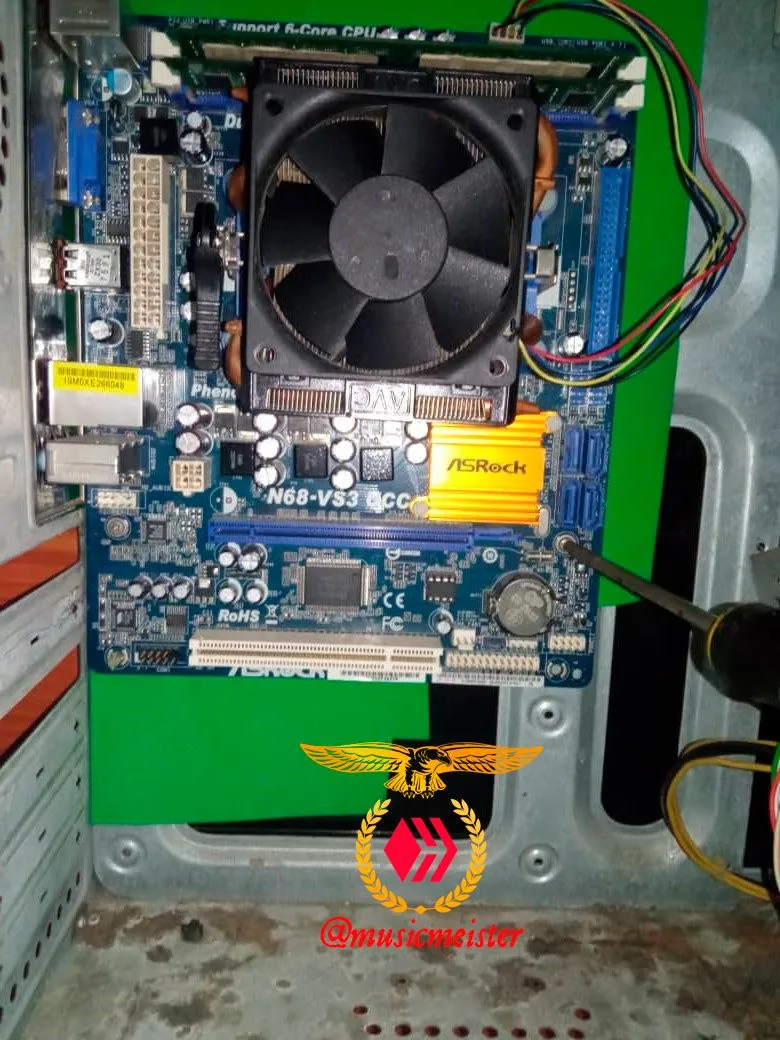

El próximo paso fue la instalación del disco duro, para que a futuros no se me hiciera complicado con tantos cables.
The next step was the installation of the hard disk, so that in the future it would not be complicated with so many cables.



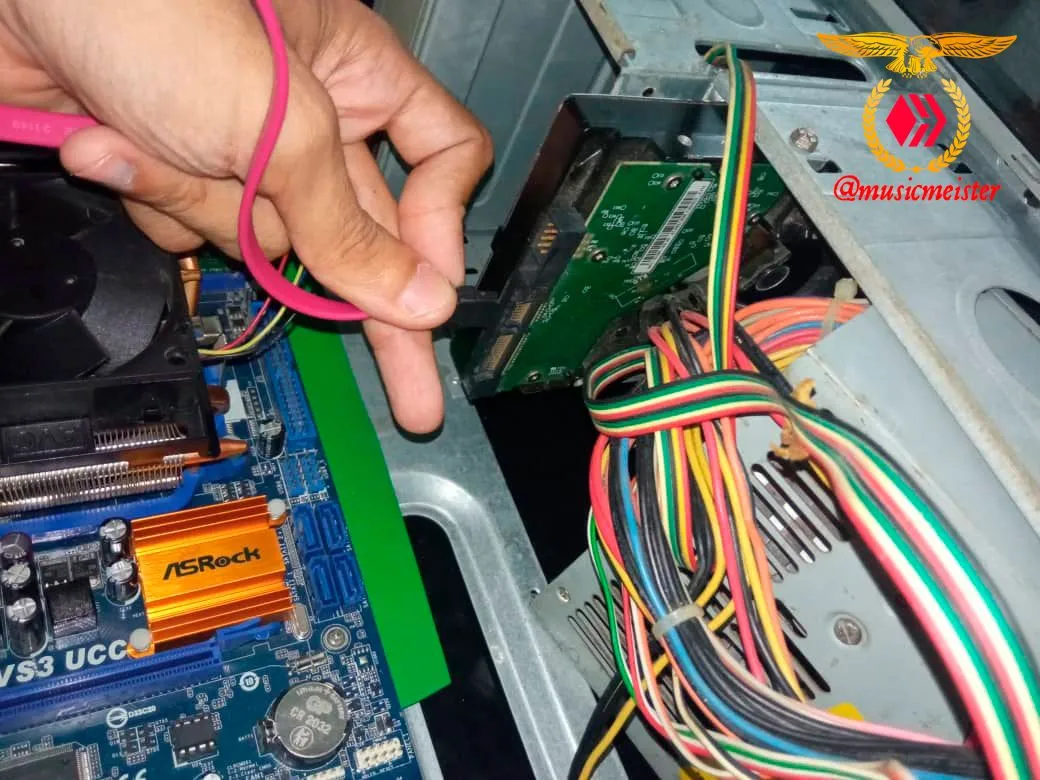

Posteriormente conecté los cables de alimentación de la tarjeta, procesador y cables de encendido/apagado, reseteo/reset led, etc.
Later I connected the power cables of the card, processor and on/off cables, reset/reset led, etc.

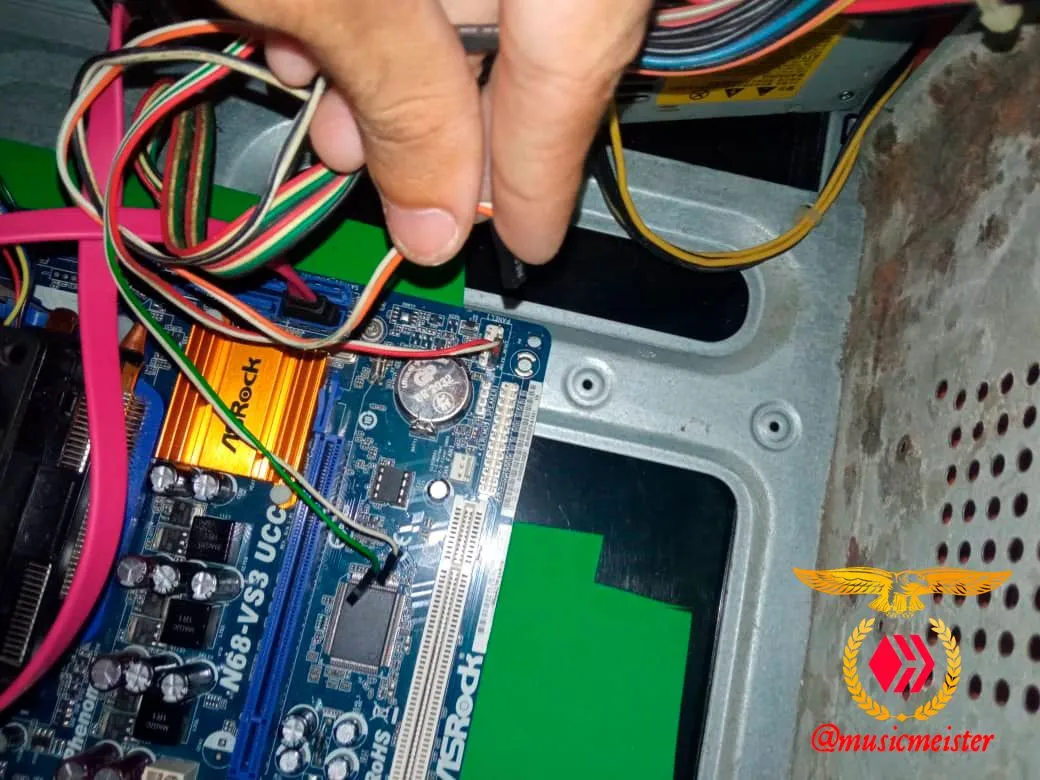

Posteriorme de último lugar, me tocó la tarjeta de vídeo, en este caso por ser una tarjeta de vídeo de segunda mano, le realicé mantenimiento de limpieza, le eché pasta térmica al GPU, para eso la tuve que desarmar y armar, luego la instalé a la tarjeta madre y atornillé.
After me last, I got the video card, in this case because it was a second-hand video card, I performed cleaning maintenance, I put thermal paste on the GPU, for that I had to disassemble and assemble it, then I installed it. to the motherboard and screwed.









- Para terminar el proceso de ensamblaje realicé las últimas conexiones de hardware, en eso conecté ratón, teclado, monitor, etc, también coloqué la tarjeta red inalámbrica wifi y el cable HDMI, también comencé con la instalación del sistema operativo, en este caso eligiendo windows 8.1, otros me recomendaron utilizar windows 10, pero decidí instalarlo más adelante.
Nota: No pude tomarle foto de la instalación del sistema operativo, pero dejaré capture del sistema del equipo.
- To finish the assembly process, I made the last hardware connections, in that I connected a mouse, keyboard, monitor, etc., I also placed the Wi-Fi wireless network card and the HDMI cable, I also began with the installation of the operating system, in this case choosing windows 8.1, others recommended me to use windows 10, but I decided to install it later.
Note: I could not take a picture of the installation of the operating system, but I will capture the system of the computer.


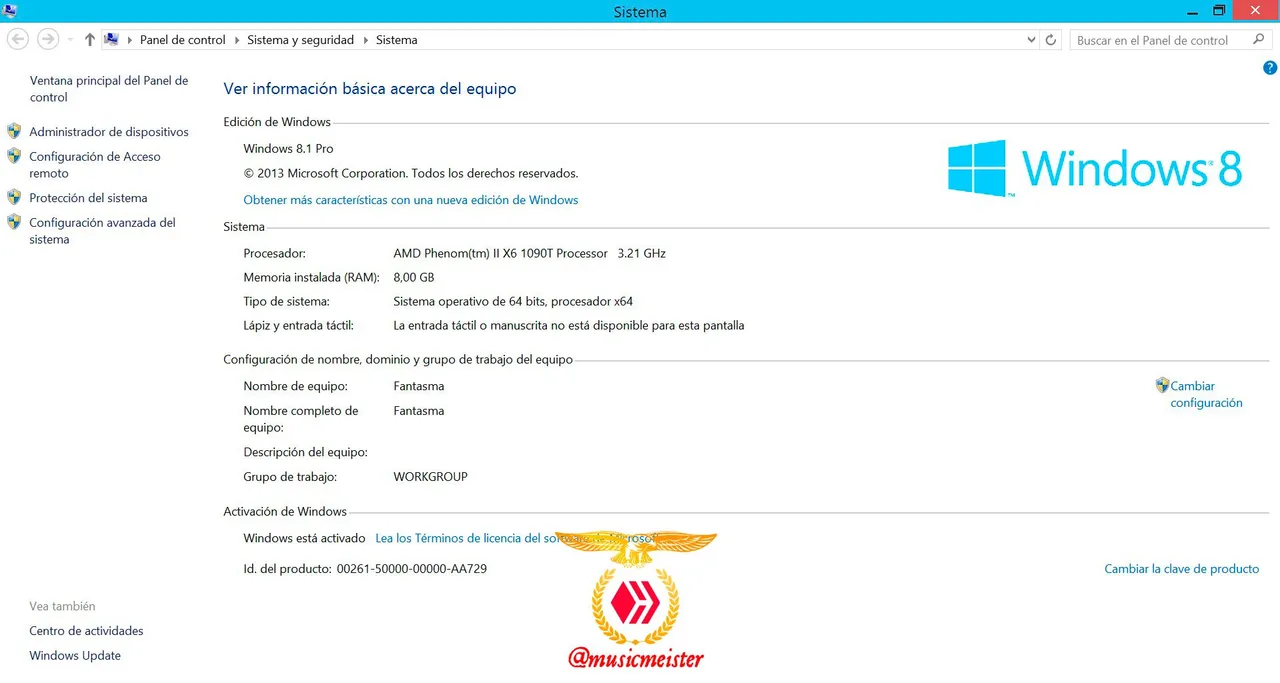
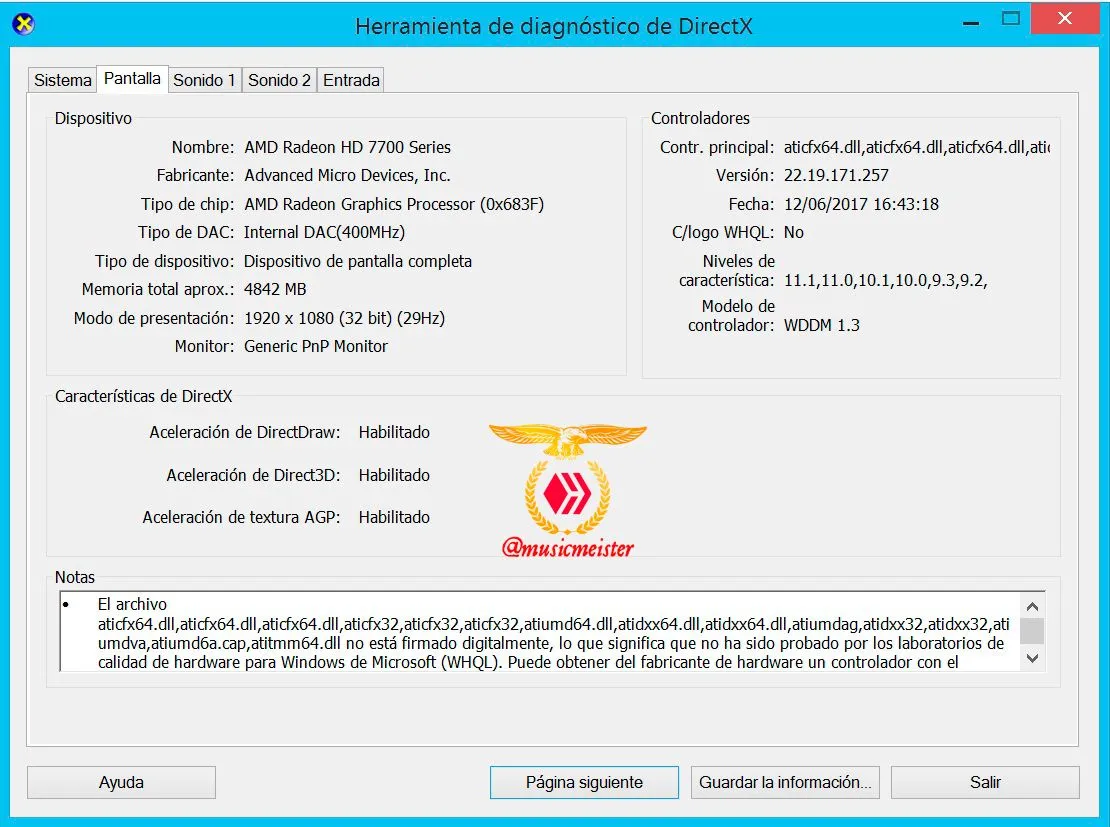


Las informaciones y redacciones que coloqué en esta publicación fueron realizadas por mi mismo ya que me leí el manual de cada una de las piezas, además de tener años de experiencia con el mundo de las computadora. Las fotografías fueron tomadas desde un teléfono inteligencia, Redmi 9.
The information and redactions that I put in this publication were made by myself since I read the manual for each of the pieces, in addition to having years of experience with the world of computers. The photographs were taken from an intelligence phone, Redmi 9.


Bueno mis amigos, hasta aquí ha culminado esta publicación, si tienen alguna duda con esta publicación o si tienen duda en sus computadoras, podrían hacérmelo saber en los comentarios, les mando saludos y abrazos a todos, muchas gracias, bye!
Well my friends, this publication has ended so far, if you have any questions about this publication or if you have questions about your computers, could you let me know in the comments, I send greetings and hugs to all, thank you very much, bye!