En este Post: MiniRoyal: Nations, Venge, Spaceguard.
Existe videojuegos en 3D y del género disparos (shooter) multijugador, que pueden ser jugados desde un navegador web (Microsoft Edge, Internet Explorer, Mozilla Firefox, Opera, Google Chrome, Safari etc). Este tipo de videojuegos ha crecido a la par que lo hace la Web. No necesitamos realizar instalaciones de ningún archivo extra para jugar, aunque puede en algún juego específico necesitar el plugin.
El principal atractivo de estos videojuegos, es que da igual que sistema operativo estés utilizando, funcionará siempre, lo que necesita es una conexión a Internet.
Sin más los juegos…
Para acceder directamente al texto de cada juego, utilizar el buscador del navegador (Ctrl+F si estás en PC), y escribir [1] o [2] o [3]
[1] Mini Royale: Nations

En la primera pantalla encuentras tu personaje, con varias opciones que vamos a repasar:

En la parte izquierda de arriba hacía abajo tenemos el nivel del jugador, el nombre del jugador y el ranking.
Luego un menú con varias opciones:
- Account: Donde podrás informarte sobre toda la estadística de tu usuario, además de las opciones de buscar amigos en el juego.

- Loadouts: Podrás personalizar tu personaje para dos modos de juegos, Battle Royal y en Arena, incluyendo el tipo de personaje y las armas.

- Shop y Events: La primera aún no está disponible, y la segunda, es la típica pantalla de reclamación de premios por logros, tras realizar un reto.
- Clans: Puedes unirte a un clan, o crear tu propio clan con los amigos.
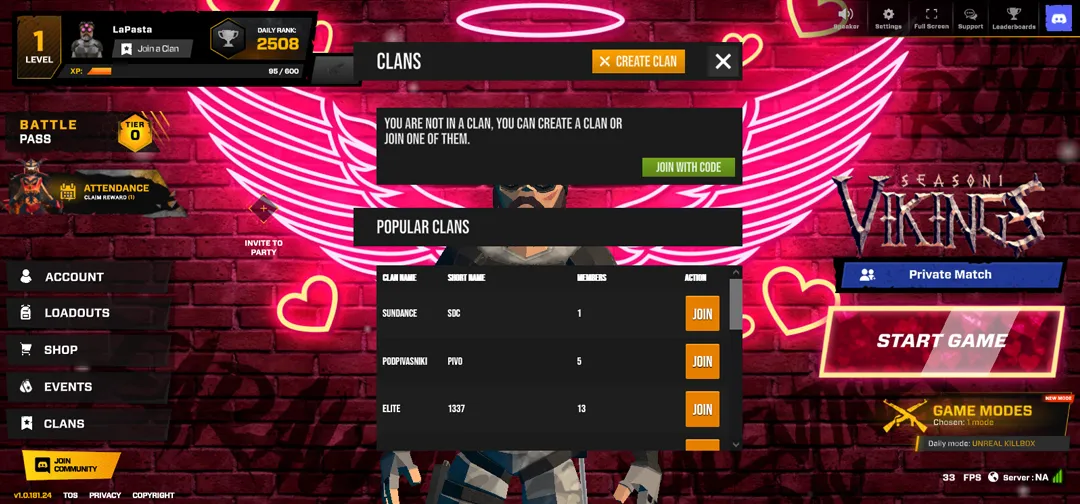
Vamos a la parte derecha de la pantalla.
- Private Match: Es una partida privada con tus amigos o conocidos de la las redes sociales, puedes escoger el modo de juego, el servidor y el mapa donde van a jugar. Luego copias el link y se lo envías a los demás.
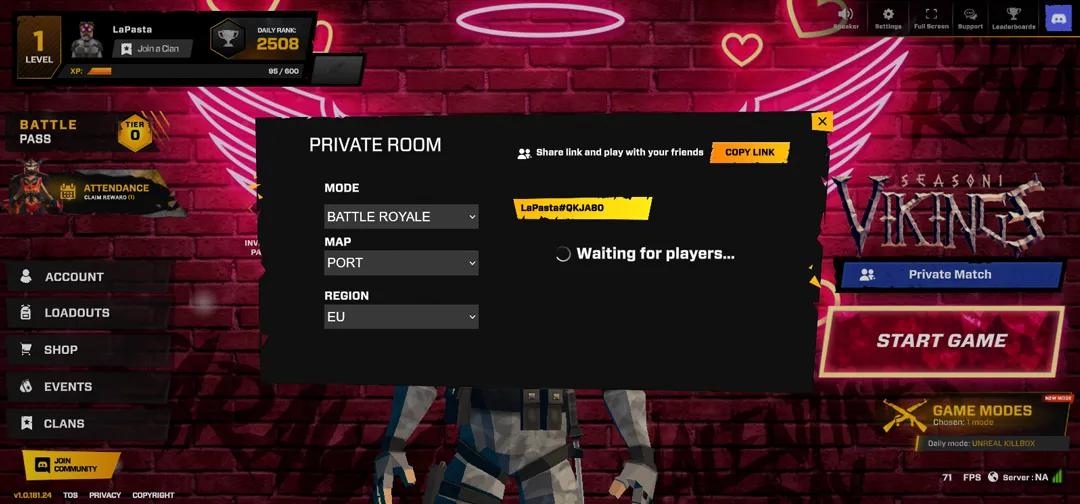
- Start Game: Listo para jugar, antes debes escoger en Game Mode, el modo de juego, tiene actualmente cuatro.
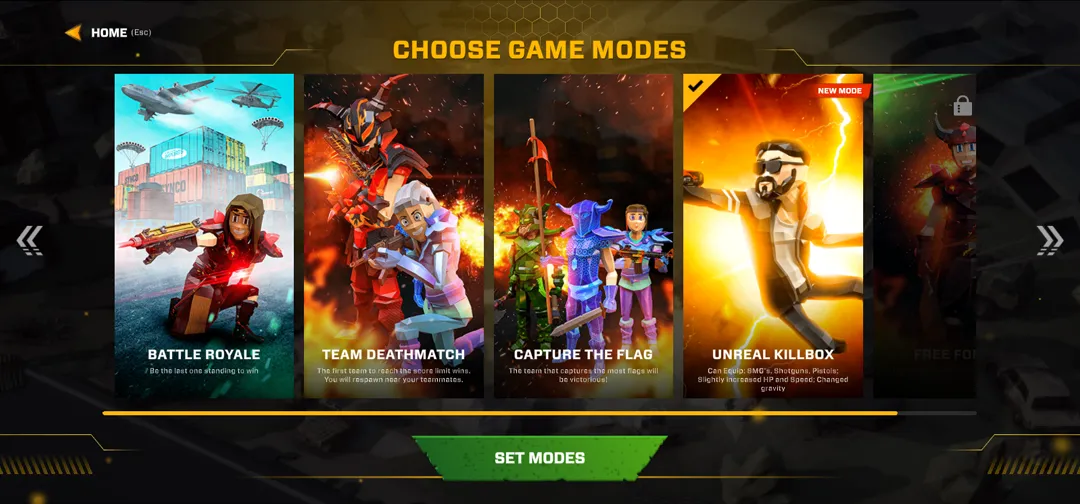
Una vez tocado Start Game, aparece la pantalla del mapa, donde tendrás que colocar donde quieres ser lanzado en paracaídas (ves también la posición de los demás jugadores), además de seleccionar el tipo de mejora que deseas, yo recomiendo siempre Armor.


A JUGAR!!!
Los modos de juegos no son diferentes a los shooter de toda la vida, quedar el último en pie, capturar la bandera, etc. En los modos Battle Royale y Team Deathmatch, tiene una limitación de tiempo (muy original) y es que explota un elemento que va cercando y estrechando el movimiento por el mapa, por lo que esconderse a esperar no es una opción.
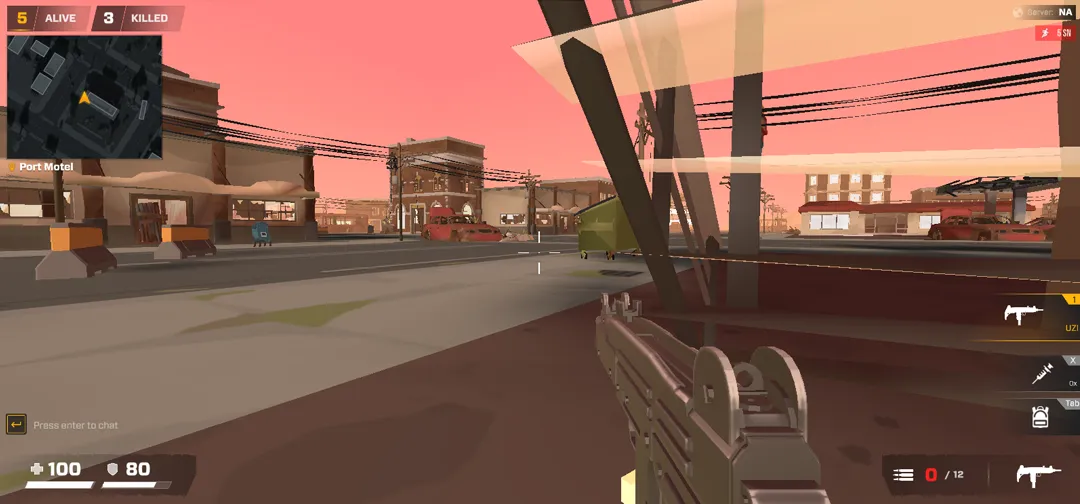
Modo Battle Royale

Modo Capture the flag

Pantalla fin del combate
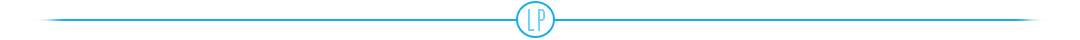
[2] Venge

En la primera pantalla encuentras tu personaje, con varias opciones que vamos a repasar. En la parte derecha de arriba hacía abajo tenemos el nombre del jugador y el ranking del jugador, la tienda y las opciones, escoger el servidor y el mapa, así como los botones: signo de + y el de Jugar ahora (Play Now).
Nombre del jugador: Donde podrás informarte sobre toda la estadística de tu usuario, además de los seguidores que tienes, y a los jugadores que estás siguiendo, finalizando con las opciones.
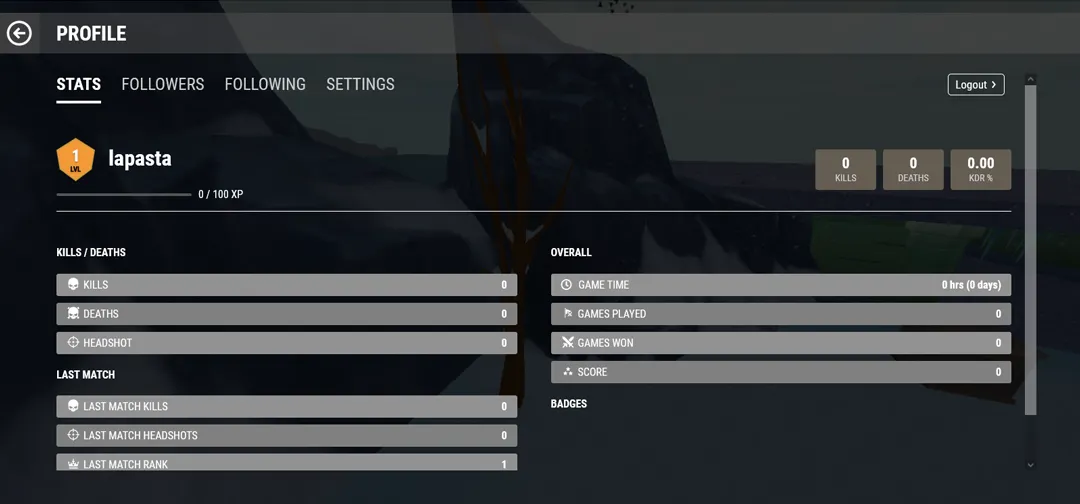
Shop: Podrá encontrar una buena cantidad de items para personalizar sus armas y al personaje del juego.
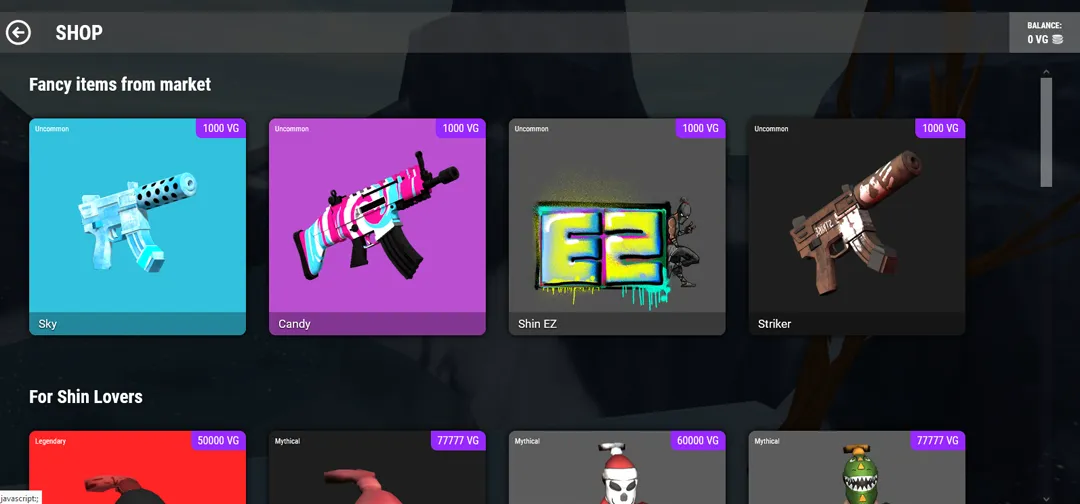
El botón con el signo de +: Es una partida privada con tus amigos o conocidos de la las redes sociales, puedes escoger el mapa donde van a jugar (oficiales y no oficiales). Luego copias el link y se lo envías a los demás.
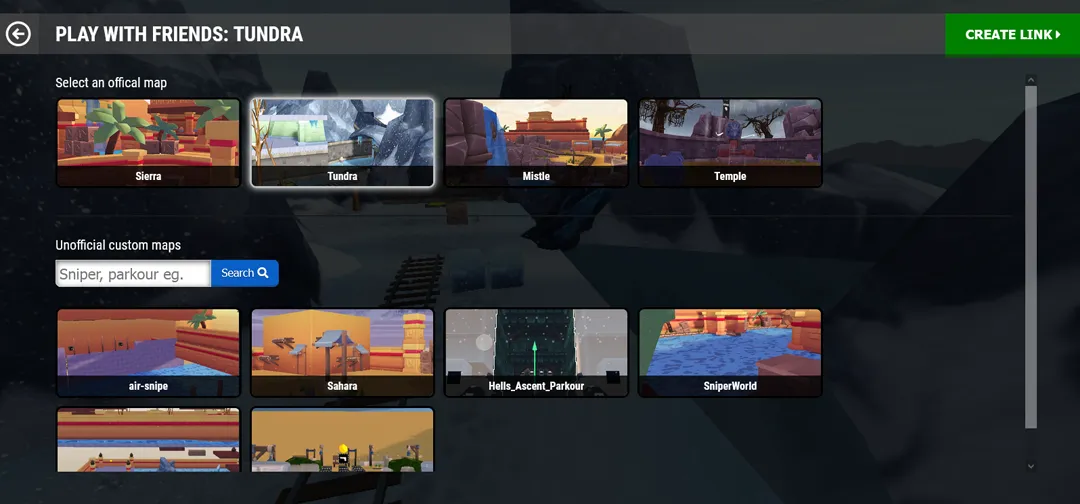
Escoger el servidor y el mapa: Aquí puedes seleccionar en cual de los server disponibles quieres jugar y en que mapa, además verás la cantidad de jugadores online en ese momento.

Una vez tocado Play Now...
A JUGAR!!!
Aquí no tenemos varios modos de juegos, el que más enemigos pueda matar será el ganador de la partida. Aunque hay retos extra que hacer en cada juego, como empujar un vagón.

Mapa oficial: Tundra

Mapa oficial: Sierra

Mapa no oficial: Air Snipe

Selección de arma inicial al volver de una muerte

Pantalla fin del combate
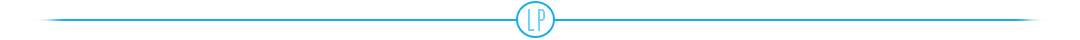
[3] Spaceguard

Este juego es desarrollado en Unity, y es muy básico, es el más frenético de todos, donde solo debes alcanzar la mayor cantidad de muertes de enemigos.
En la primera pantalla encuentras varias opciones que vamos a repasar:
Challenges: Te muestra los logros que debes ir alcanzando.
Options: Además de consultar los controles, puedes ajustar la calidad gráfica del juego.
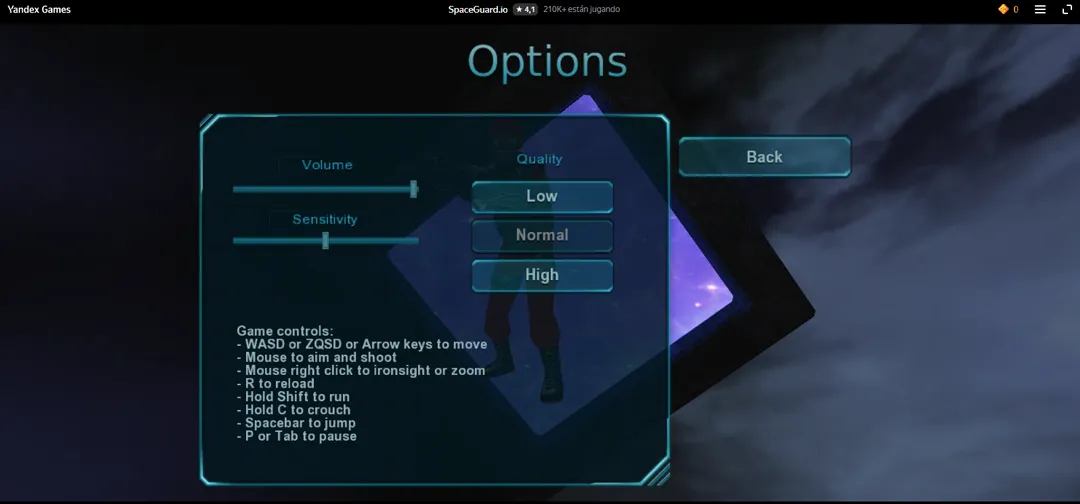
Logout: Lo utiliza si desea crearse un usuario y seleccionar la región del servidor, sino, puede jugar como invitado.

Ahora solo falta clic en Play, seleccionas a cual partida unirte (o creas una) y...
A JUGAR!!!
Aquí no se puede seleccionar el mapa, sale al azar.
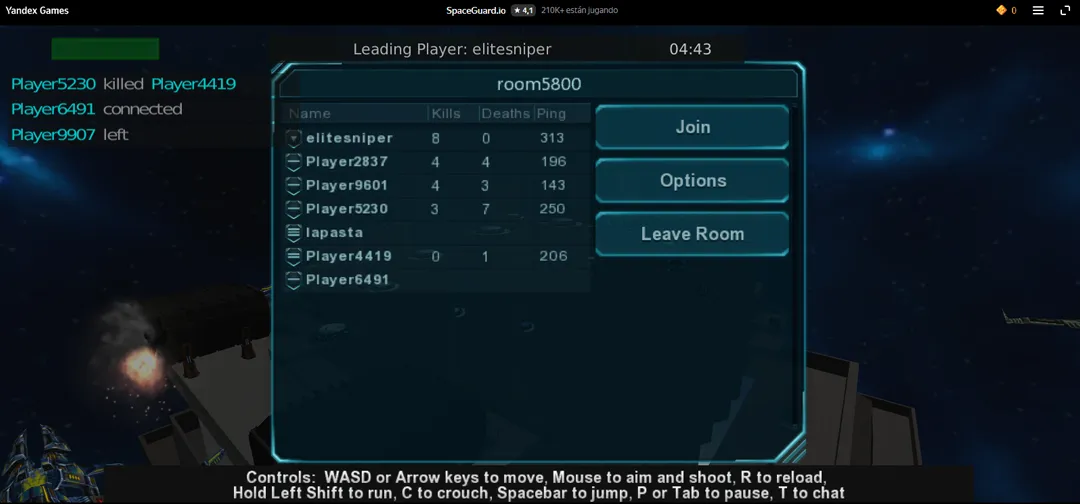
Jugadores de la partida

Explosión de un disparo

Jugador fallecido

Otro mapa
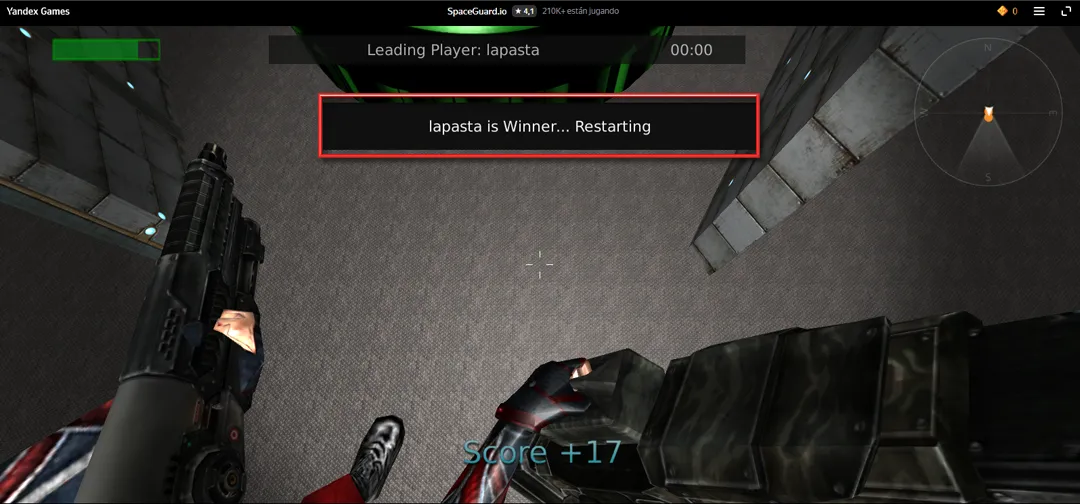
Texto que informa quien ganó la partida
En este juego no hay pantalla de victoria, al concluir una partida, comienza otra automáticamente.
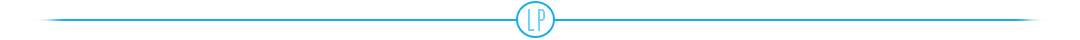
In this Post: MiniRoyal: Nations, Venge, Spaceguard.
There are 3D and multiplayer shooter video games that can be played from a web browser (Microsoft Edge, Internet Explorer, Mozilla Firefox, Opera, Google Chrome, Safari etc). This type of video games has grown along with the Web. We do not need to install any extra file to play, although some specific games may require the plugin.
The main attraction of these video games is that no matter what operating system you are using, it will always work, what you need is an Internet connection.
Without further ado the games...
To access directly to the text of each set, use the browser's search engine (Ctrl+F if you are on PC), and type [4] or [5] or [6].
[4] Mini Royale: Nations

On the first screen you find your character, with several options that we will review:

On the left side from top to bottom we have the player's level, the player's name and the ranking.
Then a menu with several options:
- Account: Where you can get information about all the statistics of your user, as well as the options to search for friends in the game.

- Loadouts: You will be able to customize your character for two game modes, Battle Royal and Arena, including character type and weapons.

- Shop and Events: The former is not yet available, and the latter is the typical screen for claiming achievement rewards after completing a challenge.
- Clans: You can join a clan, or create your own clan with friends.
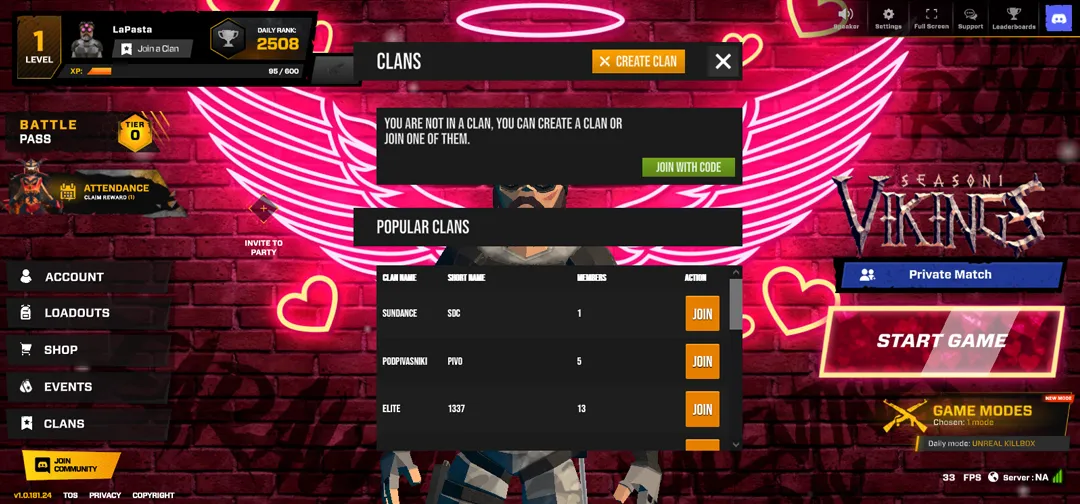
Let's go to the right side of the screen.
- Private Match: It is a private match with your friends or acquaintances from the social networks, you can choose the game mode, the server and the map where you are going to play. Then you copy the link and send it to others.
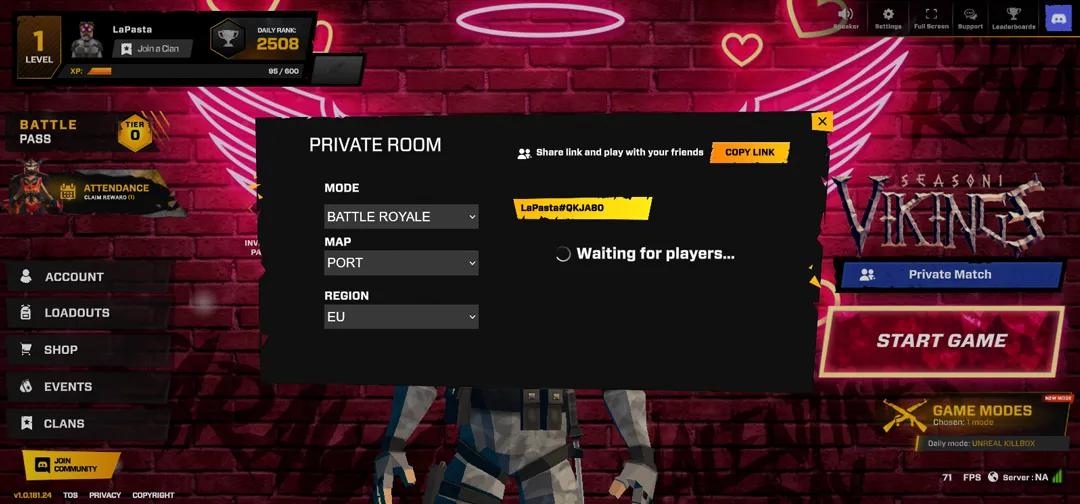
- Start Game: Ready to play, you must first choose Game Mode, the game mode, you currently have four.
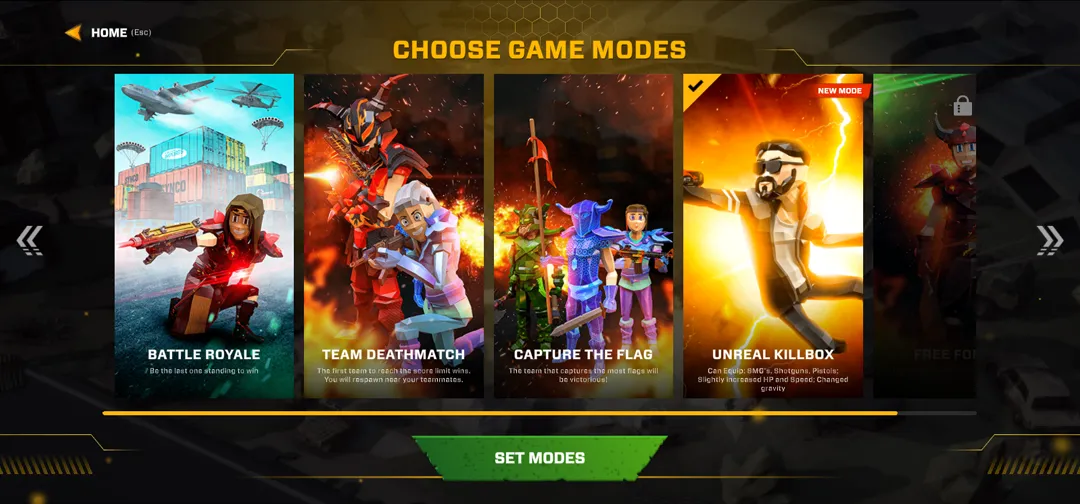
Once you tap Start Game, the map screen appears, where you will have to place where you want to be parachuted (you also see the position of the other players), as well as select the type of upgrade you want, I always recommend Armor.


TO PLAY!!!
The game modes are not different from the shooter of a lifetime, be the last one standing, capture the flag, etc.. In Battle Royale and Team Deathmatch modes, it has a time limitation (very original) and it exploits an element that encloses and narrows the movement around the map, so hiding and waiting is not an option.
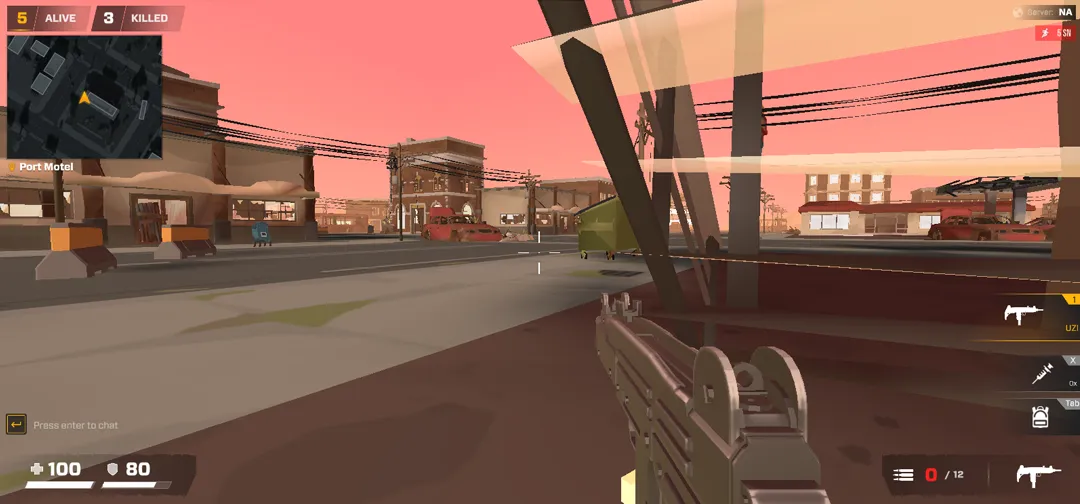
Mode Battle Royale

Mode Capture the flag

End of combat screen
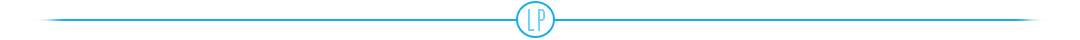
[5] Venge

On the first screen you find your character, with several options that we are going to review. On the right side from top to bottom we have the player's name and player's ranking, the store and options, choose the server and the map, as well as the buttons: + sign and Play Now.
Player's name: Where you will be able to find out all the statistics of your user, as well as the followers you have, and the players you are following, ending with the options.
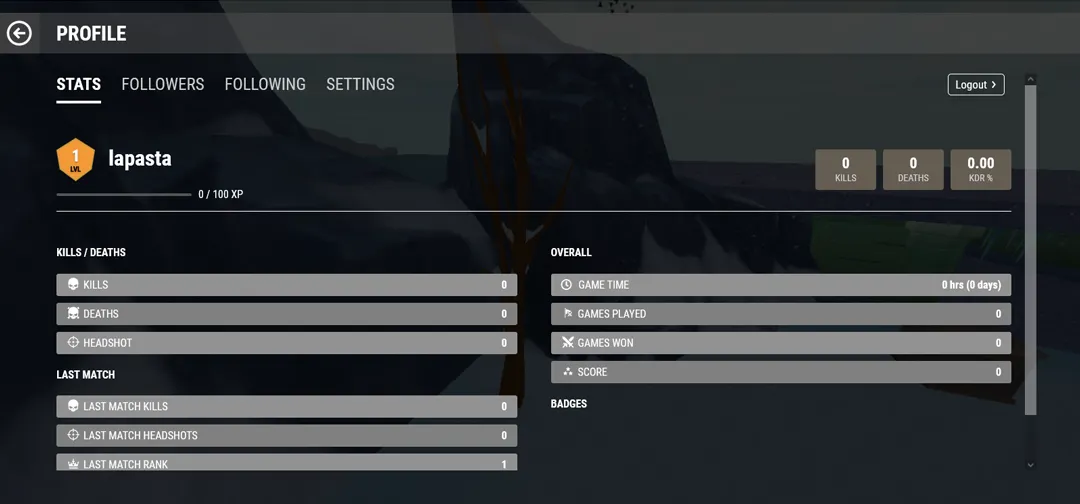
Shop: You will be able to find a good amount of items to customize your weapons and the game character.
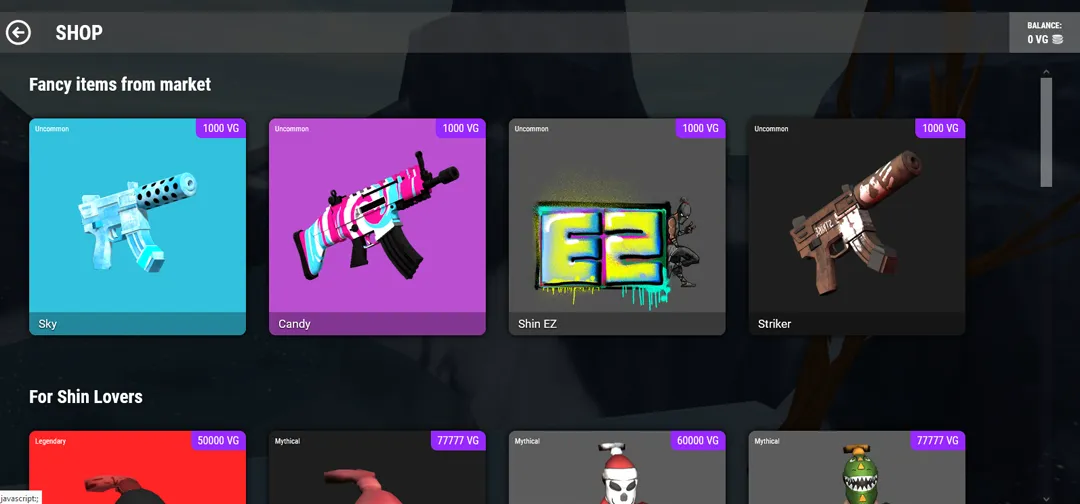
The button with the + sign: It is a private game with your friends or acquaintances from the social networks, you can choose the map where they will play (official and unofficial). Then you copy the link and send it to others.
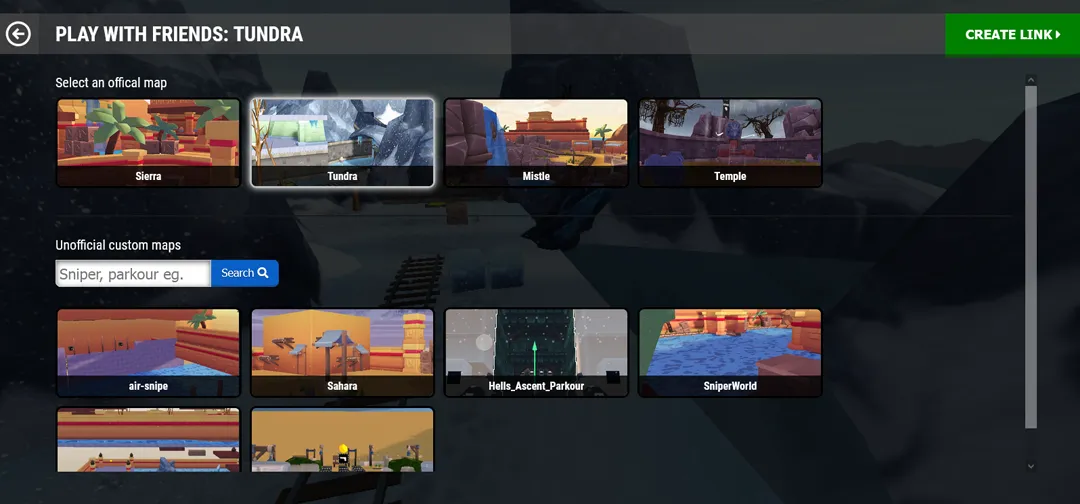
Choose the server and the map: Here you can select which of the available servers you want to play on and on which map, you will also see the number of players online at that moment.

Once you touch Play Now...
TO PLAY!!!
Here we don't have multiple game modes, the one who can kill the most enemies will be the winner of the game. Although there are extra challenges to do in each game, such as pushing a wagon.

Official map: Tundra

Official map: Sierra

Unofficial map: Air Snipe

Initial weapon selection when returning from a kill

End of combat screen
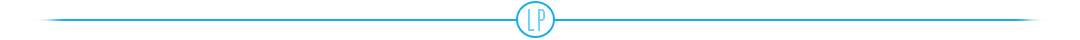
[6] Spaceguard

This game is developed in Unity, and is very basic, it is the most frenetic of all, where you just have to reach the highest number of enemy kills.
In the first screen you find several options that we will review:
Challenges: Shows you the achievements you have to reach.
Options: In addition to consulting the controls, you can adjust the graphic quality of the game.
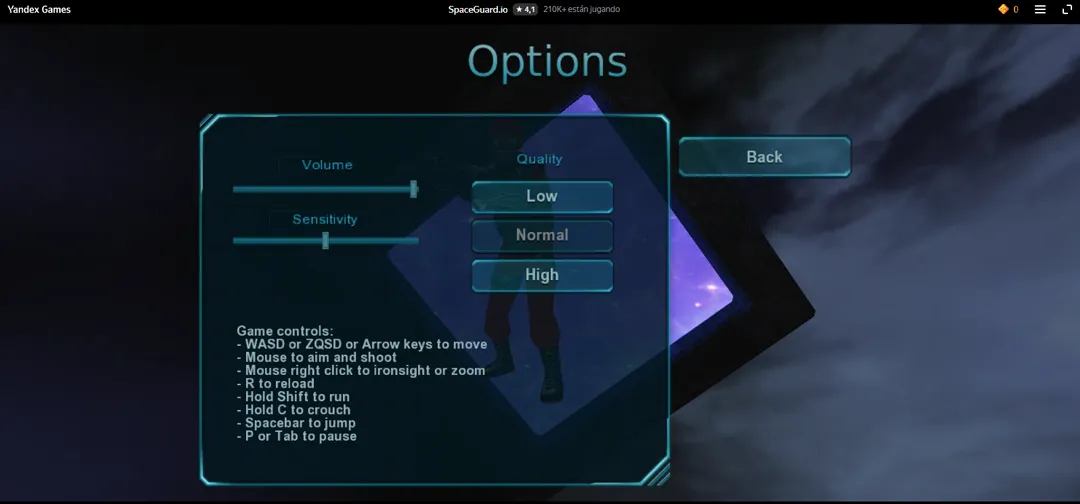
Logout: You use it if you want to create a user and select the server region, otherwise you can play as a guest.

Now you just need to click on Play, select which game to join (or create one) and...
TO PLAY!!!
Here you cannot select the map, it comes out randomly.
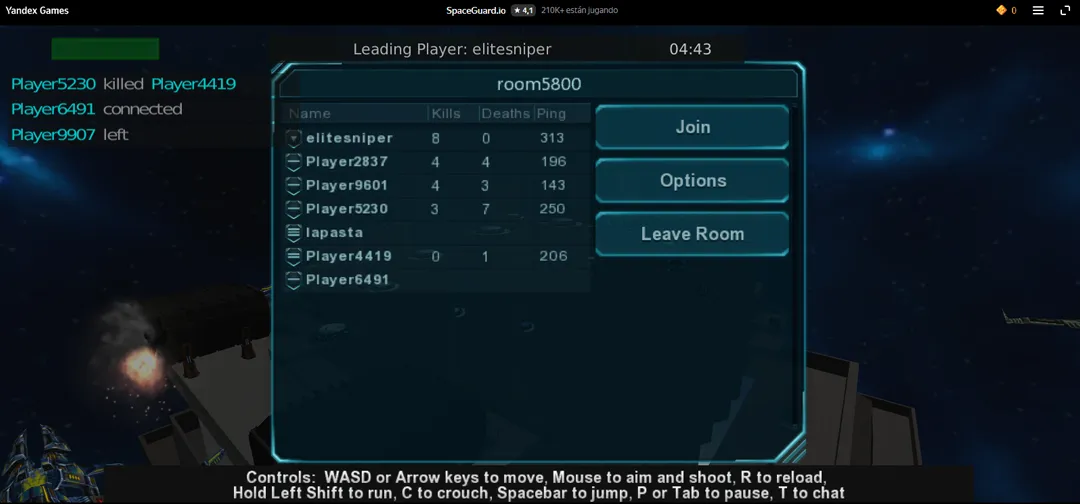
Players of the game

Single shot explosion

Deceased player

Other map
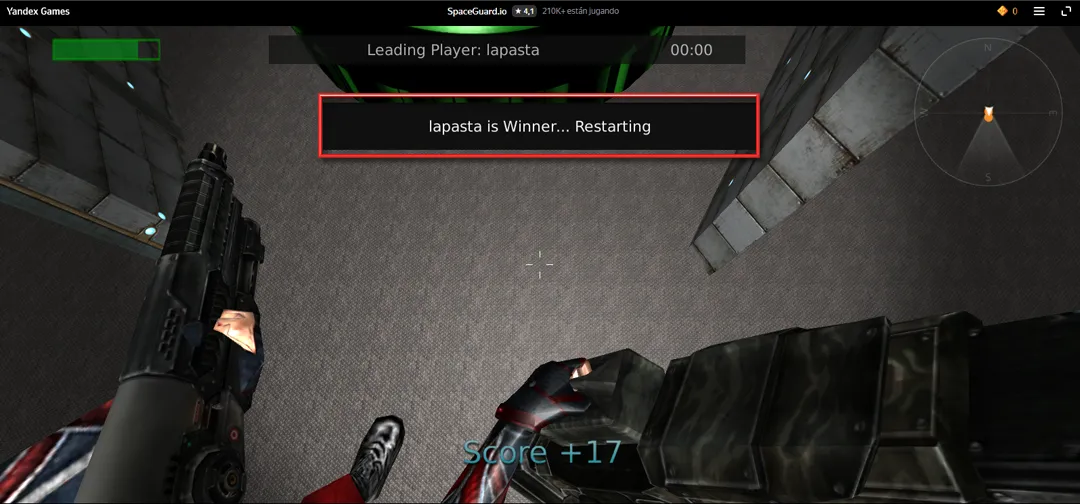
Text informing who won the game
In this game there is no victory screen, at the end of a game, another one starts automatically.
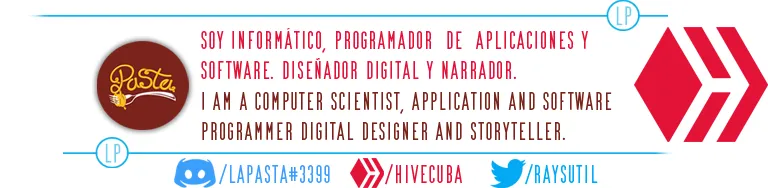
Translated with www.DeepL.com/Translator