English
At my grandmother's house they recently bought a computer at a very good price, it is used but it covers the need they had for a computer that would serve them to do my younger cousin's school work and connect to the internet, to make bank transfers and yes, watch videos on youtube.
Despite the good condition of the computer, it had a problem and that is that his Ethernet port did not work, so to solve this issue I gave them a USB adapter to have wifi connection.
Español
En casa de mi abuela recientemente compraron una computadora a muy buen precio, es usada pero cubre la necesidad que tenían de un equipo informático que les sirviera para hacer los trabajos escolares de mi prima menor y conectarse a internet, para hacer transferencias bancarias y sí, ver videos en youtube.
A pesar del buen estado del equipo, tenía un problema y es que su puerto Ethernet no funcionaba, así que para solucionar este asunto les regalé un adaptador USB para tener conexión wifi.

I bought it online. You see, I live in a small town where not many technological equipment usually arrive, and those that do arrive are sold at a rather high price. To give you an idea, the device I'm talking about in this post cost $15 in stores, while online it cost $5. Here it cost 3 times more...
Well, it took a while to arrive but I received it in very good condition and the shipping was totally free, a plus point for online shopping. Cheaper, same product.
La compré por internet. Verán, vivo en un pueblo pequeño en el que no suelen llegar muchos equipos tecnológicos, y los que llegan los venden a un precio bastante elevado. Para que se hagan una idea, el dispositivo del que les hablo en esta publicación costaba 15$ en tiendas, mientras que por internet costaba 5$. Aquí costaba 3 veces más…
Pues bien, tardó un poco en llegar pero lo recibí en muy buenas condiciones y el envío fue totalmente gratis, punto a favor de las compras por internet. Más barato, mismo producto.

For some reason, I thought the package would weigh more, but the truth is that it was quite light and when I opened it I realized why; The adapter was really small, like a pendrive, the antenna looked like that kind of plastic that router antennas are usually made of and well... it didn't weigh anything. It looked like a toy to be honest.
The brand of the equipment is not one that I can recognize, such as TP-Link or others; yet it has similar specifications to all these types of devices.
Below you can see some details that came with the packaging on the back:
Por algún motivo, pensé que el paquete pesaría más, pero lo cierto es que era bastante liviano y cuando lo abrí me di cuenta por qué; El adaptador era realmente pequeño, como un pendrive, la antena parecía de ese tipo de plástico del que suelen estar hechas las antenas de router y pues no pesaba nada. Parecía de juguete para serles muy sincero.
La marca del equipo no es una que yo pueda reconocer, como TP-Link u otras; aún así tiene espeificaciones similares a las de todos estos tipos de dispositivos.
A continuación pueden ver algunos detalles que traía el empaque en su parte trasera:

I took them out of the package and made sure everything was in order. It was just that, an adapter that connected via USB to the computer and the antenna was screwed onto the USB adapter to receive signal at a longer range.
Los saqué del empaque y me aseguré de que todo estuviera en orden. Era simplemente eso, un adaptador que se conectaba por USB a la computadora y la antena se enroscaba al adaptador USB para recibir señal a mayor alcance.

I thought I would have to look for the device driver on the internet, but to my surprise, when I opened the carton that was inside the packaging of the device I found a small CD.
I didn't remember that these little CD's existed, but there it was. And that was all that came with the device, the CD, the USB adapter and the antenna to pick up more signal.
Yo pensé que tendría que buscar el controlador del dispositivo por internet, pero para mi sorpresa, cuando abrí el cartón que estaba dentro del empaque del dispositivo me encontré un pequeño CD.
No recordaba que existían estos pequeños CD’s, pero ahí estaba. Y eso era todo lo que traía ese equipo, el CD, el adaptador USB y la antena para captar mayor señal.

The last thing I did was to connect the equipment in some USB port and ready, the pc recognized it immediately, but it was necessary to install the driver, for it the CD.
Lo último que hice fue conectar el equipo en algún puerto USB y listo, la pc lo reconoció de inmediato, pero había que instalar el driver, para ello el CD.

Maybe some of you know how to install this type of driver for these devices, but not all of you do, so I will explain it to you in a simple way.
The first step (1) is to insert the CD into the disc drive. The computer will detect it and it will appear on the computer screen. In this case, the computer had Windows 7.
When you open the driver folder, another folder appears: "RTL8188 Driver" (2).
Inside this folder, you will find many files. Double click on the executable file named "Setup", as shown in the image below (3).
Quizás algunos sepan instalar este tipo de controlador para estos dispositivos, pero no todos saben así que se los explicaré de manera sencilla.
El primer paso (1) es introducir el CD en el lector de discos. La computadora lo detectará y aparecerá en la pantalla de equipo. En este caso, el equipo tenía Windows 7.
Al abrir la carpeta de driver, aparece otra carpeta: “RTL8188 Driver” (2).
Dentro de esta carpeta, encontrarán muchos archivos. Deben hacer doble clic en el archivo ejecutable llamado “Setup”, tal como se muestra en la imagen de abajo (3).
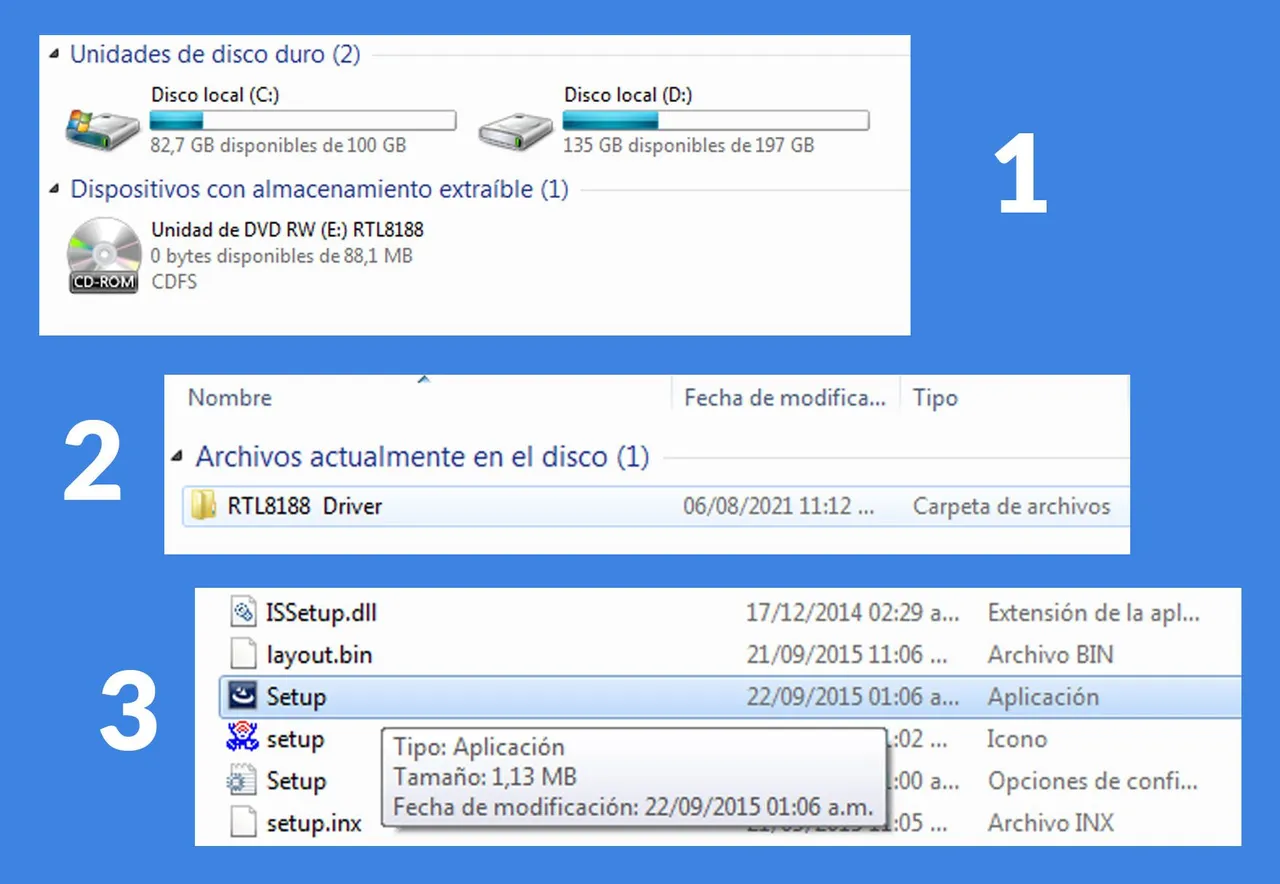
The installer is quite simple. A window will appear in which you click "next", then a dialog box will appear saying that the driver is being installed.
After a few minutes the same window will appear with two options: restart the computer now or restart later.
El instalador es bastante simple. Aparecerá una ventana en la que se debe hacer clic en “siguiente”, luego un cuadro de dialogó que dirá que el driver se está instalando.
Tras unos minutos aparecerá la misma ventana con dos opciones: reiniciar el equipo ahora o reiniciar más tarde.
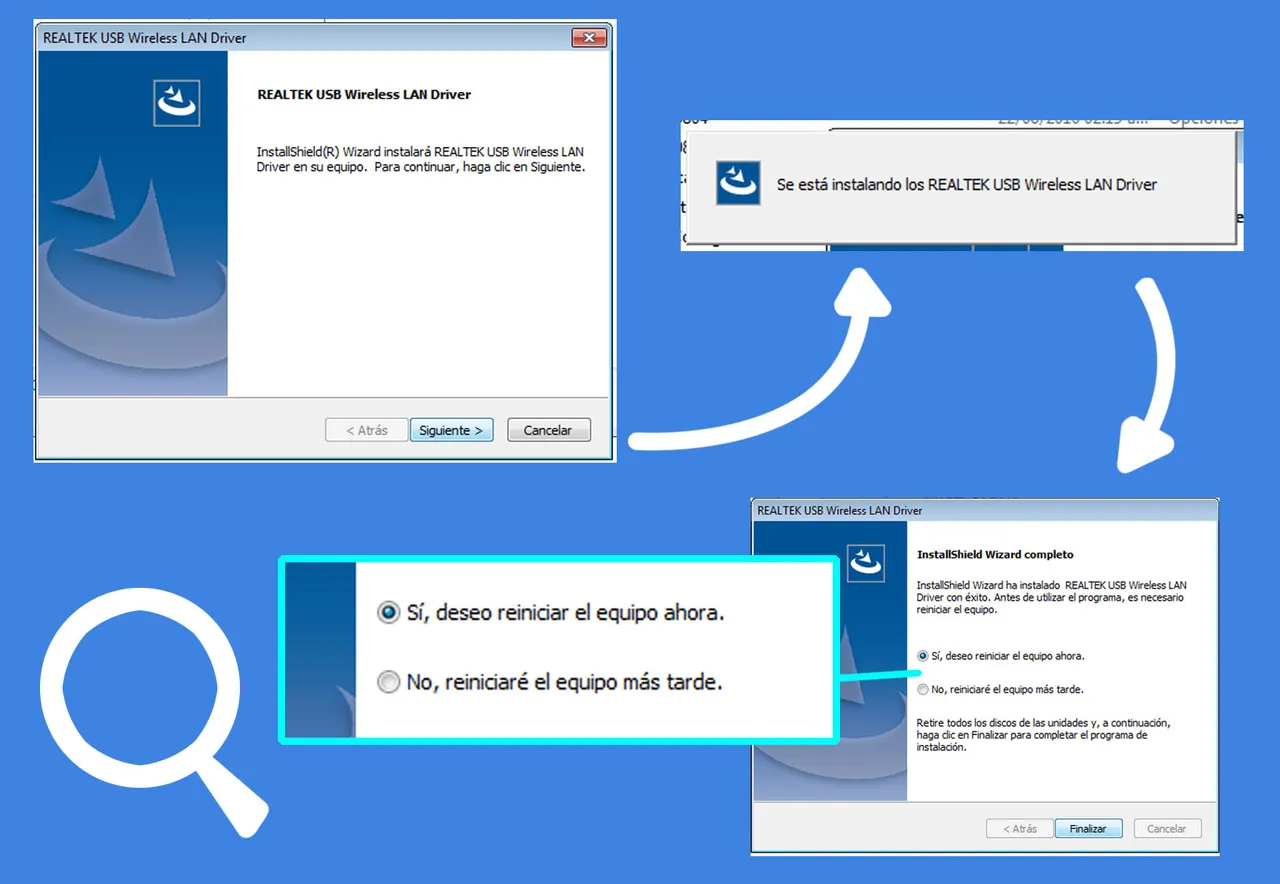
After rebooting, the driver installation will be complete and you will have wireless internet on the desktop.
I tested and indeed, without the antenna it receives less signal than with the antenna, so I left it on and so far it has worked perfectly fine.
Después de reiniciar, la instalación del controlador estará completa y tendrán internet inalámbrico en el equipo de escritorio.
Hice pruebas y en efecto, sin la antena recibe menos señal que con la antena, así que se la dejé y hasta ahora ha funcionado perfectamente bien.
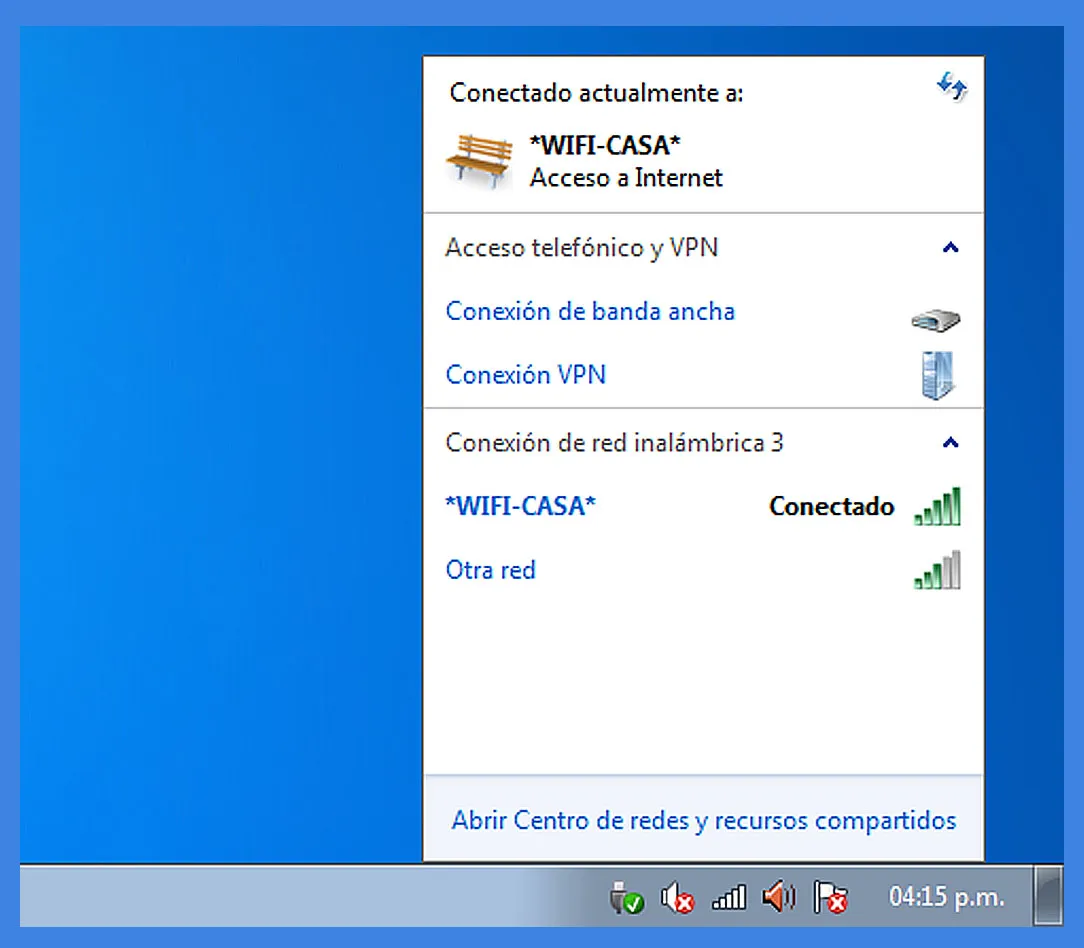
Well friends, this has been all. It is a small gadget but very useful and necessary, because nowadays it is essential to have internet in our computer.
As always, I invite you to leave your opinions below in the comments, I will be happy to read them. With nothing more to add, I say goodbye then...
See you next time!
Bien amigos, esto ha sido todo. Es un pequeño gadget pero muy útil y necesario, pues hoy en día es indispensable contar con internet en nuestro equipo.
Como siempre, los invito a dejar sus opiniones abajo en los comentarios, yo estaré encantado de leerlos. Sin más nada que agregar, me despido entonces...
¡Hasta la próxima!
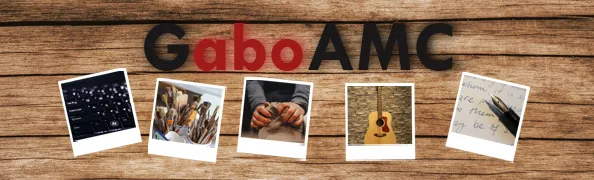
Traducido con DeepL
The Toymaker
Three good night poems
Baby turtles
