In reality, only some people who blog and make a story have the technology that is a trend. Some people here, including me, use the phone all around; such an alternative in everything. Camera, to be exact. Some users here only had a phone to capture and make the story into a Hive-written blog. One or two are looking for the best alternative to the keyboard as writing your blog on the screen of your phone limits you to type fast, making it longer and tiring as the space is limited. I will make my review of a Bluetooth keyboard by Samsung. The price is P2200.00 ($40) Philippines peso for the December Holliday sale. Is this worth it, or is it just a loss?

What with the hand? Haha, still LSS with 'thing' in the Series of Wednesday Adams I watched LOL.
I got the keyboard free when I decided to reward myself this December 2022 with a simple and cheap tablet to use, especially when I travel away from home; the problem with a laptop is that I feel heavy with it all the time, especially when I travel kilometres far to the farm, I also afraid that I might lose my data's when the rain comes for I travel using a single bike motor, or stolen by people around the area. So I brought an alternative to where I could still use to alter the laptop. So the trigger for me to buy the tablet is the FREE keyboard as a gift.
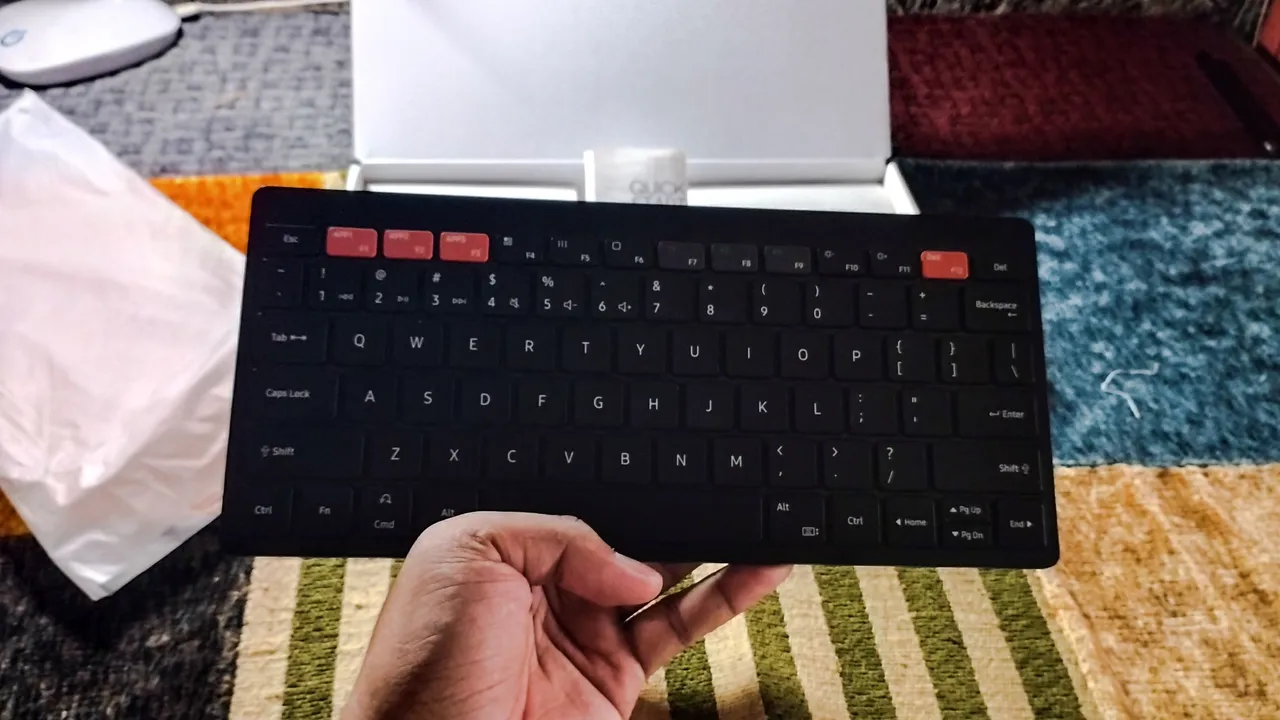
The first thing that I loved about the keyboard is the light weight. The keyboard length was comfortable for my hand size, and I admit that I have long fingers that give me the best experience in fast typing as if I am playing with the keys giving me comfortable space to write even when I close my eyes for a few seconds.
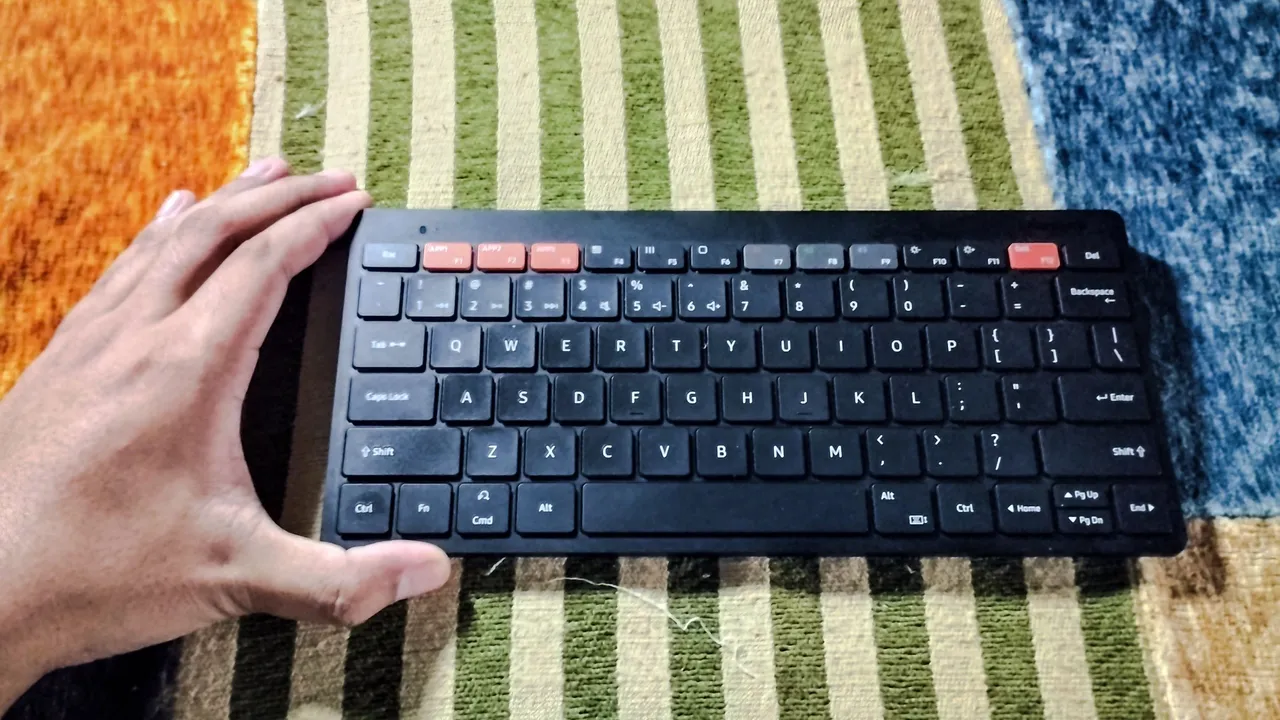
The keyboard size was 5 inches (13cm) in width and 11 inches (28cm) in length. Light and comfortable, silent typing sound. What I loved about the typing experience was the same as my laptop and the hidden features it offers.
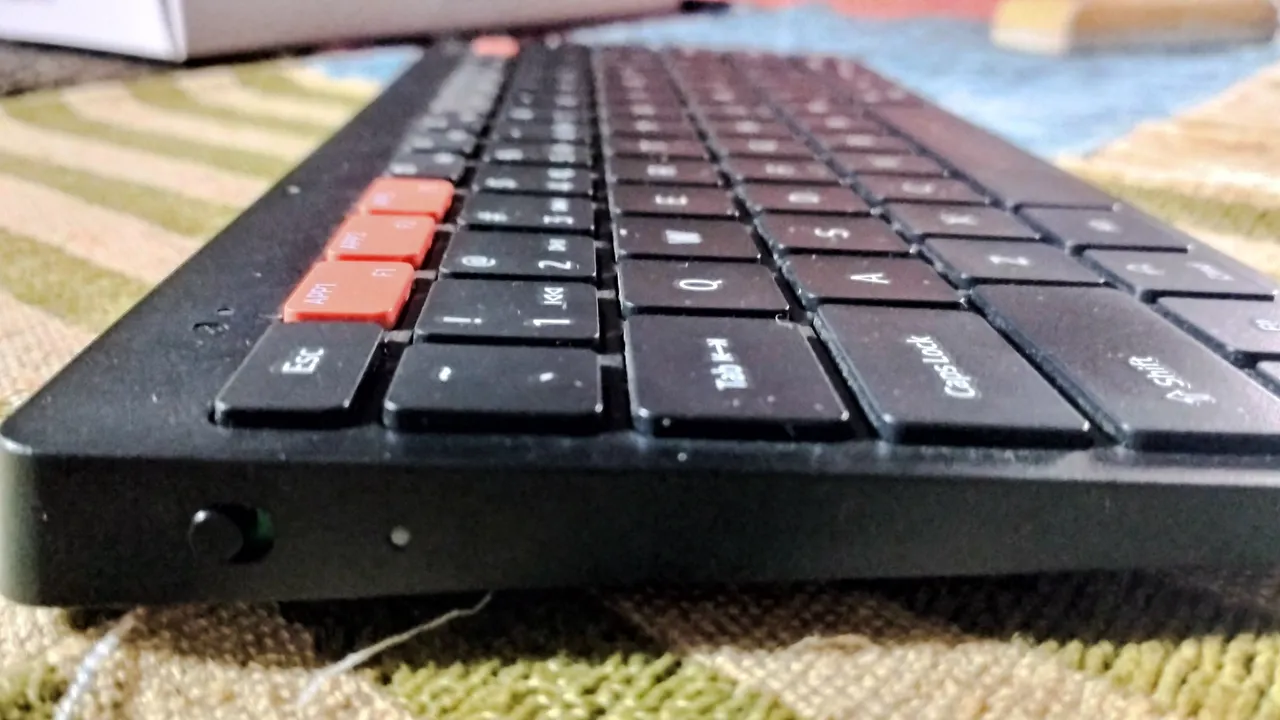
It has an off swift on the left corner, having a 1cm thickness to 0.4 cm slope.
The Features Suggestions.
There are features the keyboard offers that you might enjoy. Its Bluetooth connectivity provides you to connect not just one device but also the shortcuts that follow:

The first feature is the 3-build application. Opening the application with your phone and tablet was accessible with just one click. For example, if you want to open your PeakD, just set it up to the Tri-Application shortcuts. By doing it, first open the application you want to make shortcuts, like your Chrome, and second, long-press the [APP 1], and it will default. If you wish to open your Chrome in no time, press the [APP 1], and the keyboard will bring it to you immediately. Allowing you to multi-task just one shortcut, you can go to other applications that could make at least three applications cut short.

F4 to F6 is the shortcut for your table/phone menu bar, recent bar and even close bar. The keyboard is designed for you to be free-handed. I enjoyed this with my tablet because I didn't need to touch the screen frequently; the commands and shortcuts made me work in typing speed.
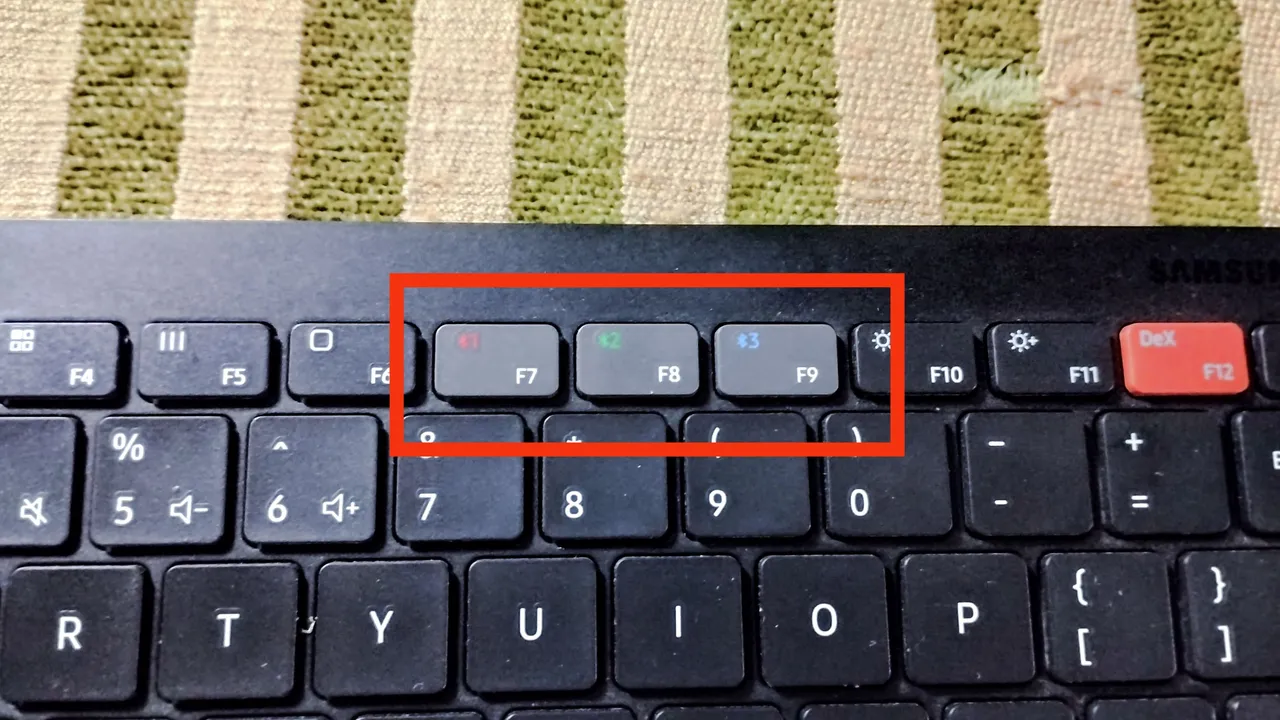
This where comes the name "Trio" you can connect at least three devices in one keyboard, which means that you can connect your Phone, Tablet, and PC in one sitting. The features allow you to designate one command to any device. Connect your phone to the Bluetooth provider and press the [F7-F9]. So the next time you are typing your blog on your tablet and suddenly someone messages you on the phone, just swift the device easily with the command provided with the keyboard.

You can also operate the lightness and brightness of your device efficiently with one press of your keyboard. This will help your writing mood.

Shortcuts for watching videos are also made easy with the keyboard. Your smart keyboard detects that you are watching your favorite series you can easily fast forward or backward with just short cut one press. Same with the volumes and silent mood.

The keyboard was powered with an AAA battery, which also includes when you brought one, expected that at least will power your keyboard for months, and when its drains, it effortlessly be detached and replaced.
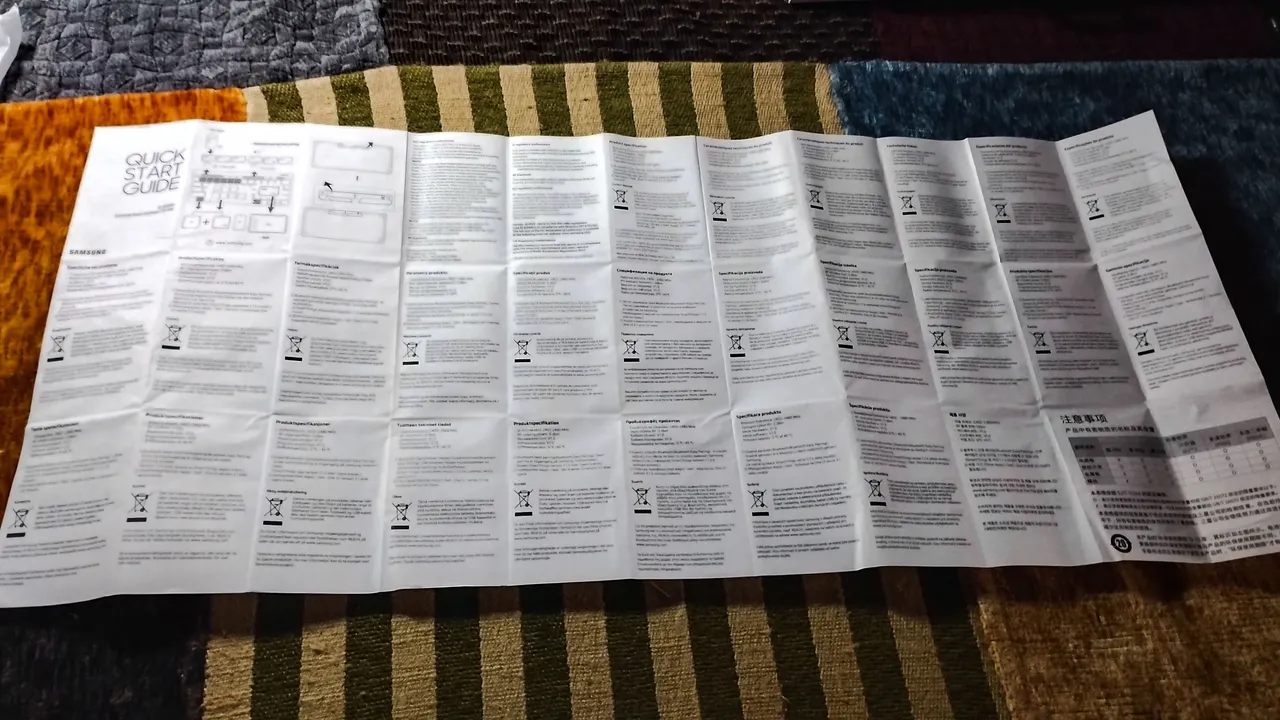
I am NOT techy and have yet to familiarize myself thoroughly with some offers like the 'DEX' mood of the keyboard. There may be part two and a longevity test soon.

Overall, it gives me the primary purpose as they lights and could travel anymore without worrying that my data in my laptop could be lost; I am using the said keyboard while writing this blog at the moment, and it has been two weeks now, and still, there was no problem I saw in the fails of typing words and the benefits that I got it FREE gives me satisfaction.
For bloggers looking for a keyboard and students who are fond of writing, the keyboard might be affordable and intelligent for you. The typical command of your classic keyboard is added with some innovative items.
ALL PHOTOS BELONG TO @eunoia101
 | Hi, eunoia101 is a Farmer, Registered Agriculturist, Agronomist, Farm Technician, Mushroom Cultivator, Entrepreneur, and soon Researcher. Suppose your problems or queries are in any of the fields, don't feel hesitant to comment. We will try to resolve that. Upvote and reblog are highly appreciated. |
|---|