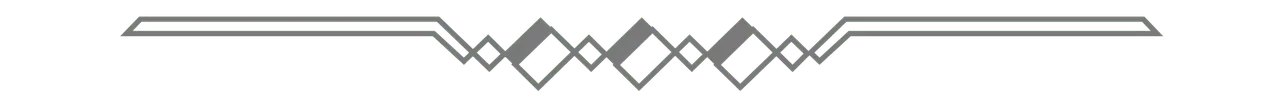Hola... espero se encuentren super bien, anduve de gira unos días ajajajajaja, este post de hoy lo tengo haciendo desde hace un mes, pero... siempre hacia otro porque lo olvidaba, lo chistoso del caso es que todos los días uso esta aplicación, (la traición jajajajaja), decidí hacerlo hoy porque, a mi hermana se le presentó un inconveniente con la APP y yo la ayude (casi había funeral jjajajajajaja), bueno, manos a la obra o mejor dicho a la aplicación.
Está de más decir, que para hacer contenido para esta plataforma hay que escribir, a veces muchos, otras pocas, todo depende de la comunidad, en un inicio yo escribía en la APP de notas que traen los Xiaomi de fábrica, es buena, pero... tenía un límite de caracteres, entonces cuando yo hacia mis historias, me abarcaban 2 o 3 páginas, me había acostumbrado, no recuerdo en que momento mi hermana (@eliigonzalez) me comento de esta, una de las tantas aplicaciones que tiene Google.
Esa aplicación es "Google Keep", se podrán imaginar de que trabajos se puede realizar en ella; es un bloc de notas al igual que muchos, aunque este tiene muchas ventajas, claro como también sus desventajas, de esta solo tiene una que he encontrado, primero les describiré la aplicación y poco a poco ustedes se darán cuenta de las ventajas.
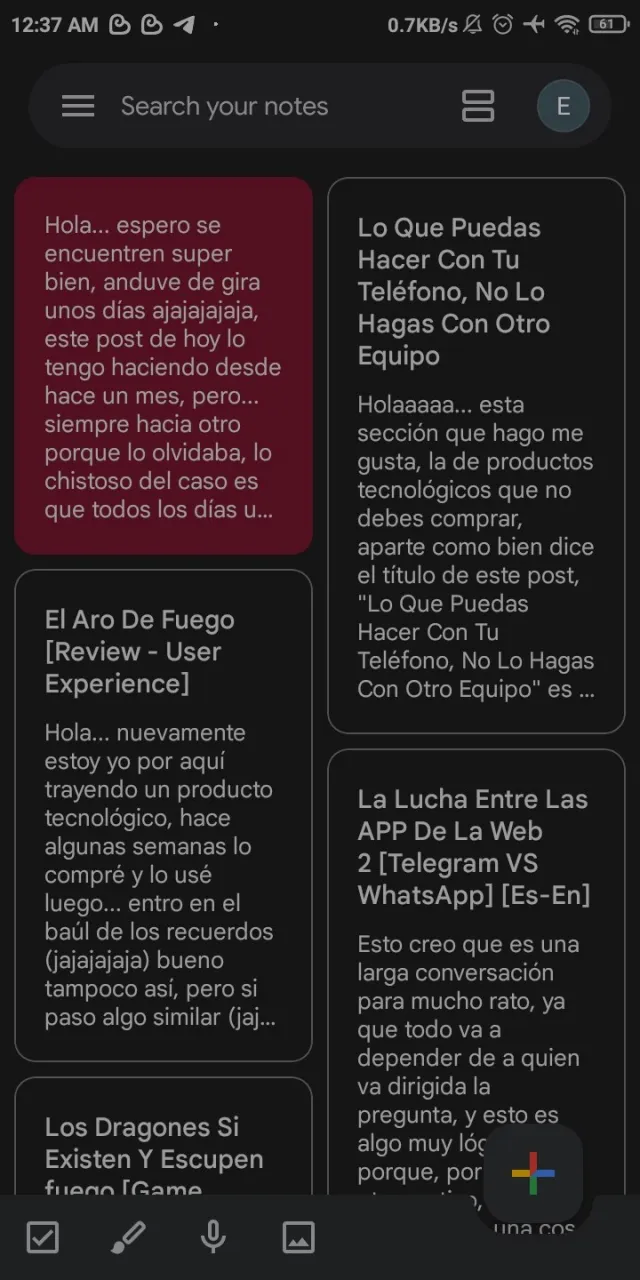 | 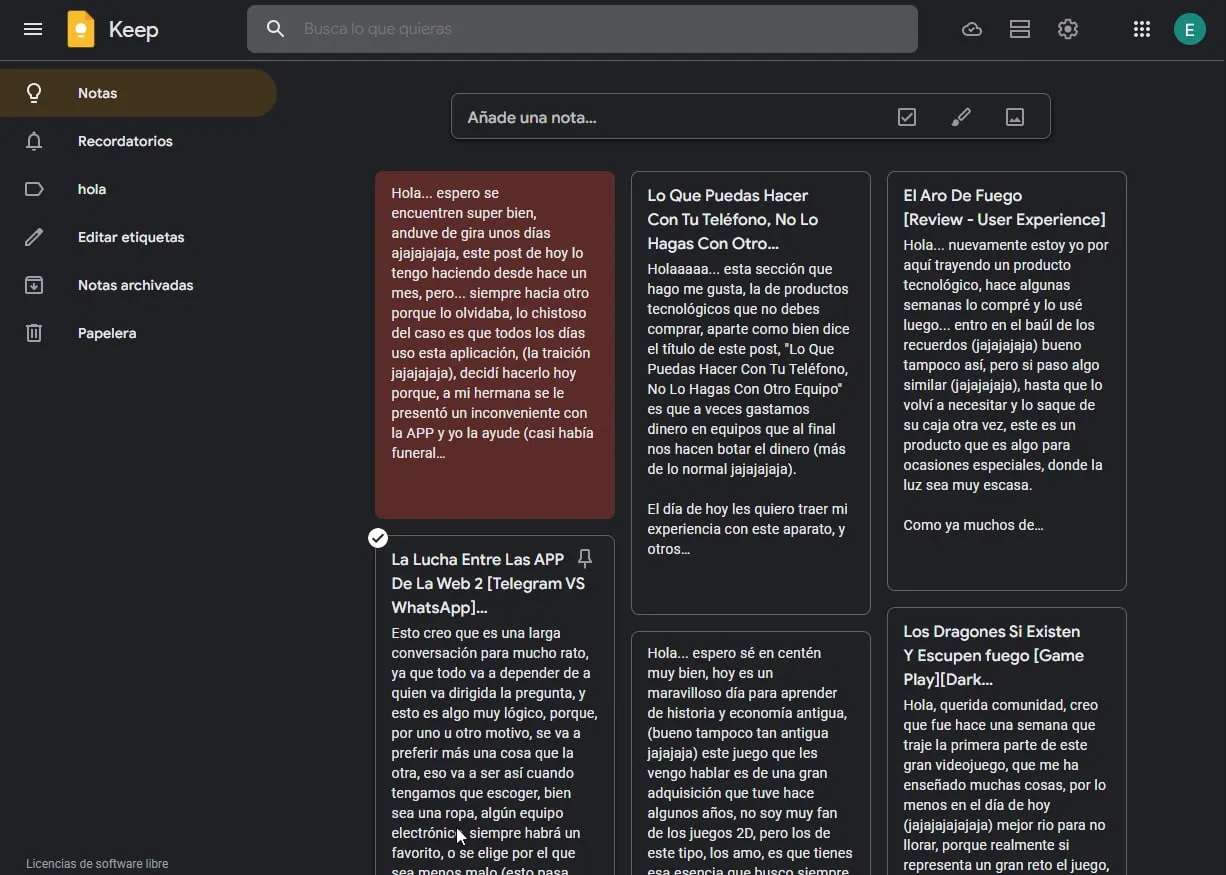 |
|---|
Lo principal que me gustaría destacar, es que está enlazada a nuestra cuenta de correo electrónico, que tenemos con nuestro dispositivo Android, es decir, se almacena en la nube todo lo que escribamos allí, es muy importante tener internet en el dispositivo o no lo va a guardar, solo quedaría como un bloc de notas cualquiera, cuando no lo es.
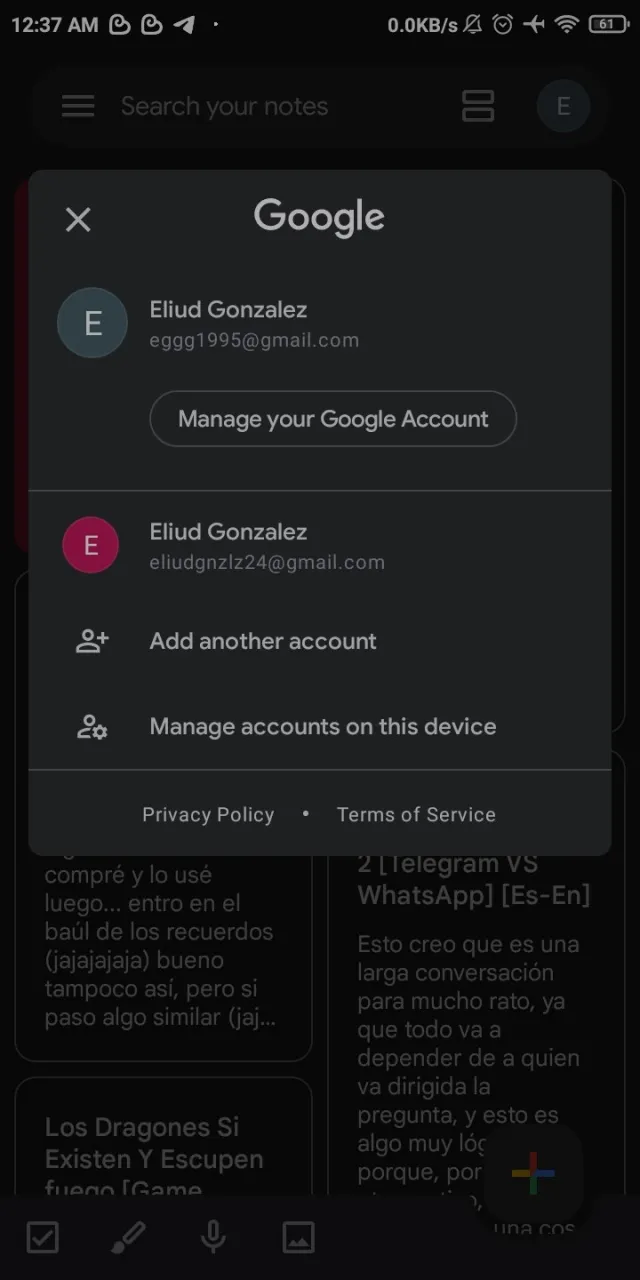 | 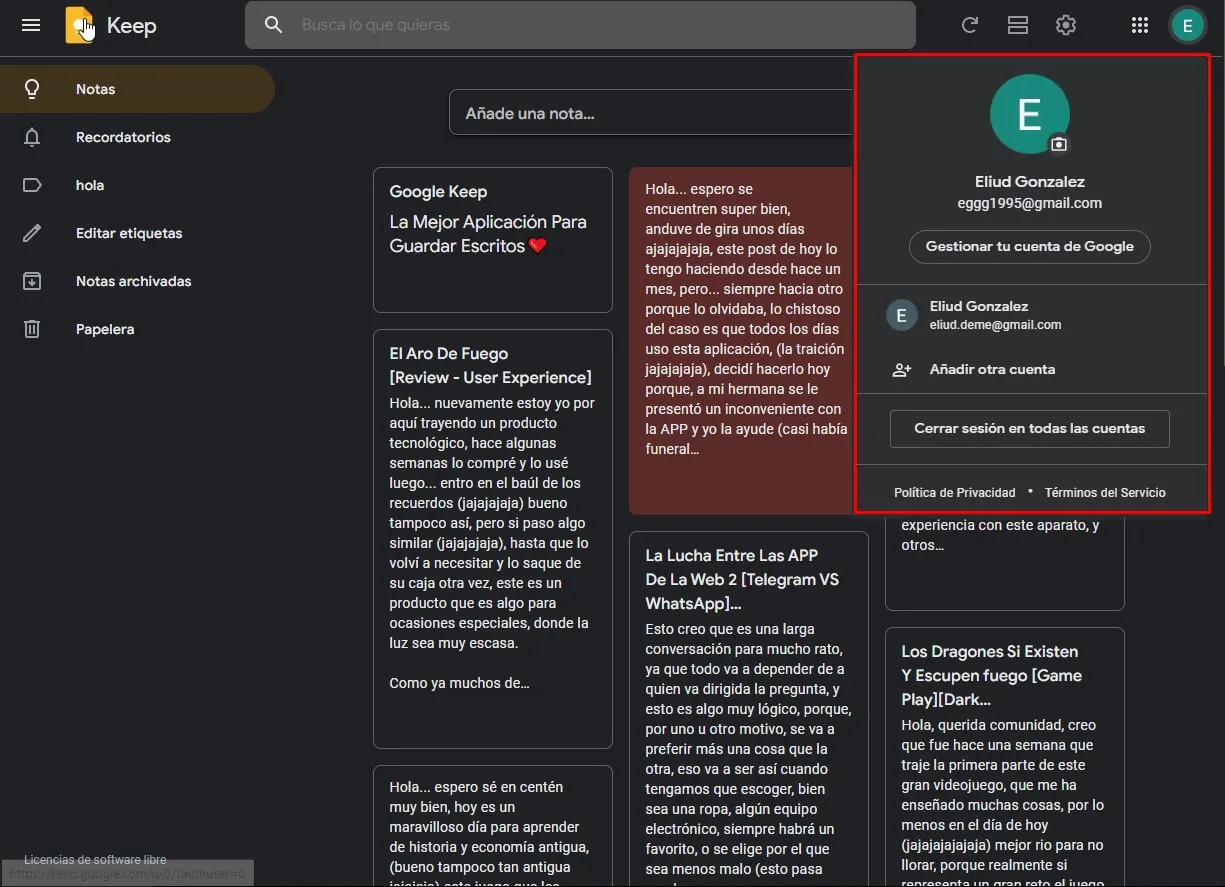 |
|---|
Como ya sabemos, todo lo que escribamos está app, quedará en nuestra cuenta de Google, que les parece que también lo podemos abrir en nuestra computadora o en otro dispositivo (Google, se la pensó), ahora para tener mucha más comodidad, tenemos una extensión para nuestro navegador, más rápido aun de entrar.
Tenemos 4 Geniales Herramientas:
Recordatorio: (Está de más decirlo, pero bueno) Sé con experiencia que a veces se nos olvidan hacer muchas cosas y que mejor forma, que hacerlo junto a una nota.
Etiquetas: El uso que yo le daría, seria para organizar post entre comunidades (hablando de Hive).
Notas archivadas: Nos ayuda a tener escritos muchos más seguros, es decir que nos provoca hacer limpieza y como ya antes la guardamos en el archivo las notas importantes no va a pasar nada.
Papelera: (La más importante jajajaja) si se nos olvida el de arriba, Google pensó en nosotros, la amada papelera, ya sabemos para qué funciona.
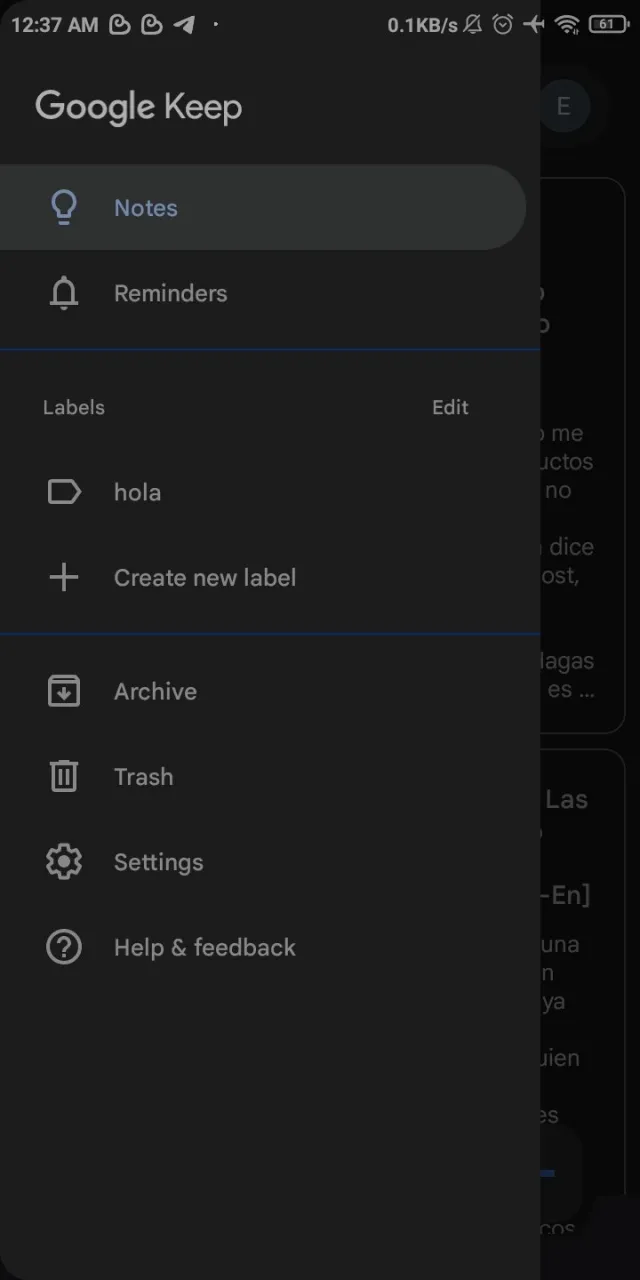 | 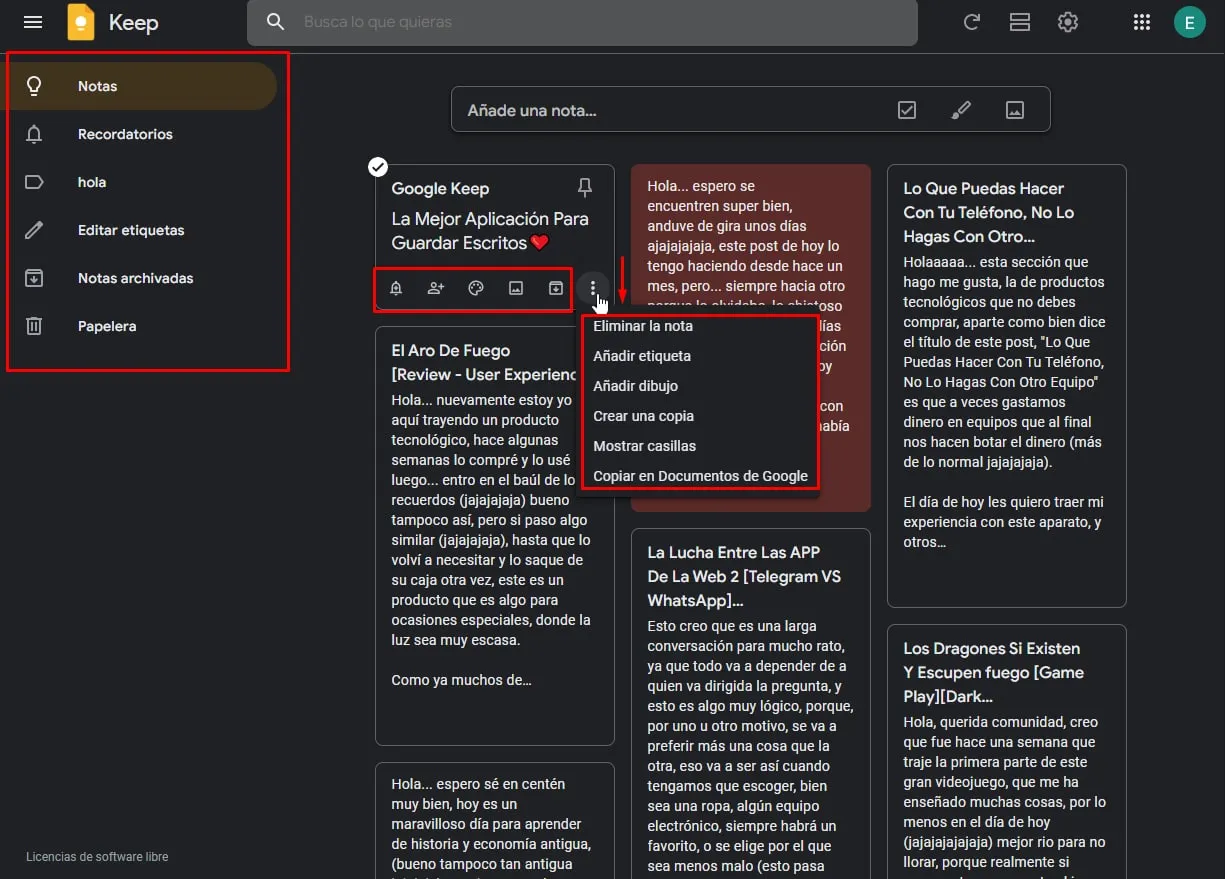 |
|---|
También tenemos otras herramientas debajo de cada nota, una muy interesante que es agregar a otras personas, dado el caso que necesitemos de ayuda, cambiar el color para que destaque más una nota sobre las demás, agregar imágenes, y muchas otras que con solo verlas ya sabemos para qué nos sirven.
Uff, con todo eso, tiene muchos puntos a favor, para que no se queden con la duda, lo malo es que si tiene un límite de notas, lo único que no sé si es por la cantidad de palabras o caracteres, solo recuerdo que tenía más de 100 y por lo general todas tienen un mayor de 500 palabras, ya se pueden imaginar todo lo que pude escribir, así que no es tan malo.
Se las recomiendo con los ojos cerrados, si tienen algún inconveniente o duda, lo dejan en los comentarios, yo con gusto les responderé.
 | 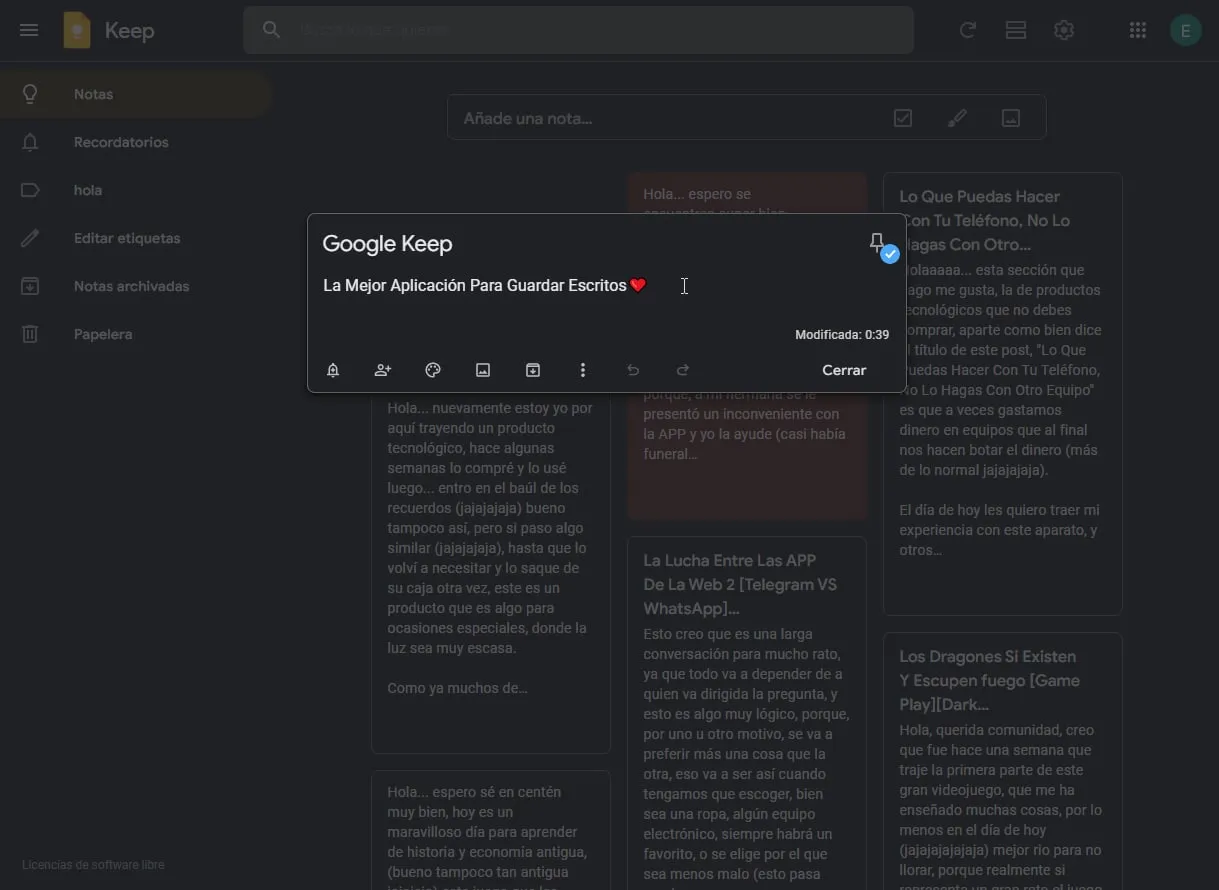 |
|---|
PD: Desde el post de "Producto Que No Debemos Comprar" mi teléfono sigue en inglés jajajajaja.
PD De La PD: Si por algun motivo se les pierde una nota, búsquenla por un indicio o en la notas archivadas
Un Fuerte Abrazo.
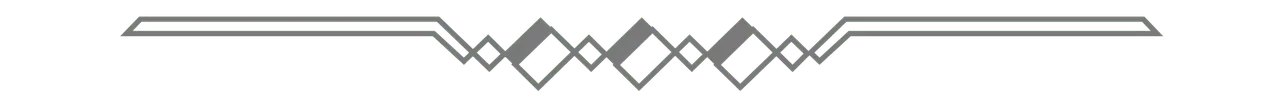
I N G L E S -- I N G L E S

Hello ... I hope you are super well, I was on tour for a few days ajajajajajaja, this post today I have been doing for a month, but ... always to another because I forgot, the funny thing is that every day I use this application, (the betrayal jajajajajajajaja), I decided to do it today because my sister had a problem with the APP and I helped her (almost had funeral jjajajajajajajaja), well, hands to work or rather to the application.
Needless to say, to make content for this platform you have to write, sometimes many, sometimes few, it all depends on the community, at first I wrote in the APP notes that bring the Xiaomi factory, is good, but... Had a character limit, then when I did my stories, I covered 2 or 3 pages, I was used to, I do not remember when my sister () told me about this, one of the many applications that Google has.
That application is "Google Keep", you can imagine what work can be done in it; it is a notepad like many others, although it has many advantages, of course as well as its disadvantages, this only has one that I have found, first I will describe the application and little by little you will realize the advantages.
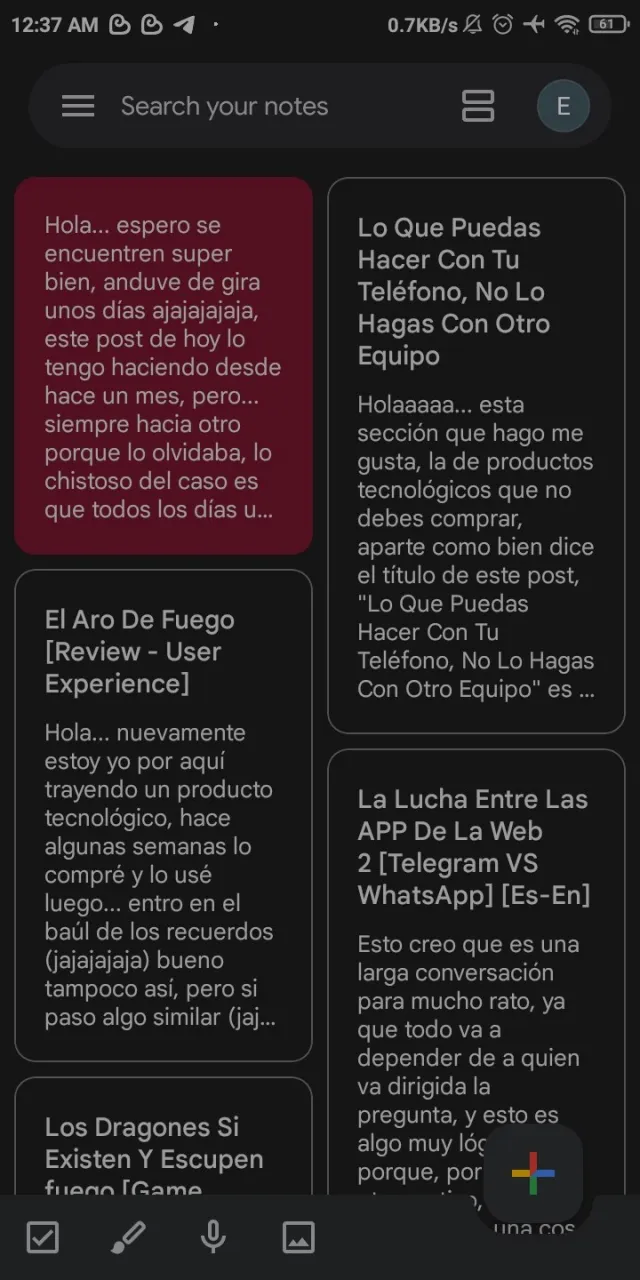 | 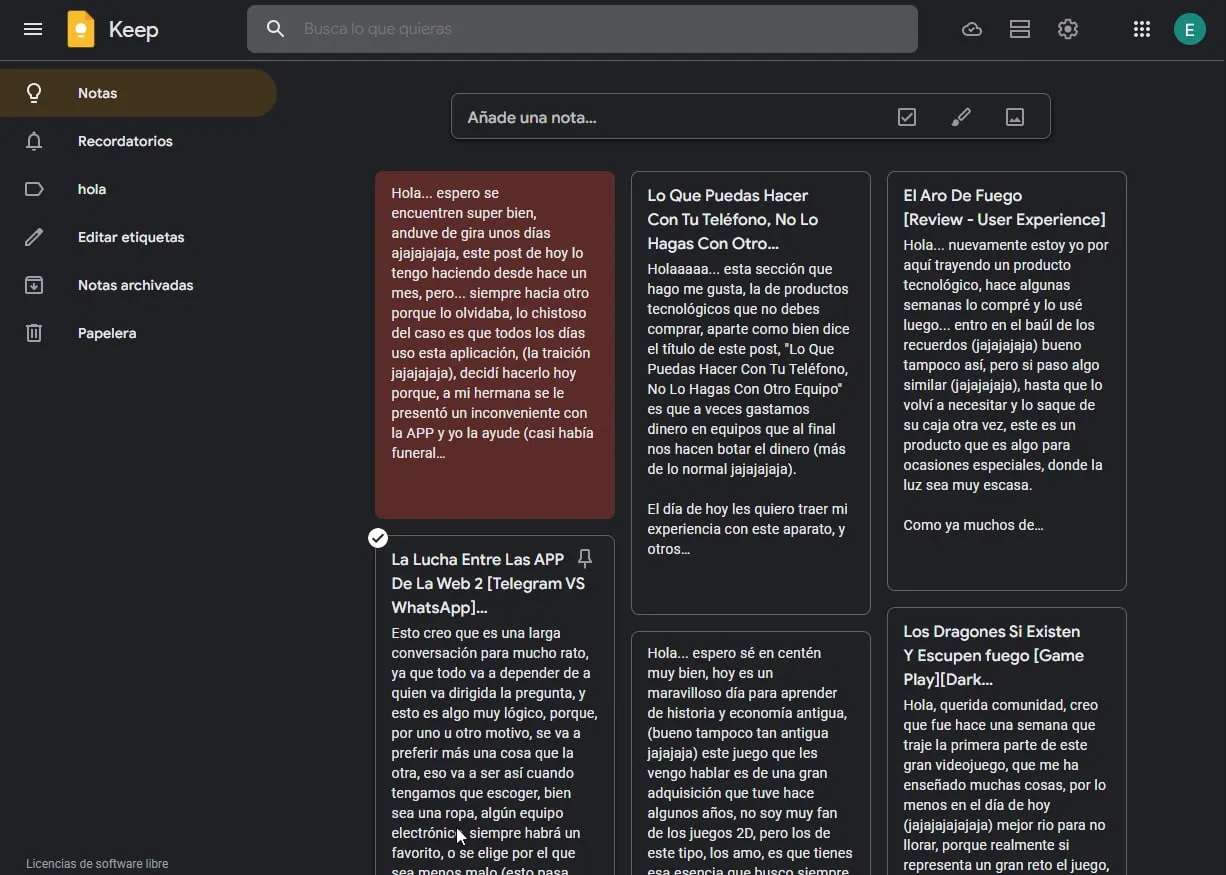 |
|---|
The main thing I would like to highlight is that it is linked to our email account, which we have with our Android device, that is, everything we write there is stored in the cloud, it is very important to have internet on the device or it will not save it, it would only be like a notepad any, when it is not.
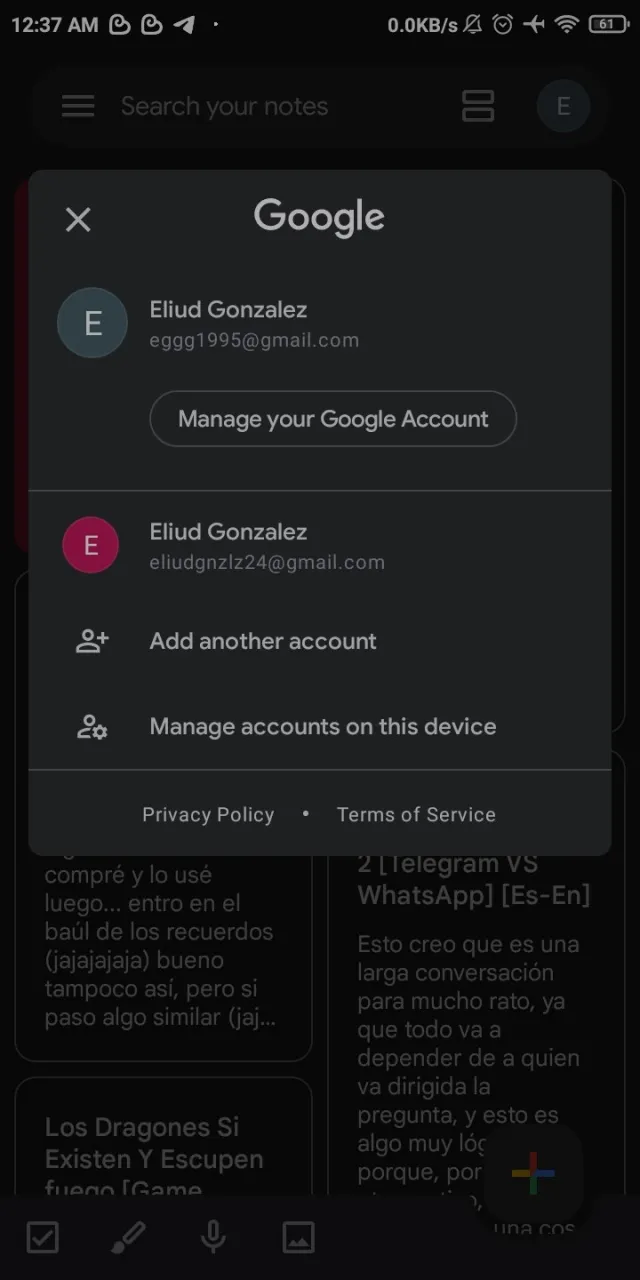 | 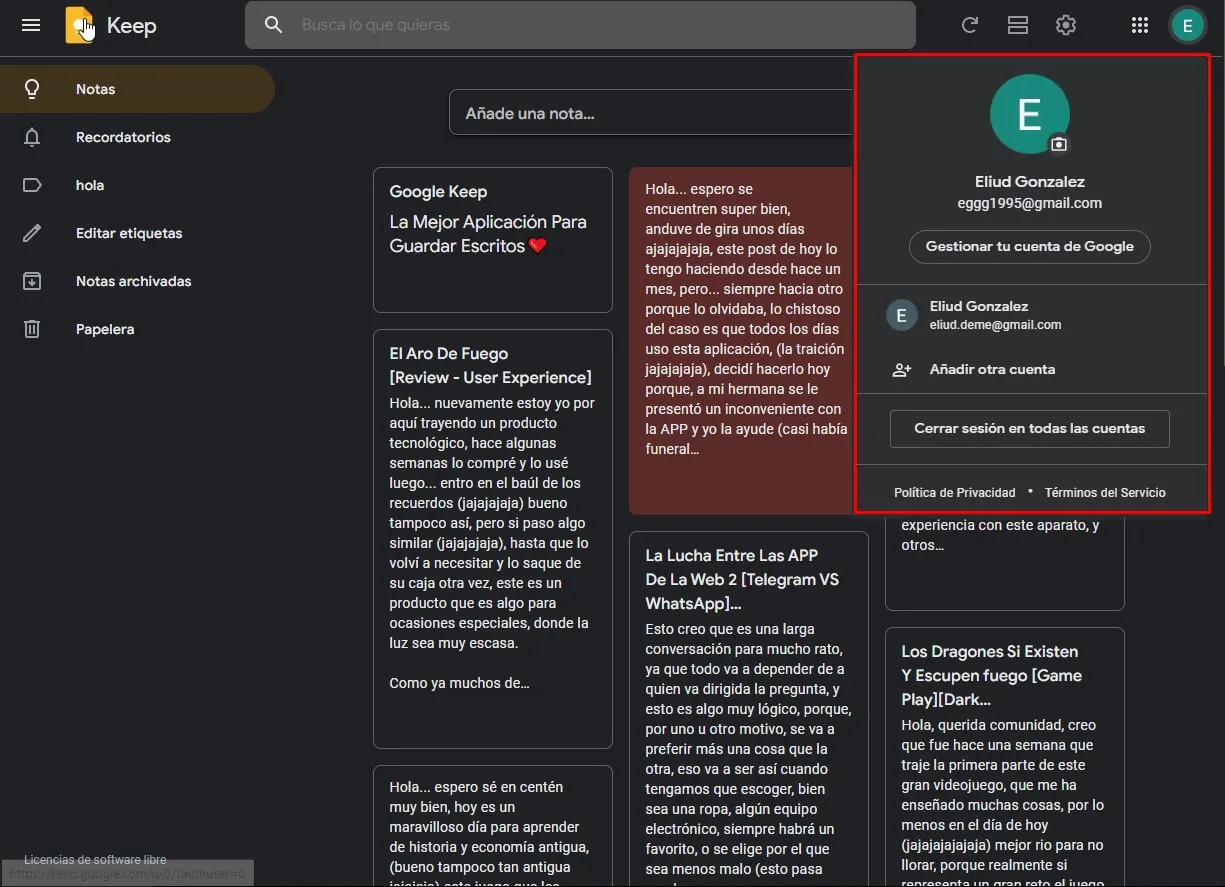 |
|---|
As we already know, everything we write is in our Google account, what do you think we can also open it on our computer or on another device (Google, they thought of it), now to have much more comfort, we have an extension for our browser, even faster to enter.
We Have 4 Great Tools:
Reminder: (It goes without saying but good) I know with experience that sometimes we forget to do many things and what better way than to do it with a note.
Tags: The use I would give it, would be to organize posts between communities (talking about Hive).
Archived notes: It helps us to have much safer writings, that is to say that it provokes us to make cleaning and as before we keep in the file the important notes nothing is going to happen.
Trash: (The most important hahaha) if we forget the one above, Google thought of us, the beloved trash, we already know what it works for.
Apart from these tools under each note we have many other options, a very interesting one is to add other people, in case we need help, change the color to highlight a note more than the others, add images, and many others that just by seeing them we already know what they are for.
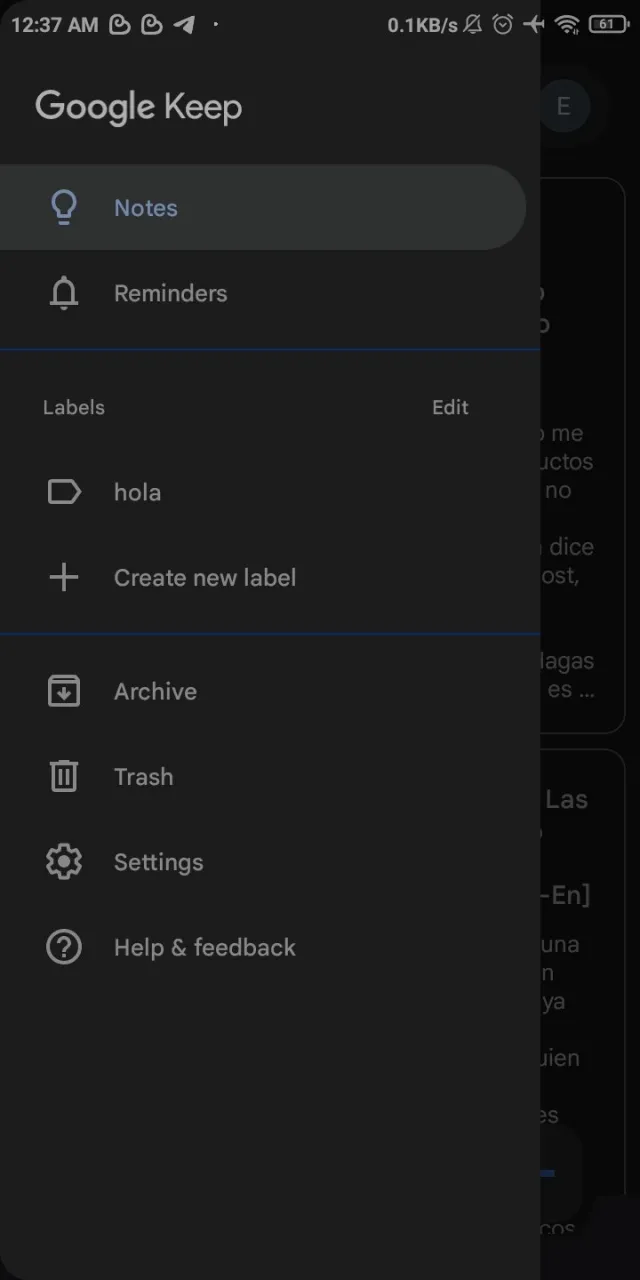 | 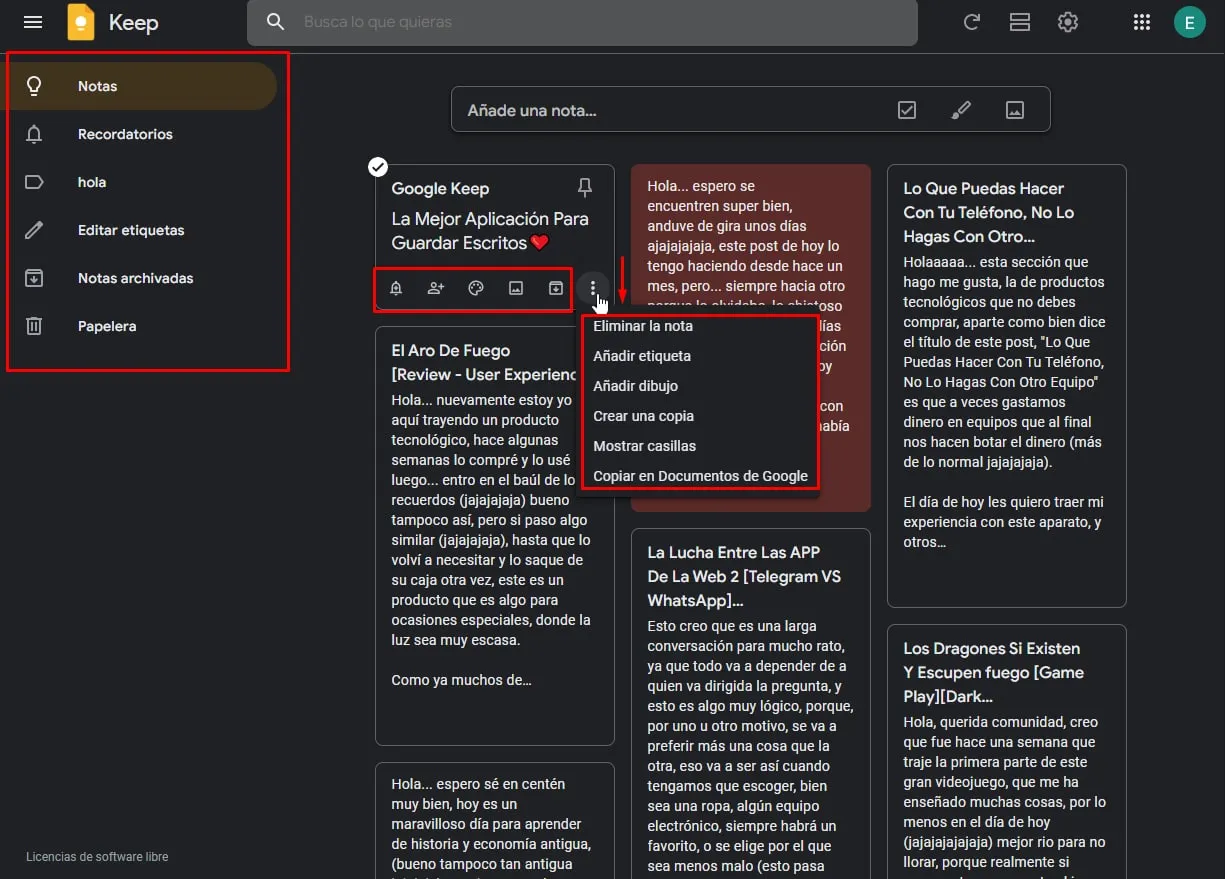 |
|---|
Uff, with all that, it has many points in favor, so that they do not stay with the doubt, the bad thing is that if you have a limit of notes, the only thing I do not know if it is by the number of words or characters, I just remember that I had more than 100 and usually all have a greater than 500 words, you can imagine everything I could write, so it's not so bad.
I recommend it with my eyes closed, if you have any problem or doubt, leave it in the comments, I will gladly answer you.
 | 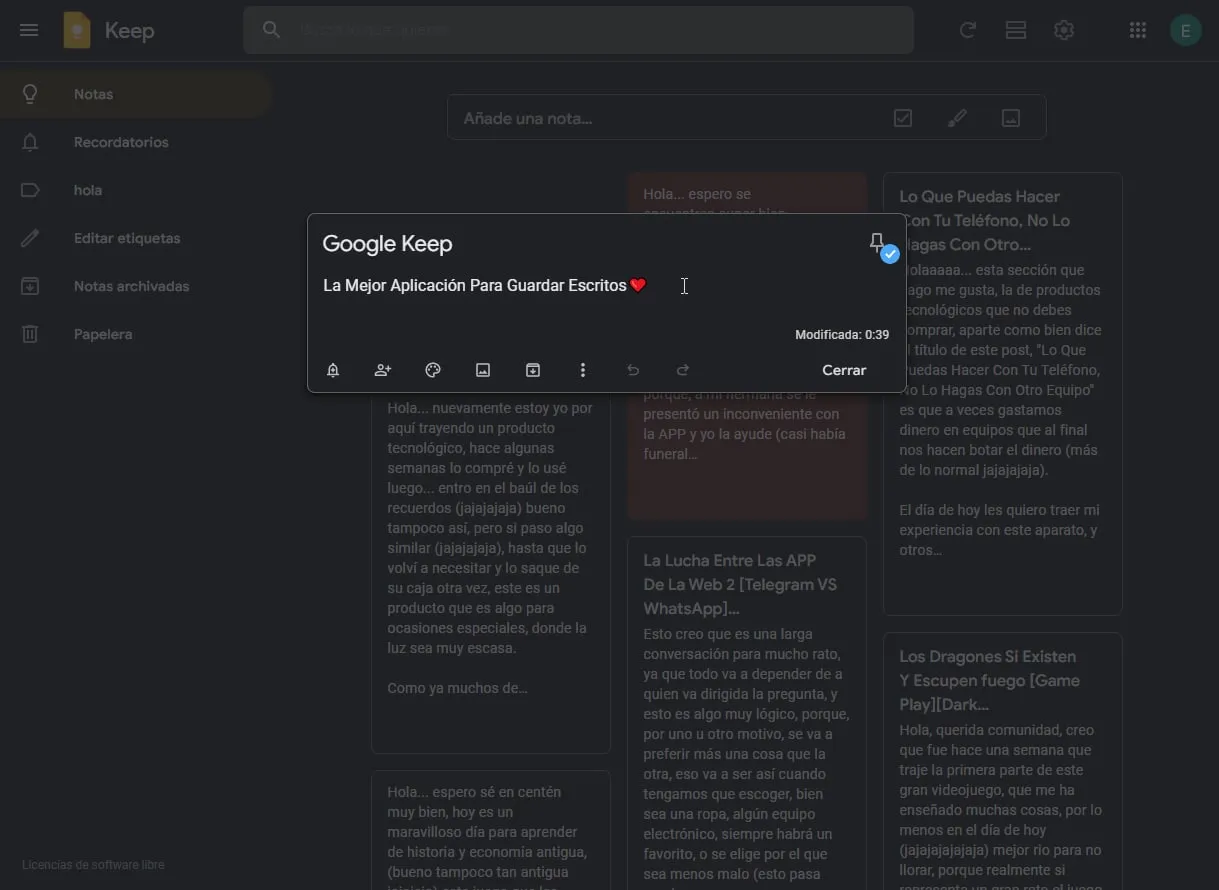 |
|---|
PD: Since the "Product We Shouldn't Buy" post my phone is still in English hahahahahaha.
PD: From the PD: If for some reason you lose a note, look for it in a hint or in the archived notes.
A Big Hug.
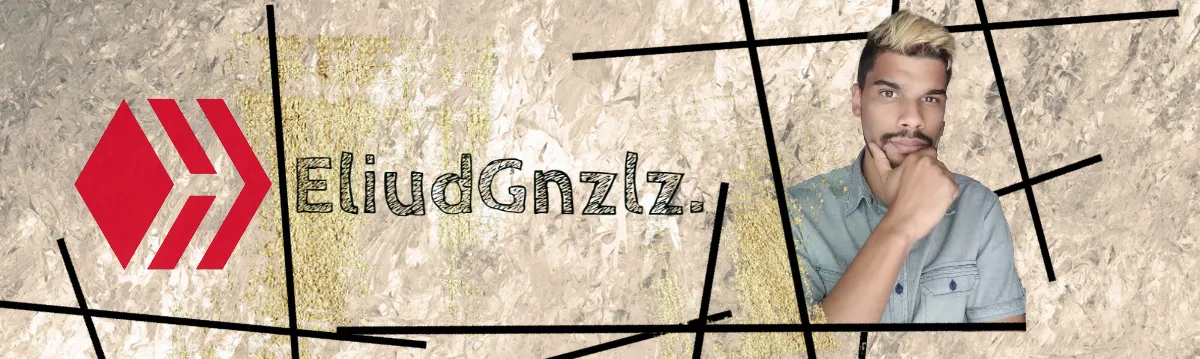

Translated
Separadores
Imagen de portada
Todas Las Capturas Fueron Hechas Desde Mis Equipos Personales.