
Logo de Telegram
Telegram es una aplicación de mensajería instantánea, que con el paso del tiempo se ha convertido en una herramienta muy popular, sobre todo por su capacidad de integración con otros servicios y por ello quiero hablarte de sus bots.
Lo que sin dudas es una de las funcionalidades más interesantes de esta aplicación, te presento algunos de los que yo he probado en algún momento o estoy usando.
Entrando en materia, los bots de Telegram son simplemente cuentas controladas por programas informáticos, por lo que responderán a tus comandos de forma automática, lo cual los hace muy útiles para varias tareas.
Por ejemplo, puedes encontrar bots que te permitan buscar imágenes, videos, GIF, noticias y toda una gama de tareas que resumirlas me tomaría más de un mes, pero no creo conocer tanto.
La mayor ventaja de los bots es su facilidad de uso, solo tienes que encontrar el bot adecuado para la tarea que quieres realizar y agregarlo a Telegram.
La mayoría de los bots se pueden utilizar con el comando /help, por lo que es fácil obtener ayuda si no estás seguro de cómo funciona o también buscar en Google sobre alguno en específico, existen incluso páginas dedicadas al resumen de sus funciones. Otra ventaja es usarlos dentro de cualquier chat, solo con mencionarlos por su @nombre lo que se llama una función inline, los que te comparto muchos se pueden usar de esa forma.
Comenzaré por el bot oficial para tu correo Gmail, GmailBot este bot como su nombre lo indica, sirve para recibir y enviar correos desde el servidor de Gmail.

También puedes encontrar un gestor de correos para cuando te piden registrarte en sitios, en los que por intuición ya sabes que recibirás mucho spam, para este caso te recomiendo Fakemailbot, te ahorrara muchos dolores de cabeza al no tener que dar tu correo real, claro no en todos los sitios funciona, pero en una buena cantidad si lo hace.

Si gestionas un canal de Telegram y deseas tener una cuenta de correo vinculado a este, una solución puede ser EmailGateBot podrás enviar correos a través de él, quizás te sirva para suscribirte a algún servicio y así las newsletters te llegan directo al canal que gestionas, por ejemplo de www.getrevue.co el blog de Twitter.
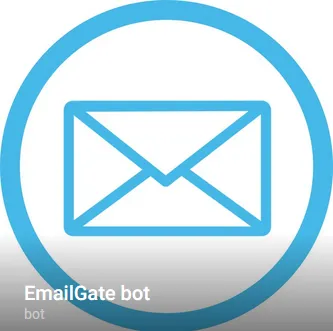
Otro bot muy útil es PexelsSearchBot, sí, ese mismo, ese servicio de las imágenes libres de derecho que tanto usas para las publicaciones en hive, con él podrás buscar las mismas imágenes que desde la web, si eres un usuario fiel de Telegram, no tendrás que salir de la aplicación para encontrar lo que buscas, además no te distraes con otros asuntos.
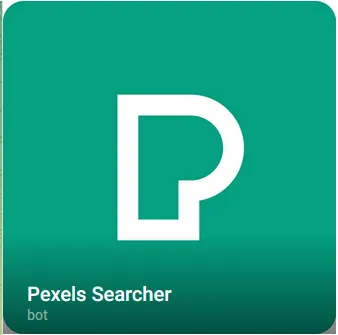
Siguiendo con los bots y herramientas te agrego otro, en este caso TheFeedReaderBot para suscribirte a canales mediante RSS, seguir cuentas de Twitter, y otras tantas opciones.

Con TwiTelegramBot además de seguir un usuario en Twitter, puedes seguir palabras claves, sin importar si sigues o no al usuario.

Descargar tus videos favoritos desde Youtube, ya no será más un problema, ahora puedes emplear Download_it_bot, le envías en enlace y él hace la magia, podrás descargar en diferentes resoluciones, incluso solo el audio.
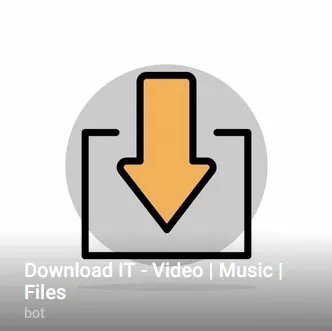
A menudo realizas notas de audio y quieres transcribirlas a texto, pero te pesa escribir, envíalas a HearForYou_Bot y él hará el trabajo por ti.
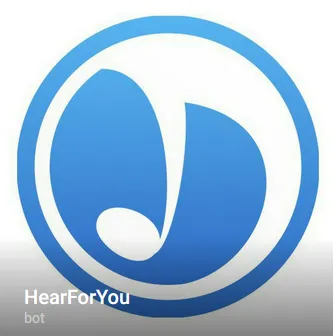
Dentro de los bots no puede faltar un buen traductor, en las versiones recientes de Telegram algunos chats incluyen traducción por defecto, pero en caso de que no lo hagan reenvía al bot YTranslateBot y lo obtendrás en tu idioma de preferencia.

Si deseas extraer el texto de una imagen, entonces puedes usar Visiontest1bot te facilitará el proceso.
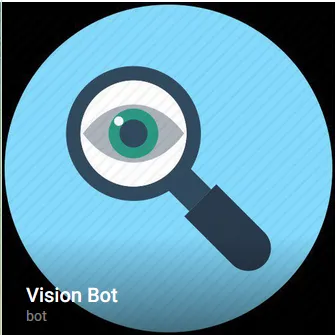
Bueno, este es un pequeño resumen de los bots de Telegram, existen muchos, déjame saber si te sirvió el resumen y muchas gracias por llegarte hasta acá.
Fuentes: Fuentes: Todas las imágenes son capturas de pantalla mi pantalla en la PC de los propios bots

Telegram logo
Undoubtedly it is one of the most interesting features of this application, I present you some of the ones I have tried at some point or I am using.
Going into the subject, Telegram bots are simply accounts controlled by computer programs, so they will respond to your commands automatically, which makes them very useful for various tasks.
For example, you can find bots that allow you to search for images, videos, GIFs, news and a whole range of tasks that would take me more than a month to summarize, but I don't think I know that much.
The biggest advantage of bots is their ease of use, you just have to find the right bot for the task you want to perform and add it to Telegram.
Most of the bots can be used with the /help command, so it's easy to get help if you're not sure how it works or also Google about a specific one, there are even pages dedicated to summarizing their functions. Another advantage is to use them inside any chat, just by mentioning them by their @name which is called an inline function, the ones I share with you can be used that way.
I will start with the official bot for your Gmail, GmailBot this bot as its name indicates, is used to receive and send mails from the Gmail server.
You can also find an email manager for when you are asked to register on sites, in which by intuition you already know that you will receive a lot of spam, for this case I recommend Fakemailbot, it will save you a lot of headaches by not having to give your real email, of course not on all sites it works, but in a good amount if it does.
If you manage a Telegram channel and want to have an email account linked to this, a solution can be EmailGateBot you can send emails through it, maybe it will help you to subscribe to a service and so the newsletters will reach you directly to the channel you manage, for example www.getrevue.co the Twitter blog.
Another very useful bot is PexelsSearchBot, yes, that same one, that service of royalty-free images that you use so much for publications in hive, with it you can search for the same images as from the web, if you are a loyal user of Telegram, you will not have to leave the application to find what you are looking for, plus you do not get distracted by other issues.
Continuing with the bots and tools I add another one, in this case TheFeedReaderBot to subscribe to RSS feeds, follow Twitter accounts, and many other options.
With TwiTelegramBot in addition to following a user on Twitter, you can follow keywords, regardless of whether or not you follow the user.
Downloading your favorite videos from Youtube will no longer be a problem, now you can use Download_it_bot, you send it the link and it does the magic, you can download in different resolutions, even just the audio.
Often you make audio notes and you want to transcribe them to text, but it's hard to write, send them to HearForYou_Bot and it will do the job for you.
In recent versions of Telegram some chats include translation by default, but in case they do not, send them to the bot YTranslateBot and you will get it in your preferred language.
If you want to extract the text from an image, then you can use Visiontest1bot, it will facilitate the process.
Well, this is a small summary of Telegram bots, there are many, let me know if you found the summary useful and thank you very much for coming here.
Sources: All images are screenshots my PC screenshot of the bots themselves.
Translated with www.DeepL.com/Translator (free version)
 |
|  |
|