Digital passwords are obviously super important to visit many of our favorite websites.
Your browser can store this information so you don't have to enter it every time you go to your favorite site.
This can be super helpful and time saving, but if you are relying on your browser to remember your password for you and one day you actually need to know what it is, it can also be super frustrating if all you see are asterisks or dots.
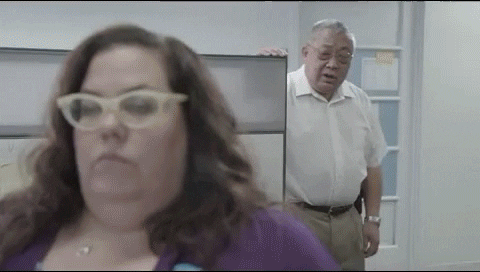
Here's how to reveal passwords stored in Google Chrome, my dear non-techy brethren:
1. Open Chrome browser.
2. Click on 3 dots in upper right corner next to address bar.
OR you can type chrome://settings in address bar & hit enter.
3. Scroll down, click Advanced.
4. Scroll down to Passwords and forms section, click Manage passwords.
5. Go to the site you want to reveal, hover over the eyeball image and click to Show password.
Voilà!
Are you relying on your browser to store your Steemit password?
That can be convenient, but it's not very safe and definitely not enough! Write it down, take a picture, put it somewhere safe too. And don't give it to anyone!
FYI, it's safer to use your private active key to do your posting and commenting and keep your master key offline as much as possible. Use the master key only for transactions.
A helpful reminder:
The first rule of Steemit is: Do not lose your password.
The second rule of Steemit is: Do not lose your password.
The third rule of Steemit is: We cannot recover your password.
The fourth rule: If you can remember the password, it's not secure.
The fifth rule: Use only randomly-generated passwords.
The sixth rule: Do not tell anyone your password.
The seventh rule: Always back up your password.
I hope this info helps you someday!
💛 Sara!