Hello welcome back Gang's,,
Below i'll explain a simpler way to run your new Harmony One Node, just paste it 1 by 1, and don't skip the task, before make sure you use ubuntu 18.04, coz many of command below is for ubuntu, so make sure if you use AWS your user is not ec2-user but ubuntu, but if yes (ec2-user) your OS is Linux 2 instead of ubuntu, even it'll not give a big different, but it'll make you dizzy when one of below command is not give you a desired output, and for this setup i used windows with the help of PuTTY as my terminal, okay so lets roll the node;
If you just buy your vps you must do this after '$' dollar sign, don't paste the '$' on your terminal;
$ sudo apt-get update && sudo apt-get upgrade && sudo apt-get install tmux
$ tmux new-session -s node
#Download Harmony CLI#
$ sudo curl -LO https://harmony.one/hmycli
$ sudo mv hmycli hmy
$ sudo chmod +x hmy
.double check if it works with;
$ ./hmy cookbook
.save the cookbook content on notepad if you want to
#Create a new BLS#
$ ./hmy keys generate-bls-key --passphrase
.it'll ask u for Passphrase, just press 'enter' x2, or you can fill it if you want
.this gave me output;
{
"public-key": "7484973d2fe6caa6e905e97e38fdc0840cd6b20aa557d11879fe0651cabb33c39df6aa9a3d7339ae0c747649a32d2783",
"private-key": "blablabla",
"encrypted-private-key-path": "/root/7484973d2fe6caa6e905e97e38fdc0840cd6b20aa557d11879fe0651cabb33c39df6aa9a3d7339ae0c747649a32d2783.key"
}
.that's mean the 'xxx.key' or your BLS key is be on root directory
#Checking which Shard the BLS will validate on#
$ ./hmy --node="https://api.s0.os.hmny.io" utility shard-for-bls [BLS PUBLIC KEY]
example.
$ ./hmy --node="https://api.s0.os.hmny.io" utility shard-for-bls 7484973d2fe6caa6e905e97e38fdc0840cd6b20aa557d11879fe0651cabb33c39df6aa9a3d7339ae0c747649a32d2783
.this gave me output;
{"shard-id":3}
#Download node.sh#
$ curl -LO https://harmony.one/node2.sh && mv node2.sh node.sh && chmod a+x node.sh
$ curl -LO http://pub.harmony.one.s3.amazonaws.com/release/linux-x86_64/testnet/libcrypto.so.10
$ sudo apt-get install libgmp-dev
#Run node.sh#
$ ./node.sh -S -N staking -z -k 7484973d2fe6caa6e905e97e38fdc0840cd6b20aa557d11879fe0651cabb33c39df6aa9a3d7339ae0c747649a32d2783.key
.this gave me output;
node.sh: downloaded harmony
node.sh: downloaded wallet
node.sh: downloaded bootnode
node.sh: downloaded libmcl.so
node.sh: downloaded libbls384_256.so
node.sh: downloaded libcrypto.so.10
node.sh: public IP address autodetected: 172.31.16.211
Enter passphrase for the BLS key file
.it'll ask u for ur BLS Passphrase set above, in this case just press 'enter', or fill it with ur's if u set it before
7484973d2fe6caa6e905e97e38fdc0840cd6b20aa557d11879fe0651cabb33c39df6aa9a3d7339ae0c747649a32d2783.key:
node.sh: ############### Running Harmony Process ###############
Staking mode; node key 7484973d2fe6caa6e905e97e38fdc0840cd6b20aa557d11879fe0651cabb33c39df6aa9a3d7339ae0c747649a32d2783 -> shard 3
Congrats Gang's you just run your node, now just simply detach from tmux by pressing 'Ctrl+b' d on your keyboard
#Create a new Wallet (CLI)#
$ ./hmy keys add [LOCAL ACCOUNT NAME] --passphrase
example.
$ ./hmy keys add sagekn1ght --passphrase
.it'll ask u for Wallet Passphrase, just press 'enter' x2, or you can fill it if you want
.it'll generate you a 12 seed phrase (mnemonic), save it on notepad in case you lose your keystore
#Check your New ONE Address#
$ ./hmy keys list
.this gave me output;
NAME ADDRESS
sagekn1ght one1rmsztmw3727yjuszwd484z8mvf9v6fkkze4r5s
#Get the ONE Token for your Initial Stake#
$ curl -X GET https://faucet.os.hmny.io/fund?address=[ONE ADDRESS]
example.
$ curl -X GET https://faucet.os.hmny.io/fund?address=one1rmsztmw3727yjuszwd484z8mvf9v6fkkze4r5s
The faucet will fund 10,000 ONE tokens on 'Shard 0', per account, per hour
#Create a Validator#
.you can do this after you got sync, but you can do this in advanced
.this is one liner, don't give it extra more 'space' or it'll cause you an error
.replace mine with yours if you want simplicity
$ ./hmy --node="https://api.s0.os.hmny.io" staking create-validator --validator-addr [one1youraddress] --name [NAME] --identity [IDENTITY] --website [YOUR-WEBSITE.COM] --security-contact [CONTACT] --details "DETAILS" --rate 0.1 --max-rate 0.9 --max-change-rate 0.05 --min-self-delegation 1 --max-total-delegation 1000000 --bls-pubkeys [BLS PUBLIC KEY] --amount 999 --chain-id testnet --passphrase
example.
$ ./hmy --node="https://api.s0.os.hmny.io" staking create-validator --validator-addr one1rmsztmw3727yjuszwd484z8mvf9v6fkkze4r5s --name sagekn1ght --identity SK --website sagekn1ght.harmony.one --security-contact sagekn1ght@harmony.one --details "SageNode" --rate 0.005 --max-rate 1 --max-change-rate 0.05 --min-self-delegation 1 --max-total-delegation 1000000000 --bls-pubkeys 7484973d2fe6caa6e905e97e38fdc0840cd6b20aa557d11879fe0651cabb33c39df6aa9a3d7339ae0c747649a32d2783 --amount 9999 --chain-id testnet --passphrase
.it'll ask u for ur BLS Passphrase set above, in this case just press 'enter', or fill it with ur's if u set it before
.and it'll ask u for ur Wallet Passphrase twice, in this case just press 'enter' x2, or fill it with ur's if u set it before
.--min-self-delegation has to be at least 1 One
.--passphrase > [don't put any pass after this line]
.--amount 9999 > from faucets 10000, leave it 1 $ONE for network fee
.this gave me output;
txhash. 0x2f59987f75c3778ffb8d6d09a7b09084a2252e239d188af2d531ff5d09931d6a
.if you do create validator after you got sync, congrats you just have to wait about 1 epoch until you got 'Elected'
.if you create this in advanced, so you must wait until you've got synced to the last block height, then wait until the Next Epoch (about 10 min), then you'll got 'Elected'
#Check your last block height#
$ ./hmy blockchain latest-header
.compare your last block with the last block height in your staking web dashboard
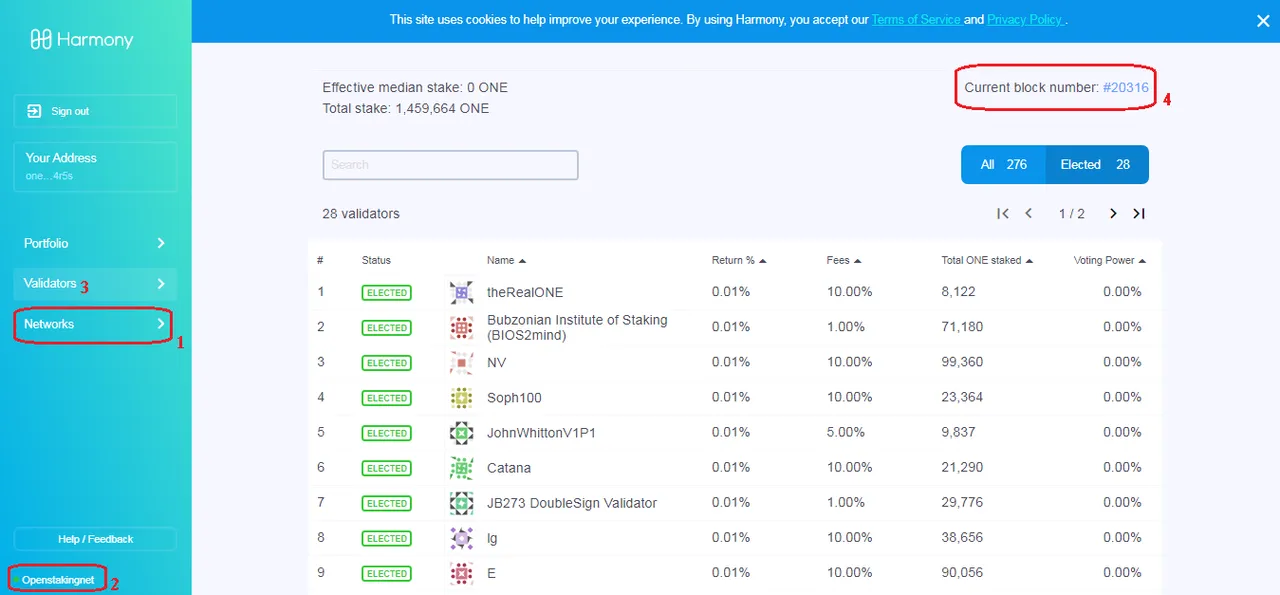
.go to https://staking.harmony.one/networks (1) > choose Openstakingnet (it will show you where are your network '2')
.choose 'Validators' on 'left menu' (3)
.compare your block height with the 'net current block number' (4)
#Check your balance#
$ ./hmy balances [ONE ADDRESS]
.mean while waiting until you got 'Elected', you may want to check your balances
.or maybe you want to request another faucets after 1 hours
#Check your Validator Info#
$ ./hmy --node=https://api.s0.os.hmny.io/ blockchain validator information [ONE ADDRESS]
.after you got 'Elected' you may want to checking your Validator Information
.or maybe you want to check whether you've got your BINGO! or not yet?
#Check your BINGO!#
$ tail latest/zerolog-validator-*.log | grep -i BINGO
How is it Gang's, really simple isn't it, so next step you may want to explore the staking dashboard;
.download Harmony Google Chrome Extension, and log in there with your ONE address you just got above
.login to Harmony staking dashboard website
.check your info by paste below link on your Google Chrome address bar;
https://staking.harmony.one/validators/one1-your-one-addresss
example.
https://staking.harmony.one/validators/one1rmsztmw3727yjuszwd484z8mvf9v6fkkze4r5s
.do Claim your ONE testnets token Reward directly on Dashboard
.do Stake or this is called 'Self Delegation' of your just Claiming 'Staking Rewards' directly from Dashboard
And that's a WRAP! Gang's, if you have a plenty question you can asking about that in the comment section below or just head off to Harmony Pangaean Group https://t.me/harmonypangaea, there'll be many 'Pangaeans' can answer your Question's there,,
Also maybe you want to read this announcement; https://harmony.one/launch
Last but not Least, Thank you very much for visiting my Article, and if you like you also can share a little happiness too; bnb1flqt26pfnaj35e2xy5zq2s6rt9nkcqgjyv7dvp :)
Again thank you very much Gang's! you're all really generous, i really love it, yeah!!