
As I start to look into growing my blog beyond our Steem bubble one of the more interesting things I have checked into is setting up an email newsletter. The plan if I ever implement it is to create a weekly email that highlights my gaming content along with anything else related to gaming that I find myself delving into.
Forewarning
Before I got started being a US citizen I’m well aware of email of these kinds needing to list a physical real mailing address. As such since I don’t own a B.O. box, business location, or anything else I won’t be implementing this today. Even when I went to edit out what information I was just testing with their system auto added it back in. So keep that in mind if you considering a solution like this. An address you give them could very well be listed at bottom of every email sent.
As such since I am looking to expand my content and my reach more into the real world and further down into legal means. I have some stuff I need to take care of first myself. This will at least be something in the future that I now have ready to go when that time comes.
I have also not looked into it further to see from what legal standpoint I would be allowed to do or get away with including the information required. While it’s easy to say “who cares” I’m wanting to grow out my own content in a certain way. Things start to get more real the further I start looking into products like this.
Pricing
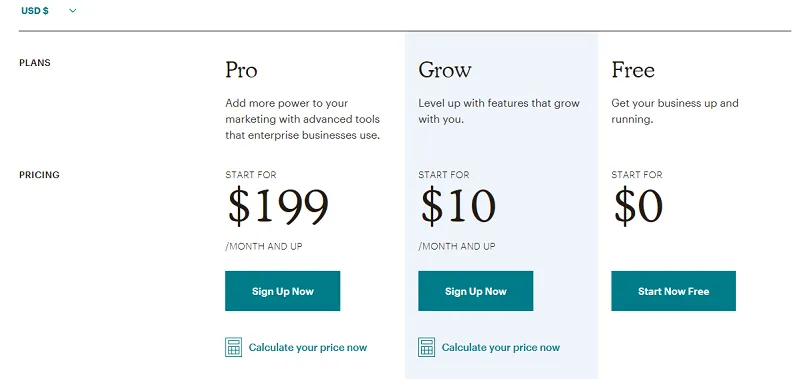
One of the bigger allures to this site was brought up by @Paulag and that is they have a free option. I must say after looking into it. Their free option is generous for someone starting out. MailChimp gives you some room to grow and I feel that is an amazing thing for a company to do.
For free you can have up to 2k email address listed and the ability to trim it down (1). Along with sending up to 12k emails per month to those your list (1). Someone like me looking to just send a weekly newsletter, a sign-up email, follow up emails on inactive users letting them know they can unsubscribe that’s more than enough.
While 2k might not sound like a lot. You have to keep in mind that with certain laws and other legal stuff along with their own terms of use. The emails you acquire are supposed to be by you and not by other means such as buying or downloading off the internet. In fact, if you took some mega list off the internet you would really be paying out of the backside once you step up.
Looking into some of their pricing for the basic plan they were quoting me $250 per month for 40k, $475 per month for 100k and $4,200 per month for 1 million subscribers (1). If you are growing your email listings in an organic fashion and have a product(s) people are buying these prices can be quite reasonable. They also offer some discounts here or there as well.
The Funnel
They give you some ability to acquire emails in what they call a campaign. They let you create everything from having a landing page on their website for users to go out to. Along with the ability to embedded a sign-up form on your website. You can also see things like if an email was opened and click rates. They do seem to have a fair amount data gathering seeing where you get signs up from and so forth.
Getting The Emails

As far as just copying and pasting the code they give you to have signed up a form at end of your blog here on Steem that was a no go. The code is not supported here and you just get a block of text and links. Which I expected as I’ve run into issues like that before while trying out other things like preformatted link to my twitter account. If I had my own website that supported the scrips they have included I have no doubt it just be fine. In fact, I visited a couple of people who have it set up on their own websites and they can be quite professional looking.
My solution then would be using a landing page on their website. I even created a mockup that when I choose to roll this out it’s ready to go. This is also for free so no extra costs on your end. They even have some template to get you started and allow you to preview how it could possibly look from a website or a mobile device. Their editor for creating this was a bit odd and I found myself needing to use arrow keys and not using thing like bullet points due to how it kept wanting for format stuff. Not to mention just clicking in their editor did not always place the mouse cursor there.
You can also enable things like captcha and a lot of data gathering as well such as google analytics. I can only assume the more data gathering end will require the higher subscription tiers.
Welcome Email
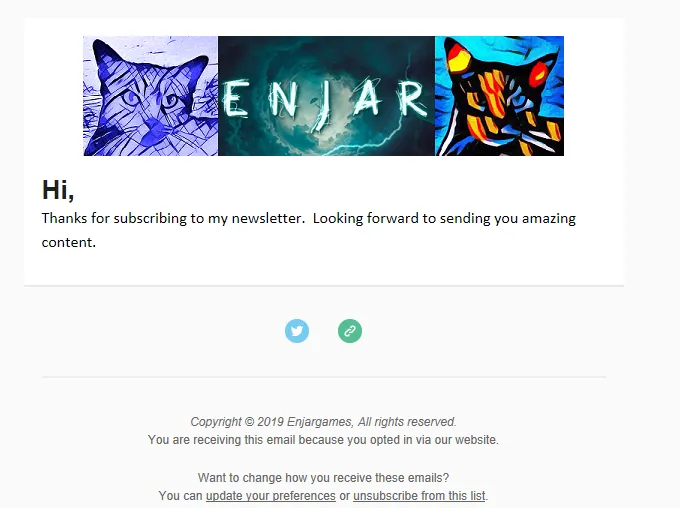
Once a user has signed up you can set up an email to welcome them in. In it, you can include a short welcome, some social media links like to your Seem account and twitter. They also proved a handy unsubscribe button at the end of all the emails you send. Which I think might be a legal requirement here but don’t quote me on that. it’s also great that kind of this is automated.
One thing I did not know how it was going to work out is the sending of the email. I’ll admit I’m a bit of a noob when it comes to this sort of thing. It’s being sent from them a little “via” and then their server it was sent from is included in the data of the email.
They also had a handy little test button so you can send out an email to a select group such as yourself and see how it looks and how it all works. Which I have found great for learning as I test out there systems.
The Final Step
Finally I just need to create and send out that newsletter. I’m almost all ready go to I would just need to change a couple things for legal and term of use compliance.
Reports

One thing I find myself interested in is there reports section. Where they include things like visits, subscribers gained among other things. They even have charts to look at to see when you were getting traffic. You can even look at different campaigns and other things if you had that set up to see how they are performing.
This is a section I did not play too much around with. Since I don’t have a lot of data or everything fully set up. In the future, this could help give numbers I need to build up myself as a content creator when I reach out to companies requesting free/discounted product or service to review.
Final Thoughts
There was some frustration on my end a number of times as I just did not know better. For free this was decent and in the future, once I resolve things like legal requirements of a mailing address I could see myself rolling this out.
Sometimes I would get to the near end of something and it would remind you that “such and such is not enabled” so you would click on that link and go edit it in your profile. You then would go back there their checklist page sometimes it loaded back in what you were doing other times it put started you off again from step one. Unknown to me I could just go into “campaigns” tab and there it is. I have a couple of the same thing created over and over.
Their editor was a bit buggy in my eyes in just creating the landing page and the welcome email. I would get odd spacing and when I went to move it that space would just be moved down by one line so I would have to go through the entire thing I set up and backspaced it out or just accept there a random space in the formatting. I think in the long run I would get used to this or learn to use it in a manner where that not occurring.
Overall for me being new to something like this I was able to set things up and in theory, I’m ready to go when I roll it out. This takes a lot of pain and hassles out of trying to do something like this myself. They also seem quite generous in what I’m able to do on a free account. They start to make their money from you have a need to expand.
Information
Screenshots were taken and content written by @enjar. Screenshots are from the website called Mailchimp
A special thanks to @paulag for bringing this product up. You can find her talking about this product and growing your blog in her video Looking Outside of STEEM to grow your Blog #3 Collecting Email Addresses.
(1) https://mailchimp.com/pricing



