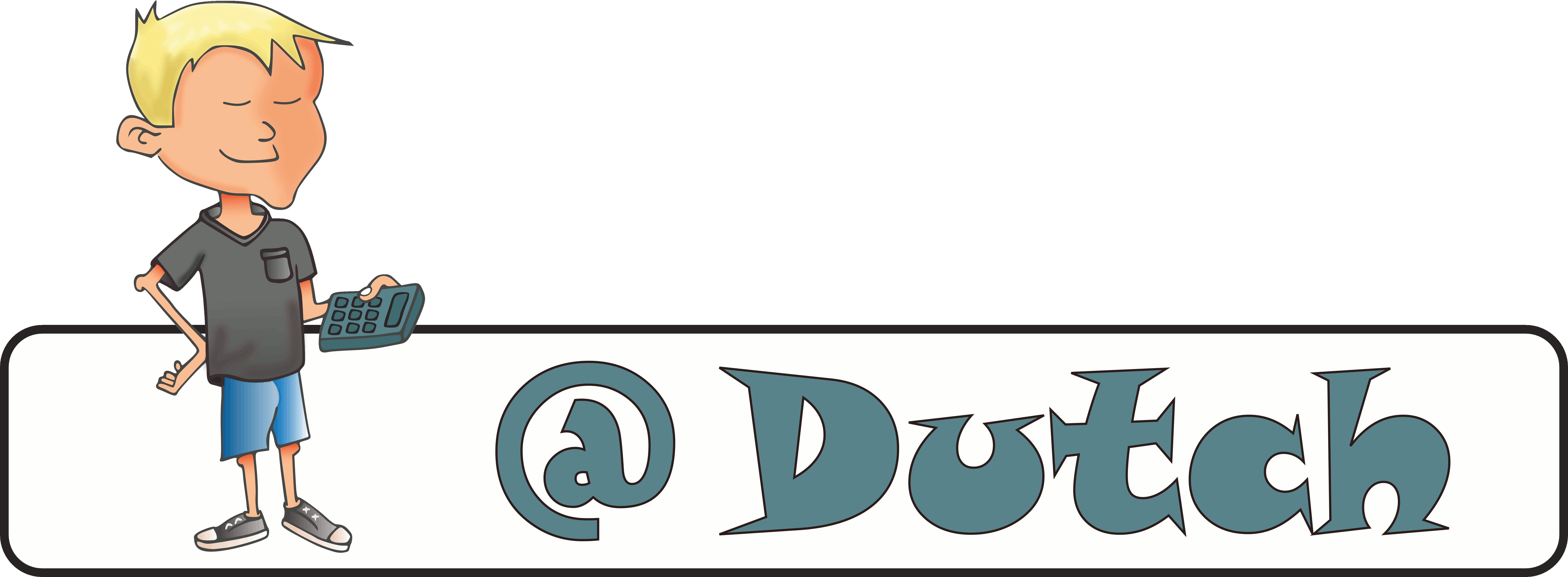Cryptocurrency is a very daunting topic for a large proportion of the population. Not only are there a lot of pitfalls in getting started, but the field is also advancing so rapidly that it takes significant effort on a daily basis to keep up with recent developments. In this tutorial, aimed at total cryptocurrency beginners, I am going to help you get started mining your first cryptocurrency - Gridcoin.
Gridcoin is a cryptocurrency that rewards miners through two systems:
- Proof of Stake (POS) rewards everyone holding Gridcoin with annual interest of 1.5%, just like your savings account at the bank.
- Proof of Research (POR) rewards miners with Gridcoin for contributing to science through the BOINC platform - our focus today!
What this tutorial will cover:
- Installing BOINC on your computer
- Installing the Gridcoin wallet to receive and hold your coins
- Getting your first Gridcoin from a communal faucet
- Staking your first block on the Gridcoin blockchain (the noobie block)
Installing BOINC on Your Computer
BOINC is a software platform that lets you contribute to a variety of research endeavours with the idle clock cycles of your computer. This means that while you are not using your PC, it is putting its processing power to use helping researchers from all over the planet. Topics of research are diverse, spanning mapping the Milky Way, looking for cancer markers, curing Zika, searching for prime numbers, and many more.
To begin, type 'BOINC' into your search engine of choice. The link you want should be near the top, right underneath the Gridcoin ad. Alternatively, you can navigate directly to https://boinc.berkeley.edu/.

Navigate to the download button, and select the option to 'Download BOINC + Virtualbox'. Virtual box is a piece of software some of the BOINC research projects require to function, and not installing this will limit your project choices down the line.

Once the installer has finished downloading, you should run it. I suggest installing everything into the default directories, as otherwise you will have to manually edit the paths in the configuration file later. If you are not comfortable doing this, pick the default settings. Once the installation is complete, BOINC will boot onto a screen that looks a lot like this:
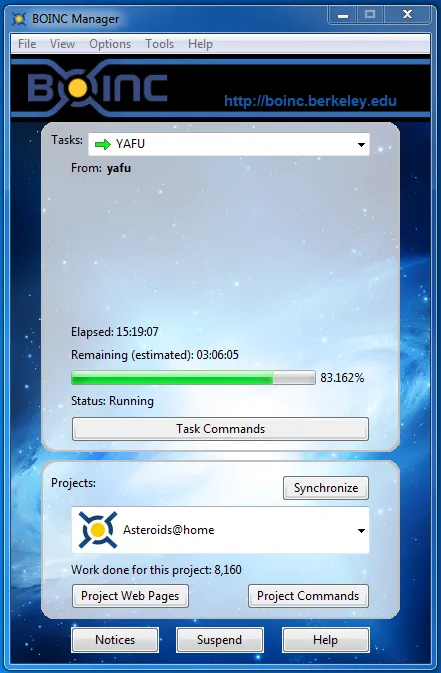
You will notice that I already have a project loaded - YAFU. You will not, and the BOINC manager is going to prompt you to select a project to add. Do not do this yet. Instead, return to the BOINC home page in your browser and select the 'projects' hyperlink:
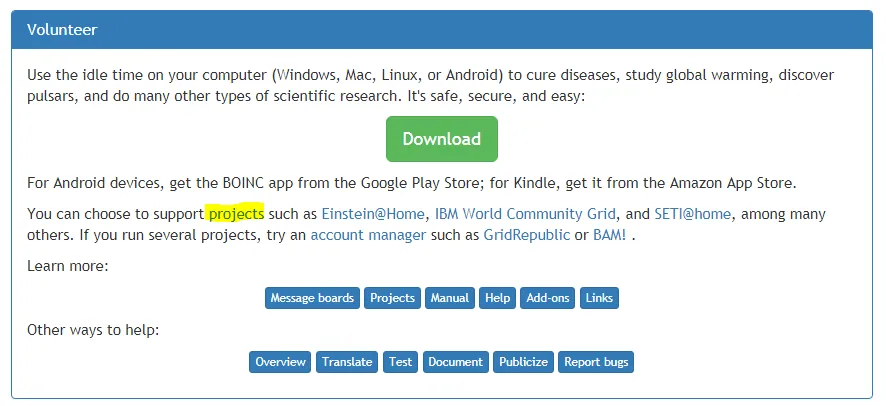
You will be presented with a long list of projects. For now, we are not trying to optimise our set-up (there are many articles on how to do that), so pick any project that you like the sound of. For the purpose of this tutorial, lets sign up to SRBase, which is a good CPU project. Click the SRBase hyperlink and you will find yourself on the project's home page. Select 'your account':
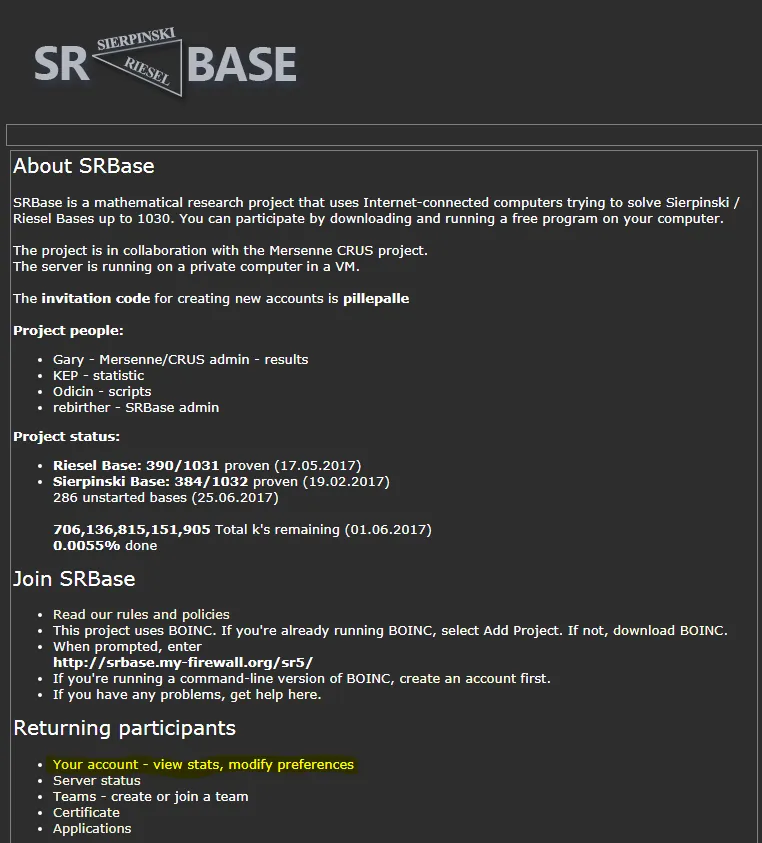
Then select 'create an account':

Fill out all the details requested, and log in to your account. On the right hand side of your account page, under 'community', click the team hyperlink and join team Gridoin. The outcome should look like this:

Joining team Gridcoin ensures that you will be paid out in Gridcoin (GRC) for the research work you do. Time to close the browser and return to our BOINC manager! Select tools --> add project, then look for SRBase in the drop down box:
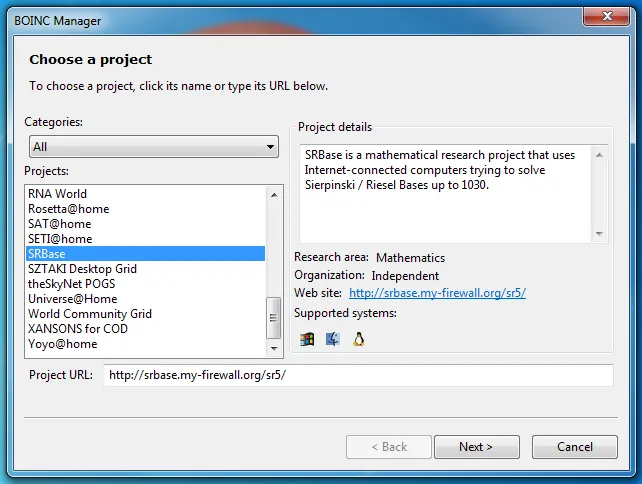
Click next and supply the details you used to sign up to SRBase on the project page in your browser. You can now minimise BOINC - it will get set up to run SRBase in the background while we set up the wallet!
Installing the Gridcoin Wallet to Receive and Hold Your Coins
Go to http://gridcoin.us/ and scroll down until you see the wallet download button. As this guide is for Windows, we will download the windows wallet.
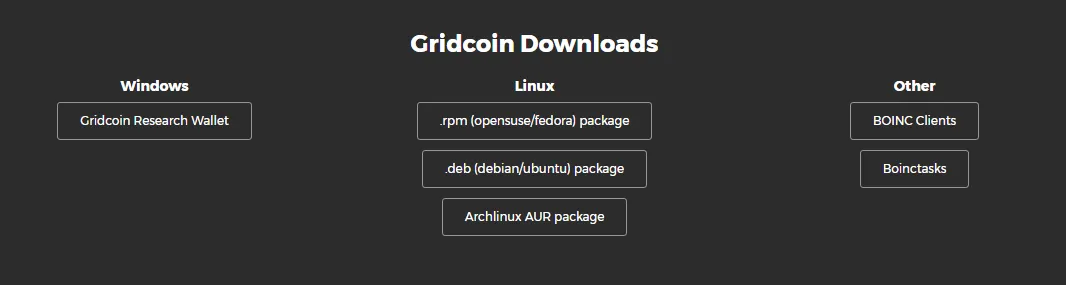
When the installer has downloaded, run it and install the Gridcoin wallet. When the installer has finished, run the wallet. It will prompt you for your email address - supply the same email address you used to sign up to the SRBase project. Then, select 'rebuild block chain' --> 'download blocks'. This take a LONG TIME. The download may also appear to hang at 99%. Just be patient, and let the wallet client do its thing. BOINC will continue ticking away in the background, which is important as we need it to finish some jobs before we can register our wallet with the Gridcoin network as a researcher. When everything is finished, the wallet overview page should look a lot like this:
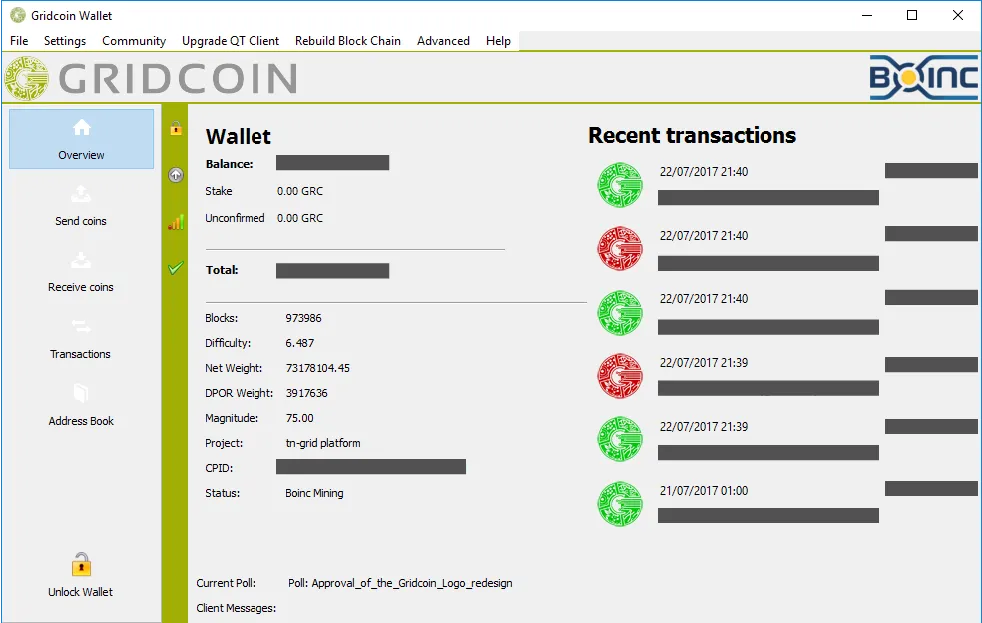
Getting Your First Gridcoin From a Communal Faucet
When the wallet has finished downloading the Gridcoin blockchain and synching with the Gridcoin network, we can go and collect some Gridcoin from a communal faucet. These faucets are sponsored by community members, and give out a small amount of Gridcoin to each visitor, every day, for free. In your wallet, navigate to the 'Receive coins' , click your address, and then click 'copy address' in the bottom of the window. It is good practice to copy the address instead of typing it, so that you do not make any mistakes. If you send coins to the wrong address, there is nothing anyone can do to recover them!

Having copied your address, navigate to the faucet here. Paste your wallet address into the 'GRC Address or CPID' field and complete the Captcha, then hit submit.

You can also get some starter coins by posting a small introductory post and your wallet address in the starter coins for beginners thread on Cryptocurrencytalk.
At this point, you have to wait. I don't mean an hour, but seriously wait. Here is a rough timeline of what you can expect:
- In 12 to 24 hours, you will receive the GRC from the faucet in your wallet.
- In the 12-24 hours after your wallet balance reaches over 1 GRC, your wallet will advertise a beacon to the Gridcoin network. This will add your research identifier (your CPID) to the network. You know this has happened when the overview page shows an outbound transaction of 0.0011 GRC, which is the cost of registering a beacon.
Staking Your First Block on the Gridcoin Blockchain (the Noobie Block)
Have the above two events occured? Great! The network will now boost your chance to stake, or staking weight, by 100,000. This weight is called your DPOR, and is a function of your GRC balance and the amount of research you are doing. With a bonus to DPOR of 100,000 you can expect to stake your first block on the Gridcoin blockchain in a few days. This block will award you roughly one GRC and is called the 'noobie block'.
Congratulations! You are now a fully set up solo miner!
See the following links to help you optimise your mining:
- Hardware and Project Selection Part 1 - CPU vs GPU
- Hardware and Project Selection Part 2 - GPU Projects
- Hardware and Project Selection Part 3 - CPU Projects
If you have any questions, drop them below and I will do my best to help.
If you would like to get further involved, or to read up on what is going on with the network, you can check out the following channels serving the Gridcoin network:
Gridcoin Developer Slack - General channels for troubleshooting, as well as developer and branding discussions.
Gridcoin IRC - Join the linked channel, then register with NickServ using the instructions at the top of the page so you can join #Gridcoin. This is required to stop someone else stealing your nickname and the associated GRC.
Gridcoin Steemit - You are here already! =)
Gridcoin Homepage - The actively maintained and developed homepage of GRC globally.
Gridcoin Subreddit - Anything GRC related. The developers read the comments posted here, and will in all likelihood directly address any questions you pose within the day.
Gridcoin Forum and Main Thread - The ongoing megathread where you are most likely to find the original GRC developer Rob weighing in.
Gridcoin Twitter - Keep up to date with GRC news.

Image credit:
Banner, @joshoeah