This was originally posted on my medium blog, https://medium.com/@bhanutejapulipalupula/lost-administrative-rights-in-windows-10-124e9d20be01
I've been tasked by @trostparadox to set up a development sandbox for a hive-based website. While following the instructions at https://github.com/hive-engine/nitrous/blob/master/README.md, I had to install docker.
The instructions in the readme file of the above-mentioned GitHub repository apply only for linux/osx computers and do not work for Windows computers.
While installing docker decktop, I had an issue with permissions and saw an error that said ‘User not added to docker-users group’.
In an attempt to fix this, unintentionally, I revoked Administrator access for my own user.
For more understanding, here’s a screenshot that best describes the problem,
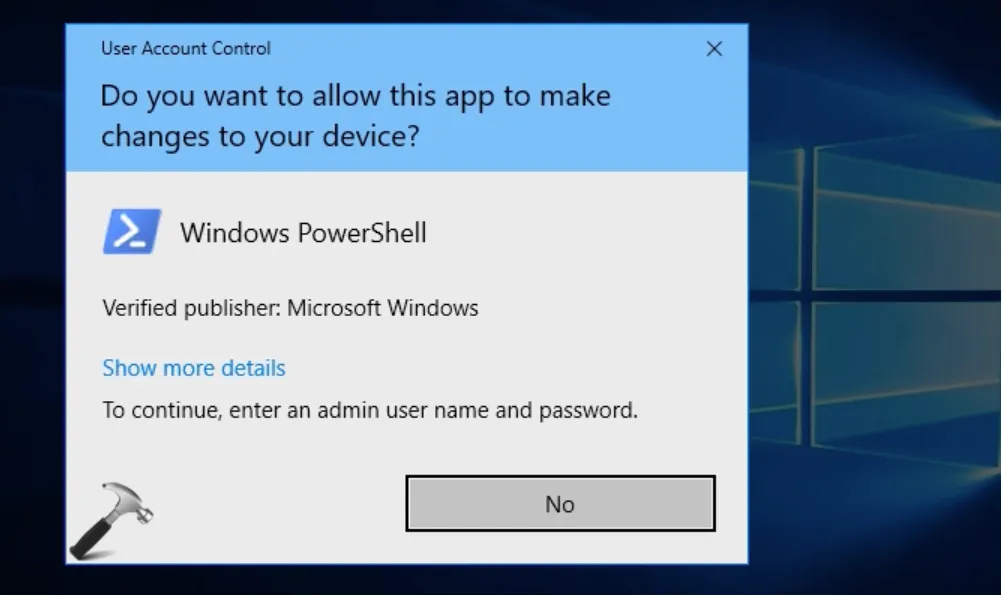
I was super stressed as I was the only admin user on my desktop and I lost admin access.
Here’s the article and video that helped me fix this, (Note: This link and video I posted below are not my content)
https://www.kapilarya.com/fix-lost-administrative-rights-in-windows-10
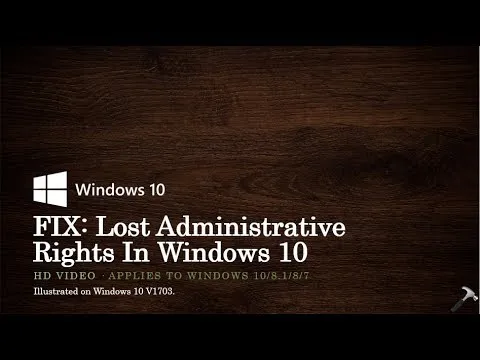
So, how did I even remove myself as administrator? Here’s what I did and you should NOT do!
- Press “Windows” + “R” on the keyboard.
- Type “netplwiz” and press Enter key on the keyboard.
- Double click on the user name.
- Go to the “Group membership” tab.
- I selected the docker-users group and the ‘Administrators’ group got auto-deselected. DO NOT DO THIS!!
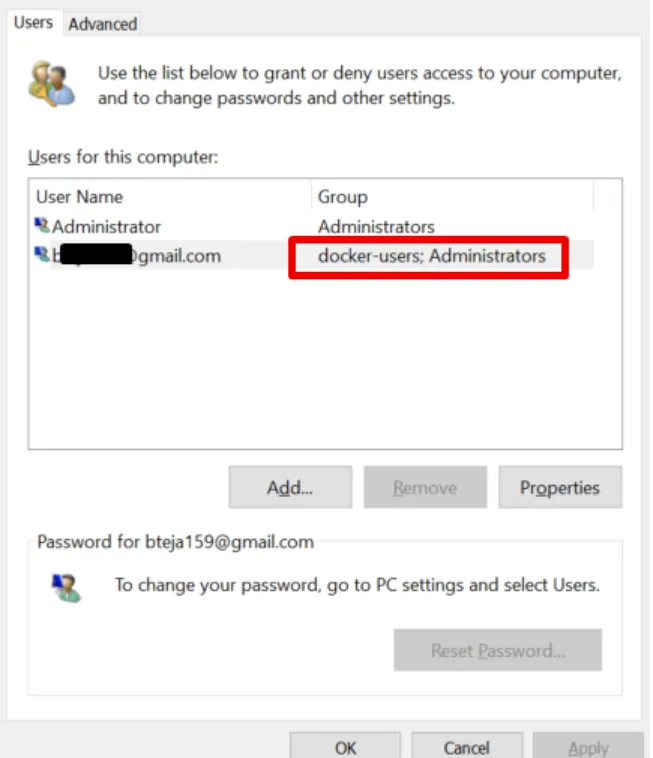
Thank you for reading!