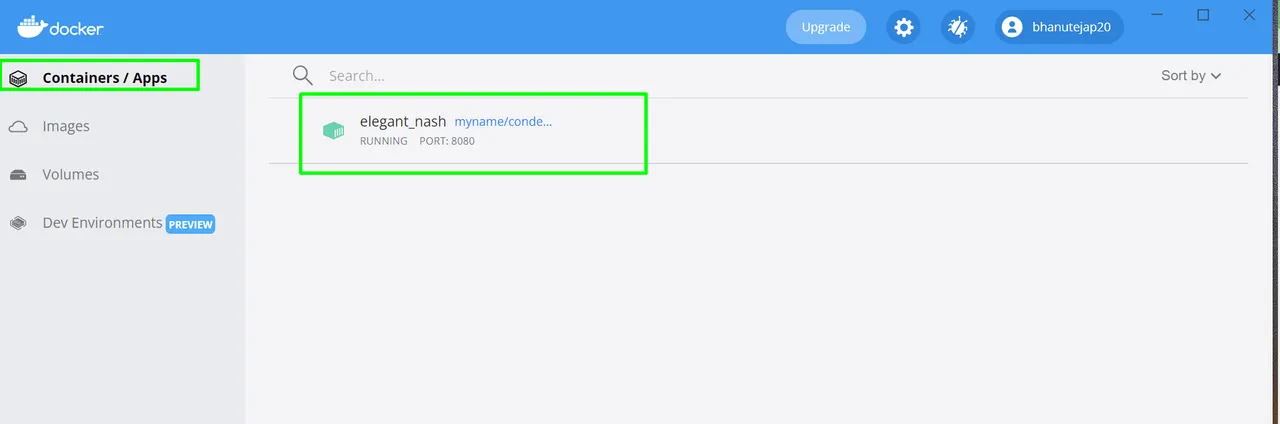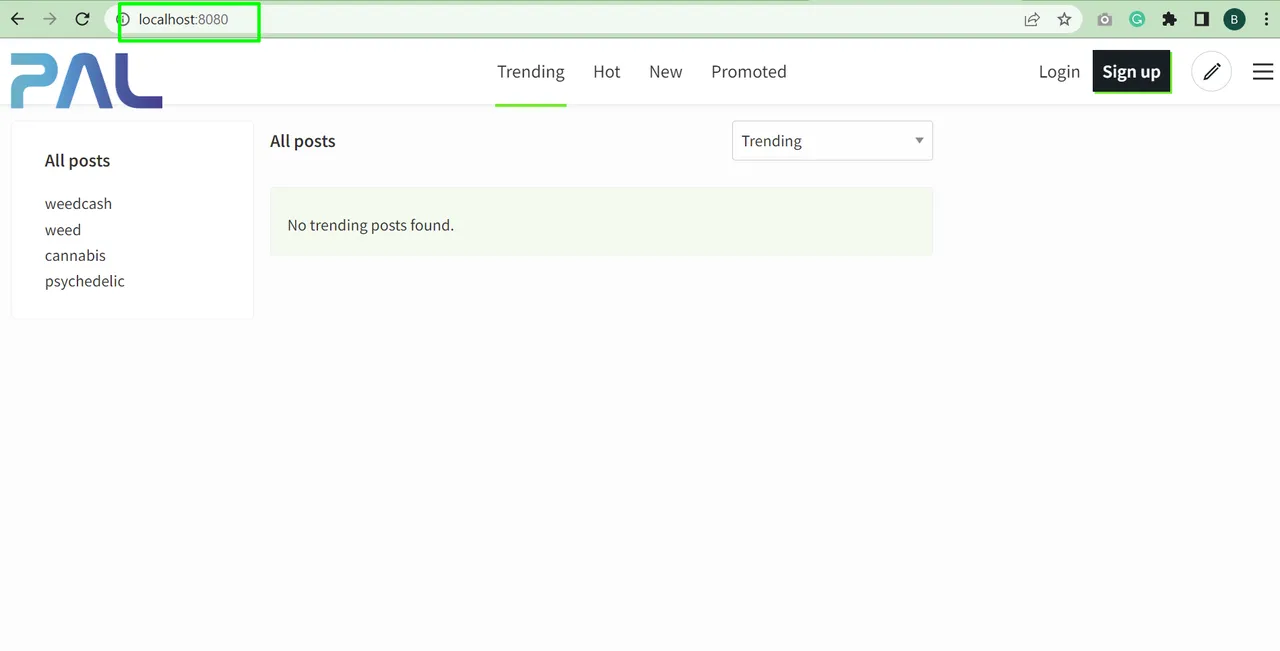I've been tasked by @trostparadox to set up a development sandbox of nitrous. While trying to do so by following the steps at https://github.com/hive-engine/nitrous/blob/master/README.md, I've faced a few problems in setting up Docker.
The instructions listed in https://get.docker.com explain the docker installation only for Linux, macOS systems.
The clear steps for docker installation in the Windows system are available at https://docs.docker.com/desktop/windows/install/.
Common errors that I've seen:
1.docker build -t="myname/condenser:mybranch" .
error during connect: This error may indicate that the docker daemon is not running

2.error Command failed with exit code 1.
Resolution for the above errors:
For successful installation and usage of Docker in Windows,
Complete Step 4 (Step 4 - Download the Linux kernel update package) in the below article:
https://docs.microsoft.com/en-us/windows/wsl/install-manual#step-4---download-the-linux-kernel-update-package
After following the steps in ‘Docker’ section under Installation in https://github.com/hive-engine/nitrous/blob/master/README.md , i.e.,
git clone https://github.com/eonwarped/nitrous
cd nitrous
docker build -t="myname/condenser:mybranch" .
docker run -it -p 8080:8080 myname/condenser:mybranch
Here's the screenshot of the container running successfully,