 |
| Google Drive on Ubuntu |
Unfortunately there is no native Google drive software for Linux Desktops. Luckily there is a way to have a proper sync setup on Ubuntu 16.04 and higher that uses the Google drive API and some Gui tools. Let me show you how I have this installed on my Ubuntu Desktop.
First I install the Grive2 commandline tool:
sudo add-apt-repository ppa:nilarimogard/webupd8
sudo apt-get update
sudo apt-get install grive
No need to set it up right now. Instead let's first install grive-tools. This is a package that is only available up to Ununtu Vivid, but I have found that is works just the same on Ubuntu 16.04
Run the following from a terminal:
sudo su -c "nano /etc/apt/sources.list.d/thefanclub*.list"
deb http://ppa.launchpad.net/thefanclub/grive-tools/ubuntu vivid main
sudo apt-get update
sudo apt-get install grive-tools
Now go to the dash and type Grive and click on the Grive Setup application link and follow the instructions to setup your Google Drive Sync.
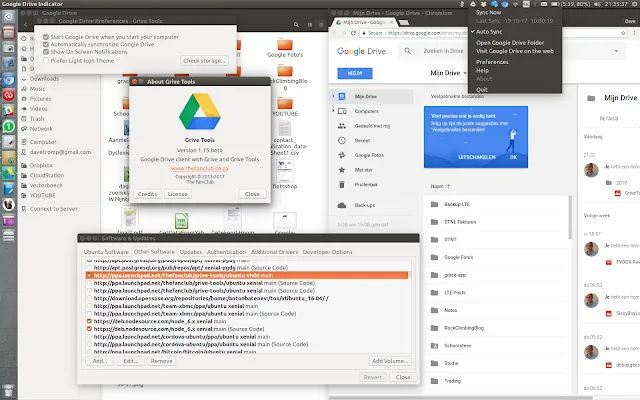 |
| Here's a screenshot of my Google drive and the grive tools open. |