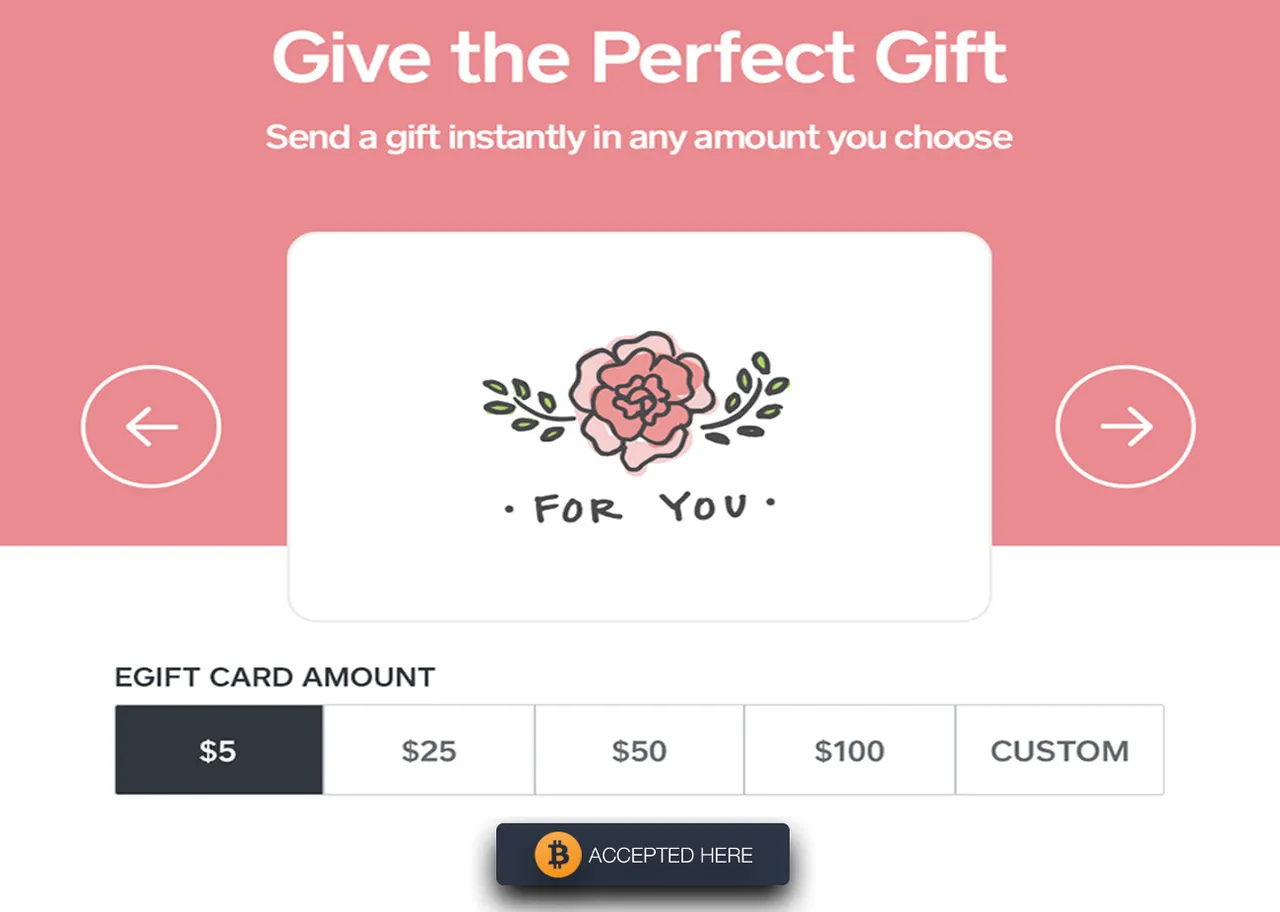
When you started selling gift cards, you promised yourself to make people happier, whoever they are. But here is the story of Daniel D, an ordinary guy who forgot the birthday of his wife, like all men do. He came to your site when she entered the room, to quickly buy a gift card with his bitcoins. But he couldn’t do it. As a consequence, his wife left him, leaving behind their three cats. Because of you! So take 5 minutes of your time to start accepting bitcoins. It is really simple.
To do this, first at all, you must have a bitcoin wallet in order to receive your funds. Keep your bitcoin address carefully with you at all times! This will be your cash register. When created, log in to your WordPress admin panel and go to Plugins -> Add New in the admin panel. (1)
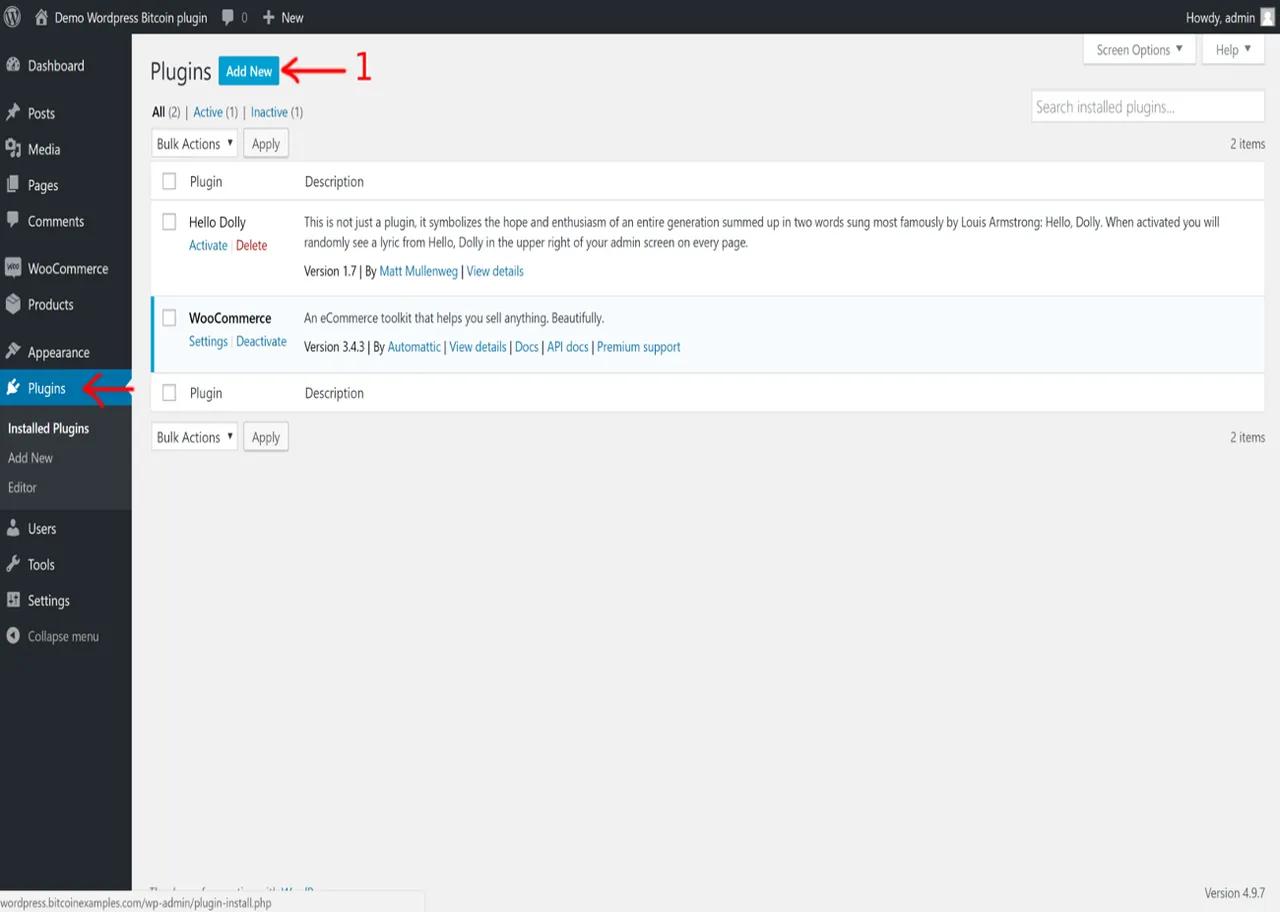
Then enter “Apirone” in the search box. A page will be loaded, contains all the details about Apirone. You can read it, but don't forget to click on the “Install now“ button.
Your plugin is ready, but you have to activate it. To this end, go to the WooCommerce section and choose the “Payments“ tab page. Turn “ON“ the Apirone's checkbox (2) and click on the “Manage“ button. (3)
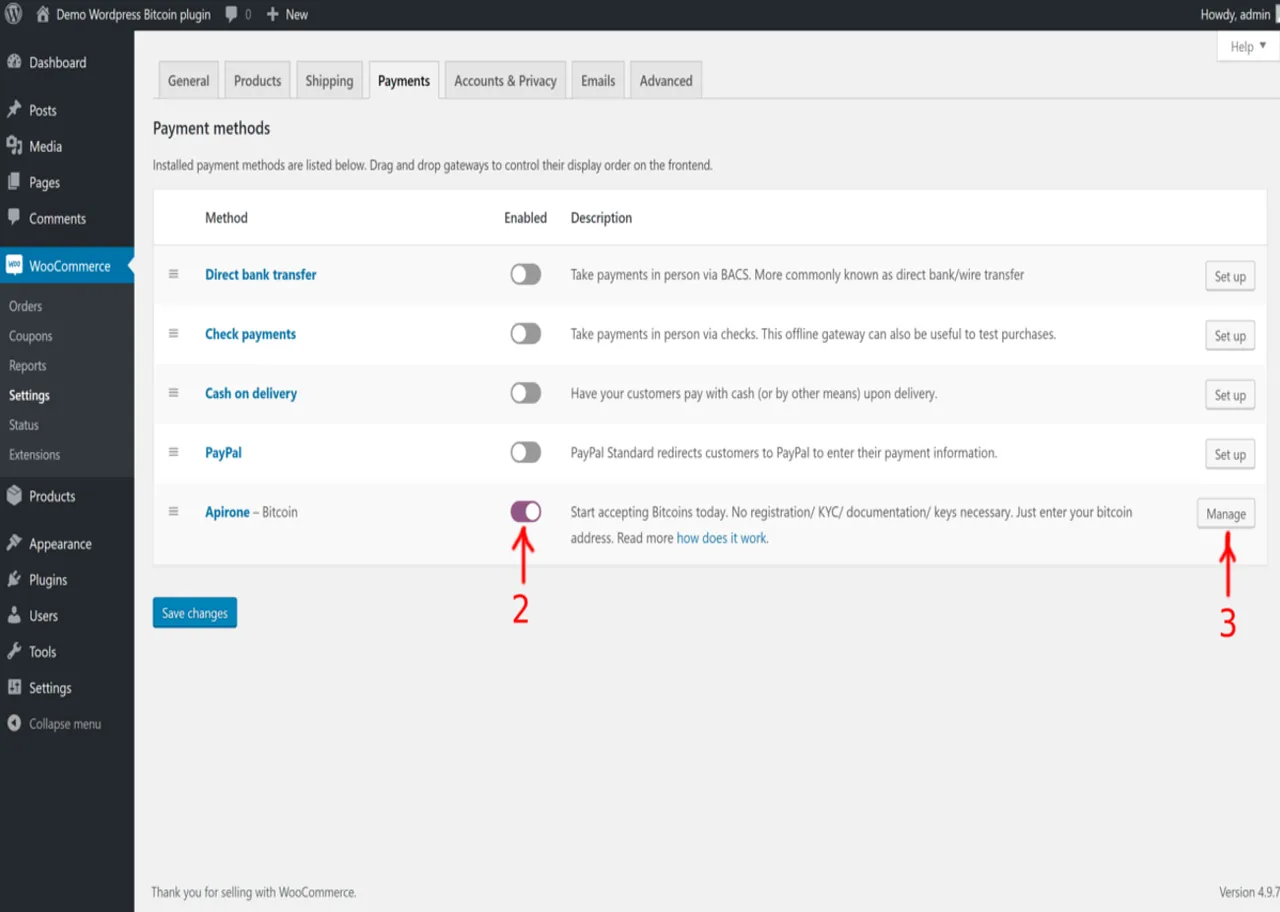
Now the last step! On this page, don't forget to check the status (4) before entering the destination your Bitcoin address. (5)
You will receive only bitcoins with Apirone. But if you want to convert them all, you can indicate on the text field, during the step (5), the bitcoin destination address of any exchange trading account capable of that. Then, it will be easy to convert them.
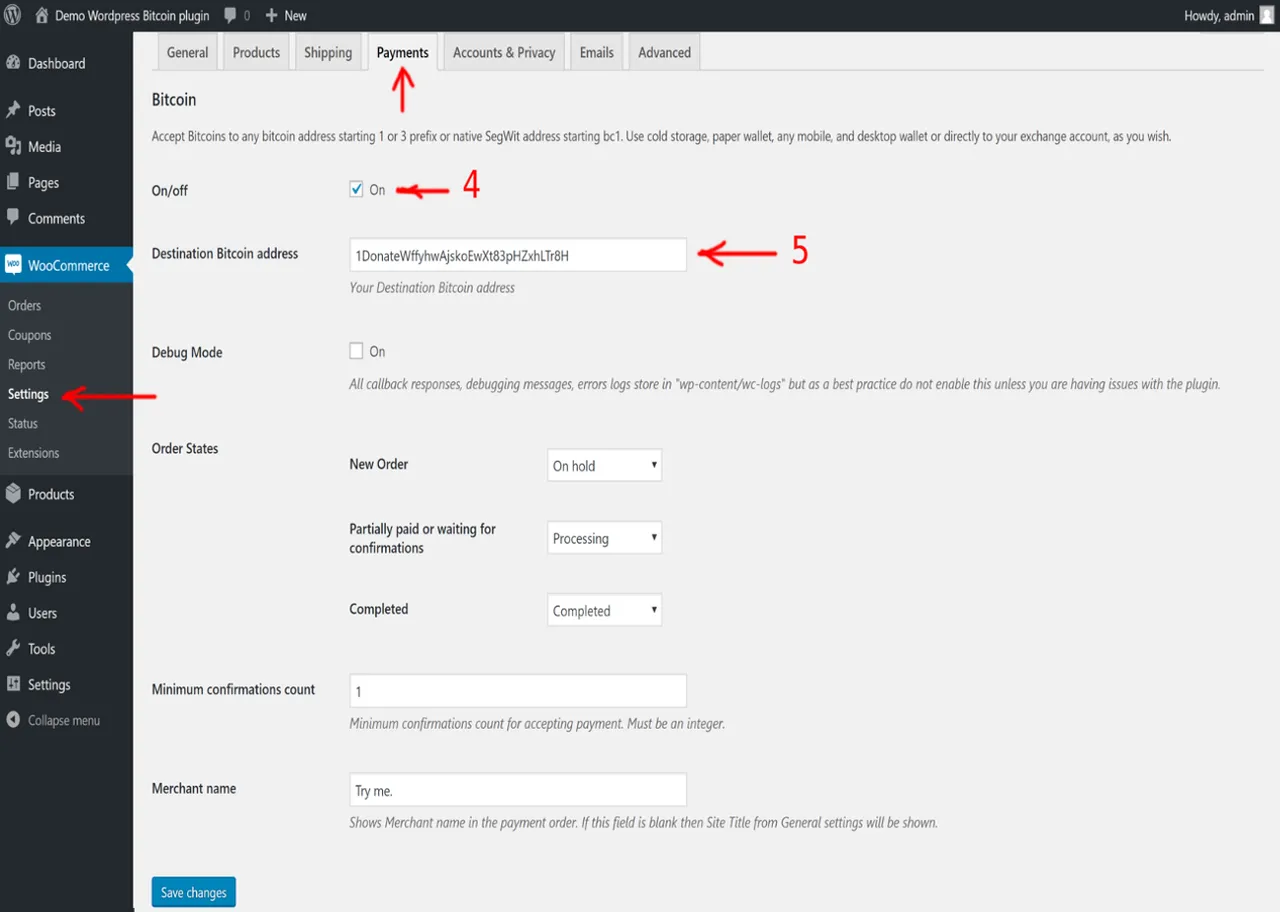
Let your clients say, «I love you» not only with gift cards, but also with Bitcoins.
Official WordPress WooCommerce plugin link: https://wordpress.org/plugins/apirone-bitcoin-forwarding/
Officail Apirone integration page: https://apirone.com/integrations/
